Enable and Manage Self-Service Password Reset (SSPR) in Entra ID

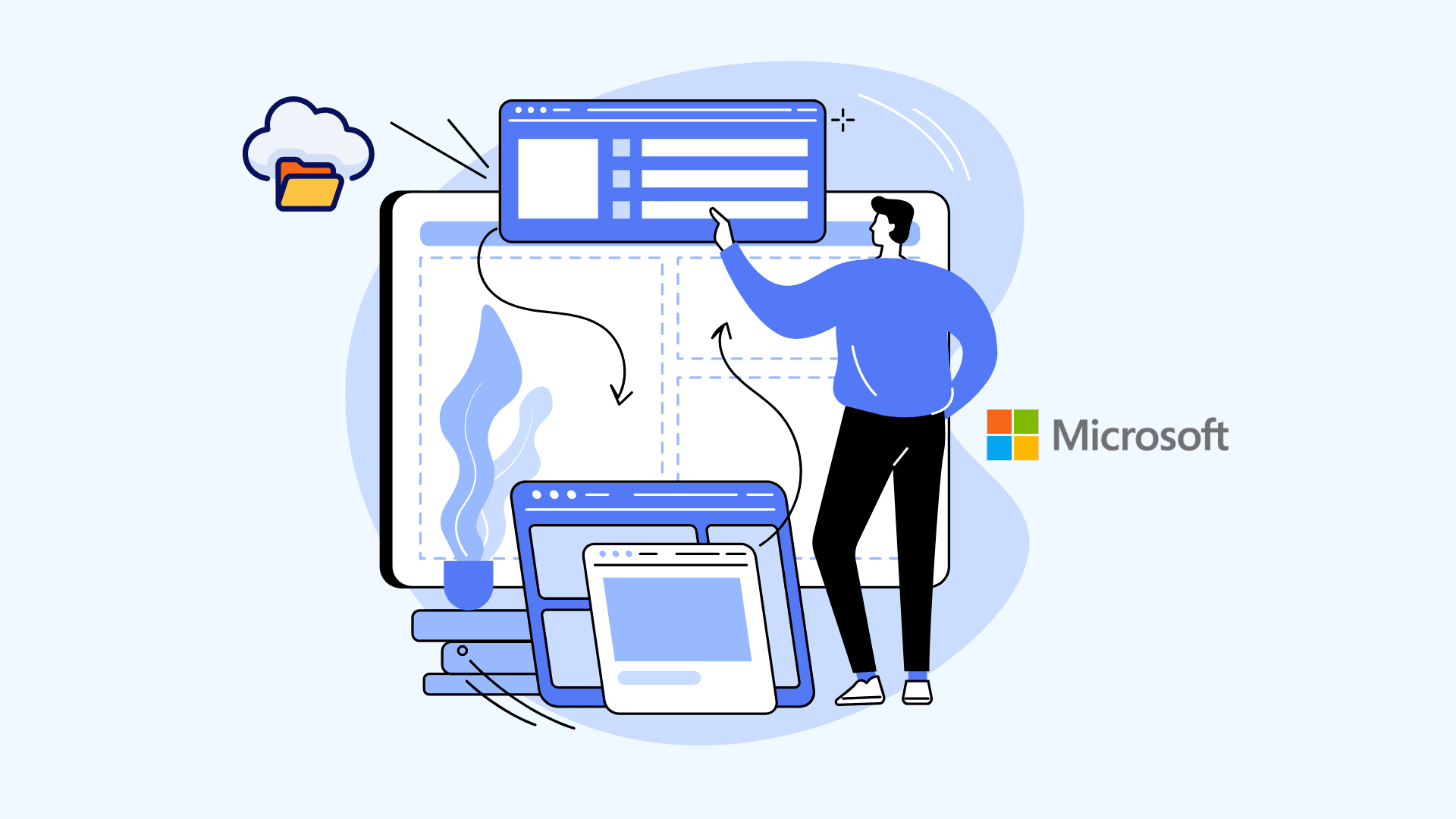
Self-Service Password Reset (SSPR) is a vital feature for organizations using Microsoft Entra ID, allowing users to reset their passwords without needing IT intervention. This guide will walk you through the steps to enable and manage SSPR in your organization.
Step 1: Log in to Microsoft 365 admin center
To begin, log in to the Microsoft 365 Admin Center using an admin account. Only administrators or users with the right permissions can enable and manage SSPR settings.
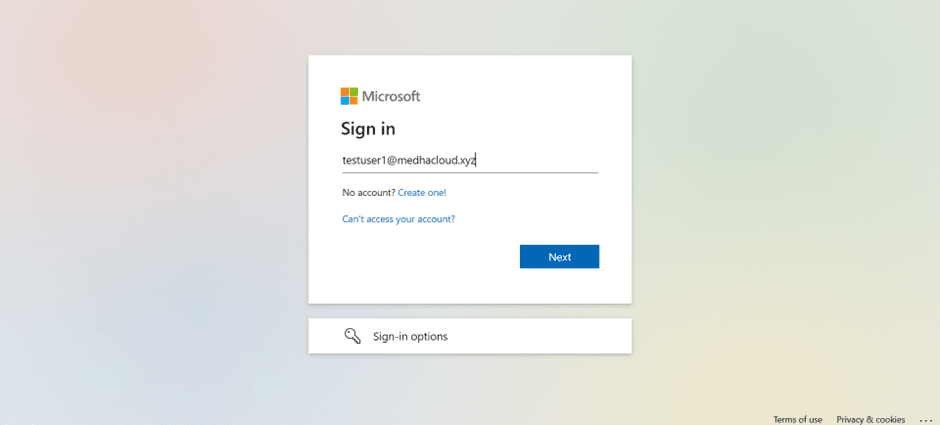
Step 2: Navigate to Microsoft Entra
Once logged in, look for Microsoft Entra in the left-hand navigation pane. If you don’t see it, you may need to click on Show all in the Admin centers section.
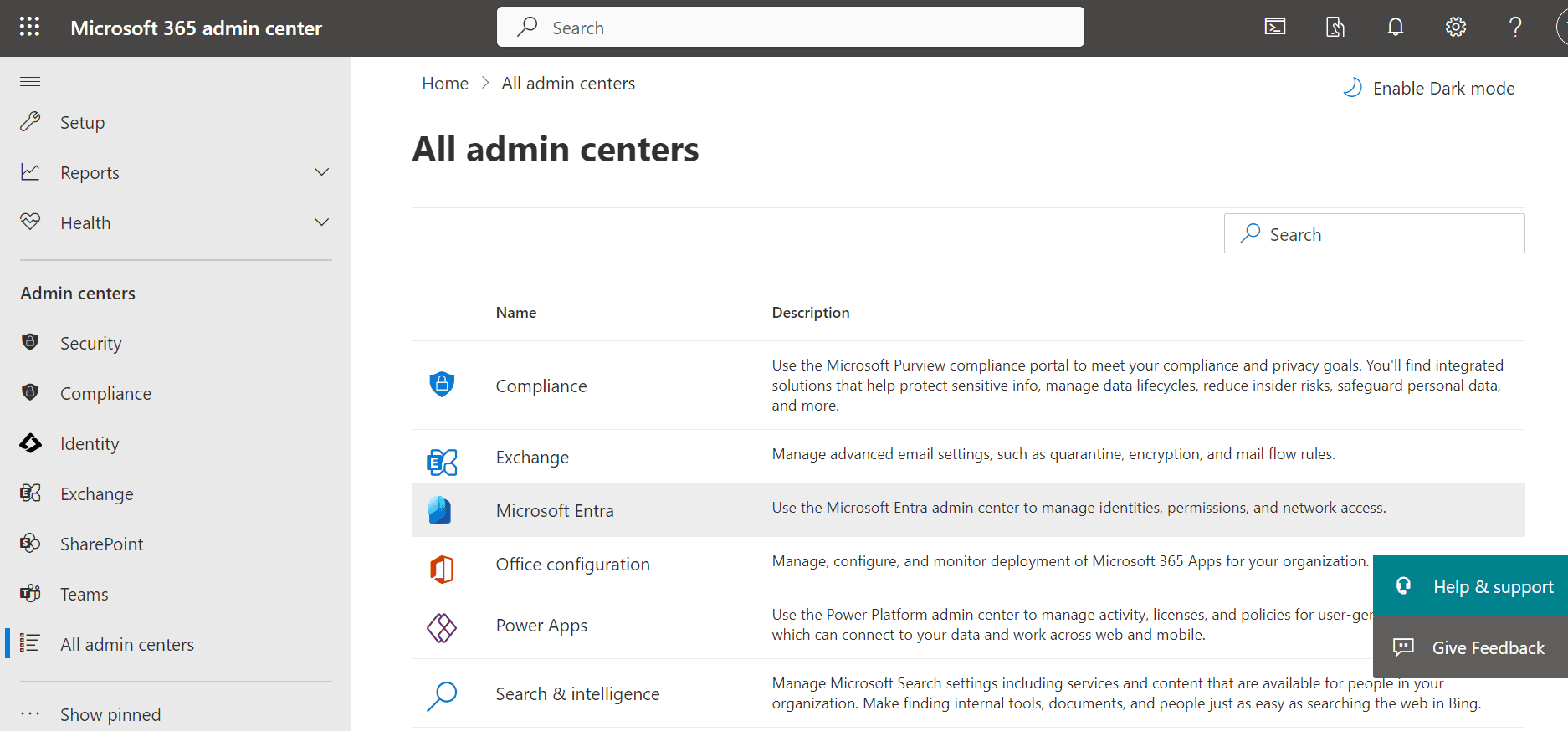
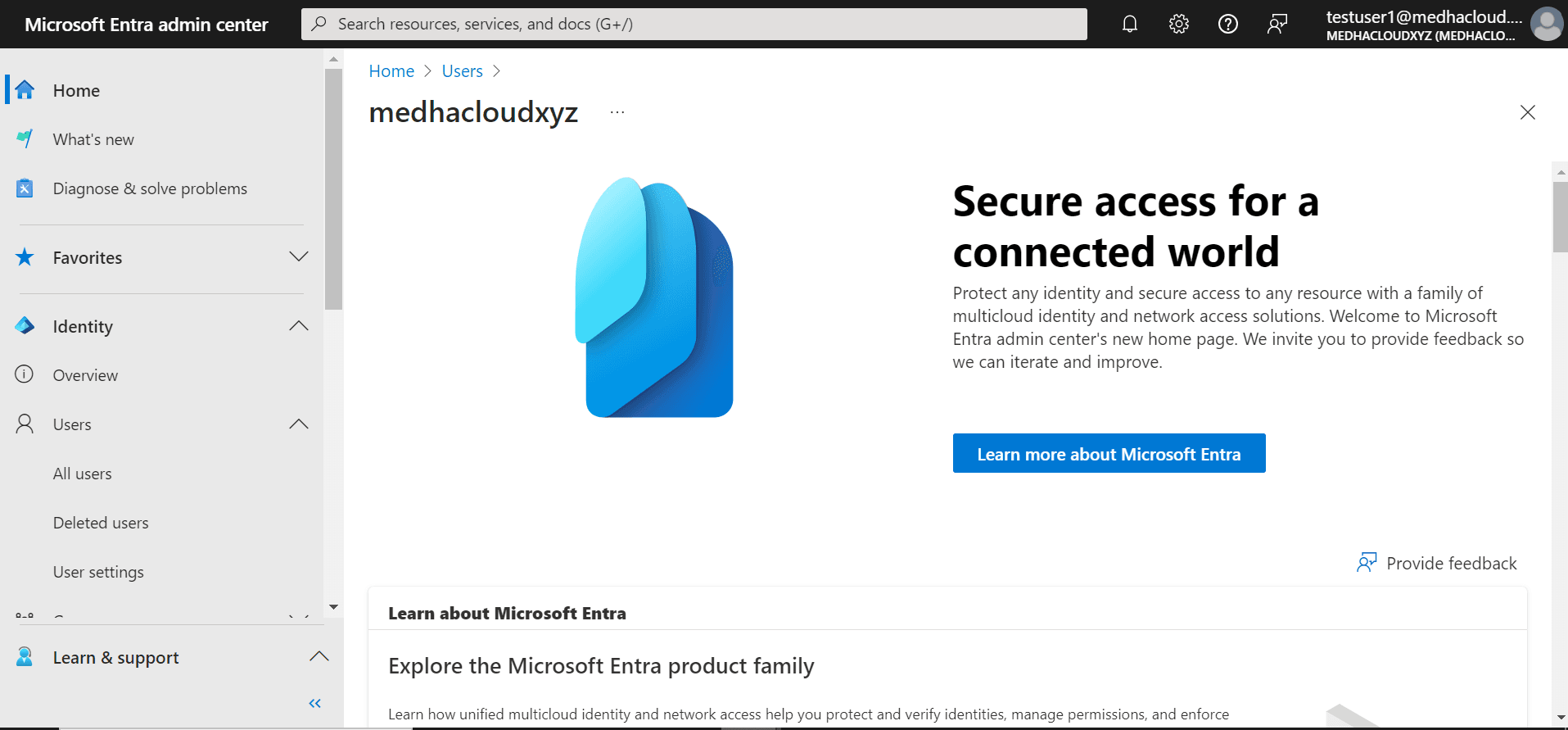
Step 3: Configure self-service password reset
In the Microsoft Entra portal, navigate to Users > Password reset. Here, you can configure the SSPR settings according to your organization's policies.
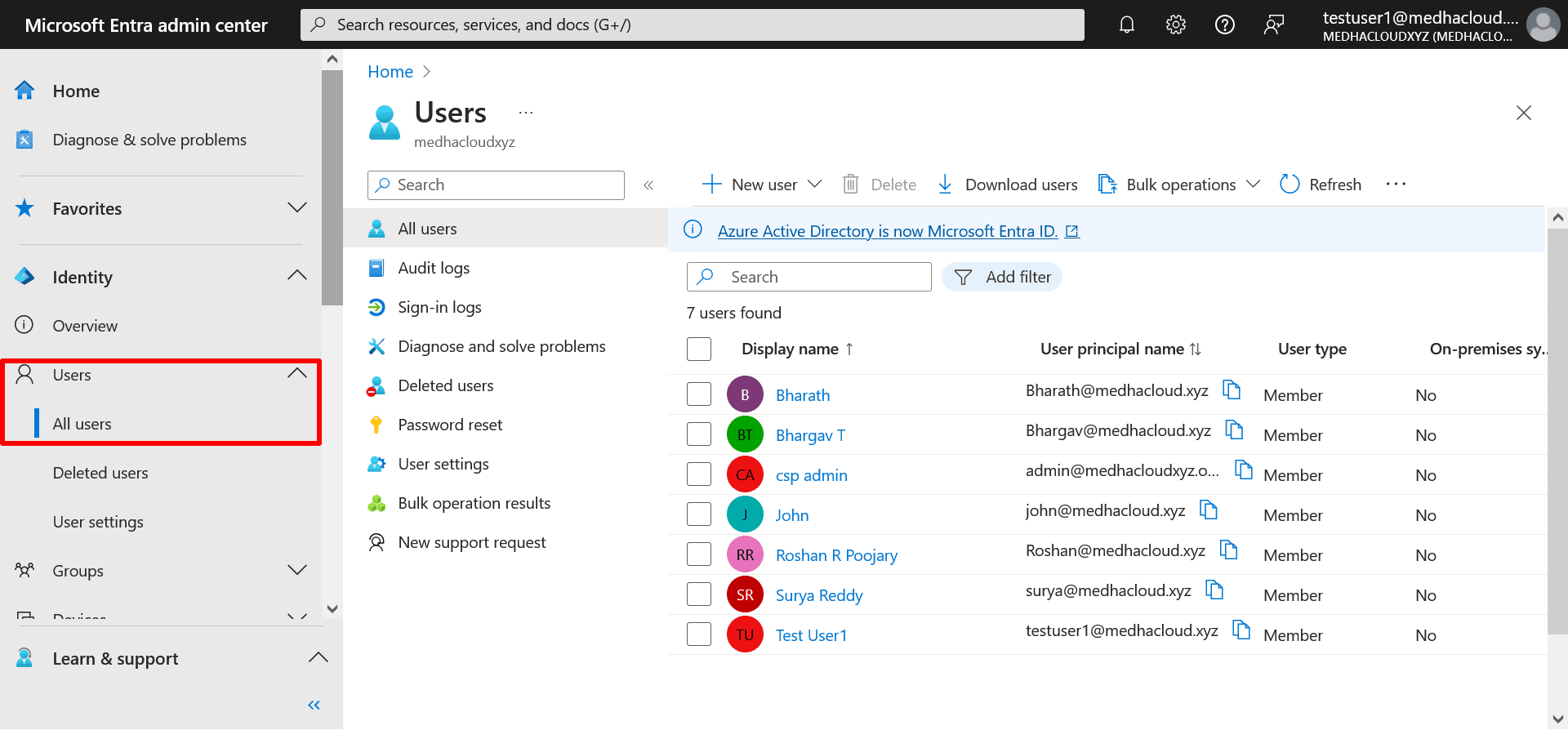
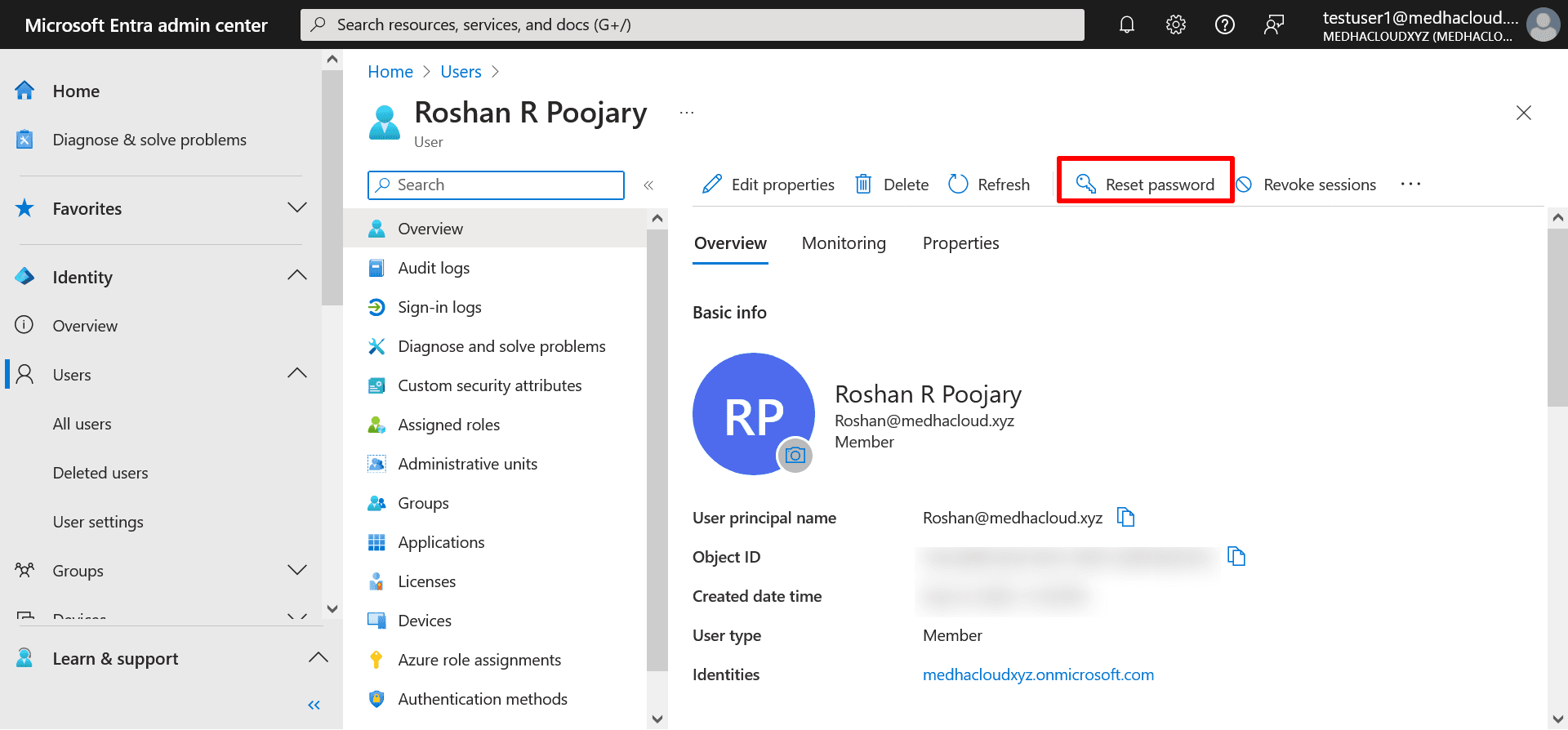
Step 4: Set up authentication methods
Select the authentication methods that users can utilize to verify their identity during the password reset process. Options typically include email, phone number, or security questions.
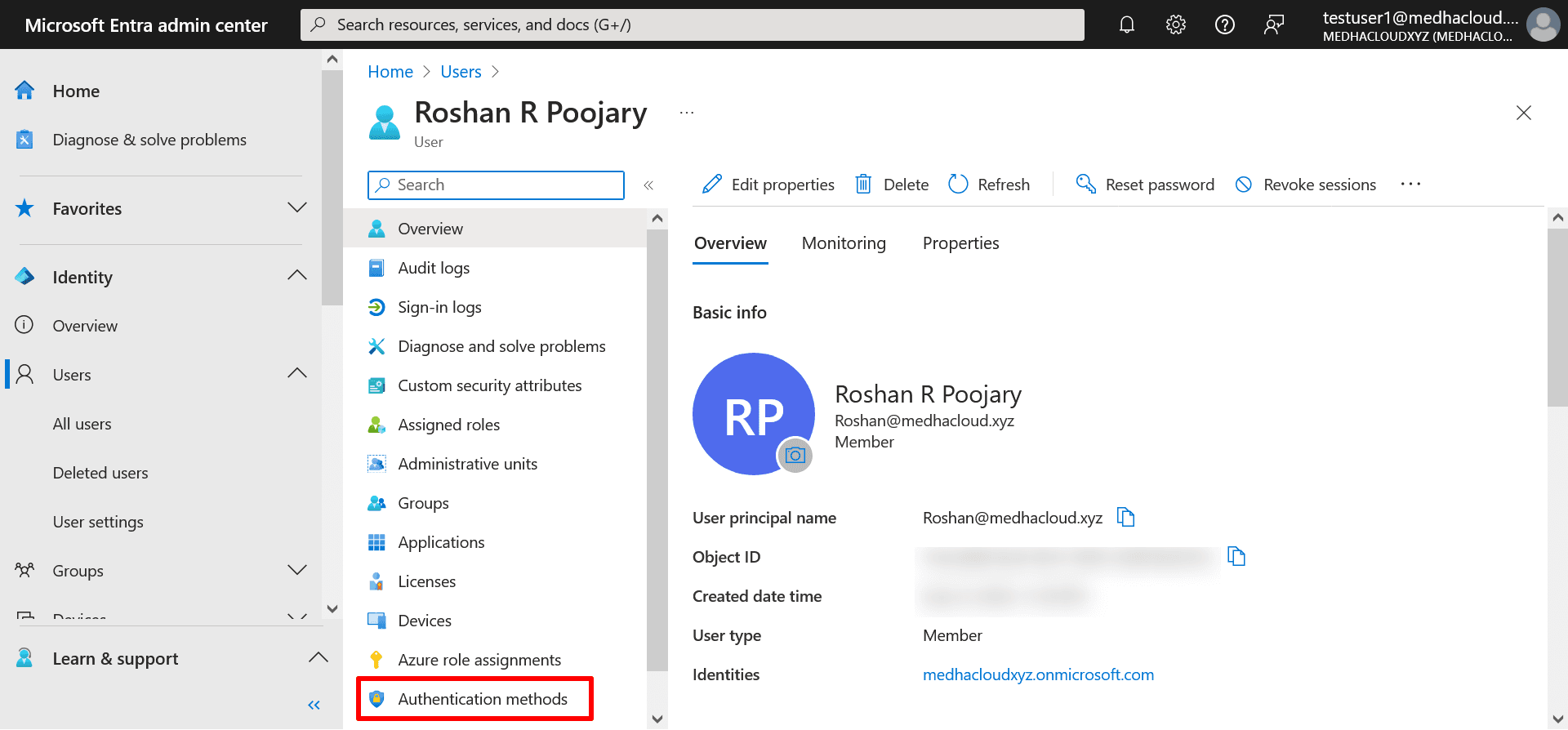
Step 5: Enable self-service password reset for users
You can choose to enable SSPR for all users or specific groups. Make your selection based on your organization's needs and security considerations.
Step 6: Notify users
Once SSPR is enabled, communicate the changes to your users. Provide instructions on how to use the feature and the available authentication methods.
Step 7: Monitor usage and feedback
After implementation, monitor the usage of SSPR and gather feedback from users. This will help you make any necessary adjustments to improve the user experience and ensure the feature is effectively meeting organizational needs.
Conclusion
Enabling and managing Self-Service Password Reset (SSPR) is a crucial step in enhancing security and user autonomy within your organization. By empowering users to reset their passwords independently, you can reduce the workload on your IT team and improve overall efficiency.
At Medha Cloud, we specialize in helping organizations like yours maximize the potential of Microsoft Entra ID and other Microsoft 365 tools. Whether you need support implementing SSPR or optimizing your identity management processes, our expert team is ready to assist.
Contact Medha Cloud today:
- India: +91 93536 44646
- US: +1 646 775 2855
- Website: medhacloud.com
- Email: info@medhacloud.com
Let Medha Cloud help you create a secure and efficient digital environment for your organization.

Roshan R Poojary
Cloud Licensing Specialist • 6+ years
Roshan is a Cloud Licensing Specialist with deep expertise in Microsoft 365 and Google Workspace subscription management. He helps businesses optimize their cloud licensing costs and assists help desk teams in resolving complex subscription issues.

