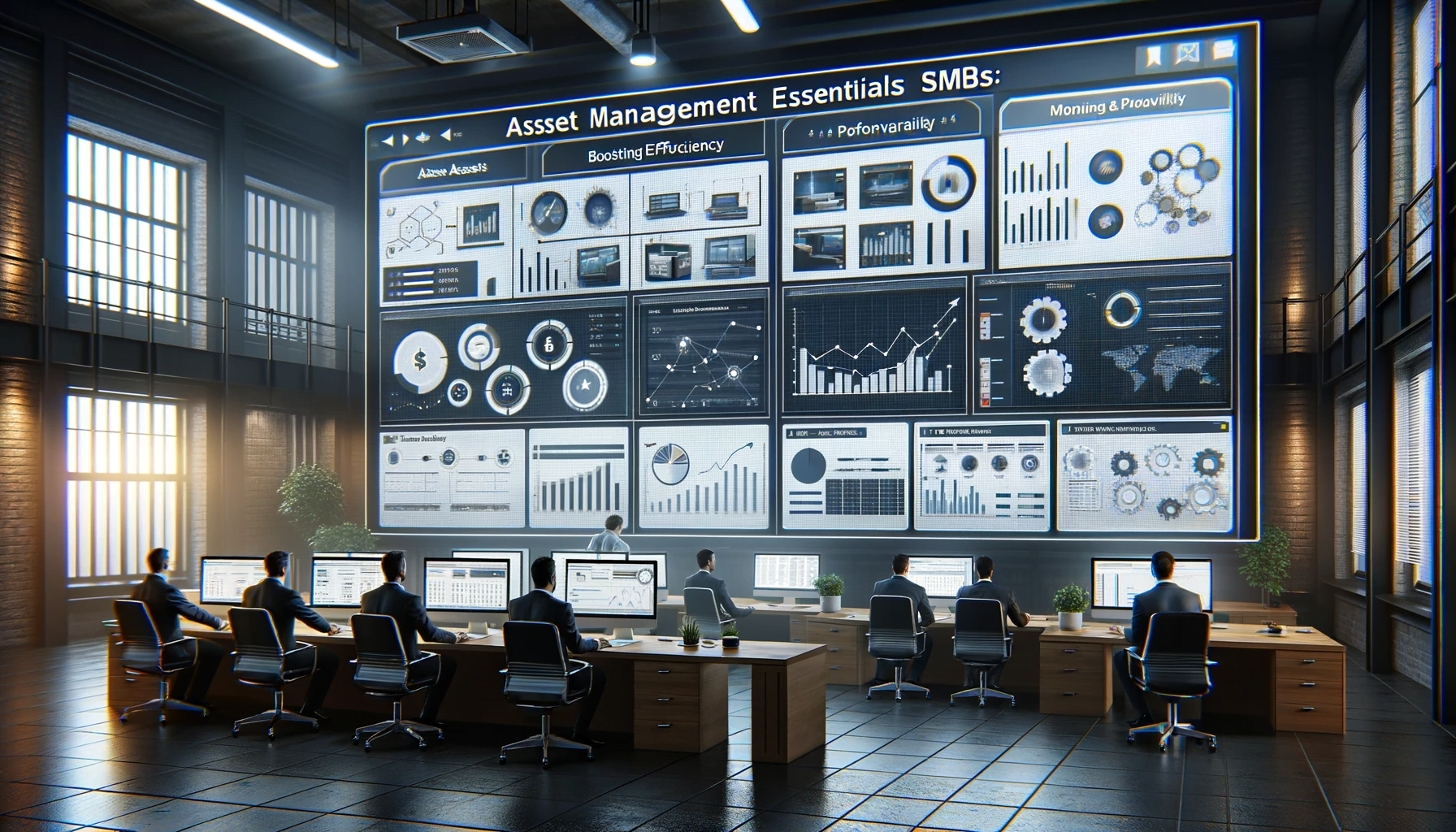
Effective asset management plays a crucial role in the success of small and medium-sized businesses (SMBs). It not only helps them streamline operations but also enhances profitability. In this article, we will explore the significance of asset management for SMBs and delve into the 15 essential aspects that can optimize their asset management practices. By implementing these essentials, SMBs can unlock their true potential and achieve sustainable growth.

Asset management has a profound impact on the operations and growth of SMBs. Efficient management of assets can lead to increased productivity, reduced downtime, improved decision-making, and enhanced customer satisfaction. By effectively managing their assets, SMBs can optimize resource allocation, minimize waste, and stay ahead of the competition.
Asset tracking software is a fundamental tool for SMBs to effectively manage their assets. It allows businesses to track the location, condition, and maintenance history of their assets in real-time. With the right asset tracking software, SMBs can streamline their inventory management, prevent loss or theft, and make informed decisions about asset allocation.
The pricing for asset tracking software varies depending on the features and scalability. SMBs can choose from various subscription plans, starting as low as $20 per month for basic functionality. Advanced plans with additional features can range from $50 to $200 per month.
Ready to elevate your asset tracking efficiency? Click below to get a free quote and streamline your operations today!
Learn more about Asset Tracking Software
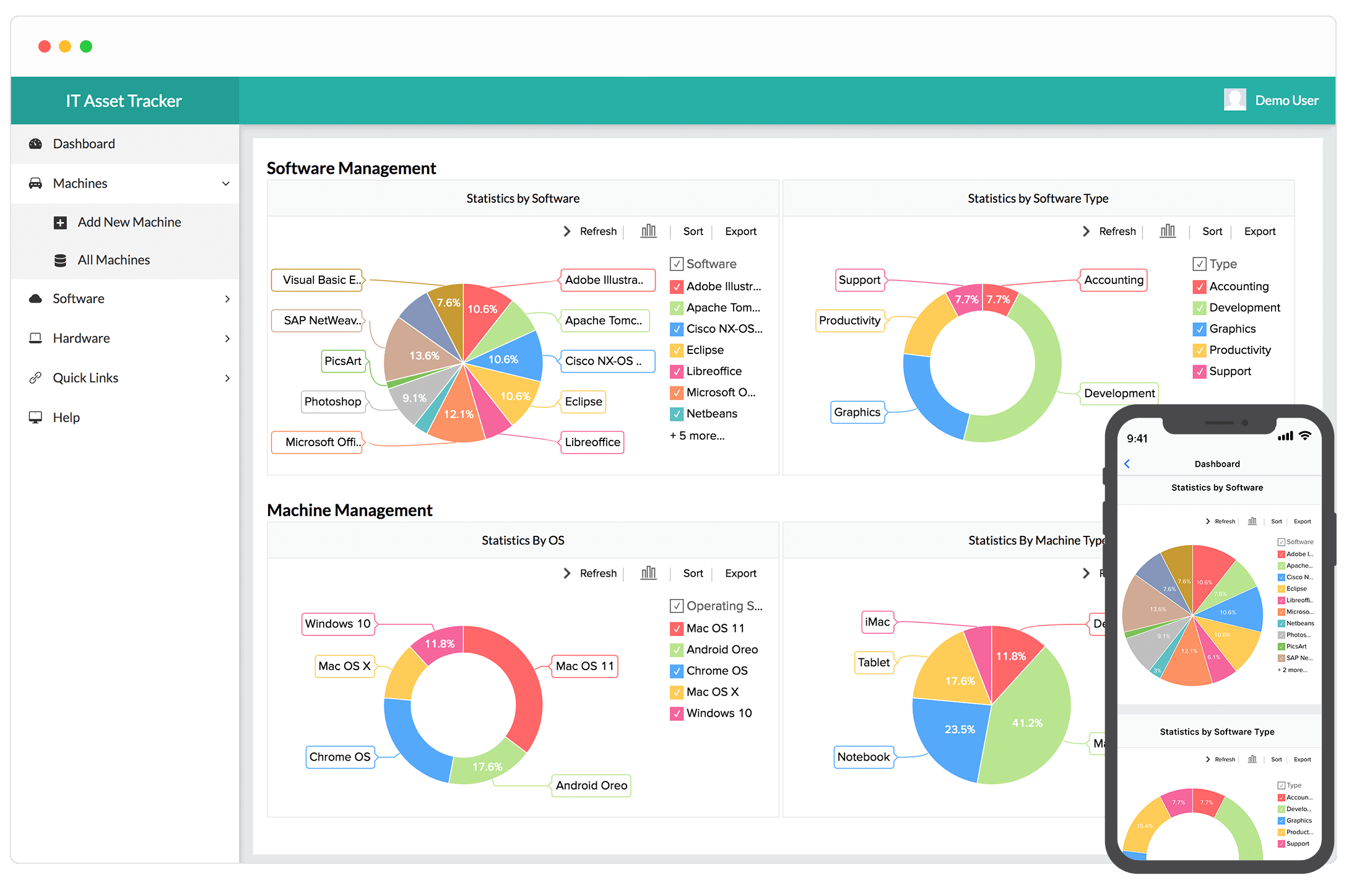
Efficient inventory management is essential for SMBs to optimize their asset utilization and reduce carrying costs. It involves accurately tracking and organizing inventory levels, ensuring stock availability, and minimizing waste. With the right inventory management system, SMBs can avoid overstocking or stockouts, improve order fulfillment, and enhance customer satisfaction.
Inventory management software pricing varies based on features and scalability. SMBs can choose from monthly subscription plans starting at $50 for basic functionality. Advanced plans with additional features can range from $100 to $500 per month.
Optimize your inventory management now! Get a free quote and discover how to balance your stock levels perfectly.
Learn more about Inventory Management
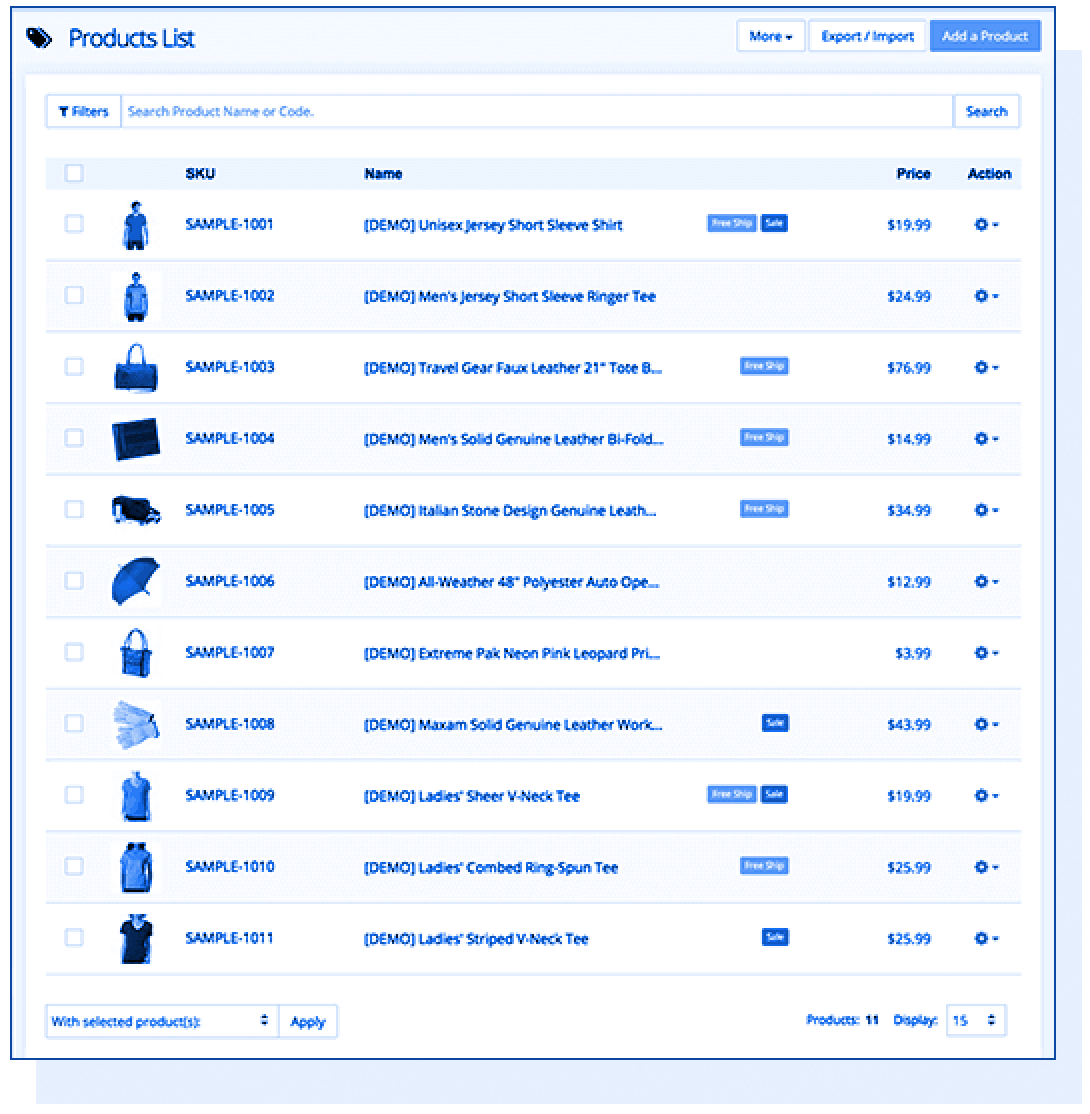
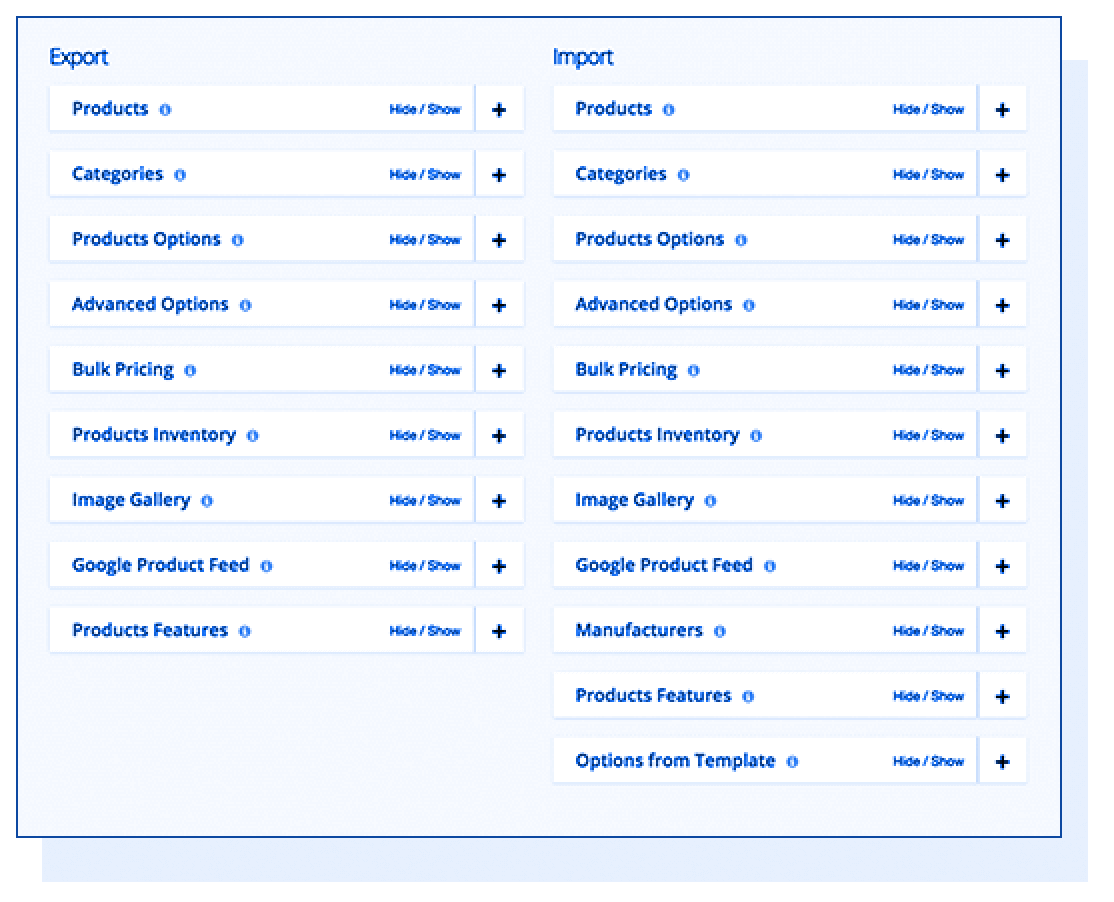
Tracking asset depreciation is crucial for SMBs to effectively manage their financials and make informed decisions about asset replacement or repair. By accurately calculating and recording asset depreciation, SMBs can ensure compliance with accounting regulations, optimize tax deductions, and plan for future asset investments.
Depreciation tracking software pricing varies depending on the features and scalability. SMBs can choose from monthly subscription plans starting at $10 for basic functionality. Advanced plans with additional features can range from $50 to $200 per month.
Ensure financial accuracy with top-notch depreciation tracking. Click for a free quote and take control of your assets’ financials!
Learn more about Depreciation Tracking
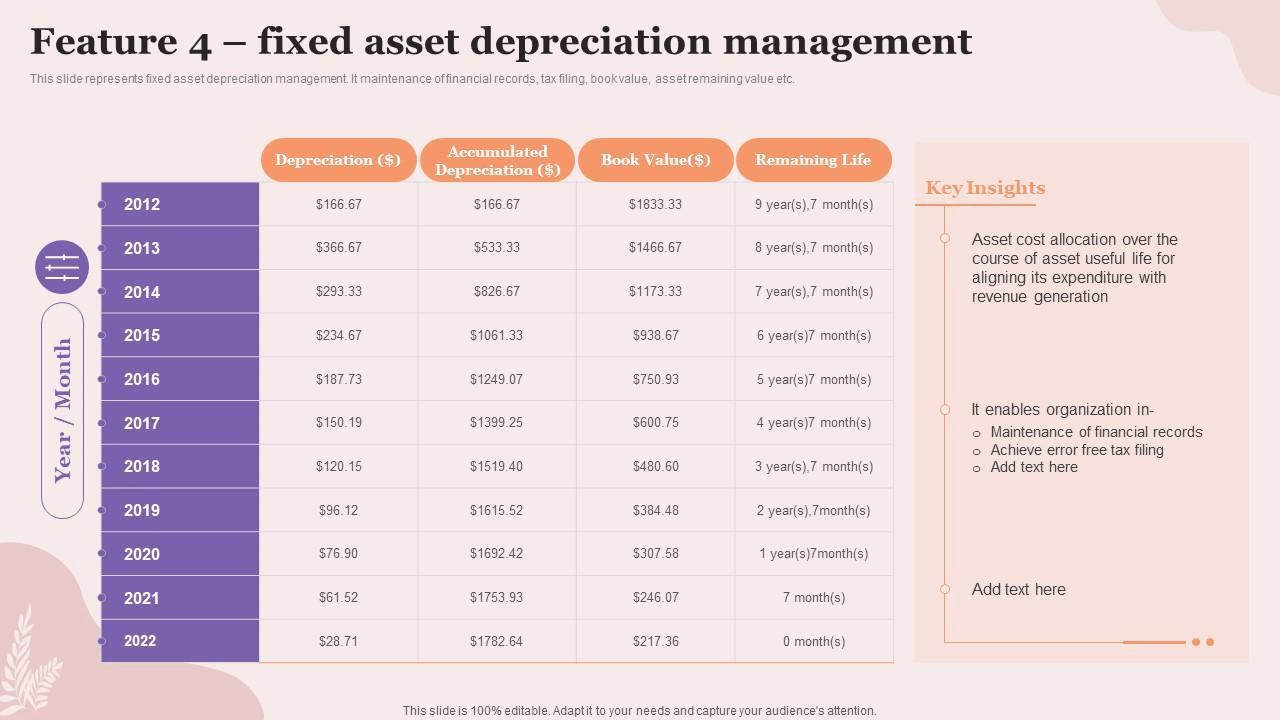
Proper maintenance and timely repairs are essential for SMBs to prolong the lifespan of their assets and minimize unexpected downtime. By implementing a proactive maintenance and repair strategy, SMBs can reduce repair costs, optimize asset performance, and ensure uninterrupted operations.
Maintenance and repair software pricing varies depending on the features and scalability. SMBs can choose from monthly subscription plans starting at $50 for basic functionality. Advanced plans with additional features can range from $100 to $500 per month.
Minimize downtime and repair costs. Get a free quote for maintenance software that keeps your assets in top shape!
Learn more about Maintenance and Repairs
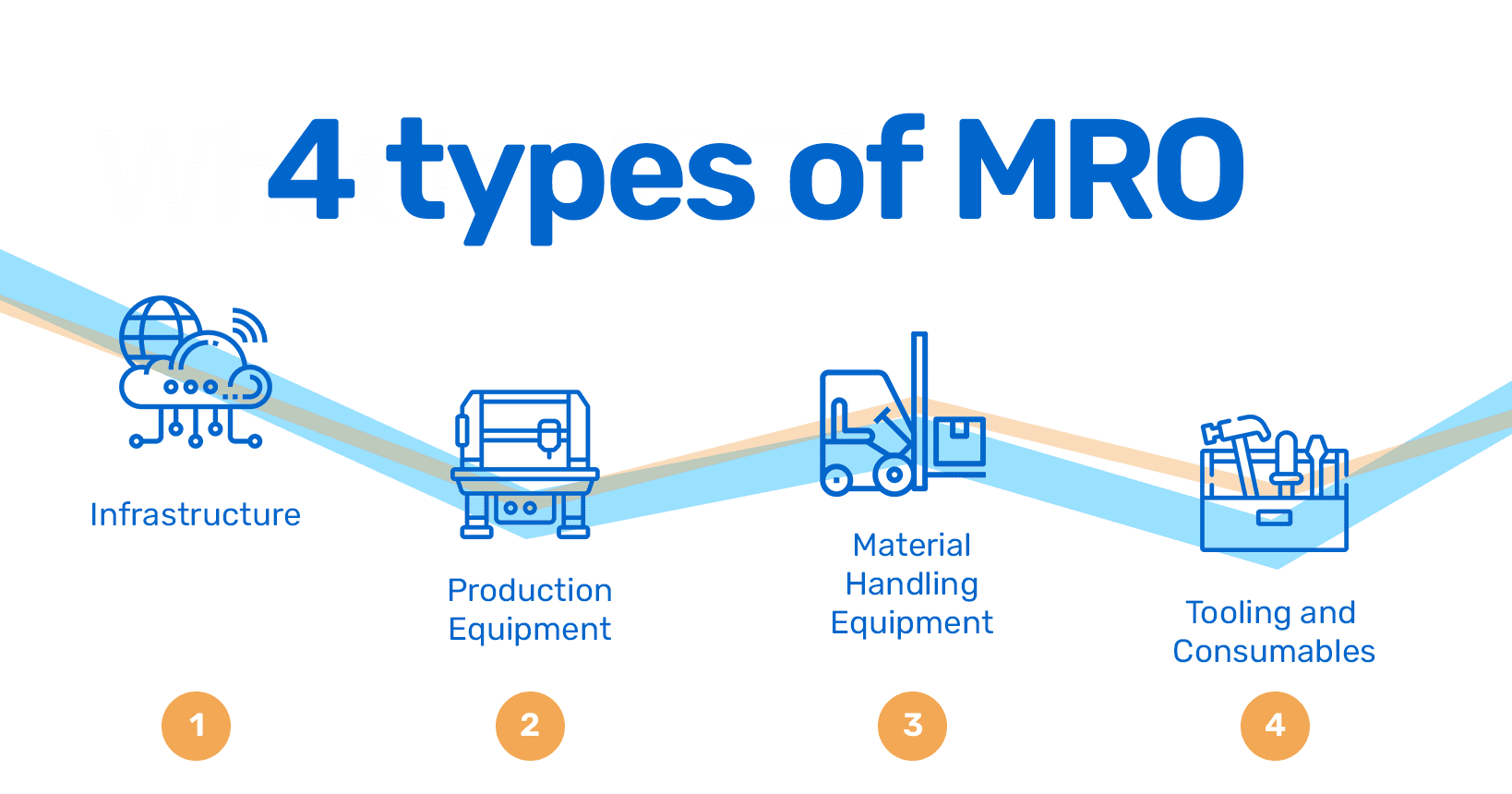
Managing the entire lifecycle of assets is crucial for SMBs to maximize their value and minimize the total cost of ownership. From acquisition to disposal, effective asset lifecycle management involves strategic planning, maintenance, and optimization at every stage. By implementing asset lifecycle management practices, SMBs can optimize asset utilization, reduce unnecessary expenses, and make informed decisions about investments and replacements.
Asset lifecycle management software pricing varies depending on the features and scalability. SMBs can choose from monthly subscription plans starting at $50 for basic functionality. Advanced plans with additional features can range from $100 to $500 per month.
Maximize your assets’ potential from acquisition to disposal. Request a free quote for comprehensive lifecycle management solutions.
Learn more about Asset Lifecycle Management

Compliance with industry regulations and standards is crucial for SMBs to avoid penalties, maintain customer trust, and protect their reputation. By implementing asset management practices that ensure compliance, SMBs can streamline audit processes, reduce compliance-related risks, and demonstrate their commitment to responsible business practices.
Compliance and regulations Software pricing varies depending on the features and scalability. SMBs can choose from monthly subscription plans starting at $30 for basic functionality. Advanced plans with additional features can range from $100 to $300 per month.
Stay ahead of compliance effortlessly. Click below for a free quote on software that simplifies regulatory adherence.
Learn more about Compliance and Regulations
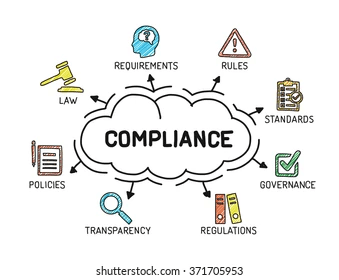
Protecting assets from theft, loss, or unauthorized access is essential for SMBs to safeguard their investments and confidential information. By implementing robust asset security measures, SMBs can mitigate security risks, prevent data breaches, and ensure business continuity.
Asset security software pricing varies depending on the features and scalability. SMBs can choose from monthly subscription plans starting at $30 for basic functionality. Advanced plans with additional features can range from $100 to $300 per month.
Secure your assets against all threats. Get a free quote for robust asset security solutions today!
Learn more about Asset Security
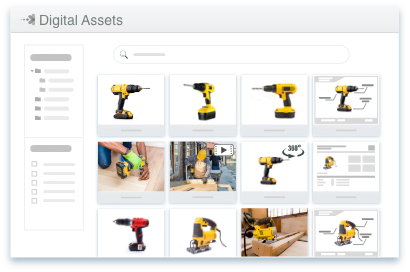

Enabling mobile accessibility to asset management systems allows SMBs to efficiently manage assets on the go, whether on-site or remotely. With mobile access, employees can update asset information, track maintenance activities, and perform asset audits using smartphones or tablets, enhancing productivity and responsiveness.
Mobile accessibility software pricing varies depending on the features and scalability. SMBs can choose from monthly subscription plans starting at $20 for basic functionality. Advanced plans with additional features can range from $50 to $200 per month.
Manage assets on the go with mobile solutions. Request your free quote and enhance operational flexibility!
Learn more about Mobile Accessibility
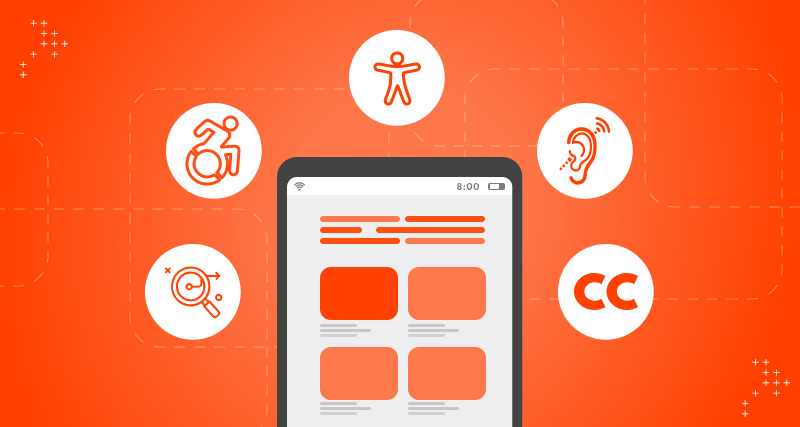
Effective reporting and analytics capabilities are essential for SMBs to gain valuable insights into their asset management practices. By leveraging reporting and analytics tools, SMBs can identify trends, make data-driven decisions, and continuously improve their asset management strategies.
Reporting and analytics software pricing varies depending on the features and scalability. SMBs can choose from monthly subscription plans starting at $30 for basic functionality. Advanced plans with additional features can range from $100 to $300 per month.
Transform data into actionable insights. Get a free quote for advanced reporting and analytics tools now!
Learn more about Reporting and Analytics
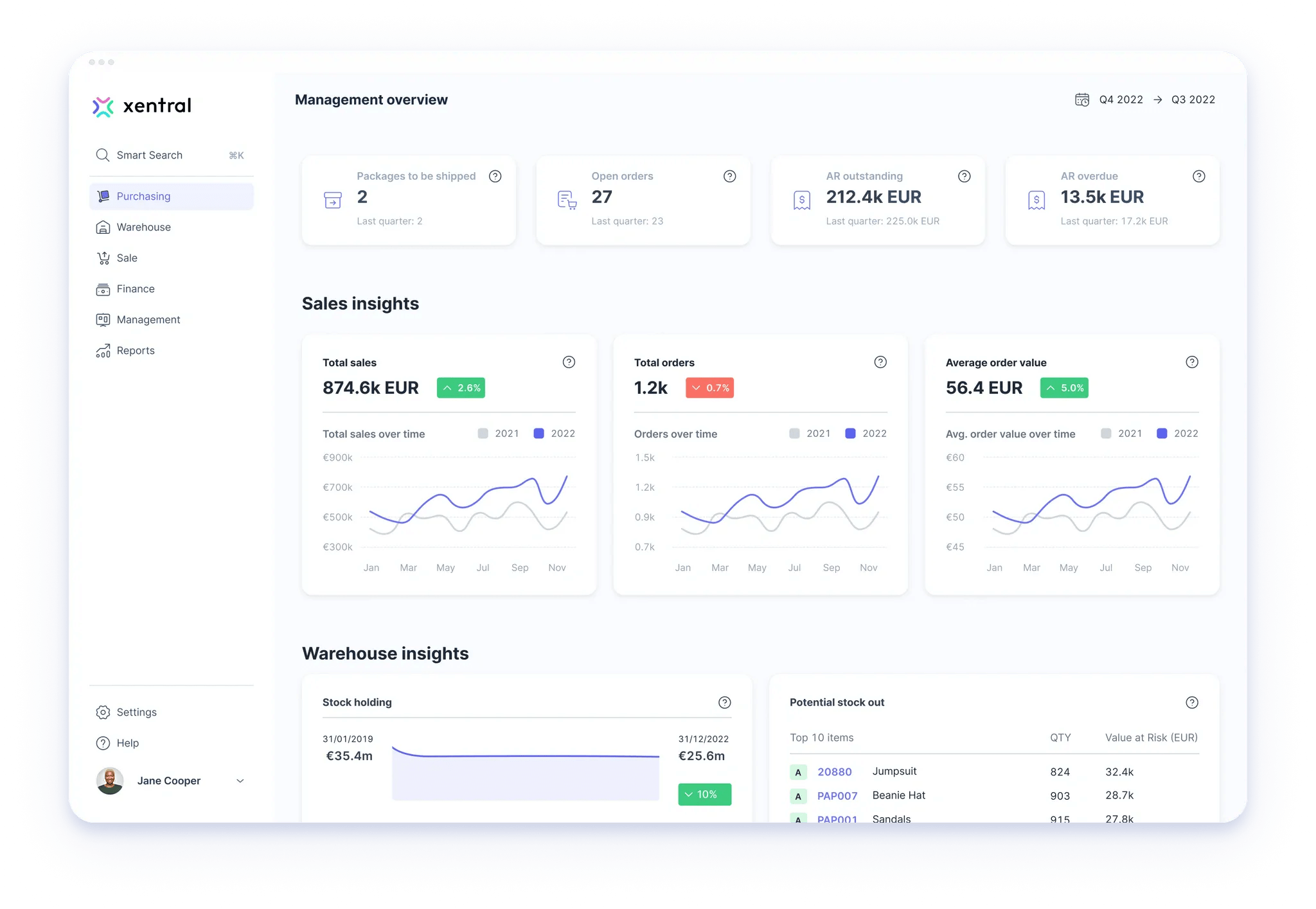
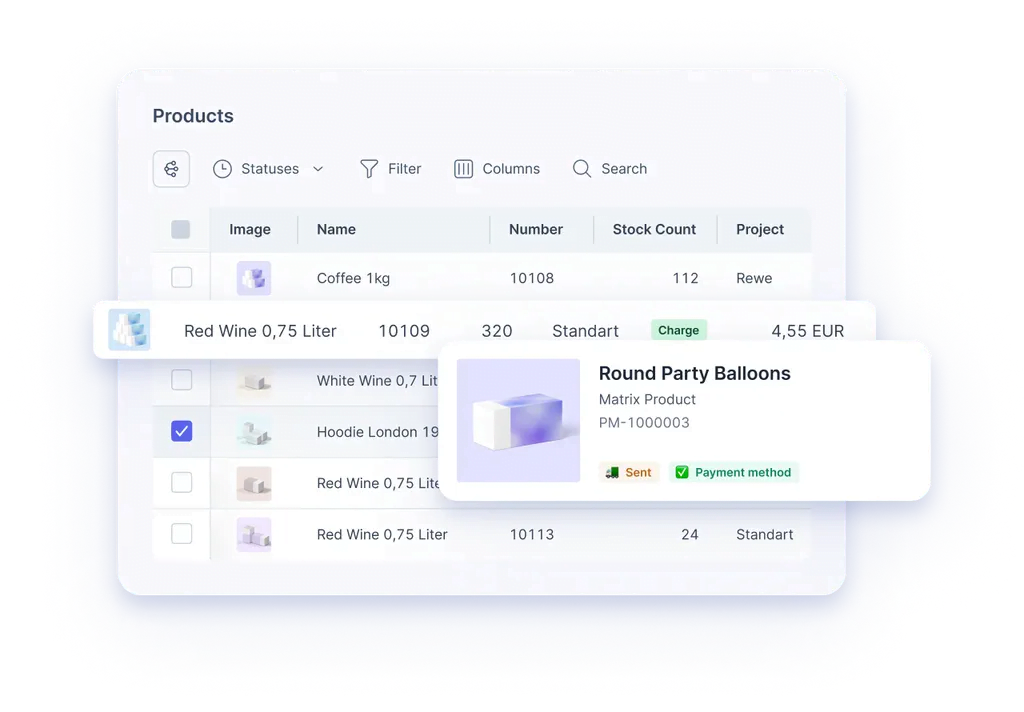
Integrating asset management systems with accounting software is crucial for SMBs to ensure accurate financial reporting and streamline financial processes. By seamlessly connecting asset data with accounting systems, SMBs can automate depreciation calculations, track asset-related expenses, and simplify financial audits.
Integration software pricing varies depending on the features and scalability. SMBs can choose from monthly subscription plans starting at $30 for basic functionality. Advanced plans with additional features can range from $100 to $300 per month.
Seamlessly integrate asset management with accounting. Click for a free quote and streamline your financial processes!
Learn more about Integration with accounting software
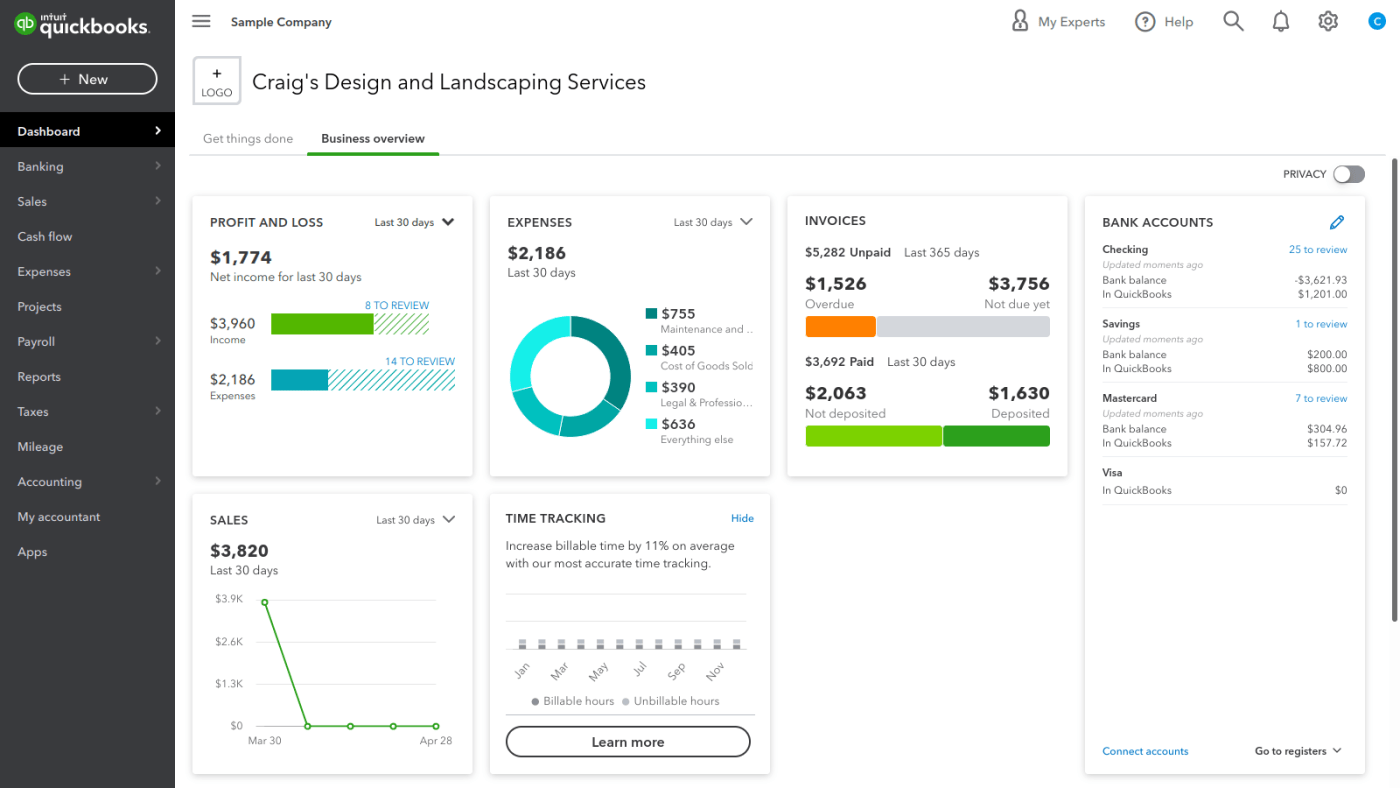
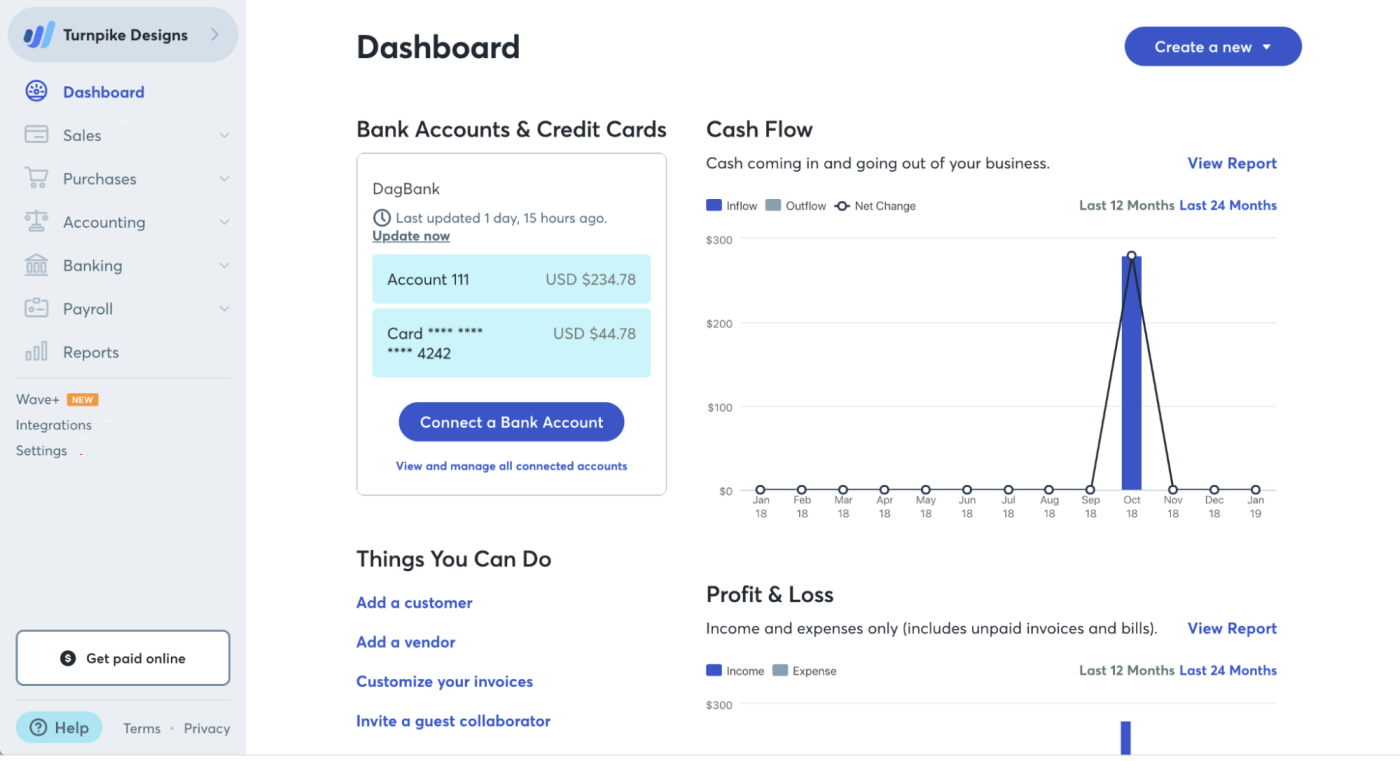
Scalability is a crucial aspect of asset management for SMBs, as it allows them to adapt to changing business needs and accommodate growth. By choosing asset management solutions that can scale with their business, SMBs can avoid costly system migrations and ensure long-term efficiency.
Scalability options vary depending on the asset management solution. SMBs can choose from subscription plans that offer different levels of scalability, ranging from basic functionality for a few assets to enterprise-level solutions for unlimited assets. Pricing can start at $50 per month and go up to $500 per month for advanced scalability.
Grow your asset management capabilities as your business expands. Get a free quote for scalable solutions today!
Learn more about Scalability
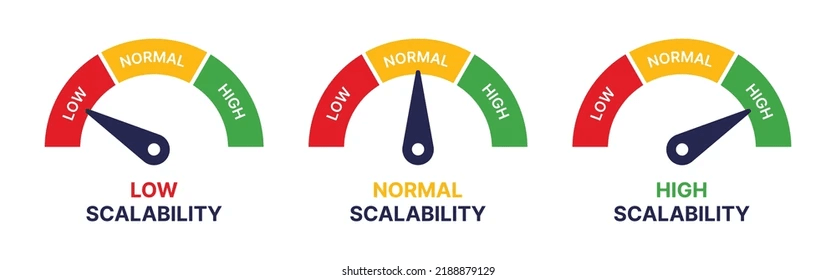
Providing comprehensive user training and ongoing support is essential for SMBs to ensure successful adoption and utilization of asset management solutions. By investing in user training and support, SMBs can empower their employees to effectively use the software, maximize its benefits, and overcome any challenges that may arise.
User training and support options vary depending on the asset management solution. SMBs can choose from different plans that offer varying levels of user training and support, ranging from basic documentation and online resources to dedicated customer support. Pricing can start at $100 per month and can go up to $500 per month for comprehensive training and support.
Empower your team with the right training and support. Request a free quote for user-friendly asset management software.
Learn more about User Training and Support

Choosing between cloud-based and on-premises asset management solutions is a significant decision for SMBs. Cloud-based solutions offer flexibility, accessibility, and scalability, while on-premises solutions provide more control and data security. SMBs need to evaluate their specific requirements and budget to make an informed choice.
Cloud-based and on-premises solutions have different pricing models. Cloud-based solutions generally offer monthly subscription plans starting at $50 per month, while on-premises solutions require an upfront investment in software licenses and hardware, with ongoing maintenance costs.
Choose the right asset management solution for your business. Get a free quote and expert advice on cloud-based vs. on-premises options.
Learn more about Cloud-Based vs. On-Premises Solutions
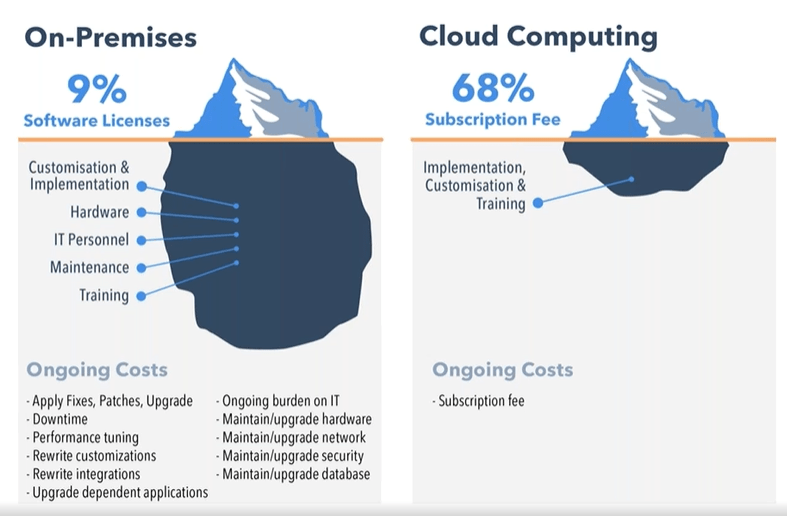
Ensuring data security and implementing regular backups are crucial for SMBs to protect sensitive information and mitigate the risk of data loss. By implementing robust data security measures and backup strategies, SMBs can safeguard their assets and maintain business continuity in the event of a disaster.
Data security and backup solutions pricing varies depending on the features and scalability. SMBs can choose from monthly subscription plans starting at $30 for basic functionality. Advanced plans with additional features can range from $100 to $300 per month.
Protect your data with the best security and backup solutions. Click below for a free quote and safeguard your assets.
Learn more about Data Security and Backup
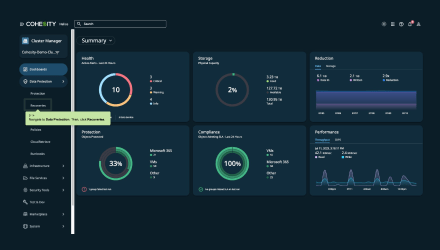
Tracking the return on investment (ROI) of asset management initiatives is crucial for SMBs to assess the effectiveness of their strategies and make data-driven decisions about future investments. By measuring the ROI, SMBs can identify areas for improvement, optimize asset utilization, and allocate resources wisely.
Return-on-investment calculation tools are often included as part of asset management software solutions. The pricing varies depending on the features and scalability of the asset management solution.
Maximize your ROI with effective asset management. Get a free quote and start optimizing your assets today!
Learn more about Return on Investment (ROI)
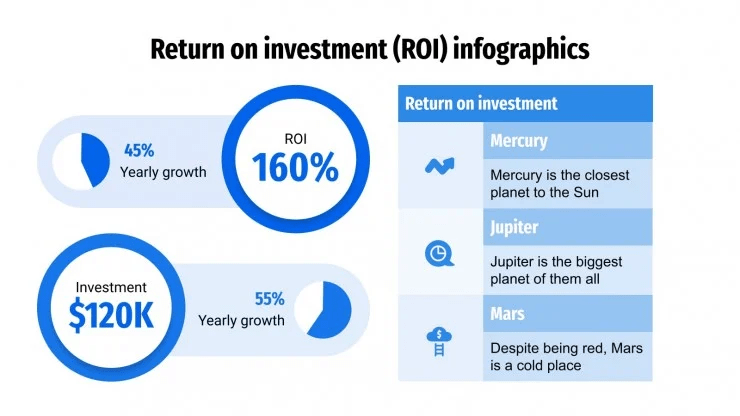
Effective asset management is crucial for SMBs to streamline operations, enhance profitability, and achieve sustainable growth. By implementing the 15 asset management essentials discussed in this article, SMBs can optimize their asset management practices, increase efficiency, and drive long-term success. Whether it’s through the use of asset tracking software, inventory management systems, or robust security measures, SMBs can unlock their full potential and gain a competitive edge in their respective industries. Invest in the right asset management solutions and witness the transformative power they bring to your business.

