
In today’s fast-paced business environment, efficient document management is crucial for the success of small and medium-sized businesses (SMBs). Implementing the right document management system can streamline business processes, improve collaboration, enhance security, and boost overall efficiency. This comprehensive guide will explore the top 15 document management systems for SMBs, providing an in-depth review of each solution’s key features, pricing, pros, and cons. Whether you’re a startup or an established SMB, this article will help you make an informed decision to optimize your document organization and workflow.

Document management systems play a pivotal role in SMB operations and growth. By digitizing and centralizing documents, these systems eliminate the need for manual paperwork, reducing human error and saving valuable time. SMBs can benefit from improved document organization, accessibility, and version control, leading to enhanced collaboration among team members. Additionally, these systems offer robust security features, ensuring sensitive information remains protected. With streamlined processes and increased efficiency, SMBs can focus on core business activities, driving growth and success.
When choosing a document management system for your SMB, several key factors should be considered:
An intuitive and user-friendly interface is essential for the effective adoption and utilization of a document management system. Look for systems that offer simple navigation, drag-and-drop functionality, and customizable workflows to meet your specific business needs.
Protecting sensitive business information is a top priority for SMBs. Ensure that the document management system you choose provides robust security measures such as encryption, access controls, and audit trails. Compliance with industry regulations, such as GDPR or HIPAA, is also crucial for businesses operating in specific sectors.
Efficient integration with existing software and tools is vital to avoid disruptions in your workflow. Look for document management systems that seamlessly integrate with popular business applications like Microsoft Office, Google Workspace, or CRM platforms.
As your SMB grows, so will your document management needs. Select a system that can scale with your business, accommodating increasing document volumes, additional users, and expanding functionalities.
Effective collaboration is the key to SMB success. Look for document management systems that offer real-time editing, commenting, and version control features, enabling seamless collaboration among team members, both within and outside the organization.
Now, let’s dive into a detailed review of the top 15 document management systems for SMBs.
Introduction:
Dropbox Business is a popular cloud-based document management system designed for SMBs. It offers a user-friendly interface and a wide range of features to streamline document organization and collaboration.
Key features:
Pricing:
Dropbox Business offers different pricing plans based on the number of users and storage requirements. Plans start at $15 per user per month, with additional features available in higher-tier plans.
Pros:
Cons:
Get a free quote:
Streamline your document organization with Dropbox Business. Click below for a free quote and discover how its user-friendly interface and advanced collaboration tools can enhance your business efficiency.
Learn more about Dropbox Business
Image Gallery

Introduction:
Google Workspace, previously known as G Suite, is a comprehensive suite of cloud-based productivity and collaboration tools offered by Google. It includes Google Drive, Docs, Sheets, Slides, and other applications, making it an all-in-one solution for SMBs.
Key features:
Pricing:
Google Workspace offers different pricing plans depending on the number of users and business requirements. Plans start at $6 per user per month for basic features, with additional features available in higher-tier plans.
Pros:
Cons:
Get a free quote:
Transform your document handling with Google Workspace’s all-in-one solution. Get your free quote today and leverage Google’s robust productivity tools for your SMB.
Learn more about Google Workspace
Image Gallery

Introduction:
Microsoft SharePoint is a versatile document management and collaboration platform that integrates with the Microsoft Office suite. It offers a wide range of features to streamline document organization and facilitate team collaboration.
Key features:
Pricing:
Microsoft SharePoint is available as part of Microsoft 365 subscriptions, with different plans catering to varying business needs. Pricing starts at $5 per user per month for basic features, with additional features available in higher-tier plans.
Pros:
Cons:
Get a free quote:
Optimize your document management with Microsoft SharePoint. Request a free quote now and integrate seamlessly with Microsoft Office for enhanced collaboration.
Learn more about Microsoft SharePoint
Image Gallery

Introduction:
Box is a cloud-based document management system that offers a wide range of features to enhance document organization and collaboration. It caters to SMBs of all sizes and industries, providing a scalable solution.
Key features:
Pricing:
Box offers different pricing plans based on the number of users and storage requirements. Plans start at $7 per user per month for basic features, with additional features available in higher-tier plans.
Pros:
Cons:
Get a free quote:
Enhance your document organization with Box’s scalable solution. Visit the Box website for a free quote and start benefiting from its robust security and collaboration features.
Learn more about Box
Image Gallery
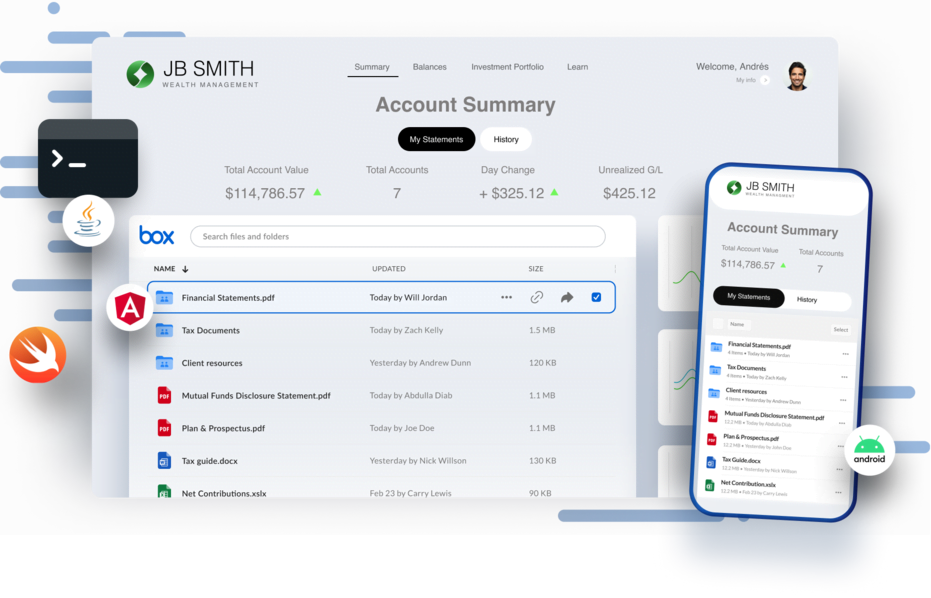
Introduction:
Adobe Document Cloud is a comprehensive document management system that focuses on document creation, editing, and collaboration. It offers a wide range of features to streamline document workflows and enhance productivity.
Key features:
Pricing:
Adobe Document Cloud offers different pricing plans depending on business requirements. Plans start at $9.99 per user per month for basic features, with additional features available in higher-tier plans.
Pros:
Cons:
Get a free quote:
Revolutionize your document workflows with Adobe Document Cloud. Get a free quote today and experience powerful PDF creation and editing capabilities.
Learn more about Adobe Document Cloud
Image Gallery

Introduction:
Zoho Docs is a cloud-based document management system that offers a wide range of features to streamline document creation, organization, and collaboration. It caters to SMBs of all sizes, providing a cost-effective solution.
Key features:
Pricing:
Zoho Docs offers different pricing plans based on the number of users and storage requirements. Plans start at $5 per user per month for basic features, with additional features available in higher-tier plans.
Pros:
Cons:
Get a free quote:
Streamline your document management affordably with Zoho Docs. Click below for a free quote and enjoy easy integration with third-party applications.
Learn more about Zoho Docs
Image Gallery

Introduction:
Evernote Business is a note-taking and document management system designed to enhance productivity and collaboration within SMBs. It offers a range of features to capture, organize, and share information effectively.
Key features:
Pricing:
Evernote Business offers different pricing plans based on the number of users and business requirements. Plans start at $14.99 per user per month for basic features, with additional features available in higher-tier plans.
Pros:
Cons:
Get a free quote:
Boost your team’s productivity with Evernote Business. Request a free quote now and take advantage of its intuitive note-taking and organization features.
Learn more about Evernote Business
Image Gallery

Introduction:
M-Files is an intelligent information management platform that provides document management solutions for SMBs. It offers advanced features like AI-powered metadata tagging and automated workflows to enhance document organization and accessibility.
Key features:
Pricing:
M-Files offers different pricing plans based on business requirements. Pricing information is available upon request, and custom plans can be tailored to meet specific needs.
Pros:
Cons:
Get a free quote:
Experience intelligent document management with M-Files. Visit their website for a free quote and discover the efficiency of AI-powered metadata tagging.
Learn more about M-Files
Image Gallery

Introduction:
Citrix ShareFile is a secure file-sharing and document management system designed for SMBs. It offers a range of features to streamline collaboration, enhance security, and improve productivity.
Key features:
Pricing:
Citrix ShareFile offers different pricing plans based on the number of users and storage requirements. Pricing information is available upon request, and custom plans can be tailored to fit specific needs.
Pros:
Cons:
Get a free quote:
Secure your document sharing with Citrix ShareFile. Get a free quote today and enjoy its robust collaboration features and compliance measures.
Learn more about Citrix ShareFile
Image Gallery

Introduction:
DocuWare is a cloud-based document management system that offers a range of features to digitize and streamline document workflows. It caters to SMBs of all sizes and provides solutions for various industries.
Key features:
Pricing:
DocuWare offers different pricing plans based on business requirements. Pricing information is available upon request, and custom plans can be tailored to meet specific needs.
Pros:
Cons:
Get a free quote:
Digitize your document workflows with DocuWare. Request a free quote now and benefit from its document capture, indexing, and workflow automation features.
Learn more about DocuWare
Image Gallery

Introduction:
OneDrive for Business is a cloud-based document management system offered by Microsoft. It provides a secure and scalable solution for SMBs to store, share, and collaborate on documents.
Key features:
Pricing:
OneDrive for Business is available as part of Microsoft 365 subscriptions, with different plans catering to varying business needs. Pricing starts at $5 per user per month for basic features, with additional features available in higher-tier plans.
Pros:
Cons:
Get a free quote:
Seamlessly integrate document management with OneDrive for Business. Visit their website for a free quote and leverage Microsoft Office’s powerful tools.
Learn more about OneDrive
Image Gallery


Introduction:
Dropbox Paper is a collaborative document management system that focuses on simplifying team collaboration and document organization. It offers a range of features to streamline project management and enhance productivity.
Key features:
Pricing:
Dropbox Paper is available as part of the Dropbox Business subscription, with different plans catering to varying business needs. Pricing starts at $15 per user per month, with additional features available in higher-tier plans.
Pros:
Cons:
Get a free quote:
Simplify team collaboration with Dropbox Paper. Get a free quote today and enhance your project management with its real-time editing and task management features.
Learn more about Dropbox Paper
Image Gallery

Introduction:
Slack is a popular team collaboration platform that offers document management features to streamline communication and document organization. It provides a central hub for team collaboration and integrates with various third-party applications.
Key features:
Pricing:
Slack offers different pricing plans based on business requirements. Plans start at $6.67 per user per month for basic features, with additional features available in higher-tier plans.
Pros:
Cons:
Get a free quote:
Centralize your team’s communication and document management with Slack. Click below for a free quote and start benefiting from its real-time messaging and file-sharing capabilities.
Learn more about Slack
Image Gallery

Introduction:
Quip by Salesforce is a collaborative document management system designed to enhance productivity and streamline team collaboration. It offers features like real-time editing, task management, and integration with popular business applications.
Key features:
Pricing:
Quip offers different pricing plans based on business requirements. Pricing information is available upon request, and custom plans can be tailored to fit specific needs.
Pros:
Cons:
Get a free quote:
Enhance team productivity with Quip by Salesforce. Request a free quote now and explore its real-time editing, task management, and Salesforce integration.
Learn more about Quip
Image Gallery

Choosing the right document management system is essential for SMBs to streamline their business processes and enhance efficiency. The top 15 document management systems reviewed in this article offer a variety of features to meet the unique needs of businesses of all sizes and industries. Consider the key selection criteria and evaluate the pros and cons of each system to make an informed decision. By implementing the right document management system, SMBs can optimize their document organization, improve collaboration, and achieve greater success in their business operations.

