Case study: Kerio Connect to Microsoft 365 migration for a healthcare provider in Ohio
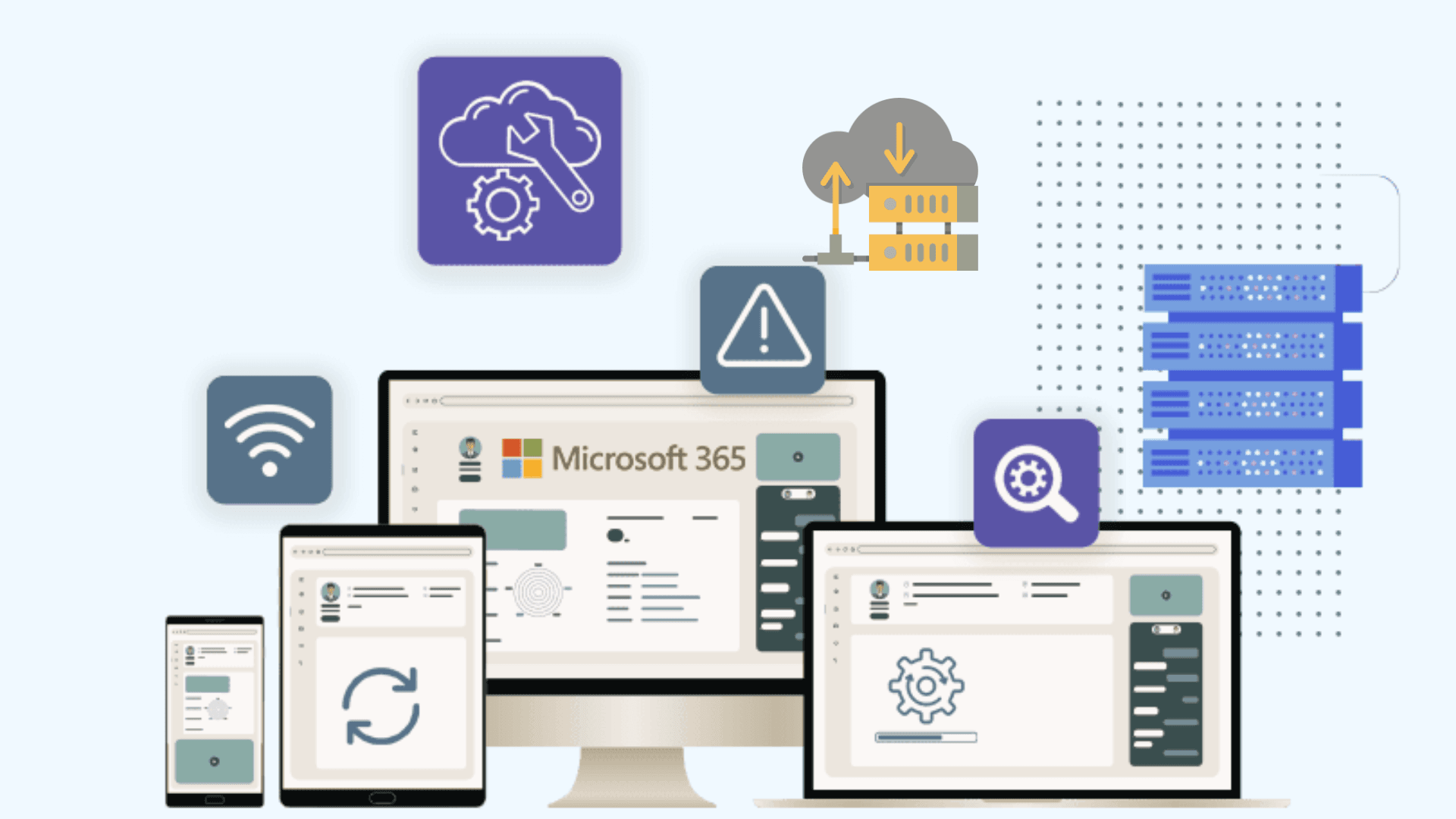
Client overview
A healthcare provider in Ohio with over 400 employees had been using Kerio Connect for their email, communication, and collaboration needs. As the organization grew, the limitations of Kerio Connect became evident, especially in terms of security, collaboration, and scalability. Additionally, with the end of support for Kerio Connect, the healthcare provider faced increased risks related to security and compliance, which led them to migrate to Microsoft 365.
The challenge
End of support and security concerns
Kerio Connect had reached its end-of-life support, meaning no more security updates or patches. This posed a significant risk for the healthcare provider, especially in an industry where safeguarding patient data is critical. With Kerio Connect no longer supported, the healthcare provider was vulnerable to cyberattacks, data breaches, and non-compliance with healthcare regulations like HIPAA.
Lack of advanced collaboration tools
Kerio Connect offered basic email and communication features but lacked modern collaboration tools. Healthcare teams, administrative staff, and medical professionals struggled with limited functionality for file sharing, communication, and project management. The lack of integration between Kerio Connect and other productivity tools hindered the team’s ability to collaborate effectively on patient care, medical research, and administrative tasks.
Compliance and regulatory requirements
The healthcare provider needed to ensure compliance with HIPAA and other healthcare regulations, which require strict data security and auditability. Kerio Connect’s limited security features and lack of compliance tools made it challenging to meet these regulatory standards. The provider needed a solution that could offer robust security features and meet industry compliance requirements to protect patient information and healthcare records.
Scalability issues
As the healthcare provider expanded, adding new employees, doctors, and support staff, scaling the Kerio Connect environment became increasingly complex. The IT team struggled to manage user accounts, storage, and access controls. The organization needed a more flexible and scalable platform to accommodate their growth and manage communication efficiently across multiple locations.
Cost and IT maintenance
Maintaining the Kerio Connect environment required ongoing IT maintenance, including software updates, backups, and troubleshooting. With limited scalability and outdated infrastructure, the costs of maintaining Kerio Connect were increasing, and the IT team found it difficult to focus on strategic healthcare initiatives while managing the aging system.
The solution
Medha Cloud worked with the healthcare provider to execute a seamless migration from Kerio Connect to Microsoft 365, addressing their security, compliance, collaboration, and scalability needs.
Detailed planning and assessment
The migration process began with a full assessment of the healthcare provider’s Kerio Connect environment, including email accounts, shared folders, and calendar events. We developed a customized migration plan that ensured a smooth transition to Microsoft 365, with minimal disruption to daily healthcare operations. The plan also included a comprehensive backup strategy to ensure that no critical data was lost during the migration process.
Seamless email and calendar migration
Medha Cloud facilitated the migration of all emails, contacts, and calendars from Kerio Connect to Microsoft 365’s Outlook. This included migrating shared mailboxes and distribution lists for administrative staff and healthcare teams. The migration was carried out in phases to minimize any potential disruption to patient care and administrative tasks, ensuring that employees could continue communicating without interruptions.
Enhanced collaboration with Microsoft 365 tools
The healthcare provider gained access to Microsoft 365’s advanced collaboration tools, including Teams, SharePoint, and OneDrive. Microsoft Teams became the central hub for communication and collaboration, allowing healthcare professionals and administrative staff to hold virtual meetings, share documents, and collaborate in real time on patient care and research. SharePoint provided secure document management, while OneDrive enabled employees to store and access files from any device, improving the overall productivity of the organization.
Improved security and HIPAA compliance
One of the primary drivers for the migration was the need for enhanced security and compliance. Microsoft 365 offered the healthcare provider robust security features, including Advanced Threat Protection (ATP), data encryption, multi-factor authentication (MFA), and Data Loss Prevention (DLP) policies. These tools ensured that the provider could protect patient data and meet HIPAA compliance standards. The audit logs and eDiscovery features in Microsoft 365 also provided the healthcare provider with the ability to track access to sensitive information and maintain detailed records for regulatory purposes.
Scalability and flexibility for growth
With Microsoft 365’s cloud-based infrastructure, the healthcare provider gained the flexibility to scale their operations as needed. Adding new users, expanding storage capacity, and adjusting permissions became significantly easier through the Microsoft 365 admin console. This allowed the IT team to efficiently manage communication across the organization’s growing staff, including new doctors, nurses, and administrative personnel, without the complexity of managing physical infrastructure.
Cost savings and reduced IT overhead
Migrating to Microsoft 365 eliminated the need for on-premises servers and reduced IT maintenance costs. The subscription-based pricing model provided predictable monthly costs, allowing the healthcare provider to better manage their IT budget. With Microsoft handling system updates, backups, and security patches, the IT team could focus on supporting healthcare initiatives and improving patient care, rather than spending time on server maintenance and troubleshooting.
Training and ongoing support
To ensure a smooth transition, Medha Cloud provided training for the healthcare provider’s employees, focusing on how to use Microsoft 365’s new tools, such as Outlook, Teams, and SharePoint. Employees were trained on how to store and share files securely, collaborate in real time, and manage communications effectively. Ongoing support was also provided to help the IT team resolve any technical challenges that arose post-migration.
The results
Improved security and compliance
The healthcare provider significantly enhanced its data security with Microsoft 365’s advanced security features. The implementation of ATP, MFA, and DLP policies ensured that patient data was protected from cyber threats and unauthorized access, while the compliance tools helped the provider meet HIPAA requirements. The audit logs and eDiscovery features provided the healthcare provider with detailed records of data access, improving their ability to comply with regulatory audits.
Cost efficiency and reduced IT overhead
By migrating to Microsoft 365, the healthcare provider eliminated the costs associated with maintaining the aging Kerio Connect environment. The cloud-based solution reduced IT overhead and provided predictable monthly pricing, allowing the provider to allocate resources more effectively. With Microsoft handling updates and maintenance, the IT team was freed up to focus on supporting healthcare services and improving patient care.
Enhanced collaboration and productivity
Microsoft 365’s collaboration tools transformed the way the healthcare provider’s teams worked together. Microsoft Teams allowed doctors, nurses, and administrative staff to communicate in real time, hold virtual meetings, and collaborate on patient care and research. SharePoint and OneDrive enabled secure file sharing and document management, improving the efficiency of daily operations and reducing the time spent searching for important files.
Scalability and flexibility for future growth
The healthcare provider gained a scalable and flexible IT environment with Microsoft 365, allowing them to add new users and expand storage as needed. This ensured that the provider could continue growing and adapting to the changing needs of the healthcare industry without facing the limitations of the old Kerio Connect system.
User satisfaction and adoption
Employees quickly adapted to the new Microsoft 365 tools, thanks to the user-friendly interface and comprehensive training provided by Medha Cloud. The enhanced collaboration features and secure access to files improved employee satisfaction and productivity, allowing healthcare professionals to focus on delivering high-quality patient care.
Conclusion
Migrating from Kerio Connect to Microsoft 365 allowed the healthcare provider in Ohio to modernize its communication and collaboration tools, enhance data security, and reduce IT overhead. Medha Cloud’s tailored migration approach ensured a seamless transition, empowering the provider to focus on improving patient care while maintaining a secure and scalable IT environment.
If your healthcare organization is still using Kerio Connect or another outdated email system, contact Medha Cloud today to learn how we can help you migrate to Microsoft 365 seamlessly, improving collaboration, security, and compliance while reducing IT costs.
Bharath Kumar
Senior Microsoft 365 Consultant • 8+ years
Bharath is a Senior Microsoft 365 Consultant specializing in enterprise productivity solutions and white-label IT services. He has successfully deployed Microsoft 365 for over 200 organizations and helps MSPs build scalable white-label partnerships.

