Case study: Migrating from Google Workspace to Microsoft 365 for a New York healthcare provider.
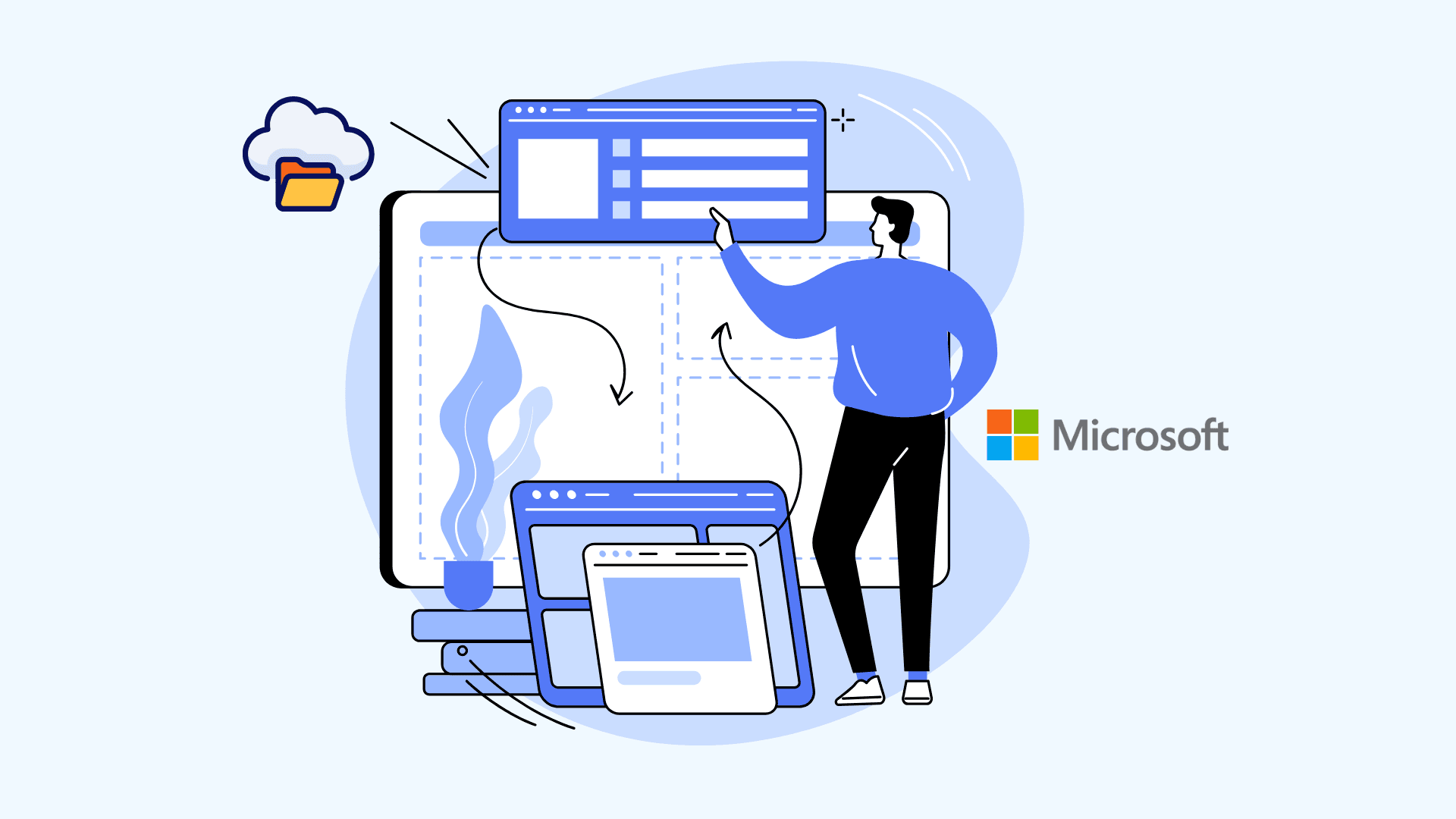
Client Overview
The client is a healthcare provider based in New York, managing multiple clinics with over 500 staff members. They had been using Google Workspace for several years but recently faced operational challenges that prompted them to consider switching to Microsoft 365. Their key focus areas were improving collaboration, enhancing data security, and ensuring HIPAA compliance.
The challenge
Integration limitations with existing systems:
While Google Workspace worked well for basic office functions, the provider found limitations when trying to integrate Google services with other software they were using, such as their Electronic Health Record (EHR) system. Google’s products didn’t natively integrate with their patient management and billing systems, causing inefficiencies when moving data between platforms.
Collaboration tools lacking advanced features:
Google Meet and Google Chat provided basic communication tools, but as the organization grew, they needed more robust features like advanced meeting management, breakout rooms for department-specific discussions, and detailed collaboration tools. Teams frequently struggled with collaborating on complex projects like clinical trials, where multiple stakeholders needed shared document access, discussion threads, and integrated video calls, which Microsoft Teams offered in a more advanced manner.
Hipaa compliance gaps and security concerns:
Google Workspace does provide HIPAA compliance when configured properly, but the provider found the process cumbersome, and there were gaps in enforcing encryption across all devices. Additionally, the client was concerned about the lack of specific healthcare-focused tools in Google Workspace, especially for meeting the stringent compliance and security requirements demanded in the healthcare industry.
Data management complexity:
Managing patient data across multiple clinics required centralized control. Google Drive was sufficient for general document storage but lacked the advanced file management capabilities and permission structures that the organization needed to securely store, share, and retrieve sensitive medical data. They wanted more sophisticated control over who accessed files, and OneDrive and SharePoint, with their tighter permissions and granular control over file access, better fit this need.
The solution
Medha Cloud stepped in to help the healthcare provider migrate from Google Workspace to Microsoft 365, addressing their specific concerns:
In-depth needs assessment:
We began by analyzing their current setup, focusing on the integration issues with third-party healthcare software and their requirements for HIPAA compliance. Our assessment showed that moving to Microsoft 365, with its advanced security features and better compatibility with healthcare systems, would provide a more cohesive environment.
Customized Migration plan:
Given the critical nature of healthcare data, we developed a phased migration plan that prioritized zero data loss, ensuring all emails, documents, and records were securely transferred from Google Workspace to Microsoft 365. We also prepared a detailed backup plan in case of any unexpected issues during the migration.
Improved collaboration with Microsoft Teams:
We transitioned the provider’s communication system from Google Meet and Chat to Microsoft Teams. Microsoft Teams offered them advanced collaboration features like threaded conversations, integration with OneDrive for document sharing, and breakout rooms for department meetings. These features made it easier for medical and administrative staff to collaborate on complex projects, share updates in real-time, and conduct virtual patient consultations.
HIPAA compliance and enhanced security:
Microsoft 365 offers built-in tools for HIPAA compliance, including data encryption at rest and in transit, audit logs, and multi-factor authentication. We worked with the provider to ensure that all compliance requirements were met, configuring security policies that aligned with both HIPAA and their internal guidelines. Tools like Microsoft Defender for Office 365 were implemented to add an extra layer of protection against potential cyber threats.
Data management and centralized file access:
We migrated all patient data and clinic records from Google Drive to OneDrive and SharePoint, where they could take advantage of advanced file management features like role-based access controls and secure sharing between departments. SharePoint enabled better collaboration on patient data while ensuring only authorized personnel had access, and OneDrive’s integration with Microsoft 365 apps allowed for seamless file sharing and editing.
Training and support for staff:
We provided tailored training sessions to help the staff transition to Microsoft 365, focusing on how to use the new collaboration tools, manage emails through Outlook, and securely store and access patient data via OneDrive and SharePoint. We also offered ongoing support to address any issues that arose after the migration.
The results
Streamlined communication and collaboration:
By switching to Microsoft Teams and SharePoint, employees could collaborate on patient files, schedule meetings, and communicate more effectively across departments. The advanced collaboration tools provided by Microsoft Teams allowed for better project management and coordination between clinics.
Compliance achieved with ease:
The healthcare provider successfully met all HIPAA compliance requirements using Microsoft 365’s built-in security tools, which simplified the enforcement of data encryption and user access controls across all devices.
Efficient data management:
With OneDrive and SharePoint, the provider could now manage their vast amount of medical records more efficiently. Granular access controls and centralized file sharing meant that sensitive patient data remained secure, while authorized users could access information quickly and efficiently.
Conclusion
Migrating from Google Workspace to Microsoft 365 enabled the New York healthcare provider to solve integration issues, improve collaboration, and meet regulatory compliance with ease. Medha Cloud’s expert planning and tailored migration strategy ensured a smooth transition, allowing the provider to focus on their core mission—delivering quality healthcare services.
If you’re facing similar challenges with Google Workspace or need to ensure compliance in a growing healthcare environment, contact Medha Cloud to help you migrate to Microsoft 365 efficiently and securely.
Bharath Kumar
Senior Microsoft 365 Consultant • 8+ years
Bharath is a Senior Microsoft 365 Consultant specializing in enterprise productivity solutions and white-label IT services. He has successfully deployed Microsoft 365 for over 200 organizations and helps MSPs build scalable white-label partnerships.

