Case study: SharePoint 2010 to Microsoft 365 migration for a research institution in Colorado
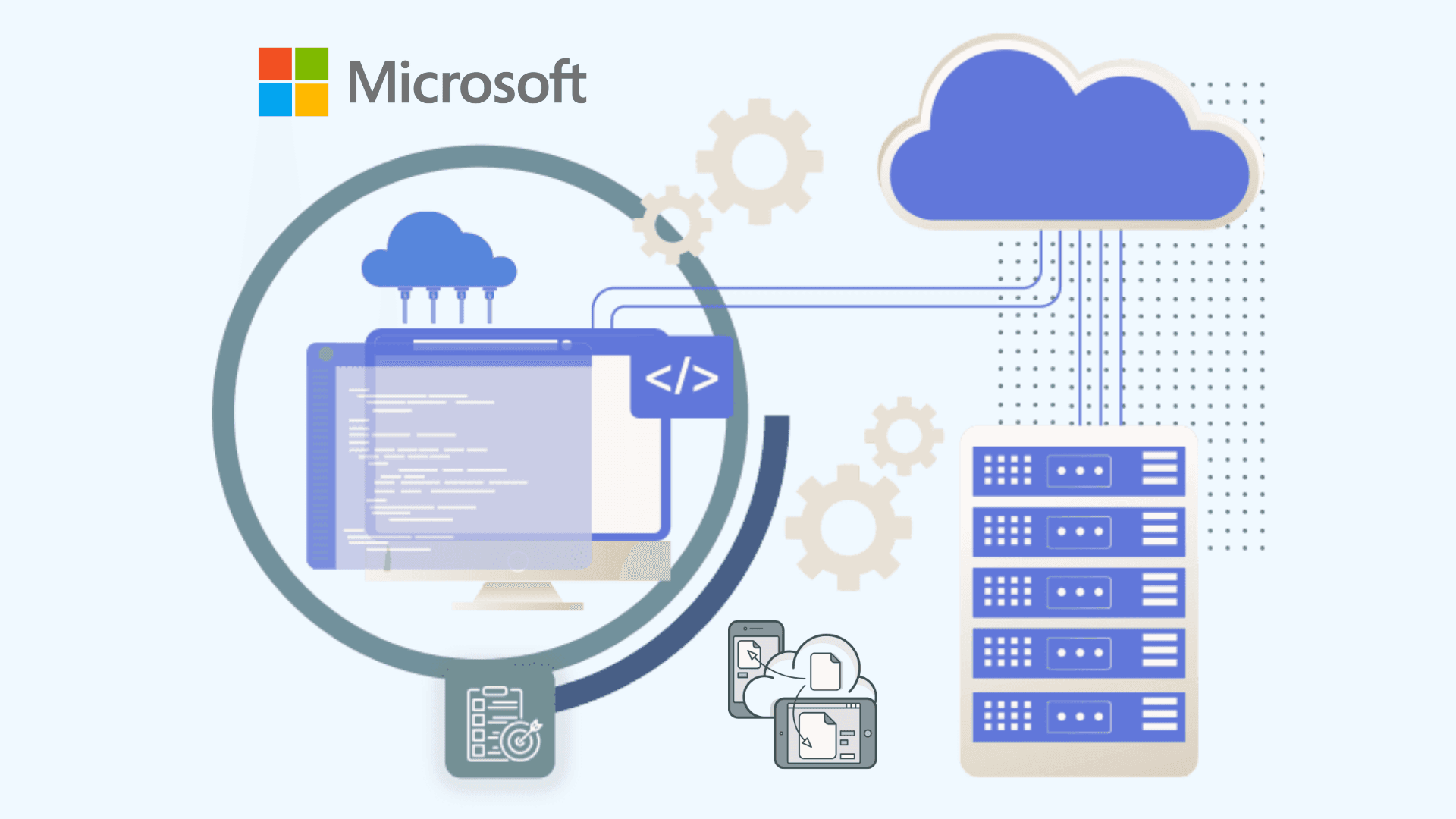
Client overview
A research institution in Colorado, with over 500 researchers and administrative staff, had been using SharePoint 2010 as their primary platform for document management, collaboration, and project coordination. As the institution expanded, the limitations of SharePoint 2010 began to hinder their research efforts, particularly in terms of collaboration, scalability, and security. With Microsoft ending support for SharePoint 2010, the institution faced the need for a more modern and secure platform. They decided to migrate to Microsoft 365 to leverage its advanced features and ensure continued support for their growing research needs.
The challenge
End of support for SharePoint 2010
Microsoft had ended support for SharePoint 2010, meaning no further updates, bug fixes, or security patches were being issued. This posed a serious risk to the research institution, particularly in terms of data security. The institution needed a more up-to-date platform that could offer ongoing support, security updates, and new features to keep up with evolving research demands.
Limited collaboration tools and version control
SharePoint 2010 lacked the advanced collaboration features required for large-scale research projects involving multiple teams and departments. Researchers often struggled with version control issues, leading to confusion over the latest versions of research papers, data sets, and reports. The institution needed a more robust solution that would allow researchers to collaborate in real-time, co-author documents, and maintain better control over version history.
Data security and compliance needs
Given the sensitive nature of their research data—some of which was subject to federal funding and regulatory oversight—the institution required a secure platform that could ensure compliance with industry standards, such as HIPAA, FERPA, and government research data protection regulations. SharePoint 2010’s outdated security features were inadequate for protecting sensitive research data and ensuring regulatory compliance.
Scalability and storage constraints
As the institution’s research output grew, managing file storage on SharePoint 2010 became increasingly difficult. The platform had storage limitations that required manual intervention from the IT team, leading to inefficiencies in managing large data sets. The institution needed a scalable solution that could handle the increasing volume of research data and provide seamless access to files from multiple locations.
High IT maintenance and overhead
Maintaining SharePoint 2010 required significant IT resources, including regular backups, updates, and server management. The IT team spent a considerable amount of time managing the aging platform and resolving issues related to storage, user access, and file organization. As the research institution expanded, these issues became increasingly burdensome, limiting the IT team’s ability to focus on more strategic projects.
The solution
Medha Cloud partnered with the research institution to execute a seamless migration from SharePoint 2010 to Microsoft 365, providing a modern, secure, and scalable platform to support their growing research efforts.
Comprehensive planning and data assessment
We began by conducting a detailed assessment of the institution’s existing SharePoint 2010 environment, analyzing data structures, access permissions, and the volume of stored research documents. This assessment allowed us to develop a custom migration plan that ensured all critical research data, project files, and historical documents would be securely transferred to Microsoft 365’s SharePoint Online without data loss or disruption to ongoing research.
Phased migration to minimize downtime
To avoid any disruption to the institution’s research activities, Medha Cloud implemented a phased migration approach. We first migrated non-critical documents and administrative files to test the process, then moved on to the research teams and high-priority projects. This phased approach ensured that researchers could continue their work without any downtime and that any issues encountered during the migration could be resolved before moving larger data sets.
Enhanced collaboration with Microsoft 365 tools
The migration to Microsoft 365 provided the research institution with access to advanced collaboration tools such as Microsoft Teams, SharePoint Online, and OneDrive. Microsoft Teams became the central hub for research teams to communicate, share documents, and collaborate in real time. SharePoint Online’s document management features allowed researchers to co-author papers, manage version control more effectively, and organize large data sets with improved metadata tagging and search capabilities.
Improved security and compliance
One of the primary drivers for the migration was the need for enhanced data security and compliance. Microsoft 365 provided the institution with robust security features such as Advanced Threat Protection (ATP), data encryption, multi-factor authentication (MFA), and Data Loss Prevention (DLP) policies. These tools ensured that sensitive research data was protected from unauthorized access and cyber threats. Additionally, Microsoft 365’s built-in compliance tools helped the institution meet regulatory requirements, such as HIPAA and FERPA, and provided audit logs to track data access and modifications.
Scalability and storage efficiency
With Microsoft 365’s cloud-based infrastructure, the research institution gained the ability to scale its storage needs effortlessly. SharePoint Online offered more flexible storage options, enabling the institution to store large data sets and research files without the limitations imposed by the on-premises SharePoint 2010 environment. The ability to expand storage capacity as needed allowed the institution to focus on research rather than managing storage constraints.
Cost savings and reduced IT overhead
Migrating to Microsoft 365 eliminated the need for maintaining on-premises SharePoint servers, reducing the institution’s IT infrastructure costs. The subscription-based pricing model provided predictable costs, allowing the institution to manage its IT budget more effectively. With Microsoft handling software updates, backups, and security patches, the IT team could now focus on supporting research initiatives and other strategic projects rather than spending time on platform maintenance.
Training and ongoing support
Medha Cloud provided comprehensive training sessions for the institution’s researchers and administrative staff, ensuring that they were comfortable with the new features in Microsoft 365. The training covered how to use Microsoft Teams, SharePoint Online, and OneDrive to store, share, and collaborate on research documents. Ongoing support was provided to help the IT team resolve any technical challenges that arose during or after the migration.
The results
Improved collaboration and research productivity
Microsoft 365’s advanced collaboration tools transformed the way research teams worked together. With Microsoft Teams and SharePoint Online, researchers could collaborate in real time, co-author papers, and share data sets more efficiently. The ability to manage version control and organize research files with metadata tagging improved the overall productivity of research projects, allowing teams to focus more on their work and less on administrative tasks.
Enhanced security and regulatory compliance
The research institution significantly improved its data security with Microsoft 365’s advanced security features. The implementation of ATP, MFA, and DLP policies ensured that sensitive research data was protected from cyber threats, unauthorized access, and data breaches. Microsoft 365’s built-in compliance tools also helped the institution meet HIPAA, FERPA, and other regulatory requirements, ensuring that all research data was handled in accordance with federal regulations.
Cost savings and reduced IT maintenance
By migrating to Microsoft 365, the institution reduced its IT infrastructure and maintenance costs. The cloud-based solution eliminated the need for costly server upgrades and hardware maintenance, freeing up resources for more critical research projects. The subscription-based pricing model provided predictable costs, allowing the institution to better manage its IT budget.
Scalability and flexibility for future growth
With SharePoint Online, the institution gained the flexibility to scale its storage and collaboration tools as needed. The ability to expand storage capacity, add new research teams, and manage user access more efficiently allowed the institution to continue growing its research efforts without the limitations of the old SharePoint 2010 platform. This scalability positioned the institution for future success as it continued to take on larger and more complex research projects.
User satisfaction and high adoption rates
Researchers and staff quickly adapted to Microsoft 365’s user-friendly tools, with high adoption rates across the institution. The integration of Teams, SharePoint Online, and OneDrive into daily workflows improved overall satisfaction and productivity, allowing research teams to collaborate more effectively and share data seamlessly.
Conclusion
Migrating from SharePoint 2010 to Microsoft 365 allowed the research institution in Colorado to modernize its document management and collaboration tools, enhance data security, and reduce IT costs. Medha Cloud’s tailored migration approach ensured a seamless transition, empowering the institution to focus on advancing its research efforts while maintaining a secure, scalable IT environment.
If your organization is still using SharePoint 2010 or another outdated system, contact Medha Cloud today to learn how we can help you migrate to Microsoft 365 seamlessly, improving collaboration, security, and scalability while reducing IT overhead.
Bharath Kumar
Senior Microsoft 365 Consultant • 8+ years
Bharath is a Senior Microsoft 365 Consultant specializing in enterprise productivity solutions and white-label IT services. He has successfully deployed Microsoft 365 for over 200 organizations and helps MSPs build scalable white-label partnerships.


