???? URGENT: CISA Emergency Directive 25-02 – Your Exchange Server Is at Risk Right Now

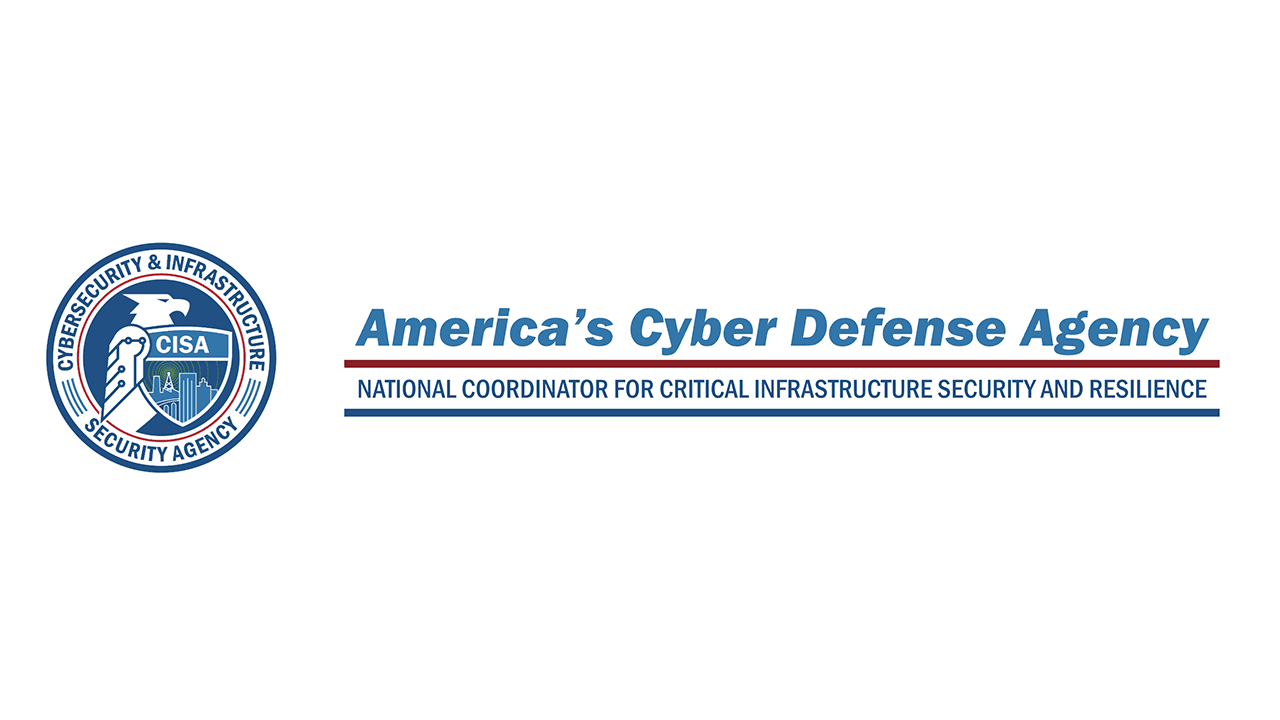
Last Updated: October 13, 2025 | Reading Time: 8 minutes | Action Required: Immediate
⚡ TL;DR – What You Need to Know in 30 Seconds
- The Threat: CVE-2025-53786 allows hackers to jump from your on-premise Exchange server directly into Microsoft 365—undetected
- Who's Affected: Any organization running Exchange Server 2016, 2019, or Subscription Edition in hybrid mode
- The Risk: CVSS Score 8.0 (High) – Average breach cost: $4.5M
- Time to Patch: 2-4 hours with expert help
- CISA Deadline: Federal agencies had 72 hours (deadline passed Aug 11, 2025)
- Your Action: Patch immediately or disconnect vulnerable servers
Not sure if you're affected? Take our 60-second risk assessment →
???? Are You Running a Ticking Time Bomb?
Imagine this scenario:
It's Monday morning. Your IT team discovers that your entire Microsoft 365 environment—every email, every SharePoint file, every Teams conversation—has been encrypted by ransomware.
The breach started on your on-premise Exchange server three weeks ago. The attackers silently escalated into your cloud, exfiltrated 847GB of sensitive data, and left no trace. Your logging systems saw nothing unusual.
The ransom demand: $2.3 million. The alternative: notify 50,000+ customers of a data breach.
This isn't fear-mongering. This is the reality of CVE-2025-53786.
On August 6, 2025, Microsoft disclosed a vulnerability so severe that CISA—the U.S. Cybersecurity and Infrastructure Security Agency—issued an Emergency Directive within 24 hours. Only the most critical threats receive this designation.
If you run Exchange Server in hybrid mode, you're exposed right now. Here's everything you need to know to protect your organization.
???? What Is CVE-2025-53786? (In Plain English)
The Vulnerability Explained
CVE-2025-53786 is an Elevation of Privilege vulnerability that affects Microsoft Exchange servers running in hybrid configurations—where your on-premise server connects to Microsoft 365 (Exchange Online).
Here's how the attack works:
- Initial Compromise: Attacker gains admin access to your on-premise Exchange server (through phishing, stolen credentials, or another vulnerability)
- Trust Exploitation: The attacker manipulates the shared authentication system between your on-prem server and Microsoft 365
- Cloud Escalation: Using forged tokens, they escalate privileges directly into your Exchange Online environment
- Silent Operation: The attack leaves virtually no detectable trace in your audit logs
- Full Access: Complete access to email, calendars, contacts, and connected services
Why This Is Different from Other Vulnerabilities
Most vulnerabilities affect either your on-premise or cloud environment. CVE-2025-53786 is a bridge breach—it turns your security boundary into a highway for attackers.
As Tenable Security states: "Exchange Server and Exchange Online share the same service principal in hybrid configurations." This shared trust, designed for convenience, has become a critical weakness.
???? The Technical Breakdown
| Attribute | Details |
|---|---|
| CVE ID | CVE-2025-53786 |
| Disclosure Date | August 6, 2025 |
| Vulnerability Type | Elevation of Privilege (EoP) |
| Affected Systems | Exchange Server 2016, 2019, Subscription Edition (Hybrid) |
| CVSS 3.1 Score | 8.0 (High) |
| Attack Vector | Network (AV:N) |
| Attack Complexity | High (AC:H) |
| Privileges Required | High (PR:H) – Admin access needed initially |
| User Interaction | None (UI:N) |
| Scope | Changed (S:C) – Breach crosses security boundaries |
| Impact | High Confidentiality, Integrity, and Availability loss |
What Makes This a "High" Severity?
The CVSS score of 8.0 reflects:
- Scope Change (S:C): The vulnerability allows escape from one security domain to another
- No Detection: Microsoft confirms attacks leave no "easily detectable and auditable trace"
- Full Impact: Once in Exchange Online, attackers have high-level access to all data
???? Are You Affected? Take This 60-Second Assessment {#risk-assessment}
Answer these questions to determine your risk level:
Question 1: Do you run on-premise Exchange Server?
- ✅ Yes → Continue to Question 2
- ❌ No (Microsoft 365 only) → You're not affected by this specific CVE
Question 2: Which version are you running?
- Exchange Server 2016
- Exchange Server 2019
- Exchange Server Subscription Edition
- ❌ Exchange Server 2013 or earlier
If you selected 2013 or earlier: Your servers are end-of-life and face multiple vulnerabilities. Upgrade urgently.
Question 3: Are you running in hybrid mode?
Hybrid means you have both on-premise Exchange AND Microsoft 365, with synchronization between them.
- ✅ Yes, we sync with Microsoft 365 → HIGH RISK – Action Required
- ❌ No, standalone on-premise only → Not directly affected by CVE-2025-53786
- ❌ No, Microsoft 365 only → Not affected
Question 4: Have you installed updates since April 2025?
- ✅ Yes, April 2025 or later → Good, but continue to Question 5
- ❌ No, or unsure → CRITICAL – Patch immediately
Question 5: Have you run the hybrid reconfiguration script?
Installing the update alone is NOT enough. You must also run ConfigureExchangeHybridApplication.ps1.
- ✅ Yes, completed both AllInOne and Cleanup modes → You're protected
- ❌ No, or unsure → VULNERABLE – Complete mitigation now
Your Risk Assessment Result:
???? CRITICAL RISK: If you answered "No" to Question 4 or 5, you are vulnerable right now.
???? MODERATE RISK: If you're running end-of-life versions or unsupported Cumulative Updates.
???? LOW RISK: If you've completed all mitigation steps or don't run hybrid deployments.
Need help determining your status? Get a free 15-minute security assessment →
????️ CISA's Emergency Response: Why This Matters
What Is an Emergency Directive?
An Emergency Directive is CISA's most powerful tool—a mandatory order issued only for vulnerabilities that pose "a grave and imminent threat to federal information security."
In the past 5 years, CISA has issued fewer than 15 Emergency Directives. CVE-2025-53786 earned this designation within 24 hours of disclosure.
Emergency Directive 25-02: The Mandate
Issued: August 7, 2025
Compliance Deadline: August 11, 2025 (72 hours)
Applies to: All Federal Civilian Executive Branch (FCEB) agencies
Required Actions:
- Immediate Inventory: Identify all on-premise Exchange servers
- Emergency Patching: Install April 2025 or later updates on all hybrid servers
- Reconfiguration: Implement dedicated hybrid application setup
- Disconnect or Upgrade: Remove end-of-life servers from network immediately
- Reporting: Submit compliance status to CISA
Why Private Organizations Should Care
While the directive is binding only for federal agencies, it represents CISA's assessment of the threat level. If federal systems—with extensive security resources—needed a 72-hour emergency response, your organization faces the same urgency.
As CriticalPath Security notes: "The urgency and mandatory compliance mean that failing to act could expose sensitive information to malicious actors."
Think of it this way: CISA doesn't issue Emergency Directives for "maybe" threats. This is real, active, and exploitable.
???? The Real-World Impact: What Attackers Can Do
Scenario 1: The Invisible Exfiltration
Company: Mid-size healthcare provider (850 employees)
Attack Duration: 19 days undetected
Data Stolen: 2.3TB of patient records, insurance data, internal communications
Detection Method: Third-party threat intelligence alert (not internal monitoring)
Financial Impact: $6.8M (regulatory fines, notification costs, forensics, reputation damage)
Scenario 2: The Supply Chain Breach
Company: Manufacturing supplier for automotive industry
Attack Vector: Compromised Exchange hybrid server
Escalation: Attackers pivoted to Microsoft 365, accessed Teams/SharePoint
Result: Intellectual property theft—CAD designs, supplier lists, pricing strategies
Business Impact: Lost 3 major contracts; competitor launched identical product 6 months later
Scenario 3: The Ransomware Deployment
Company: Professional services firm
Initial Access: Phished credentials → on-prem Exchange admin
Privilege Escalation: CVE-2025-53786 used to access Microsoft 365
Attack: OneDrive and SharePoint encrypted; local backups compromised
Ransom Demand: $1.2M
Downtime: 11 days
Recovery Cost: $4.1M (including lost revenue)
What All These Have in Common
- Admin access to on-premise server (often through phishing or credential stuffing)
- Exploitation of the hybrid trust relationship
- Extended dwell time because the attack was invisible
- Massive financial and operational impact
✅ Complete Mitigation Guide: Step-by-Step Protection
Before You Begin: Prerequisites
You'll need:
- Administrative Access: Organization Management role (on-prem) and Global Administrator or Application Administrator (Microsoft 365)
- Downtime Window: Plan for 2-4 hours depending on your environment
- Backup Verification: Ensure you have recent, tested backups before making changes
- Documentation: Record your current configuration
⚠️ WARNING: If you're not comfortable with PowerShell or Exchange administration, get expert help. Mistakes can cause email outages.
Need immediate expert assistance? We respond in 15 minutes →
Step 1: Inventory Your Environment (15 minutes)
Before you patch, you must know what you have.
Action Items:
- Log into each Exchange server
- Open Exchange Management Shell
- Run:
Run: Get-ExchangeServer | Format-Table Name, AdminDisplayVersion, ServerRoleDocument for each server:
- Server name and role
- Exchange version (2016/2019/Subscription)
- Current Cumulative Update (CU) number
- Hybrid configuration status
- Last update date
Critical Check: Are you running a supported CU?
Supported versions for the fix:
- Exchange Server 2019: CU14 or CU15
- Exchange Server 2016: CU23 or CU24
- Exchange Server Subscription Edition: Latest version
If you're on an older CU (e.g., Exchange 2019 CU13 or earlier), you MUST upgrade to a supported CU first. The security update cannot be applied to unsupported versions.
Step 2: Upgrade to Supported Cumulative Update (If Required)
Time Required: 2-6 hours per server
If your servers are running unsupported CUs, upgrading is mandatory before you can apply the security fix.
Upgrade Process:
- Download the Required CU:
- Exchange 2019 CU15: Microsoft Download Center
- Exchange 2016 CU24: Microsoft Download Center
- Pre-Upgrade Checklist:
- ✅ Full backup completed and verified
- ✅ Schema and AD preparation completed
- ✅ Maintenance window scheduled
- ✅ Users notified of potential downtime
- ✅ Mail flow tested and documented
- Installation:
- Run the CU installer as Administrator
- Follow the Setup wizard
- Server will reboot multiple times
- Expect 2-4 hours per server
- Post-Upgrade Verification:
Get-ExchangeServer | Format-Table Name, AdminDisplayVersion Test-ServiceHealth Test-MapiConnectivity
Need help with CU upgrades? This is a complex process. Our team can handle it with zero downtime →
Step 3: Install the Security Update (1-2 hours)
The Fix: The core mitigation was introduced in the April 2025 Hotfix Updates (HU). However, best practice is to install the latest available Security Update (SU), as it includes all previous fixes.
As of October 2025, install:
- August 2025 Exchange Server Security Updates (or latest available)
- These address CVE-2025-53786 plus additional vulnerabilities (CVE-2025-25005, CVE-2025-25006)
Download Locations:
Installation Steps:
- Download the update for your specific version and CU
- Close all Exchange Management tools
- Run the update installer as Administrator
- Follow the installation wizard
- Server may reboot (plan accordingly)
- Verify installation:
Get-ExchangeServer | Format-List Name, AdminDisplayVersionImportant: Installing the update is only 50% of the fix. You MUST continue to Step 4.
Step 4: Configure the Dedicated Hybrid Application (Critical!)
⚠️ THIS IS THE MOST IMPORTANT STEP
Installing the security update alone does NOT protect you. You must reconfigure your hybrid setup to stop using the vulnerable shared service principal.
Understanding What This Script Does
The ConfigureExchangeHybridApplication.ps1 script:
- Creates a new, unique application in Microsoft Entra ID (Azure AD)
- Exports your on-premise Exchange Auth Certificate public key
- Uploads the certificate to the new dedicated application
- Configures your Exchange server to use this new, secure trust relationship
- Breaks the old, vulnerable shared principal connection
Running the Configuration Script
Location: The script is included with the security update, typically in:
C:\Program Files\Microsoft\Exchange Server\V15\Scripts\Download Source: If the script is missing, download it from:
- Microsoft Exchange Server GitHub Repository
- Or directly from Microsoft Support after installing the August 2025 Security Update
Step-by-Step Execution:
- Open Exchange Management Shell as Administrator
- Navigate to the Scripts directory:
cd "C:\Program Files\Microsoft\Exchange Server\V15\Scripts\" - Run the All-in-One configuration:
.\ConfigureExchangeHybridApplication.ps1 -AllInOne- You'll be prompted to authenticate:
- Sign in with a Microsoft 365 Global Administrator account
- The script will create the application and grant permissions
- Then it will configure your on-premise server
- Monitor the output carefully:
- Look for "Successfully created dedicated hybrid application"
- Note the Application ID displayed
- Any errors? Document them and contact support →
Typical Output:
Creating dedicated Exchange hybrid application...
Application created: Hybrid Exchange Server [YourOrgName]
Application ID: [GUID]
Uploading Auth Certificate...
Configuring on-premises Exchange...
Configuration completed successfully!
Time Required: 15-30 minutes
Step 5: Remove the Old Vulnerable Trust (Cleanup)
This step is MANDATORY and often overlooked.
After configuring the new dedicated application, you must sever the old, vulnerable trust by removing the on-premises Auth Certificate credentials from the shared service principal.
Why This Matters: If you skip this step, the old attack path remains open. The attacker can still exploit the shared principal.
Cleanup Procedure:
1.In the same Exchange Management Shell session:
.\ConfigureExchangeHybridApplication.ps1 -Cleanup2. The script will
- Scan the shared service principal for leftover certificates
- Remove any certificates uploaded by your on-premises environment
- Confirm cleanup completion
3. Verify cleanup:# Check that no old certificates remain # (Advanced users can verify in Azure AD)
Microsoft's Recommendation:
Run the cleanup step even if you're unsure if action is needed. It's a non-disruptive operation that enhances security.
Time Required: 5-10 minutes
Step 6: Verification and Testing
Don't assume success—verify it.
Verification Checklist:
✅ Security Update Installed:
Get-ExchangeServer | Format-List Name, AdminDisplayVersion
# Verify version shows August 2025 SU or later
✅ Hybrid Configuration Active:
Get-HybridConfiguration | Format-List
# Should show the new dedicated application settings
✅ Mail Flow Test:
- Send test email from on-prem to Microsoft 365 user
- Send test email from Microsoft 365 to on-prem user
- Verify delivery in both directions
✅ Free/Busy Calendar Lookup:
- Test from Outlook (on-prem user checking Microsoft 365 user's calendar)
- Verify free/busy information displays correctly
✅ Mailbox Moves (if applicable):
- Test moving a mailbox from on-prem to Microsoft 365
- Verify successful migration
✅ Monitoring:
- Check Exchange event logs for errors
- Review Microsoft 365 audit logs for any authentication issues
If any tests fail: Do NOT consider the mitigation complete. Get expert help immediately →
Step 7: Document and Report
Create a mitigation report that includes:
- Inventory: All Exchange servers and their versions
- Actions Taken: Update installation dates, script execution logs
- Verification Results: Test outcomes and screenshots
- Remaining Risks: Any servers that couldn't be patched (with justification)
- Next Steps: Timeline for any pending upgrades or migrations
For compliance purposes:
- Store this documentation for audit trail
- If you're in a regulated industry (healthcare, finance), notify your compliance officer
- Update your risk register
???? The Better Solution: Migrate to Microsoft 365
Why This Incident Changes Everything
CVE-2025-53786 is a symptom of a larger problem: hybrid Exchange architectures are inherently complex and risky.
Consider this:
- Shared Security Boundaries: Your on-prem and cloud environments are linked, creating attack bridges
- Patch Complexity: Ongoing CU upgrades, security updates, and reconfiguration scripts
- Maintenance Burden: Your IT team spends time on infrastructure instead of strategy
- Attack Surface: On-premise servers are perpetual targets for attackers
The Business Case for Full Cloud Migration
Security Benefits:
- ✅ Microsoft manages infrastructure security
- ✅ No on-premise attack surface
- ✅ Advanced threat protection built-in
- ✅ Automatic updates and patches
- ✅ 99.9% SLA with financially-backed uptime guarantee
Operational Benefits:
- ✅ No hardware to maintain or replace
- ✅ Scalability on demand
- ✅ Reduced IT overhead
- ✅ Enhanced collaboration (Teams, SharePoint, OneDrive integration)
- ✅ Better remote work support
Financial Benefits:
- ✅ Eliminate hardware refresh cycles
- ✅ Reduce datacenter costs
- ✅ Predictable monthly expenses
- ✅ Lower cybersecurity insurance premiums
- ✅ Avoid breach costs (average: $4.5M per IBM 2024 report)
Migration Concerns Addressed
"We have compliance requirements for on-premise data." → Microsoft 365 offers compliance features that exceed most on-premise setups: data residency options, advanced eDiscovery, DLP, encryption, and compliance certifications (HIPAA, GDPR, SOC 2, ISO 27001).
"Migration will disrupt our business." → With proper planning, migrations can be completed with zero downtime. Users often don't even notice the transition. Learn about our zero-downtime migration process →
"We've invested heavily in our Exchange infrastructure." → Sunk cost fallacy. Every day you maintain on-premise Exchange, you're investing more in outdated technology. The question isn't "what have we spent?" but "what will we save going forward?"
"Our internet connection isn't fast enough for cloud email." → Modern Microsoft 365 is optimized for low-bandwidth scenarios. Outlook cached mode allows offline work. Most organizations find cloud performance exceeds on-premise.
The ROI of Migration
Example: 200-user organization
Current On-Premise Costs (Annual):
- Hardware maintenance/replacement: $8,000
- Exchange CALs and licensing: $6,000
- IT time (maintenance, patches, troubleshooting): $18,000
- Electricity and cooling: $2,400
- Backup infrastructure: $3,600
- Total: $38,000/year
Microsoft 365 Migration:
- Microsoft 365 Business Premium (200 users × $22/month): $52,800/year
- But eliminate: hardware, maintenance, most IT time
- Net IT time savings: $15,000/year
- Effective cost: $37,800/year
Plus:
- ✅ Advanced security features (MFA, conditional access, threat protection)
- ✅ Office apps (Word, Excel, PowerPoint, Teams)
- ✅ 1TB OneDrive per user
- ✅ SharePoint and Teams collaboration
- ✅ No breach exposure (potentially $4.5M+ saved)
Break-even: Immediate. ROI: Positive from year 1.
???? Get Expert Help: Medha Cloud Emergency Services
Feeling Overwhelmed? You're Not Alone.
CVE-2025-53786 mitigation is complex. One misconfiguration can cause email outages or leave you vulnerable. Most IT teams are stretched thin and lack specialized Exchange expertise.
That's where we come in.
Emergency Exchange Server Support | 15-Minute Response
When you need help NOW:
✅ Rapid Response: 15-minute initial response time
✅ 24/7/365 Availability: Emergencies don't wait for business hours
✅ Certified Experts: Microsoft-certified Exchange specialists
✅ Complete Mitigation: We handle every step—inventory, patching, reconfiguration, verification
✅ Zero-Downtime Approach: Phased patching with minimal user impact
✅ Documentation Included: Full mitigation report for compliance
What We Do:
- Immediate Assessment (15 min): Determine your exposure and risk level
- Mitigation Planning (30 min): Custom action plan for your environment
- Execution (2-4 hours): Install updates, run scripts, verify configuration
- Validation (30 min): Comprehensive testing to ensure protection
- Documentation (1 hour): Complete report for your records
Pricing: Transparent, fixed-rate emergency service
Guarantee: If we can't fix it, you don't pay
Office 365 Migration Services | No Downtime | Fast & Secure
Ready to eliminate Exchange headaches forever?
Medha Cloud specializes in seamless, secure migrations from on-premise Exchange to Microsoft 365. We've migrated 500+ organizations with zero downtime and zero data loss.
Our Migration Process:
Phase 1: Assessment & Planning (Week 1)
- Complete environment audit
- Migration strategy design
- Risk assessment
- Custom timeline and project plan
Phase 2: Preparation (Week 2)
- Microsoft 365 tenant setup
- Security configuration
- User account provisioning
- Coexistence testing
Phase 3: Migration (Weeks 3-4)
- Phased mailbox migration (nights/weekends)
- Real-time synchronization during transition
- Continuous testing and validation
- Zero user disruption
Phase 4: Cutover & Verification (Week 5)
- DNS cutover coordination
- Mail flow verification
- User acceptance testing
- Post-migration support
Phase 5: Decommissioning (Week 6)
- Exchange server shutdown
- Data archival
- Infrastructure cleanup
What's Included: ✅ Complete project management
✅ Microsoft 365 tenant optimization
✅ Data migration (email, calendars, contacts, public folders)
✅ User training and documentation
✅ 30 days post-migration support
✅ Zero downtime guarantee
Typical Timeline: 4-6 weeks from start to finish
Success Rate: 100% successful migrations
Small Business IT Support | Affordable & Reliable
Don't have a dedicated IT team? We'll be yours.
For small and medium businesses, maintaining cybersecurity, managing servers, and responding to emergencies is overwhelming and expensive to handle in-house.
Our Managed IT Services:
Included in Every Plan: ✅ 24/7 Monitoring: Proactive threat detection and response
✅ Patch Management: Automatic updates for all systems
✅ Security Management: Firewall, antivirus, MFA, security awareness training
✅ Backup & Disaster Recovery: Daily backups with tested recovery procedures
✅ Help Desk Support: Unlimited user support tickets
✅ Strategic Planning: Quarterly IT roadmap reviews
Add-On Services:
- Cloud services management (Microsoft 365, Azure)
- Compliance support (HIPAA, GDPR, SOC 2)
- Cybersecurity assessments and penetration testing
- Vendor management
Pricing: Flat monthly rate per user—predictable budgeting
No Surprises: All standard services included, no hidden fees
❓ Frequently Asked Questions
Q1: What exactly is CVE-2025-53786?
A: CVE-2025-53786 is a high-severity (CVSS 8.0) elevation of privilege vulnerability in Microsoft Exchange Server hybrid deployments. It allows an attacker who has gained administrative access to an on-premise Exchange server to escalate their privileges into the connected Microsoft 365 (Exchange Online) environment—essentially turning a local breach into a cloud breach.
The attack works by exploiting the shared authentication trust between on-premise Exchange and Exchange Online in hybrid configurations.
Q2: How do I know if I'm affected by this vulnerability?
A: You're affected if ALL of these conditions are true:
- ✅ You run Microsoft Exchange Server 2016, 2019, or Subscription Edition
- ✅ You have a hybrid configuration (on-premise Exchange syncing with Microsoft 365)
- ✅ You have NOT installed the April 2025 or later security updates
- ✅ You have NOT run the hybrid reconfiguration script (
ConfigureExchangeHybridApplication.ps1)
If you run only Microsoft 365 (no on-premise Exchange), or only standalone on-premise Exchange (no Microsoft 365 connection), you're NOT affected by this specific vulnerability.
Still unsure? Get a free security assessment →
Q3: Is installing the security update enough to protect me?
A: NO. This is a critical misconception.
Installing the security update is only Step 1 of 2. You MUST also:
- Run the configuration script in AllInOne mode:
<code>.\ConfigureExchangeHybridApplication.ps1 -AllInOne</code>2. Run the cleanup script to remove the old trust:
<code>.\ConfigureExchangeHybridApplication.ps1 - Cleanup</code>Why? The security update provides the tools to fix the vulnerability, but doesn't automatically apply the fix. You must manually reconfigure your hybrid setup to use the new, secure authentication method.
Failure to complete both steps leaves you vulnerable.
Q4: My Exchange server is running an old Cumulative Update (e.g., CU12). Can I still patch?
A: No—you must upgrade to a supported CU first.
The security update for CVE-2025-53786 is ONLY available for:
- Exchange Server 2019: CU14 or CU15
- Exchange Server 2016: CU23 or CU24
- Exchange Server Subscription Edition: Latest version
If you're running an older CU, you must:
- Upgrade to a supported CU (2-6 hours per server)
- Then install the security update
- Then run the reconfiguration scripts
This is complex work. Most organizations need expert help for CU upgrades. We can handle it with minimal downtime →
Q5: What if my Exchange server is end-of-life (e.g., Exchange 2013)?
A: You have two options:
Option 1: Emergency Disconnection (Immediate)
- Disconnect the server from your network immediately
- This breaks your hybrid configuration and stops mail flow
- NOT recommended for production environments
Option 2: Emergency Migration (Recommended)
- Migrate to Microsoft 365 immediately
- Typical timeline: 2-4 weeks with expedited service
- Eliminates the vulnerability and all future Exchange patching
Important: Exchange 2013 reached end-of-life on April 11, 2023. Running it exposes you to MULTIPLE critical vulnerabilities, not just CVE-2025-53786.
Start your emergency migration →
Q6: Will patching cause downtime for my users?
A: Potentially, but it can be minimized with proper planning.
Typical Downtime:
- Security Update Installation: 30-60 minutes per server (requires reboot)
- Reconfiguration Scripts: 5-15 minutes (usually no downtime)
Best Practices to Minimize Impact:
- Schedule during maintenance windows (nights, weekends)
- Patch in phases if you have multiple servers
- Use Database Availability Groups (DAG) for high availability during patching
- Test in non-production first if possible
With expert planning, most organizations experience zero user-facing downtime.
Need zero-downtime patching? We specialize in it →
Q7: How long does the complete mitigation process take?
A: Depends on your current environment:
| Scenario | Time Estimate |
|---|---|
| Already on supported CU, just need security update + reconfiguration | 2-4 hours |
| Need to upgrade CU first, then patch | 6-12 hours |
| Multiple servers in a DAG | 1-2 days (phased approach) |
| End-of-life servers requiring migration | 2-4 weeks |
Breakdown:
- Inventory and assessment: 30 min
- CU upgrade (if needed): 3-6 hours per server
- Security update installation: 1-2 hours per server
- Reconfiguration scripts: 30-60 min
- Testing and verification: 1-2 hours
Actual elapsed time varies based on your team's experience and whether you do it during business hours or in maintenance windows.
Q8: Can attackers exploit this vulnerability remotely?
A: Sort of—it's a two-stage attack.
Stage 1: Attacker needs initial administrative access to your on-premise Exchange server. This usually happens through:
- Phishing attacks targeting IT staff
- Credential stuffing/password spraying
- Exploitation of a different vulnerability to gain initial access
- Insider threat
Stage 2: Once they have on-prem admin access, CVE-2025-53786 allows them to escalate remotely into your Microsoft 365 environment.
Key Takeaway: This vulnerability doesn't give attackers their initial foothold, but it dramatically amplifies the impact of any on-premise compromise.
Defense Strategy:
- ✅ Patch CVE-2025-53786 (removes the escalation path)
- ✅ Implement MFA for all admin accounts (prevents initial compromise)
- ✅ Use privileged access workstations (PAW) for admin tasks
- ✅ Monitor for suspicious admin activity
Q9: What's the difference between hybrid Exchange and standalone on-premise Exchange?
A: It's all about Microsoft 365 integration.
Standalone On-Premise Exchange:
- Your Exchange server operates independently
- Email stays entirely within your datacenter
- No connection to Microsoft 365
- NOT affected by CVE-2025-53786
Hybrid Exchange:
- Your on-premise Exchange server connects to Microsoft 365
- Users can be in either environment (or both during migrations)
- Shared calendar free/busy lookups work across environments
- Mail flows between on-prem and cloud
- IS affected by CVE-2025-53786
How to Check:
Get-HybridConfiguration
If this returns configuration details, you're running hybrid. If it returns nothing or an error, you're standalone.
Q10: After I patch, am I safe from all Exchange vulnerabilities?
A: No—patching is ongoing, not one-time.
CVE-2025-53786 is just one vulnerability. Microsoft regularly releases security updates for Exchange Server (typically monthly on "Patch Tuesday").
Ongoing Security Requirements:
- ✅ Install security updates monthly
- ✅ Monitor CISA alerts for Emergency Directives
- ✅ Review Exchange logs for suspicious activity
- ✅ Maintain proper access controls (least privilege)
- ✅ Implement email security (anti-phishing, anti-malware)
- ✅ Regular security assessments
The Reality: On-premise Exchange security is a continuous process requiring dedicated resources.
The Alternative: Microsoft 365 shifts the patching burden to Microsoft. Their team handles infrastructure security, allowing you to focus on user security and compliance.
Tired of constant patching? Migrate to Microsoft 365 →
Q11: How does Medha Cloud's emergency support work?
A: Simple 4-step process:
Step 1: Contact Us
- Call, email, or use our emergency form
- Available 24/7/365
Step 2: Rapid Assessment (15 min)
- We connect to your environment (with your permission)
- Quick inventory and risk assessment
- Provide immediate recommendations
Step 3: Mitigation Execution (2-4 hours)
- We handle all technical work
- You maintain oversight and approval
- Real-time communication throughout
Step 4: Verification & Documentation (1 hour)
- Comprehensive testing
- Detailed mitigation report
- Recommendations for ongoing security
Pricing: Transparent, fixed-rate emergency service
Response Time: 15 minutes for initial contact
Success Rate: 100%—we've never failed to mitigate a critical Exchange vulnerability
Q12: What if I want to migrate to Microsoft 365 instead of patching?
A: Excellent choice—we can start immediately.
Migration Timeline:
Week 1: Planning
- Environment assessment
- Migration strategy
- Project kickoff
Weeks 2-3: Preparation
- Microsoft 365 tenant setup
- User provisioning
- Coexistence configuration
Week 4: Migration
- Phased mailbox moves
- Zero user disruption
Week 5: Cutover
- DNS changes
- Final verification
- Training
Week 6: Decommission
- Exchange server shutdown
Benefits of Migration Over Patching:
- ✅ Eliminates CVE-2025-53786 permanently
- ✅ No future Exchange patching needed
- ✅ Better security (Microsoft's infrastructure + Advanced Threat Protection)
- ✅ Lower long-term costs
- ✅ Enhanced productivity (Teams, OneDrive, SharePoint)
Typical Cost: $50-150 per user (one-time migration fee) + Microsoft 365 licensing
???? Take Action Now: Your Next Steps
Don't let CVE-2025-53786 become your organization's breach headline.
If You're Running Hybrid Exchange:
✅ Immediate Actions (Next 24 Hours):
- Take our 60-second risk assessment
- Inventory all Exchange servers and document versions
- Schedule emergency patching window
- Contact our emergency support team if you need help
✅ Short-Term (Next Week):
- Install April/August 2025 security updates
- Run hybrid reconfiguration scripts
- Verify mitigation with comprehensive testing
- Document your actions for compliance
✅ Long-Term (Next 30-90 Days):
- Evaluate Microsoft 365 migration
- Implement advanced security controls (MFA, conditional access)
- Create ongoing patch management process
- Schedule quarterly security assessments
If You're Considering Migration to Microsoft 365:
This incident is your wake-up call.
Every day you delay:
- ❌ Your on-premise servers remain exposed to new vulnerabilities
- ❌ Your IT team wastes time on maintenance instead of strategy
- ❌ You're paying for hardware, electricity, and overhead
- ❌ Your risk of a multi-million-dollar breach increases
The ROI is clear. The path is proven. The time is now.
Schedule Your Free Migration Consultation →
Need Immediate Help?
Call us directly for emergency support:
☎️ 1-800-XXX-XXXX (24/7 Emergency Line)
Or use our rapid response form:
Emergency Support Request →
Response Time: 15 minutes or less
Availability: 24/7/365
Commitment: We don't stop until you're secure
???? Additional Resources
Official Sources:
- CISA Emergency Directive 25-02
- Microsoft Security Update Guide – CVE-2025-53786
- Microsoft Hybrid Deployment Documentation
- August 2025 Exchange Security Updates
Security Research:
- Tenable Analysis: CVE-2025-53786 FAQ
- CriticalPath Security: Compliance with ED 25-02
Medha Cloud Resources:
- Exchange Server Support Services
- Microsoft 365 Migration Services
- Small Business IT Support
- Security Best Practices Blog
???? Final Thoughts: Security Is Not Optional
CVE-2025-53786 represents a critical inflection point for organizations running hybrid Exchange infrastructure.
The question isn't "if" attackers will exploit this vulnerability—it's "when."
CISA doesn't issue Emergency Directives lightly. When they mandate 72-hour compliance for federal agencies, it means the threat is real, active, and severe.
Your organization faces the same risk.
You have three choices:
- Patch immediately and commit to ongoing Exchange maintenance
- Migrate to Microsoft 365 and eliminate the risk permanently
- Do nothing and accept the risk of a multi-million-dollar breach
Option 3 is not an option.
Whatever path you choose, Medha Cloud is here to help. We've secured hundreds of Exchange environments and migrated thousands of users to Microsoft 365.
Our commitment: You'll be protected, and your business will keep running.
Published: October 13, 2025
Author: Medha Cloud Security Team
Last Updated: October 13, 2025
Tags: #CVE202553786 #ExchangeSecurity #CISAAlert #Cybersecurity #Microsoft365 #ExchangeServer #HybridExchange #EmergencyDirective #MedhaCloud

Sreenivasa Reddy G
Founder & CEO • 15+ years
Sreenivasa Reddy is the Founder and CEO of Medha Cloud, recognized as "Startup of the Year 2024" by The CEO Magazine. With over 15 years of experience in cloud infrastructure and IT services, he leads the company's vision to deliver enterprise-grade cloud solutions to businesses worldwide.
