6 Steps to Effectively Manage Application Inventory and Keep Agents Running Smoothly

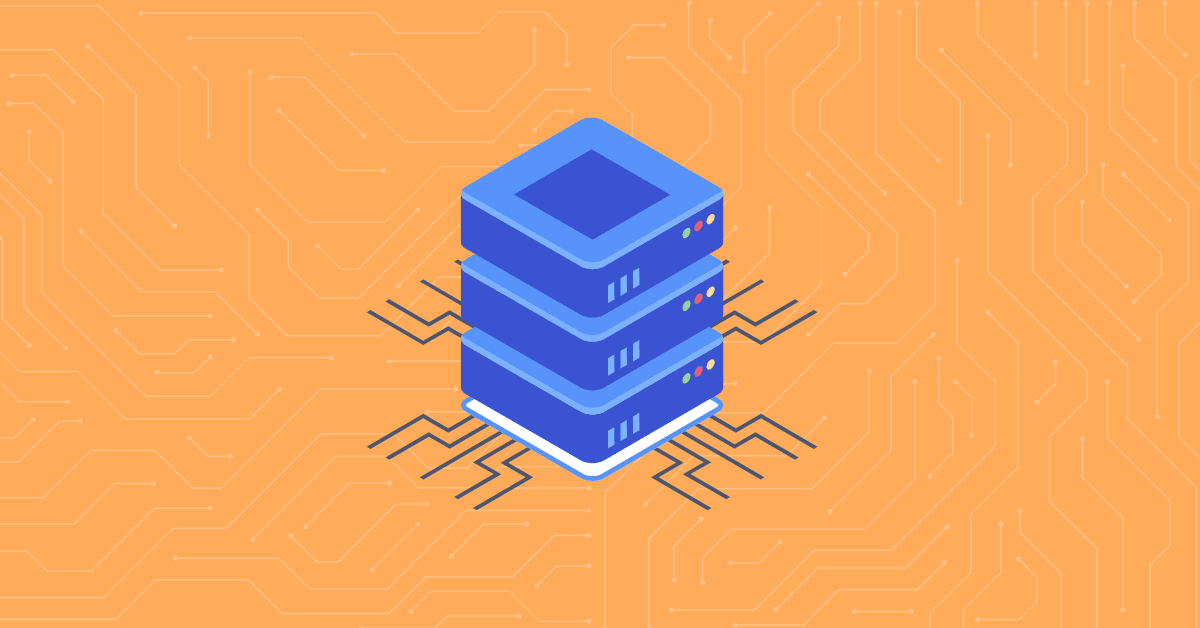
Managing application agents across devices is a constant challenge for IT professionals. From agents randomly stopping their check-ins to applications mysteriously disappearing, maintaining consistent functionality can feel like an uphill battle.
At Medha Cloud, we understand the frustrations that come with application inventory management. That’s why we’ve put together this comprehensive guide to help IT consultants and MSPs effectively deploy, monitor, and maintain application agents across client devices without the headache of constant manual intervention.
Why Application Agents Fail
Application agents are the backbone of IT operations. They enable remote monitoring, security, and automation across your client environments. However, agents may fail to check in due to:
- Software crashes or bugs.
- Conflicts with other applications.
- System updates or reboots.
- Manual or accidental uninstallation by end users.
Addressing these issues requires a proactive approach that automates monitoring and remediation while providing clear visibility into agent health.
Steps to Effectively Manage Application Inventory
1. Automate Monitoring of Application Agents
The first step is knowing when an agent fails or stops checking in. Instead of relying on manual checks, automate monitoring with scripts and tools.
How to Do It:
- Use PowerShell or Python Scripts:
- Write a script that queries devices for agent status by checking services or processes.
- Schedule the script to run regularly (e.g., via Task Scheduler, Intune, or Azure Automation).
- Centralized Dashboards:
Tools like Microsoft Intune or Power BI can consolidate agent status reports into a single dashboard, making it easier to spot issues quickly.
2. Automate Agent Remediation
Once you detect a failed agent, automation can also handle remediation. This minimizes downtime and eliminates the need for manual intervention.
How to Do It:
- Self-Healing Scripts:
Create scripts that automatically restart an agent if it’s inactive or reinstall it if necessary. - Automate Deployment with Intune or RMM Tools:
Use Intune or your Remote Monitoring and Management (RMM) tool to deploy these self-healing scripts to all devices.
By automating remediation, you ensure agents stay functional without needing to touch each device manually.
3. Proactive Reporting for Inventory Management
Manually exporting reports from multiple portals and comparing them is tedious and error-prone. Automate this process to get accurate insights into agent health and compliance.
How to Do It:
- Use APIs:
Many application vendors provide APIs to fetch real-time data. Write scripts to pull data from these APIs and compile a report. - Reporting Tools:
Tools like Power BI or Azure Logic Apps can automate this process and generate visual reports that highlight discrepancies.
Automated reporting ensures you’re always aware of missing or inactive agents, reducing the risk of gaps in your application inventory.
4. Enforce Deployment Policies
Consistency is key. Enforce application deployment and compliance policies to ensure agents are installed and running across all devices.
How to Do It:
- Microsoft Intune:
- Deploy agents as required apps and enforce compliance policies.
- Use Win32 app deployment for custom installation scripts.
- RMM Tools:
Configure your RMM to monitor agent installations and trigger automated redeployment if needed.
5. Address Root Causes of Agent Failures
Prevention is always better than cure. Work to understand why agents stop working and address those root causes.
How to Do It:
- Collaborate with Vendors:
Report recurring issues to your application vendors and work with them on fixes. - Check Event Logs:
Use Windows Event Viewer or similar tools to analyze logs and identify issues like resource conflicts or permissions errors. - Standardize Configurations:
Use standardized device images or deployment templates to reduce variability across devices.
6. Build a Maintenance Workflow
Create a structured workflow to ensure agents stay functional over time.
How to Do It:
- Monthly Compliance Audits:
Automate a monthly process that checks agent status across all devices and flags any discrepancies. - Alerts for Immediate Action:
Set up alerts that notify you as soon as an agent stops functioning, reducing the need for monthly checks.
Tools to Help You Succeed
Here are some tools that can make application inventory management easier:
- Microsoft Intune: For deployment, monitoring, and compliance enforcement.
- Azure Automation: For running and managing self-healing scripts.
- Power BI: To create dashboards and visualize agent health.
- RMM Platforms: Ensure your RMM tool supports custom scripts and app policies.
How Medha Cloud Can Help
At Medha Cloud, we specialize in helping IT consultants and MSPs streamline their operations with the right tools and strategies. Here’s how we can support you:
- Customized solutions for application deployment and monitoring.
- Automation strategies to reduce manual effort and improve efficiency.
- Expert guidance on using Microsoft Intune, Azure Automation, and other tools to maintain application inventory seamlessly.
By partnering with Medha Cloud, you can focus on delivering exceptional service to your clients while we help you maintain a reliable and consistent IT environment.
Conclusion
Managing application inventory and keeping agents running smoothly doesn’t have to be a constant struggle. By automating monitoring, remediation, and reporting, and addressing root causes proactively, you can maintain a healthy application ecosystem with minimal effort.
At Medha Cloud, we’re here to help you implement these solutions and take the stress out of IT management. Contact us today to learn more about how we can transform your operations and keep your application inventory in check!
Reach us at:
- India: +91 93536 44646
- US: +1 646 775 2855
- Website: medhacloud.com
- Email: info@medhacloud.com

Sreenivasa Reddy G
Founder & CEO • 15+ years
Sreenivasa Reddy is the Founder and CEO of Medha Cloud, recognized as "Startup of the Year 2024" by The CEO Magazine. With over 15 years of experience in cloud infrastructure and IT services, he leads the company's vision to deliver enterprise-grade cloud solutions to businesses worldwide.
