Of the biggest challenges that still rule this remote work and mobile-first world, the several fleets of devices on different platforms take center stage. That is where Microsoft Intune has become a game-changing factor: it provides single solutioning for device and application management, with improved security and productivity. This White Paper provides a complete guide to help understand implementation and how to drive value from Microsoft Intune to transform your organization’s IT landscape.
What is Microsoft Intune?
Microsoft Intune is a cloud-based service for MDM and MAM. It fits nicely into the Microsoft ecosystem by offering corporations one console where they can manage Windows, macOS, iOS, and Android devices.
Key Capabilities:
It started as a light PC management tool and has grown into one of the core pieces of Microsoft’s endpoint management strategy, big on features like the following:
Integration with Microsoft Endpoint Manager: put simply, it pulls the two solutions, Intune and Configuration Manager into one.
Deeply Integrated Advanced Security Features: tightly integrated with other services from Microsoft.
Cloud-first approach: mirroring the industry shift to mobile and remote working on-premise environments.
Endpoint management becomes necessary for the following reasons:
Microsoft Intune directly meets these organization issues by allowing them to securely manage their devices efficiently.
Cross-Platform Device Management
Intune provides support for all major platforms, from Windows and macOS to iOS and Android. It supports corporate-owned and BYOD scenarios with ease and in harmony.
Application Management and Deployment
Application management done right creates productivity in securing information. Intune supports the following:
Security and Compliance Enforcement
Protect the organization’s assets with the ability to:
Integration with Other Microsoft Services
Get more value from your ecosystem with:
Cloud-Based Architecture
Intune is designed with scalability, access, and affordability in mind with no on-premises infrastructure necessary.
Enrollment Process
The enrollment of devices into the Intune environment is done via:
Policy Creation and Deployment
Intune allows IT to create and deploy compliance, security, and configuration policies that must be developed and deployed, specific to organizational requirements.
Reporting and Analytics
Real-time Dashboards provide insights into device compliance, application health, and security posture.
Improved Security: Application of policies consistently, responding in real time to threats, and preventing data leakage.
Increased Productivity: Empower employees to work securely from any device, anywhere.
Simplified IT Management: A single unified platform simplifies workflows and reduces costs.
Cost-Effective: Reduce operational costs with a subscription model and no infrastructure requirements.
Let’s see how Medha Cloud helped a financial firm to transform there security landscape
The Problem
A mid-sized financial firm was struggling to manage a large number of devices and meet regulatory compliance.
The Solution
Medha Cloud implemented a comprehensive approach using Microsoft Intune:
Unified Device Management: All devices under one roof.
Compliance Policies: Configured for industry specific regulations.
Conditional Access: Secured sensitive data with advanced access controls.
The Result
The Implemented solution worked out great as Medha Clout IT team achieved the following:
This is not just a success story—it’s a testament to what’s possible when you harness the power of Intune with Medha Cloud’s expertise.
Traditional solutions require heavy investment in hardware and need on-premises management, while Intune is native from the cloud. It is relatively cost-effective with less management complexity.
Benefits of Cloud-Based Management
Prerequisites
To get started using Intune, you’ll need:
Microsoft Intune simplifies device and app management while enhancing security and compliance. Follow these steps to get started:
1. Sign in to the Intune Admin Center: Go to Microsoft Intune Admin Center.
2. Configure MDM Authority:

3. Configure Device Enrollment Settings:
For Window devices:

For iOS/iPadOS, macOS, and Android:
Under Devices, enable device enrollment settings and any enabled platform settings.
3. Test enrolment:
Enroll the test device to check configurations.
1. Create Compliance Policies:

2. Create Configuration Profiles:
Step 4: Monitor and Troubleshoot
Continuous monitoring is essential to maintaining a healthy and secure IT environment. If you’re facing challenges with Intune, Medha Cloud is here to help. We offer 24/7 support to quickly resolve issues and keep your environment running smoothly.
Best Practices for Configuration
With all these steps, Medha Cloud Team will set up your Intune for seamless device management, app deployment, and robust compliance. Need expert assistance with Intune setup? Medha Cloud’s certified professionals guarantee a smooth and optimized deployment.
Device Enrollment Methods
Intune provides self-service, automatic, and bulk enrollment techniques to simplify onboarding various device types.
Remote Device Actions and Troubleshooting
From locking devices to wiping corporate data, Intune enables us at Medha Cloud to resolve issues remotely, improving efficiency.
Application Management in Microsoft Intune
Capabilities
Advanced Features and Scenarios
The roadmap of Microsoft Intune and endpoint management is deeper integrations with AI, more automation, and security capability to enable hybrid work. In addition, as organizations push toward zero-trust security and frictionless device experiences, Intune will continue to evolve to meet the demands of ever-increasing diverse environments with flexibility and intelligence.
Curiosity fuels progress! Here are answers to some common questions organizations have when considering or implementing Microsoft Intune:
1. Is Microsoft Intune Suitable for Small Businesses?
Answer: Absolutely! Intune scales to fit organizations of all sizes.
Think of Intune as a tailored suit—it fits perfectly, whether you’re a startup or a multinational corporation.
2. How Does Intune Protect User Privacy on Personal Devices?
Answer: Intune respects user privacy, especially in BYOD scenarios.
It’s like having a secure briefcase within a personal backpack—your company’s data stays protected without invading personal space.
3. Can Intune Manage Non-Microsoft Devices and Applications?
Answer: Yes, Intune supports a variety of platforms and apps.
Intune is like a universal remote for your diverse tech ecosystem.
4. What Happens If a Device is Lost or Stolen?
Answer: Intune provides robust measures to secure lost or stolen devices.
It’s like having a self-destruct button for your data, ensuring it stays out of the wrong hands.
5. How Does Intune Handle Compliance with Regulations like GDPR or HIPAA?
Answer: Intune helps organizations meet various regulatory requirements.
Intune acts as both a shield and a compass, safeguarding data while guiding you through complex compliance requirements.
At Medha Cloud, we understand that every organization has unique needs and challenges. That’s why we offer:
Our Engagement Process
Partnering with Medha Cloud means investing in a relationship that prioritizes your success, offering unparalleled expertise and personalized solutions to help you achieve your IT and business objectives.
Ready to leverage the full potential of Microsoft Intune? Partner with Medha Cloud for comprehensive Intune management and support services.
What Microsoft Intune does is much more than just providing a management tool; rather, it’s an evolutionary fit for modern organizations trying to wade their way through tests of remote working and diverse device ecosystems. Intune combines device management, application control, and impressive security on one platform to allow IT teams to increase user productivity, protect corporate data, and reduce operational complexity.
The solution provides unified management of all device platforms on a single console, streamlines IT workflows, and advances security with Conditional Access, app protection policies, and compliance enforcement. That is to say, Intune supports smooth productivity with unhindered access to enterprise resources while being cost-efficient through subscription models since there are no infrastructure costs involved in scaling to cater to demands from organizations of various scales. It also integrates with Microsoft 365, Azure AD, and Windows Autopilot to maximize your IT ecosystem.
While the implementation and management of Microsoft Intune can get quite complex, Medha Cloud does this seamlessly and optimally through its certified team. From finding custom-fit solutions to efficient deployment to ongoing support, Medha Cloud ensures that you don’t miss out on a single capability that Microsoft Intune has to offer while you set about achieving your business goals. Transform your IT landscape today with Medha Cloud. With Medha Cloud, empower your IT, secure your data, and smoothen operations with Microsoft Intune.
Additional Resources
Embarking on the Microsoft Intune journey is a significant step toward modernizing your organization’s IT infrastructure. To maximize its benefits and ensure a seamless transition, here are some valuable resources and actionable next steps to guide you.
Further Learning and Resources
Knowledge is power, and these resources will equip you with the insights and tools necessary to make informed decisions, optimize your Intune deployment, and drive your organization’s success.
Unlock the full potential of Microsoft Intune with Medha Cloud’s assistance.
Contact Us Today
???? Email: info@medhacloud.com
???? Phone: +1 (123) 456-7890
???? Website: Medha Cloud