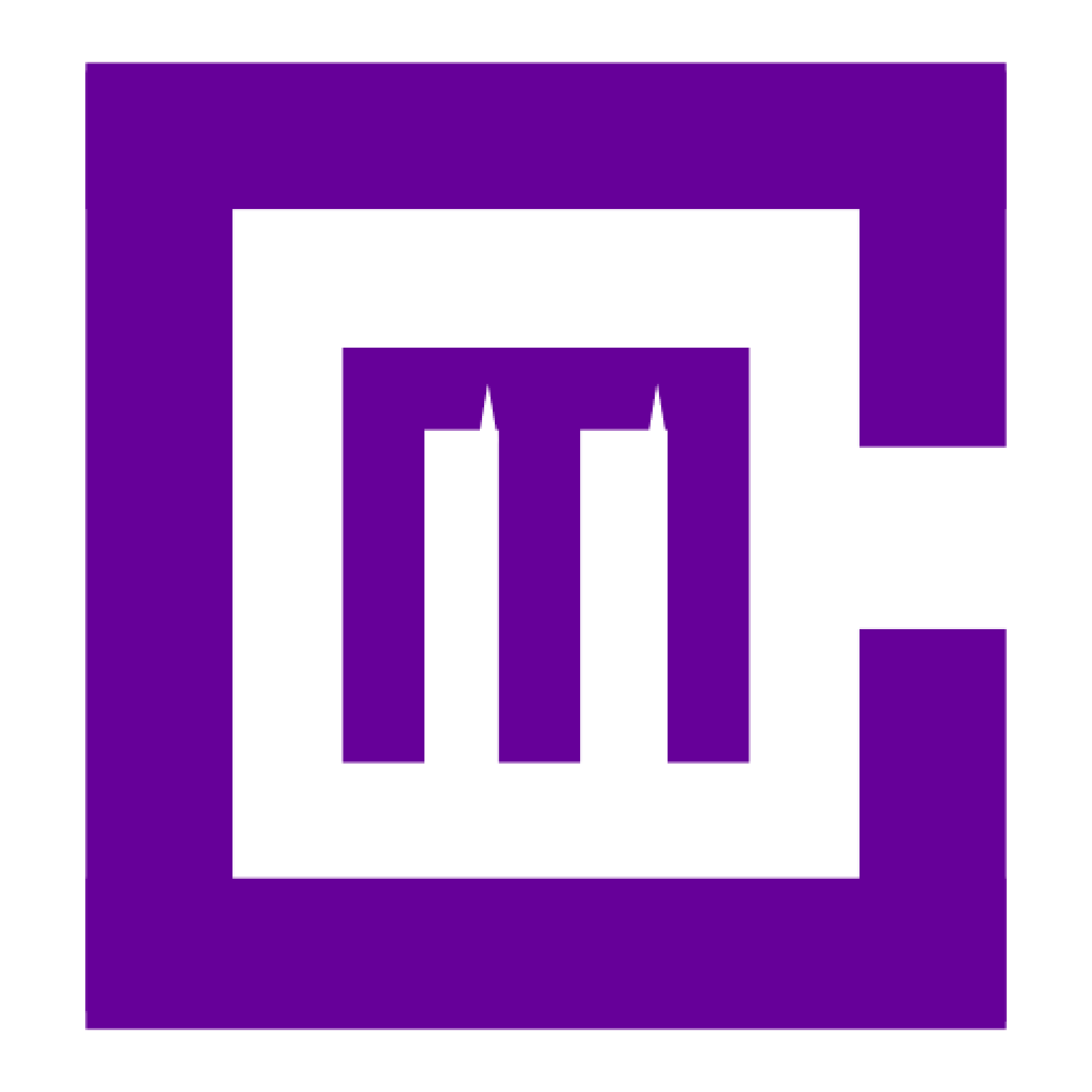Your Ultimate Guide to Exchange Server 2016 Cumulative Updates (CUs) & Security Updates (SUs): Downloads & Key Information
Microsoft Exchange Server 2016 has been a reliable workhorse for many organizations, providing essential email, calendaring, and collaboration services. As this version transitions through its lifecycle, particularly into extended support, keeping it updated with the latest Cumulative Updates (CUs) and, more critically, Security Updates (SUs) is paramount. These updates are vital for protecting against emerging security threats, addressing known bugs, and ensuring the platform remains as stable and performant as possible within its support boundaries. Overlooking these updates can leave your systems vulnerable and unsupported, potentially leading to significant operational disruptions or security incidents. This guide is crafted to serve as your comprehensive resource for navigating the updates for Exchange Server 2016. We will explore the nuances of CUs and SUs specific to this version, provide a detailed list of these updates with their build numbers and release dates, and offer direct links to Microsoft’s official download pages or Knowledge Base articles. Furthermore, we will cover essential practices for maintaining your Exchange 2016 environment. If you are managing an Exchange 2016 deployment and need clarity on its update path or are considering your options as it nears the end of its lifecycle, this article will provide the necessary details. For organizations requiring assistance with Exchange 2016 updates, security hardening, or planning a migration to a newer platform, MedhaCloud offers expert Exchange Server support and migration services.
For Exchange Server 2016, the update strategy revolves around two main types of releases from Microsoft: Cumulative Updates (CUs) and Security Updates (SUs). Understanding their roles is key to effective server management.
Cumulative Updates (CUs): Similar to Exchange 2019, CUs for Exchange Server 2016 are full builds of the product. Each CU includes all previously released CUs and SUs for Exchange 2016. When you install a CU, you are effectively upgrading your Exchange 2016 installation to that specific build level. Microsoft typically released CUs for Exchange 2016 on a quarterly or semi-annual basis during its mainstream support phase. These updates contain fixes for customer-reported issues, stability improvements, and all prior security patches. Because each CU is a complete version, you can install the latest CU directly, regardless of which previous CU (or RTM version) your server is currently running. For instance, if your server is on CU18 and CU23 is the latest, you can upgrade directly to CU23. Microsoft’s recommendation has always been to stay on the latest or the immediately preceding (N-1) CU to remain in a supported state.
Security Updates (SUs): Security Updates are critical patches released to address specific security vulnerabilities identified in Exchange Server 2016. These are released as needed, often as part of Microsoft’s monthly Patch Tuesday cycle. SUs are not full builds; they are smaller packages designed to patch vulnerabilities on an existing CU. Crucially, SUs are CU-specific. An SU released for Exchange Server 2016 CU23, for example, is intended only for servers already running CU23. If your server is on an older CU, you must first upgrade to the CU for which the SU is designed (or a later CU that incorporates those security fixes) to apply that SU. Given that Exchange 2016 is in extended support (mainstream support ended in October 2020, and extended support is scheduled to end in October 2025), SUs are the most frequent and critical updates you will encounter for this version.
Lifecycle Considerations: As Exchange Server 2016 is in extended support, Microsoft primarily provides security updates. New features are no longer introduced. It is vital to apply all relevant SUs promptly. Organizations still running Exchange 2016 should also be actively planning their migration strategy to a newer version of Exchange Server (like Subscription Edition) or to Exchange Online (Microsoft 365) before the end-of-support date in October 2025 to avoid running an unsupported and potentially insecure system.
To maintain the security and stability of your Exchange Server 2016 environment, especially as it progresses through its extended support lifecycle, applying the latest available Cumulative Update (CU) and all subsequent Security Updates (SUs) is essential. As of our last data review (early 2025), the final major Cumulative Update released for Exchange Server 2016 was Exchange Server 2016 CU23. This CU serves as the baseline for ongoing Security Updates.
Following the release of CU23, Microsoft has continued to release SUs to address new vulnerabilities. For example, Exchange Server 2016 CU23 Mar24SU (KB5036386), released on March 12, 2024, and potentially later SUs like Exchange Server 2016 CU23 Nov24SU (KB5044062) or Exchange Server 2016 CU23 Apr25HU (KB5050674) would be critical for servers running CU23.
Key Recommendations for Exchange 2016:
For direct access to the download for Exchange Server 2016 CU23 (KB5020999), you would typically visit the Microsoft Download Center (the original download link was https://www.microsoft.com/download/details.aspx?id=104759, but always verify). For specific SUs like KB5036386, refer to its support article.
Given that Exchange 2016 will reach the end of its extended support on October 14, 2025, applying these final updates is crucial for short-term security while actively pursuing migration to a supported platform. If you need assistance with this process or with planning your migration, MedhaCloud’s Exchange experts are ready to help.
Cumulative Updates (CUs) for Exchange Server 2016 are full installations that include all previously released fixes and features up to that point. The final major CU for Exchange 2016 was CU23, which now serves as the baseline for all subsequent Security Updates. Below is a list of CUs for Exchange Server 2016, with release dates, build numbers, and links to download pages or KB articles. Direct download links for older CUs may be retired by Microsoft.
| Update Name | Release Date | Build Number | Download/KB Link | Notes |
|---|---|---|---|---|
| Exchange Server 2016 CU23 Apr25HU | April 18, 2025 | 15.1.2700.22 | KB5050674 | Hotfix Update for CU23 |
| Exchange Server 2016 CU23 Nov24SUv2 | November 27, 2024 | 15.1.2700.13 | KB5049233 | Security Update v2 for CU23 |
| Exchange Server 2016 CU23 Nov24SU | November 12, 2024 | 15.1.2700.12 | KB5044062 | Security Update for CU23 |
| Exchange Server 2016 CU23 Apr24HU | April 23, 2024 | 15.1.2700.9 | KB5037224 | Hotfix Update for CU23 |
| Exchange Server 2016 CU23 Mar24SU | March 12, 2024 | 15.1.2700.7 | KB5036386 | Security Update for CU23 |
| Exchange Server 2016 CU23 Nov23SU | November 14, 2023 | 15.1.2507.33 | KB5032147 | Security Update for CU23 |
| Exchange Server 2016 CU23 Oct23SU | October 10, 2023 | 15.1.2507.32 | KB5030877 | Security Update for CU23 |
| Exchange Server 2016 CU23 Aug23SUv2 | August 15, 2023 | 15.1.2507.30 | KB5030524 | Security Update v2 for CU23 |
| Exchange Server 2016 CU23 Aug23SU | August 8, 2023 | 15.1.2507.28 | KB5029388 | Security Update for CU23 |
| Exchange Server 2016 CU23 Jun23SU | June 13, 2023 | 15.1.2507.22 | KB5025903 | Security Update for CU23 |
| Exchange Server 2016 CU23 Mar23SU | March 14, 2023 | 15.1.2507.18 | KB5024296 | Security Update for CU23 |
| Exchange Server 2016 CU23 Feb23SU | February 14, 2023 | 15.1.2507.17 | KB5023038 | Security Update for CU23 |
| Exchange Server 2016 CU23 Jan23SU | January 10, 2023 | 15.1.2507.13 | KB5022143 | Security Update for CU23 |
| Exchange Server 2016 CU23 Nov22SU | November 8, 2022 | 15.1.2507.12 | KB5019758 | Security Update for CU23 |
| Exchange Server 2016 CU23 (2022H1) | April 19, 2022 | 15.1.2507.6 | Download Page (KB5020999) | Final major CU |
| Exchange Server 2016 CU22 Mar23SU | March 14, 2023 | 15.1.2375.42 | KB5024296 | Security Update for CU22 |
| Exchange Server 2016 CU22 Feb23SU | February 14, 2023 | 15.1.2375.41 | KB5023038 | Security Update for CU22 |
| Exchange Server 2016 CU22 Jan23SU | January 10, 2023 | 15.1.2375.37 | KB5022143 | Security Update for CU22 |
| Exchange Server 2016 CU22 Nov22SU | November 8, 2022 | 15.1.2375.36 | KB5019758 | Security Update for CU22 |
| Exchange Server 2016 CU22 Oct22SU | October 11, 2022 | 15.1.2375.30 | KB5019077 | Security Update for CU22 |
| Exchange Server 2016 CU22 Aug22SU | August 9, 2022 | 15.1.2375.29 | KB5015322 | Security Update for CU22 |
| Exchange Server 2016 CU22 May22SU | May 10, 2022 | 15.1.2375.26 | KB5014261 | Security Update for CU22 |
| Exchange Server 2016 CU22 | March 15, 2022 | 15.1.2375.7 | Download Page (KB5011155) (Link may be retired) | |
| Exchange Server 2016 CU21 Mar22SU | March 8, 2022 | 15.1.2308.27 | KB5012698 | Security Update for CU21 |
| Exchange Server 2016 CU21 Jan22SU | January 11, 2022 | 15.1.2308.20 | KB5008631 | Security Update for CU21 |
| Exchange Server 2016 CU21 Nov21SU | November 9, 2021 | 15.1.2308.19 | KB5007409 | Security Update for CU21 |
| Exchange Server 2016 CU21 Oct21SU | October 12, 2021 | 15.1.2308.14 | KB5007012 | Security Update for CU21 |
| Exchange Server 2016 CU21 | September 28, 2021 | 15.1.2308.8 | Download Page (KB5005334) (Link may be retired) | |
| … (Older CUs can be listed similarly if required, noting links are likely retired) … | ||||
| Exchange Server 2016 RTM | October 1, 2015 | 15.1.225.42 | (N/A – Original Release) | Initial Release |
(Note: This table is not exhaustive for all historical CUs. Focus is on more recent CUs leading to the final CU23. Always verify build numbers and download links via official Microsoft channels.)
Security Updates (SUs) are critical for Exchange Server 2016, especially now that it is in extended support. These updates address vulnerabilities and are specific to a CU level, primarily CU23. Always consult the Microsoft Security Update Guide for the absolute latest SU information.
| SU Knowledge Base (KB) Article / Name | Release Date | Applies to CU Level(s) (Primarily) | Link to KB Article | Primary Vulnerabilities Addressed (General Theme) |
|---|---|---|---|---|
| KB5050674 (Apr25HU for CU23) | April 18, 2025 | CU23 | KB5050674 | Non-security fixes, features |
| KB5049233 (Nov24SUv2 for CU23) | November 27, 2024 | CU23 | KB5049233 | Security updates |
| KB5044062 (Nov24SU for CU23) | November 12, 2024 | CU23 | KB5044062 | Security updates |
| KB5037224 (Apr24HU for CU23) | April 23, 2024 | CU23 | KB5037224 | Non-security fixes, features |
| KB5036386 (Mar24SU for CU23) | March 12, 2024 | CU23 | KB5036386 | Security updates |
| KB5032147 (Nov23SU for CU23) | November 14, 2023 | CU23 | KB5032147 | Security updates |
| KB5030877 (Oct23SU for CU23) | October 10, 2023 | CU23 | KB5030877 | Security updates |
| KB5030524 (Aug23SUv2 for CU23) | August 15, 2023 | CU23 | KB5030524 | Security updates |
| KB5029388 (Aug23SU for CU23) | August 8, 2023 | CU23 | KB5029388 | Security updates |
| KB5025903 (Jun23SU for CU23) | June 13, 2023 | CU23 | KB5025903 | Security updates |
| KB5024296 (Mar23SU for CU23, CU22) | March 14, 2023 | CU23, CU22 | KB5024296 | Security updates |
| KB5023038 (Feb23SU for CU23, CU22) | February 14, 2023 | CU23, CU22 | KB5023038 | Security updates |
| KB5022143 (Jan23SU for CU23, CU22) | January 10, 2023 | CU23, CU22 | KB5022143 | Security updates |
| KB5019758 (Nov22SU for CU23, CU22) | November 8, 2022 | CU23, CU22 | KB5019758 | Security updates (ProxyNotShell related) |
| KB5019077 (Oct22SU for CU22) | October 11, 2022 | CU22 | KB5019077 | Security updates |
| KB5015322 (Aug22SU for CU22) | August 9, 2022 | CU22 | KB5015322 | Security updates |
| KB5014261 (May22SU for CU22) | May 10, 2022 | CU22 | KB5014261 | Security updates |
| KB5012698 (Mar22SU for CU21) | March 8, 2022 | CU21 | KB5012698 | Security updates |
| KB5008631 (Jan22SU for CU21) | January 11, 2022 | CU21 | KB5008631 | Security updates |
| KB5007409 (Nov21SU for CU21) | November 9, 2021 | CU21 | KB5007409 | Security updates |
| KB5007012 (Oct21SU for CU21) | October 12, 2021 | CU21 | KB5007012 | Security updates |
| KB5004779 (Jul21SU for CU20) | July 13, 2021 | CU20 | KB5004779 | Security updates |
| KB5003435 (May21SU for CU20, CU19) | May 11, 2021 | CU20, CU19 | KB5003435 | Security updates |
| KB5001779 (Apr21SU for CU19, CU18) | April 13, 2021 | CU19, CU18 | KB5001779 | Security updates (ProxyLogon related mitigations) |
| KB5000871 (Mar21SU for various CUs) | March 2, 2021 | CU11-CU19 | KB5000871 | Critical (HAFNIUM/ProxyLogon vulnerabilities) |
Patching your Exchange 2016 servers, especially with the latest SUs for CU23, is non-negotiable for security. If you require assistance in applying these updates or formulating a migration strategy before the October 2025 end-of-support, MedhaCloud’s Exchange specialists can provide expert guidance and support.
Identifying the current build number of your Exchange Server 2016 installation is a crucial first step before any update. This tells you which CU and SUs are installed. The Exchange Management Shell (EMS) is your tool for this:
For a summary including the AdminDisplayVersion (reflects CU level):
powershell
Get-ExchangeServer | Format-List Name, Edition, AdminDisplayVersion, ServerRole
The AdminDisplayVersion will show something like Version 15.1 (Build xxxx.x).
For the precise file version of ExSetup.exe (most accurate build):
powershell
Get-Command ExSetup.exe | ForEach-Object {$_.FileVersionInfo}
The ProductVersion or FileVersion (e.g., 15.01.2507.006 for CU23 RTM) can be cross-referenced with Microsoft’s build lists.
Keeping track of your build numbers helps ensure you apply the correct sequence of updates.
Updating Exchange Server 2016, especially now that it is in extended support and nearing its end of life (October 2025), requires meticulous planning. While the urgency is primarily around Security Updates (SUs), applying them correctly on top of the final Cumulative Update (CU23) is crucial. Here’s what to keep in mind:
PrepareSchema, PrepareAD, PrepareDomain) were required by CU23 or any intermediate CUs you might be skipping. CU23 itself did not introduce new AD prep requirements if you were on a relatively recent CU, but always verify against the CU23 release notes if coming from a very old version.DCDIAG, REPADMIN) is optimal.Careful attention to these points will help ensure your Exchange 2016 servers remain as secure as possible while you plan your transition to a supported platform.
This section provides a high-level overview for installing Cumulative Updates (specifically upgrading to CU23 if not already there) and Security Updates (SUs) on Exchange Server 2016. Always consult official Microsoft documentation for the most detailed and current procedures.
For Upgrading to Cumulative Update 23 (CU23):
PrepareSchema, PrepareAD, PrepareDomain). If so, execute them with appropriate permissions and wait for replication.StartDagServerMaintenance.ps1 or manually perform maintenance steps for DAG members.Setup.exe /Mode:Upgrade /IAcceptExchangeServerLicenseTerms_DiagnosticDataON (or IAcceptExchangeServerLicenseTerms if the diagnostic data switch is not applicable/desired for this older version – check CU23 release notes).For Security Updates (SUs) on CU23:
msiexec /update <PatchFileName.msp> from an elevated command prompt.Key Official Microsoft Resources:
Given Exchange 2016’s lifecycle stage, meticulous adherence to Microsoft’s guidance for CU23 and subsequent SUs is critical.
Even with careful planning, issues can arise when updating Exchange Server 2016, particularly when applying SUs to the aging CU23 baseline.
C:\ExchangeSetupLogs\ExchangeSetup.log is your primary diagnostic tool.UpdateCas.ps1 and UpdateConfigFiles.ps1 (from Exchange Bin directory) followed by iisreset might help. Always check the SU’s KB for known issues or post-install steps.General Troubleshooting Resources:
C:\ExchangeSetupLogs.For persistent issues, especially with a platform nearing end-of-life, consider if the effort to troubleshoot outweighs the benefits compared to accelerating migration plans. MedhaCloud can assist with both troubleshooting and strategic migration. Get expert Exchange 2016 support here.
Maintaining Exchange Server 2016 with the latest Security Updates on top of CU23 is a critical responsibility for administrators as this version approaches its October 2025 end-of-support date. While these updates provide essential protection against known vulnerabilities, they do not change the fact that the platform is aging and will soon be unsupported. This guide has provided a roadmap for understanding and applying these vital updates, including lists of CUs and SUs, build numbers, and key installation considerations.
The primary takeaway for Exchange Server 2016 administrators should be twofold: Patch diligently now, and plan aggressively for migration. Continuing to run Exchange 2016 beyond October 2025 without Microsoft support poses significant security and operational risks.
MedhaCloud specializes in helping organizations navigate the complexities of Exchange Server management, including securing legacy environments like Exchange 2016 and executing seamless migrations to modern platforms such as Exchange Server Subscription Edition or Microsoft 365. Don’t wait until the last minute. Contact MedhaCloud today to secure your Exchange 2016 environment and plan your successful migration.
We encourage you to use the information in this guide to keep your Exchange 2016 servers as secure as possible in their final phase. What are your biggest challenges with Exchange 2016, and what are your migration plans? Share your thoughts in the comments below.
Further Reading in this Series:
]]>