
As an administrator in Office 365, there may be times when you need to force a user to sign out of their account. This can be crucial for security purposes, especially if a user’s account has been compromised or if they are no longer part of the organization. This guide will walk you through the process of forcing a user sign-out in Office 365.
Begin by logging into Office 365 using an admin account. Only users with administrative privileges can manage user sessions.
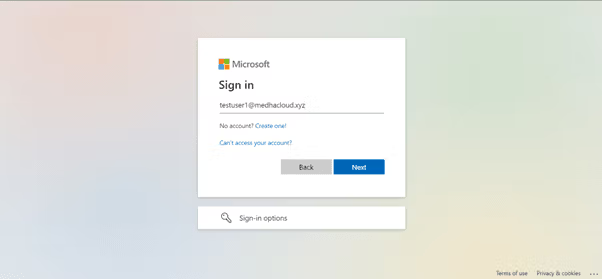
Once logged in, access the Admin app from the Office 365 app launcher (the grid icon in the upper left corner). This will take you to the Office 365 Admin Center, where you can manage user accounts and sessions.
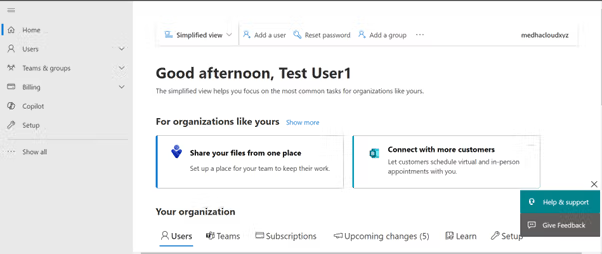
In the left-hand navigation pane, click on Users, then select Active Users. This section displays a list of all active users in your organization.
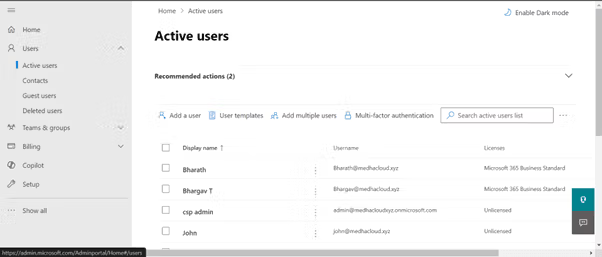
From the list of active users, click on the name of the user you want to force sign out. This will open their account details.
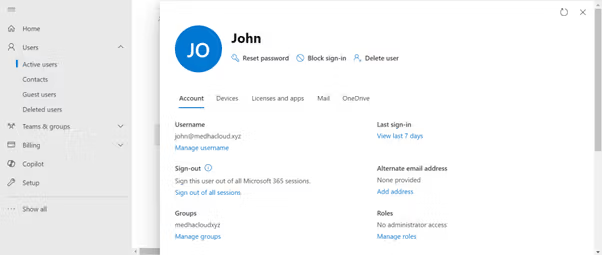
To force the user to sign out, locate the Sign out of all sessions option. Click on this option to terminate all active sessions for the selected user. This will immediately sign the user out from all devices and applications.
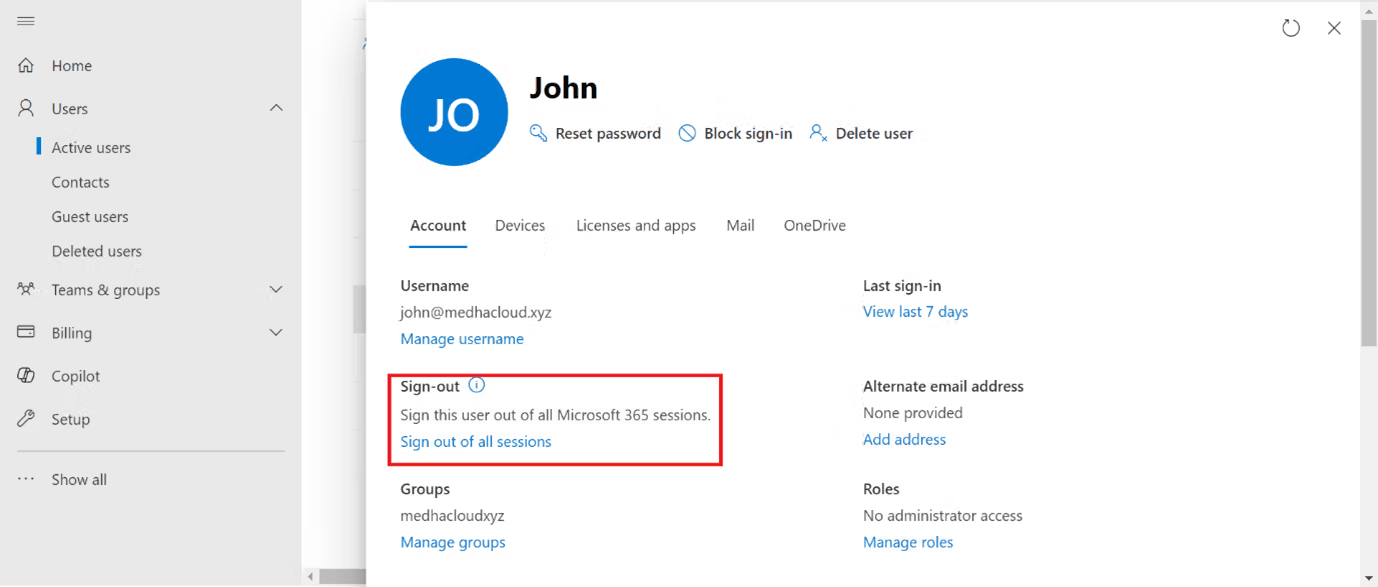
A confirmation prompt may appear, asking you to confirm that you want to sign the user out of all sessions. Confirm your action to proceed.
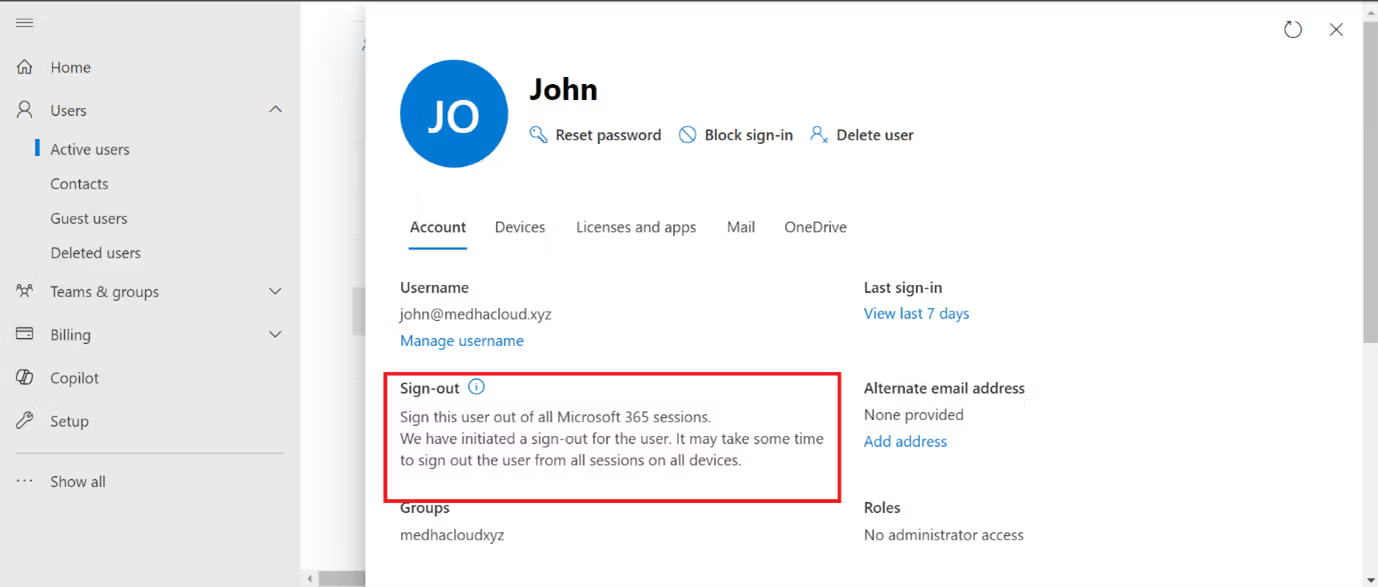
To ensure that the user has been signed out successfully, you can check the user’s session status. You may also want to notify the user that they have been signed out and may need to log in again.
Congratulations! You’ve successfully forced a user sign-out in Office 365, enhancing security and controlling user access effectively.
Contact us for more info

