There is more than a whopping 5 million G suite users around the world. This is an old and blurred statistic that Google gathered a couple of years back. The status of G Suite is far higher than these figures for sure.
G suite is increasingly becoming a vital productivity and collaboration tool for enterprises of all sizes. And G suite pricing sounds more comfortable for every business regardless of their budget.
Click here to get the best G suite pricing for your business!
Unlike the last decades, enterprises are moving fast with a futuristic approach. Keeping productivity as the core business proposition, tools such as G Suite are gaining considerable attention across industries.
Let’s take a detailed look into Google G Suite apps and G Suite pricing
G suite console is not a standalone productivity tool. It consists of a lot of G Suite apps that cater to the diversified business process. Plus, the collaborative nature of G Suite tools seems to be more alluring in this competitive market race.
As Google is familiar with the entire world, G Suite doesn’t need any introduction around the business sectors. However, there might be a small group that might not be aware of the potential of G Suite apps.
Hence let’s check what Google G suite in real is!
G Suite is Google’s cloud-based apps that are collectively helping businesses to stay more productive and collaborative.
Unlike its old look and style G suite console attained a lot
of sophistication over time; it gained massive traction in the industry with
its simplified communication and collaboration tools.
However, today, G Suite apps are helping millions of business enterprises to collaborate and communicate quite efficiently and affordably. This made its popularity skyrocket as if never before.

Users of all kinds are finding a G suite account and G Suite pricing is helpful. Hence, more enterprises are surging to login to G Suite. The initial version of G Suite is not at all was a product package as we see now.
In the beginning, Google offered a limited number of services such as G Suite email (Gmail), Google calendar, Google talk. Followed by that Google launched G Suite marketplace, which simplified the integration of third-party cloud apps with G suite tools. Since then, G Suite has been acquiring a lot more facelifts and equipped with advanced technology add-ons.
In short, to the question “what is G suite”, the answer is more diversified as it helps people in multifarious modes with its rich and incredible applications.
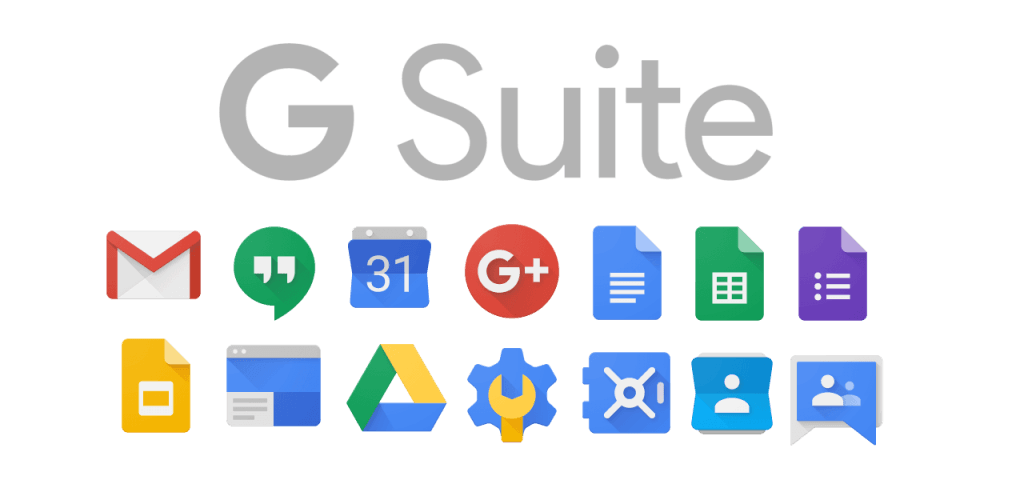
Google offers three distinctive varieties of G Suite plans, specifically G Suite Basic, G Suite Business, and G Suite Enterprise. Besides, G suite is available for specific sectors as well, such as G suite for nonprofit, G suite for education, G suite for government, etc.
Anyhow, small business enterprises are the most loyal customers of G Suite plans. Even soloprenuers and bigger enterprises are making use of this one of the best productivity suites with ease.
However, the well-wishers of G suite apps seem to be more from small and medium organizations. It is because of the sensible G Suite pricing plans that google tagged for G suite apps. Hence it helping them enormously to attain greater efficiency with affordable spent.
All three G Suite Pricing plans offer a comprehensive solution to enhance business collaboration and enterprise efficiency. However, each one has its own distinctive and shared qualities.
The significant features that distinguish these three G suite plans are Storage capacity Search capability and Compliance.
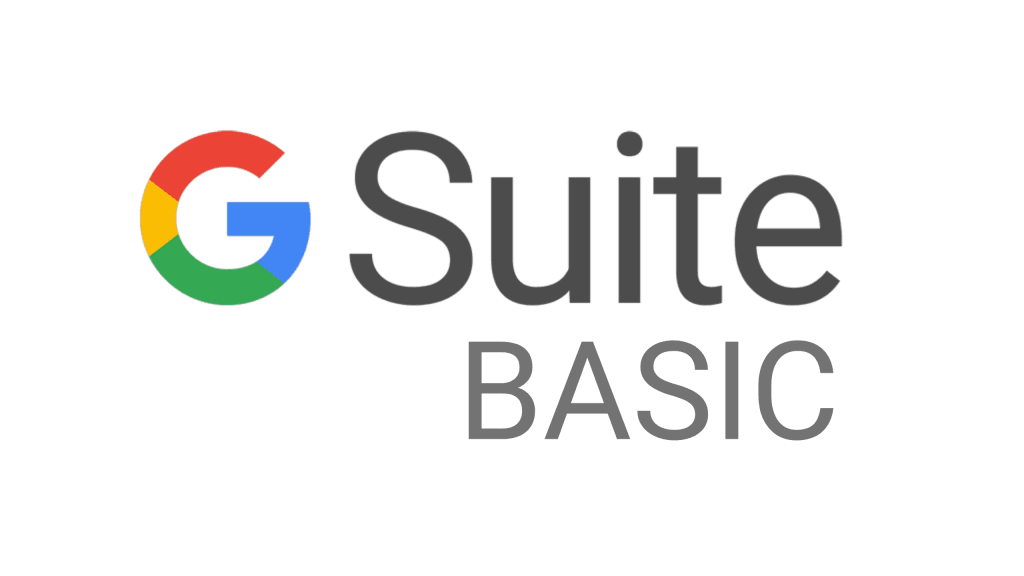
The basic G suite plan comes with a handful of features
including basic storage limit of 30 GB/user, business email, and other
collaboration features such as hangouts, drive, calendar, forms, sheets, and
docs. And G suite basic pricing sounds very favorable for all sort of
businesses with a quite limited business requirement.
However, G suite basic is so basic it enables you and your
team to communicate, collaborate, and be productive all the way. I addition it
provides a good sort of administrative controls such as
Besides, G suite basic users can add more features as per their requirements increasers. You can avail more than 30 GB storage and archiving features by upgrading or purchasing more storage licenses.
Also, the admin can purchase an additional license for particular users as well. You can get it done by reaching your reseller anytime.
Reach us for all your extra storage requirements and licensing now!

G suite business plan broadens the scope of businesses beyond
the limits of basic features. Apart from all the features in the G suite basic
plan, G suite for business provides additional features such as unlimited storage
to keep your files, emails, and other docs in google drive.
However, the case is not the same if you have lesser then five
users; if you have less than five users, each user gets exclusive 1TB storage.
Plus, another advantage is the company-wide search option. G
suite business users can search company documents, emails, and all company files
via Google cloud search. You can also get the benefits of shared drives to access
and store team data securely regardless of time.
G suite business users can use advance administrator control
to archive, export, and search company data. Moreover, it facilitates to
perform audits and set up alerts whenever there is a data breach has occurred.
The extra policy controls of G Suite business plan give extended security and collaboration facility for organizations.
Get everything that G suite has for you, reach the experts now
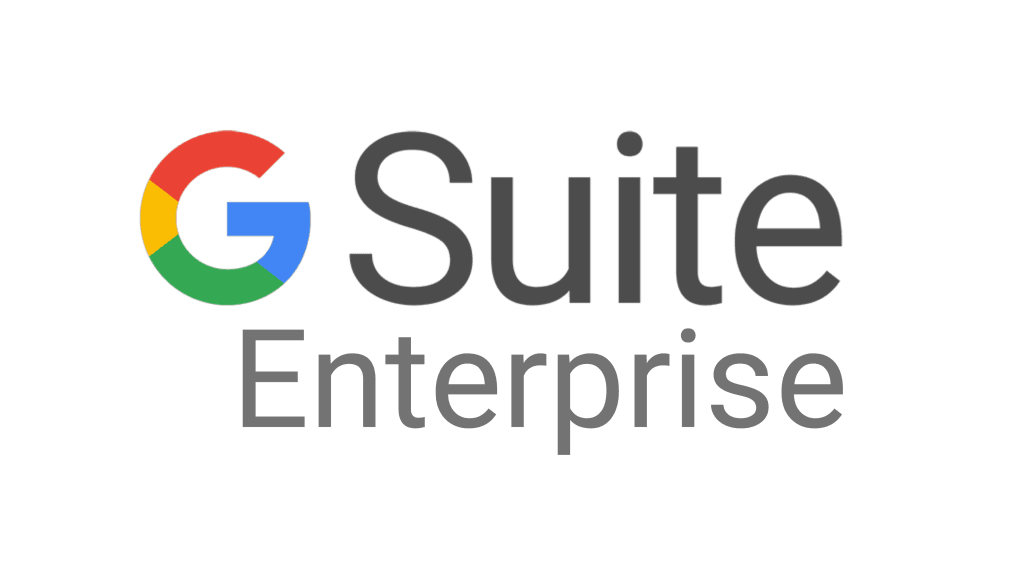
G suite for enterprises offers the streaks of customization
along with all the other advantages that G suite basic and business plans give.
This is not just a pro-enterprise-level productivity suit but also an enhanced
security package that caters to the entire business proposition.
The enterprise-level Google drive security with data loss
prevention adds the next level security measure to protect organizational data.
Also, it monitors emails for specific contents such as credit card/SSN and
performs policy-based action when such contents detected with data loss
prevention.
And its enhanced security features spans
Get help with G suite, contact now
Other remarkable advantages in the G suite enterprise plan are
its premium administrative controls. In G suite enterprise plan the users can
enjoy extended benefits such as
Further, the continued service of G suite is not limited to these three editions. Google cloud is providing another edition called “Drive Enterprise edition” for organizations that need unlimited cloud storage. Also, this edition comes with G suite Docs’s editor and advanced administrative controls as well for $8/user/month plus $0.04/GB
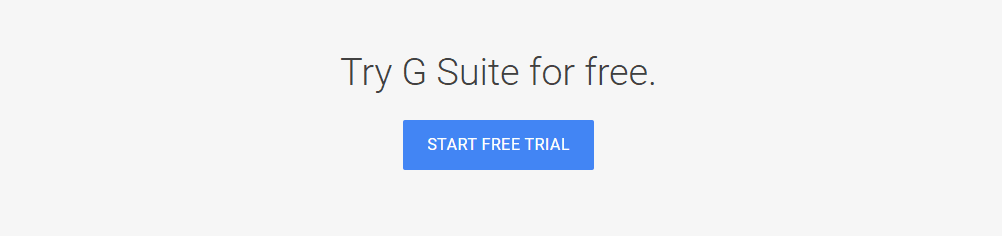
As the features differ with each plan, G suite pricing also
varies accordingly. G suite basic plan is available for ($6) ₹210/user/month, and
it comes with all the essential features, including its limited 30GB storage.
The G suite business plan costs ($12) ₹714/user/month with
additional features such as administrative controls and unlimited storage. It
gives extended control and advanced features to communicate and collaborate within
an organization.
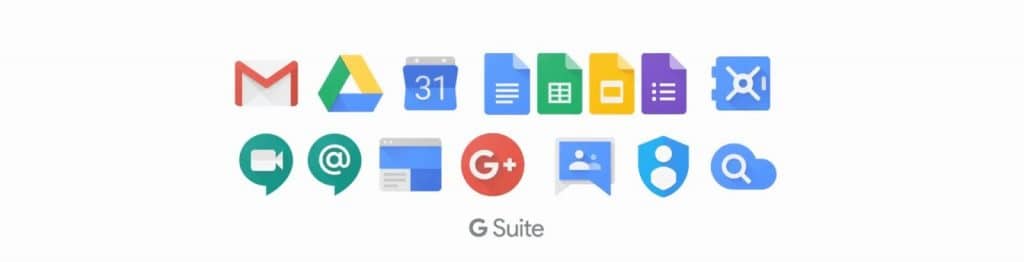
Hence G suite enterprise comes with a lot of professional services and costs $25/user/month. As it cost pretty hight, this plan gives exceptional security and administrative controls for the users.
| G Suite Basic | G Suite Business | G Suite Enterprise | |
| Price | ₹210/user/month | ₹714/user/month | ₹1650/user/month |
| Business Email | yes | yes | yes |
| G Suites apps (Email, Calander, Drive, Docs, Hangouts, Forms, Sites) | yes | yes | yes |
| Storage | 30 GB | Unlimited (If less than five users 1TB/user) | Unlimited (If less than five users 1TB/user) |
| Tech-support | 24/7 | 24/7 | 24/7 |
| App maker | No | Yes | Yes |
| Hangouts Participant Limit | 25 | 50 | 100 |
| Record and Store Hangouts | No | No | Yes |
| Hangouts Live Streaming | No | No | Yes |
| Enterprise-wide Search (Cloud Search) | No | yes | Yes |
| Advanced Administrative Control | No | No | Yes |
| Alerts on Any Changes | No | Yes | yes |
| Google Vault | No | Yes | Yes |
| Rule Set Up | No | No | Yes |
Businesses have a distinctive operational strategy. No company is similar to another; even they are selling/providing the same product/service. So the requirements for each of them have been far different as well.
Let’s check it one by one
Get expert advice for your G suite pricing plans, contact us
If you are a solopreneur or an owner of a business with two
or three employees and you want a professional business email, you can choose G suite basic.
Further, unless you never initiate bulky file transactions and need enormous space to archive your files G suite basic pricing is the most professional office suite that you can avail with such a rich tool resource. However, as your business develops, you can upgrade to higher plans anytime.
This is the best G Suite plan for you if your business is a small or medium enterprise with more than a five-member team. Here you will get all the G Suite features for a basic plan and, in addition, unlimited storage with administrative control as well. (However, if you are a five-member team or less, you will get 1 TB storage space per user)
Besides, if you want to take meetings online and need to arrange group calls often with less than 50 participants, G suite for business will empower your business with all its gut. However, if your business deals with more confidential data, and you need an extra protection layer such as data loss prevention and user control facilities, you need to upgrade to G Suite for enterprise.
Organizations with a multitude of users require G suite
enterprise plan. Also, companies that need advanced security functions and more
excellent administrative controls prefer to select enterprise plans.
In fact, to manage such a large user number, they have to
implement advanced device management rules and security key management practices.
Besides, they would be required to integrate a lot of third-party tools to run
their day to day business seamlessly.
So, G suite enterprise is most suitable for such a sophisticated business structure with a massive amount of users to handle.
G Suite offers two choices to pay. You can prefer to pay monthly (flexible) and annually.
Get the best G suite quote for your business, reach us
On this plan, you will be billed
monthly for each user. It is also called a “flexible plan” for you have
the advantage of adding new users and vice-versa anytime. This provision helps
to save your budget from spending for inactive users.
The users can be added temporarily and could be removed with this plan, and the company has to pay only for the period that they used G suite. So, an organization with a varying user number can make use of flexible plan.
The annual plan is the next option users
have from Google for G suite subscription. G suite yearly plan is a commitment for an entire
year.
In this plan, users can add new accounts by purchasing new licenses, but we cannot reduce the users/monthly charge. However, as users add new accounts, the monthly cost will rise as well. Hence this plan is recommended mostly to such organizations that have a balanced workforce.
It is possible to switch from one plan to another with G Suite. Switching from an annual plan to a flexible monthly plan is only possible during the free trial period. Also, you can make a switch at the renewal time.
However, if you want to move from a flexible plan to the annual plan, you are free to make a move anytime.


