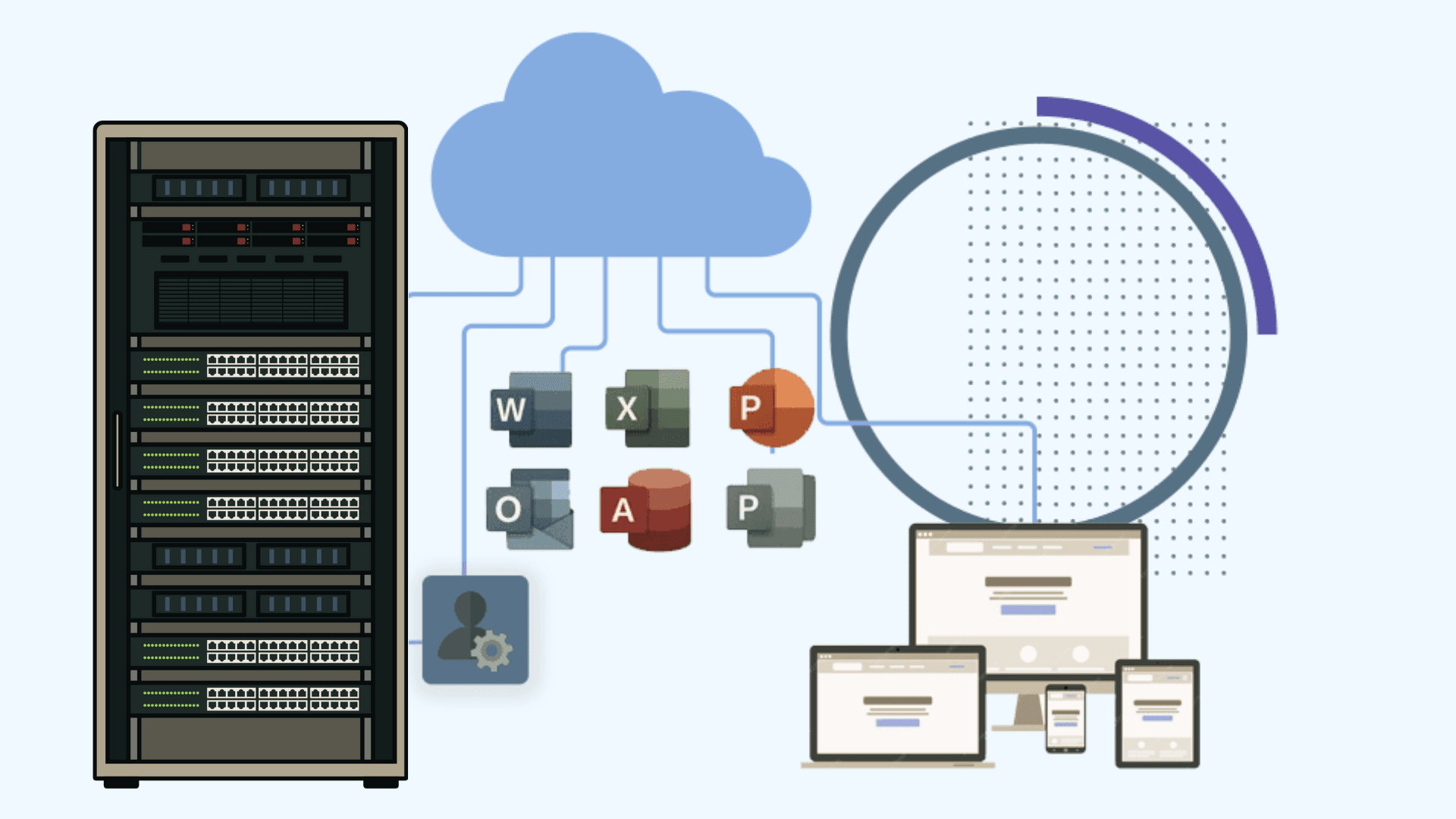
An educational institution in Indiana, with over 2,000 students and faculty members across multiple campuses, had been using G Suite (Google Workspace) for email, document management, and collaboration. As the institution expanded, the limitations of G Suite, particularly in terms of integration with other tools, advanced collaboration, and security, became more apparent. The institution decided to migrate to Microsoft 365 to improve collaboration, security, and administrative control while ensuring scalability for future growth.
Although G Suite provided essential cloud-based services like email, document creation, and file storage, many faculty and administrative staff were already using Microsoft Office applications such as Word, Excel, and PowerPoint for lesson planning, grading, and reporting. G Suite’s integration with these tools was limited, creating inefficiencies as staff had to manually import and export files between platforms. The institution sought a more cohesive solution that could seamlessly integrate with the tools they were already using.
While G Suite offered basic collaboration features, faculty and students found it difficult to collaborate in real time on more complex projects or integrate with the advanced collaboration features they needed, such as real-time co-authoring and video conferencing. With an increasing number of remote classes and administrative meetings, the institution needed more advanced tools like Microsoft Teams to enable smooth communication and collaboration.
As an educational institution, the school was responsible for safeguarding a large amount of sensitive student data, including personal information and academic records. G Suite’s security features, while adequate for general use, lacked the more advanced protection needed to meet educational data compliance standards such as FERPA (Family Educational Rights and Privacy Act). The institution required more robust security and compliance tools to protect student data and ensure regulatory compliance.
Managing user access and permissions in G Suite became increasingly complex as the institution grew. The IT team faced challenges in managing multiple user accounts, permissions, and group memberships for students, faculty, and administrators. The institution needed a more streamlined platform that offered better administrative controls, user management, and scalability to accommodate new students and staff each year.
With G Suite, the institution faced rising costs as it expanded its student and faculty base. The institution was looking for a more cost-effective solution that offered predictable pricing and could scale easily without requiring third-party add-ons for features like collaboration and security.
Medha Cloud partnered with the educational institution to migrate their G Suite environment to Microsoft 365, addressing the institution’s needs for enhanced collaboration, security, integration, and cost-efficiency.
Medha Cloud conducted a detailed assessment of the institution’s G Suite environment, including user accounts, email, contacts, calendars, and documents. We worked with the IT team to design a custom migration plan that ensured the seamless transfer of data from Google Drive, Gmail, and other G Suite apps to Microsoft 365’s OneDrive, Outlook, and SharePoint. We also developed a backup strategy to ensure the protection of critical student and administrative data during the migration process.
Medha Cloud facilitated the migration of all email accounts, contacts, and calendars from G Suite’s Gmail to Microsoft 365’s Outlook. This included transferring all historical email data, attachments, and scheduled events, ensuring that students, faculty, and administrators could continue their communications without any disruption. The migration process preserved all key email threads, meeting schedules, and contacts.
The migration to Microsoft 365 provided the institution with access to advanced collaboration tools such as Teams, SharePoint, and OneDrive. Microsoft Teams became the central platform for virtual classes, administrative meetings, and student-faculty communication. Students and faculty could now collaborate in real time on assignments, projects, and documents with improved co-authoring capabilities. SharePoint’s document management features allowed for better organization and version control, while OneDrive provided personal file storage for students and faculty to access their files securely from any device.
Microsoft 365’s advanced security features, including Advanced Threat Protection (ATP), multi-factor authentication (MFA), data encryption, and Data Loss Prevention (DLP) policies, provided the institution with the tools needed to protect sensitive student and academic data. These security features ensured compliance with FERPA regulations and safeguarded the institution from cyber threats such as phishing attacks and data breaches. The audit logs and compliance tools in Microsoft 365 also helped the institution monitor data access and ensure that all communication was secure and compliant with educational regulations.
With Microsoft 365, the institution gained access to a more scalable platform that allowed for easy management of user accounts, storage, and permissions. The IT team could now manage user groups, assign roles, and control access to resources more efficiently through the Microsoft 365 admin console. This simplified user management across the institution and provided the flexibility to quickly onboard new students and staff as needed each semester.
By migrating to Microsoft 365, the institution was able to reduce overall IT costs. The subscription-based pricing model provided predictable costs, and the institution could scale its usage as needed without worrying about additional fees for third-party integrations or add-ons. The comprehensive suite of tools included in Microsoft 365, such as Teams, OneDrive, and SharePoint, eliminated the need for external collaboration and storage solutions, further reducing costs.
Medha Cloud provided comprehensive training sessions for students, faculty, and administrative staff to help them transition to the new platform. The training covered how to use Microsoft 365’s tools, including Outlook, Teams, SharePoint, and OneDrive, for communication, collaboration, and document management. Ongoing support was provided to the IT team to resolve any technical challenges that arose during or after the migration, ensuring a smooth transition.
The transition to Microsoft 365 significantly improved collaboration across the institution. Microsoft Teams enabled students and faculty to hold virtual classes, share assignments, and communicate in real time, whether they were on campus or learning remotely. The seamless integration of Teams, SharePoint, and OneDrive improved overall project coordination, allowing students and faculty to collaborate on documents more efficiently and securely.
Microsoft 365’s robust security features helped the institution safeguard student records, personal information, and academic data in compliance with FERPA regulations. Advanced Threat Protection (ATP), MFA, and encryption ensured that sensitive data was protected from cyberattacks, while the compliance tools made it easier for the institution to monitor data access and ensure regulatory compliance.
By migrating to Microsoft 365, the institution reduced its overall IT costs and eliminated the need for additional third-party tools. The predictable pricing model provided better cost management, while the IT team benefited from simplified user management, storage allocation, and access control. The reduced IT overhead allowed the institution to allocate resources to other critical areas, such as enhancing educational programs and student services.
With Microsoft 365, the institution gained the ability to scale its IT environment easily as new students, faculty, and staff were added each semester. The flexible cloud-based platform ensured that the institution could grow without facing the storage and user management limitations that had existed with G Suite. This scalability positioned the institution for continued growth and success in both on-campus and remote learning environments.
Students and faculty quickly adapted to the new tools in Microsoft 365, thanks to the user-friendly interface and comprehensive training provided by Medha Cloud. The enhanced collaboration and communication features improved overall satisfaction, making it easier for students and staff to engage in virtual learning and streamline their workflows.
Migrating from G Suite to Microsoft 365 allowed the educational institution in Indiana to modernize its collaboration tools, enhance security, and reduce IT costs. Medha Cloud’s tailored migration approach ensured a smooth transition, empowering the institution to focus on delivering high-quality education while leveraging a scalable, secure IT infrastructure.
If your educational institution is still using G Suite or another outdated system, contact Medha Cloud today to learn how we can help you migrate to Microsoft 365 seamlessly, improving collaboration, security, and scalability while reducing IT overhead.


