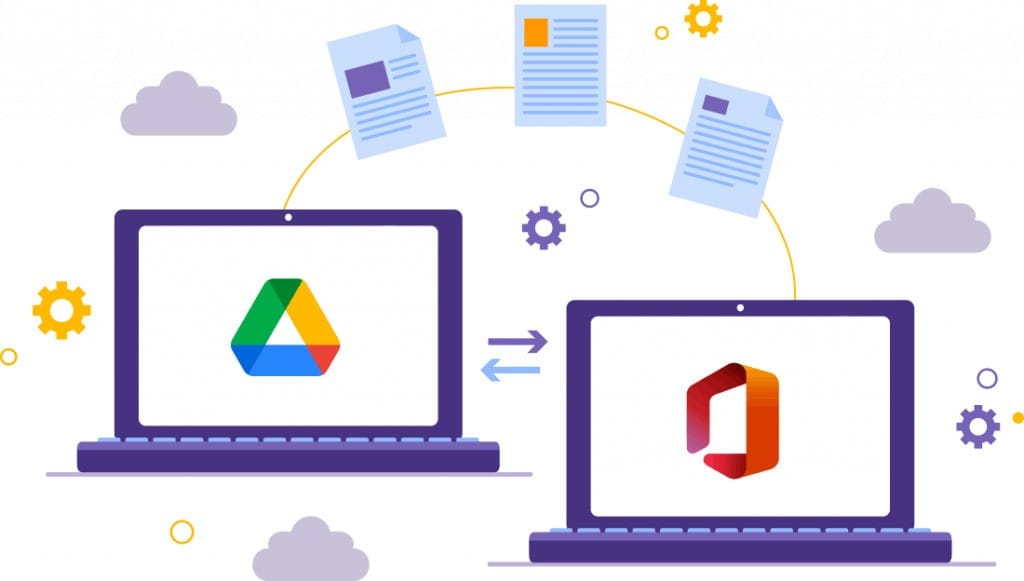Gmail to Office 365 migration: How to proceed?


A Step-by-Step Guide to Converting from Gmail to Office 365 (With Medha Cloud as Your Reliable Partner)
Robust cloud solutions are crucial in the ever-changing business world, and email is no different. There are many advantages to switching from Gmail to Office 365, including better security and collaborative features. Navigating the relocation process, though, might feel intimidating at times. This blog post provides three essential techniques that will enable you to approach your relocation with confidence:
Method 1: Using the Office 365 Admin Center (Ideal for Small Migrations)
Ideal for Small Businesses: This method is best suited for small businesses with a limited number of users.
Prerequisite: Ensure you have an active Office 365 or Microsoft 365 subscription.
Required Feature: Your subscription must include Exchange Online capabilities, as this service is essential for email hosting.
Migration Requirement: Exchange Online enables the migration of your mailboxes from Gmail to Office 365.
Don't have a Microsoft 365 subscription yet? Medha Cloud can help! We offer a variety of Microsoft 365 business plans to suit your specific needs and budget. Visit our dedicated Microsoft 365 page to explore our plans and find the perfect fit for your organization.
Preparing Your Office 365 Environment:
Before initiating the migration using the Admin Center, there are two key configuration steps within Office 365:
- Domain Configuration: You'll need to connect your custom domain name (e.g., yourcompany.com) to your Office 365 subscription. This allows users to have email addresses that reflect your company branding (e.g., [email address removed]). For detailed instructions on domain configuration, refer to our helpful blog post: "[How to Set Up Your Domain in Office 365](link to your blog post on how to set up Office 365 domain)".
- User Creation: You'll need to create user accounts in Office 365 for each email address you plan to migrate from Gmail. This involves defining usernames, passwords, and assigning licenses. To learn more about creating user accounts, visit our blog post: "[How to Add Users and Assign Licenses in Microsoft 365](link to your blog post on how to create Office 365 users)".
Once you've completed these preliminary steps, you can proceed with creating a migration batch in the Office 365 Admin Center using the following steps:
1. Enable IMAP in Gmail:
- Log in to your Gmail admin console.
- Navigate to Settings > Forwarding and POP/IMAP.
- Locate the IMAP Access section and enable access for your users.
- Save the changes.
2. Create a Migration Batch in Office 365:
- Sign in to the Office 365 admin center.
- Go to Recipients > Migration.
- Click New > Migrate to Exchange Online.
- Choose IMAP migration and click Next.
3. Prepare a CSV Migration File:
- Create a CSV file with two columns: SourceEmailAddress and TargetDeliveryDomain.
- Populate the file with each user's Gmail address in the SourceEmailAddress column.
- In the TargetDeliveryDomain column, enter the corresponding user's Office 365 domain (e.g., yourcompany.com).
4. Import the CSV File and Configure Migration:
- In the migration wizard, click Choose File to upload your prepared CSV file.
- The system will automatically validate the file. Click Next to proceed.
- Select the appropriate migration endpoint (likely the one created by default) and click Next.
- Review the configuration details to ensure accuracy. Click Next to initiate the migration.
5. Monitor and Manage Migration:
- Track the migration progress within the Office 365 admin center under Recipients > Migration.
- You can manage user mailboxes and settings as needed during the migration process.
Method 2: Using a Third-party Migration Tool (Recommended for Larger or Complex Migrations):
For larger migrations or those with intricate setups, third-party migration tools offer a more streamlined approach. These tools often boast features like automated scheduling, user filtering capabilities, and error handling.
General Steps for Third-party Migration Tools:
- Choose a Migration Tool: Research and select a reputable tool compatible with both Gmail and Office 365. Consider factors like features, pricing, and user reviews.
- Connect Accounts: Provide the tool with access to your Gmail and Office 365 accounts following the tool's specific instructions.
- Configure Settings: Define user filters, data selection (e.g., emails, contacts), and scheduling preferences within the tool's interface.
- Run the Migration: Initiate the migration process according to the tool's specific instructions. This may involve starting the migration job or setting a scheduled migration time.
- Monitor and Verify: Closely track the progress and ensure successful data transfer after completion. The tool may provide detailed reports for verification.
Method 3: Migrating with Medha Cloud Migration Services (For Peace-of-Mind and Expert Guidance):
Medha Cloud offers a comprehensive migration service designed to simplify your transition from Gmail to Office 365. Unlike the previous methods, our service provides a hands-on approach, ensuring a smooth and error-free migration. Here's what sets our service apart:
- Pre-Migration Planning and Assessment: We collaborate with you to understand your specific environment, data volume, and user needs. Our team will then design a customized migration plan tailored to your unique situation.
- Seamless Migration Execution: Our team leverages secure and reliable migration tools to ensure the integrity of your data throughout the process. We handle the entire migration process, minimizing disruption to your workflow and allowing you to focus on your core business activities.
- Post-Migration Support and Validation: We go beyond the migration itself. Our team verifies successful data transfer and mailbox functionality in Office 365. We also provide ongoing support to address any post-migration issues or user questions that may arise. Additionally, Medha Cloud offers optional services like mailbox cleanup and user training to ensure a seamless transition for your entire team.
Benefits of Using Medha Cloud Migration Services
- Expert Guidance and Support
Medha Cloud provides a team of certified professionals with deep expertise in managing complex migration projects. Our experts guide you through every step of the process, ensuring a smooth and efficient migration. - Seamless Migration Process
We use industry-leading tools and best practices to ensure that your data, applications, and workloads are migrated with minimal disruption to your business operations. - Customized Migration Solutions
Medha Cloud tailors migration strategies to meet your organization’s unique needs, whether you're moving to Microsoft 365, Azure, or other platforms. - Comprehensive Pre-Migration Assessment
Our detailed pre-migration assessments identify potential risks and challenges, allowing us to create a well-structured plan that mitigates downtime and errors. - Enhanced Security and Compliance
We prioritize the security of your data throughout the migration process. Our services comply with global standards and regulations to ensure that your organization remains secure and compliant. - Reduced Downtime and Business Disruption
Medha Cloud’s efficient migration methodologies are designed to minimize downtime, ensuring that your teams can continue working with minimal impact on productivity. - Scalability for Future Growth
Our migration services ensure your infrastructure is scalable, giving you the flexibility to grow and adapt to future business needs seamlessly. - Cost-Effective Solutions
By leveraging advanced tools and automation, we reduce the time and resources needed for migration, providing a cost-effective solution without compromising quality. - Post-Migration Support and Optimization
Medha Cloud doesn’t stop at migration. We provide post-migration support to address any issues and help you optimize your new environment for maximum performance. - Proven Track Record
With a history of successful migrations for organizations of all sizes, Medha Cloud is a trusted partner for businesses looking to move their IT infrastructure to the cloud confidently.
Get Started with Medha Cloud Migration Services
Ready to migrate seamlessly and securely? Partner with Medha Cloud for reliable, customized migration services that ensure your business stays ahead.
Contact Us Today:
- India: +91 93536 44646
- US: +1 646 775 2855
- Website: medhacloud.com
- Email: info@medhacloud.com

Bhargav T
Microsoft 365 Support Lead • 5+ years
Bhargav leads the Microsoft 365 support team at Medha Cloud, managing subscription inquiries and technical support for enterprise clients. His expertise in M365 licensing and help desk operations ensures rapid issue resolution for customers.