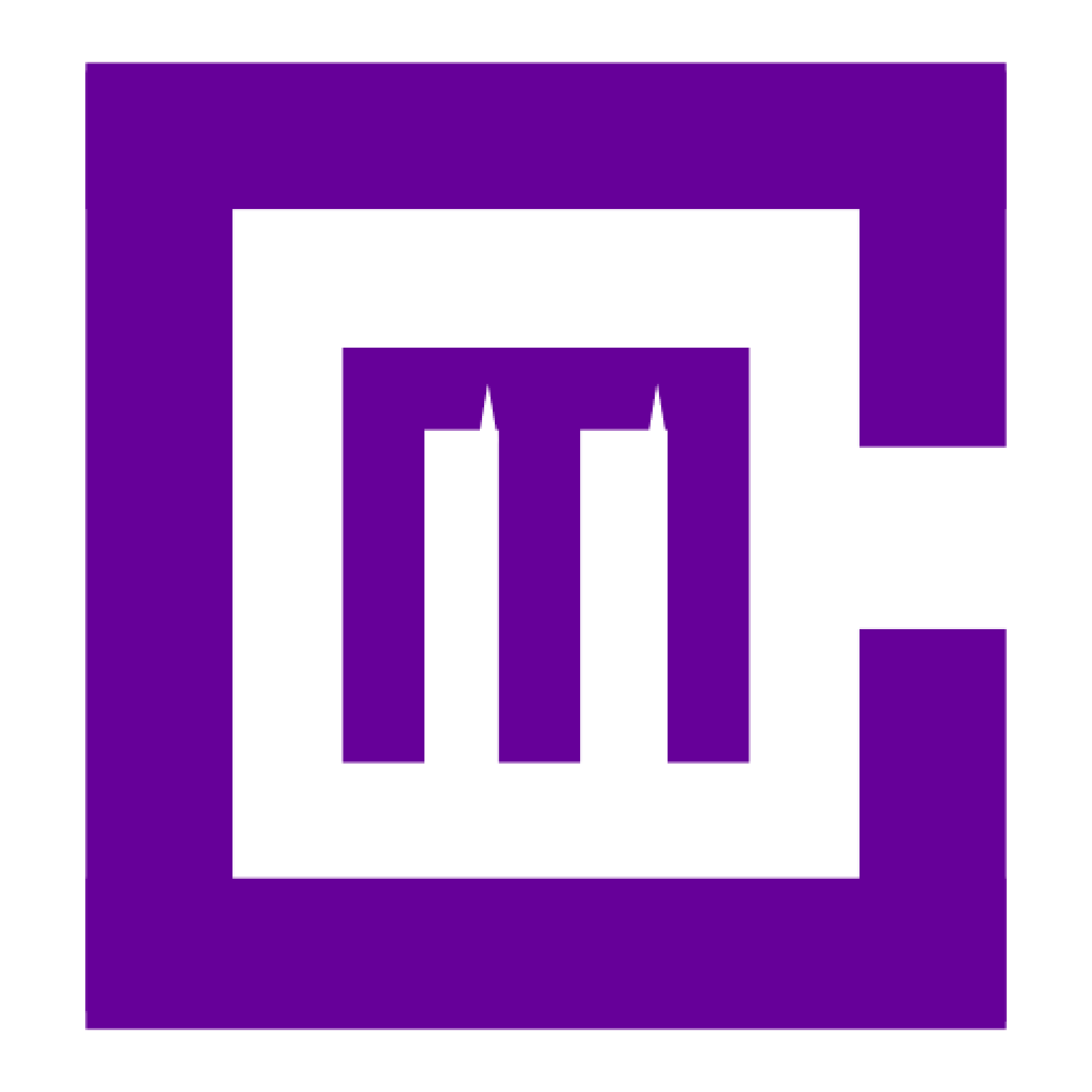In today’s digital workplace, document creation and collaboration are at the core of efficient operations. Google Docs, part of Google Workspace, provides businesses with a powerful, cloud-based tool for creating, sharing, and collaborating on documents in real time. It’s designed to streamline workflows, allowing teams to work together seamlessly, whether they’re in the same office or spread out across the globe.
Let’s explore how Google Docs within Google Workspace can help your business improve collaboration, productivity, and document management.
While many think of Google Docs as a simple alternative to traditional word processing software, it offers so much more—especially when used in a business environment. From real-time collaboration to powerful integrations with other tools in Google Workspace, Google Docs provides everything you need to manage documents efficiently.
One of the biggest strengths of Google Docs is the ability to collaborate in real time. Multiple team members can work on the same document simultaneously, with everyone’s changes saved instantly. There’s no need to worry about version control—Google Docs automatically keeps a record of every edit, so you can easily review the document’s history or revert to previous versions if needed.
This feature is perfect for teams working remotely or across different time zones. Whether you’re brainstorming ideas, drafting reports, or reviewing content, Google Docs ensures that collaboration happens smoothly and efficiently.
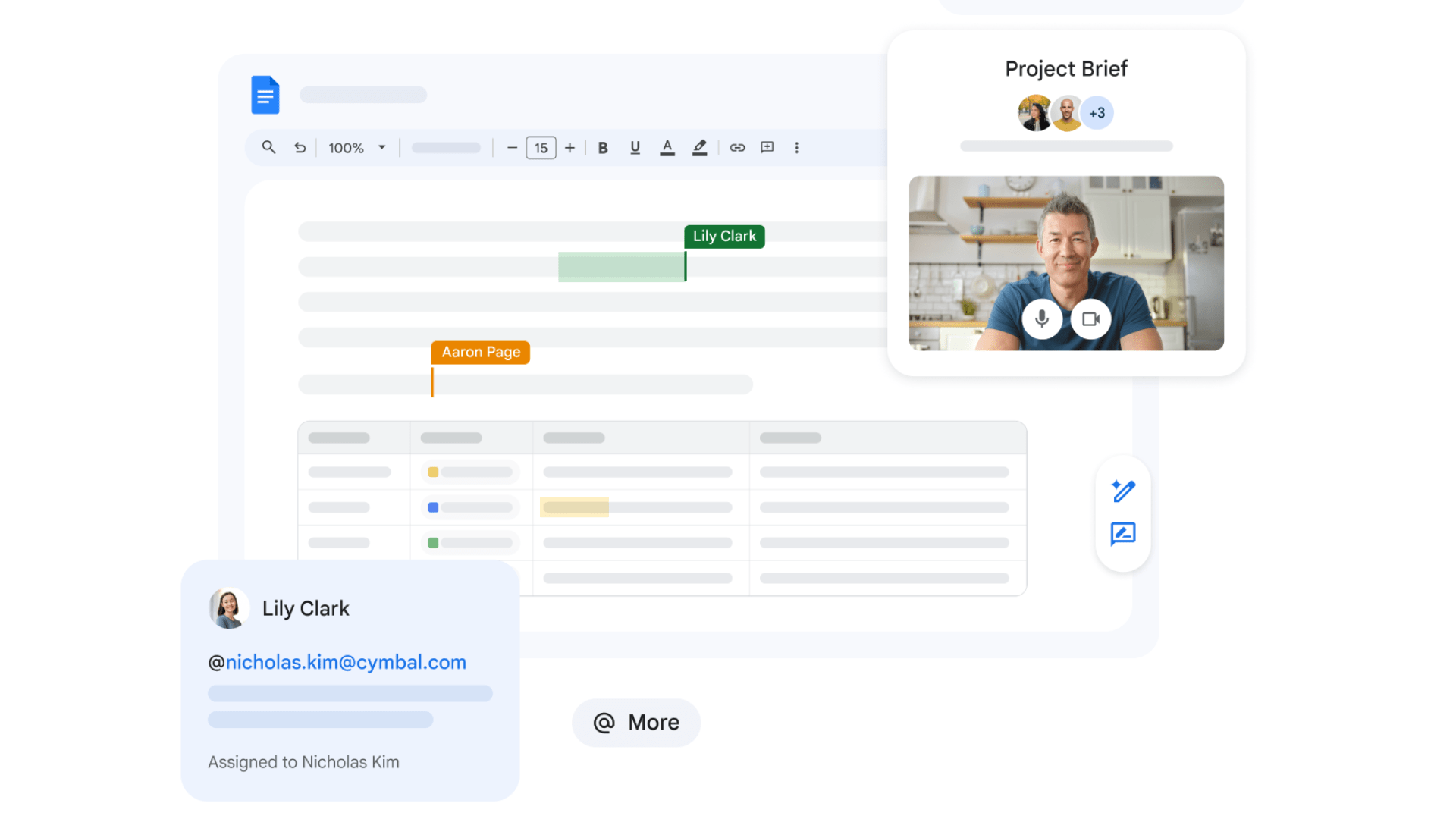
Google Docs doesn’t operate in isolation. It integrates seamlessly with other Google Workspace tools such as Google Drive, Google Sheets, and Google Meet. For example, you can store all your documents in Google Drive, making them accessible from any device, and use Google Meet to discuss document edits with your team in real time.
Need to pull data from a spreadsheet? No problem—Google Docs works perfectly with Google Sheets, allowing you to embed tables and data directly into your documents. This level of integration makes Google Docs a central part of the Google Workspace productivity ecosystem.
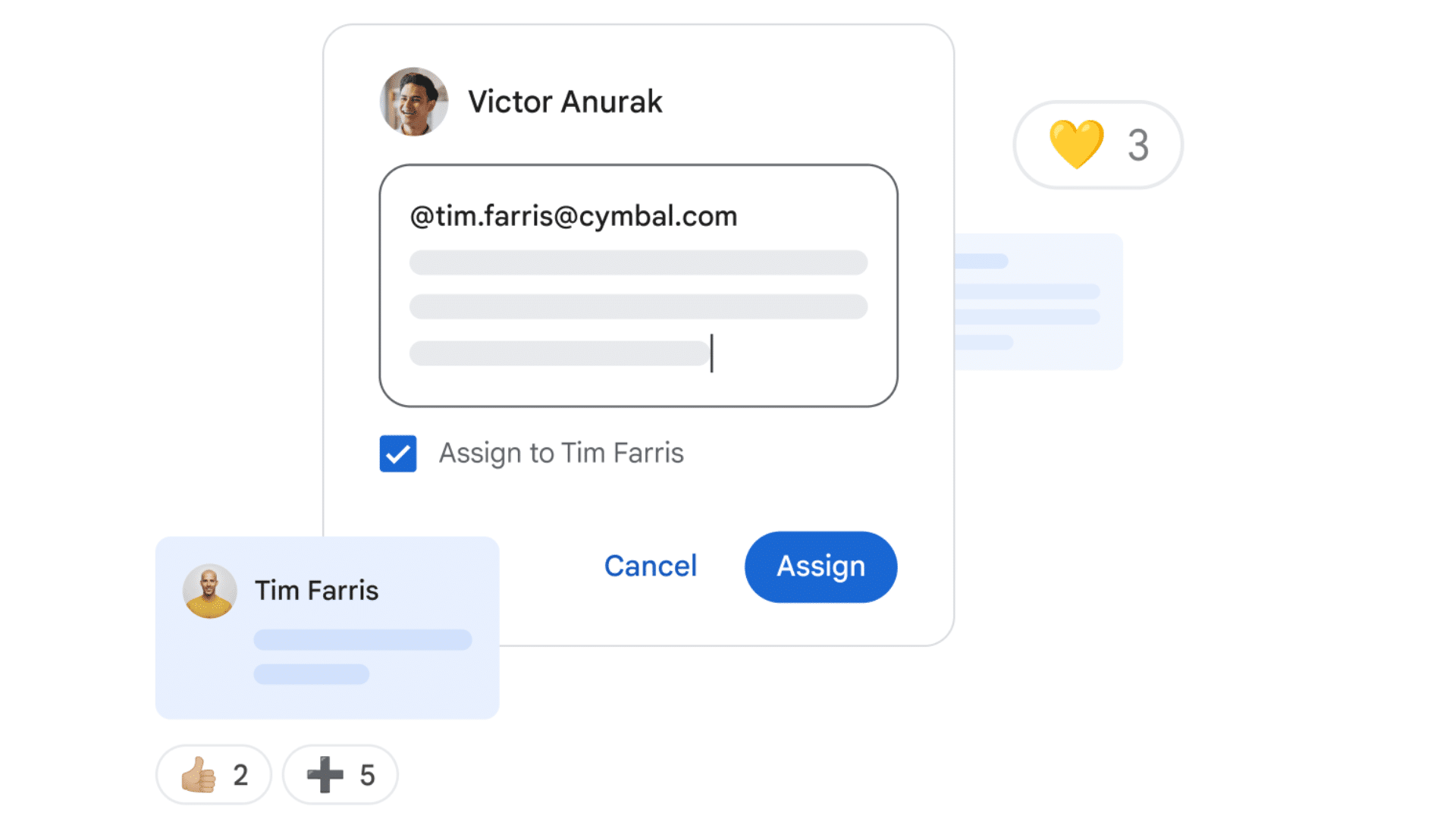
Collaboration in Google Docs goes beyond editing. The commenting and suggestion features allow team members to provide feedback without altering the original document. This is particularly useful for document reviews and approvals, as users can highlight specific text, add comments, or suggest edits that can be accepted or rejected by the document owner.
With notifications for comments and suggestions, everyone stays in the loop without needing to send back-and-forth emails. The feedback process becomes streamlined, reducing the time spent on document revisions.
Google Docs includes several advanced features that make it ideal for business use, especially when working on complex documents or projects.
Google Docs offers a wide range of templates for common business needs, such as reports, meeting agendas, and project proposals. These templates save time by providing preformatted layouts, allowing you to focus on the content rather than the design. You can also create your own custom templates for documents your team uses frequently.
For teams looking to boost productivity, voice typing is a great feature that allows you to dictate text directly into Google Docs. This can be a time-saver for meetings, brainstorming sessions, or when you need to get ideas down quickly.
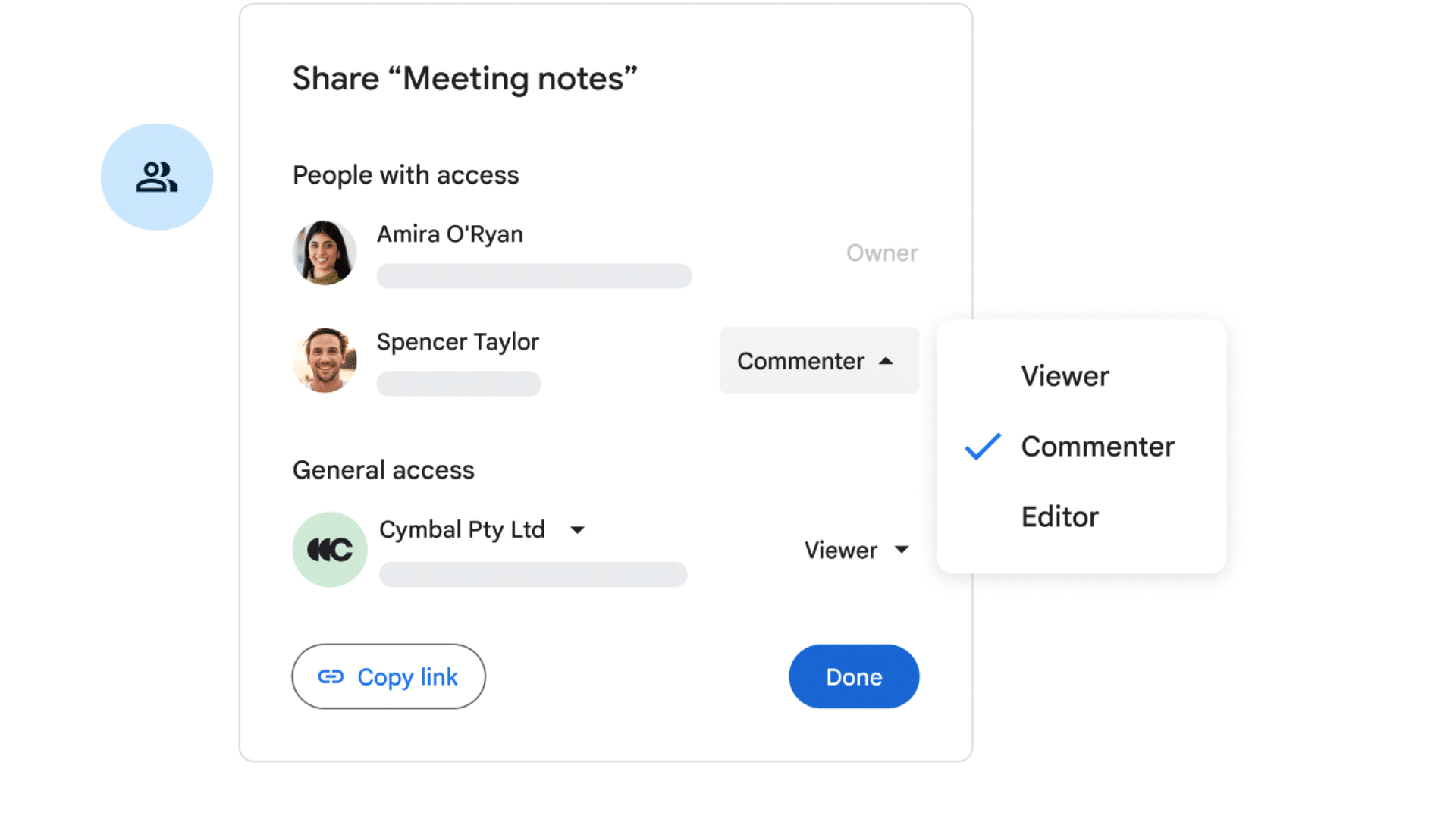
As with all Google Workspace tools, security is a top priority in Google Docs. Document owners can control who has access to each document—whether it’s view-only, comment-only, or full editing permissions. You can also set up sharing restrictions to ensure sensitive business documents stay private, even when working with external clients or partners.
In addition, all documents are stored securely in Google Drive, with data encrypted both at rest and in transit. This level of security ensures that your business’s confidential information remains protected at all times.
Google Docs makes it easy for teams to stay productive, even on the go. The Google Docs mobile app lets you create, edit, and share documents from your phone or tablet, keeping you connected to your work wherever you are.
With the mobile app, you can access all the same features as on the desktop version, including real-time collaboration and commenting. Plus, with offline access, you can continue working on documents even when you don’t have an internet connection. Once you’re back online, any changes made will sync automatically.
In today’s collaborative work environment, Google Docs offers businesses a powerful tool for creating and managing documents more effectively. Its ability to facilitate real-time collaboration, paired with its integration into the Google Workspace suite, makes it an indispensable part of any modern business.
Whether you’re drafting important contracts, working on team projects, or sharing meeting notes, Google Docs streamlines the process, making document management easier and more efficient.
Ready to take your business’s document collaboration to the next level? Visit our Google Workspace product plans and pricing page to explore the best options for your team.