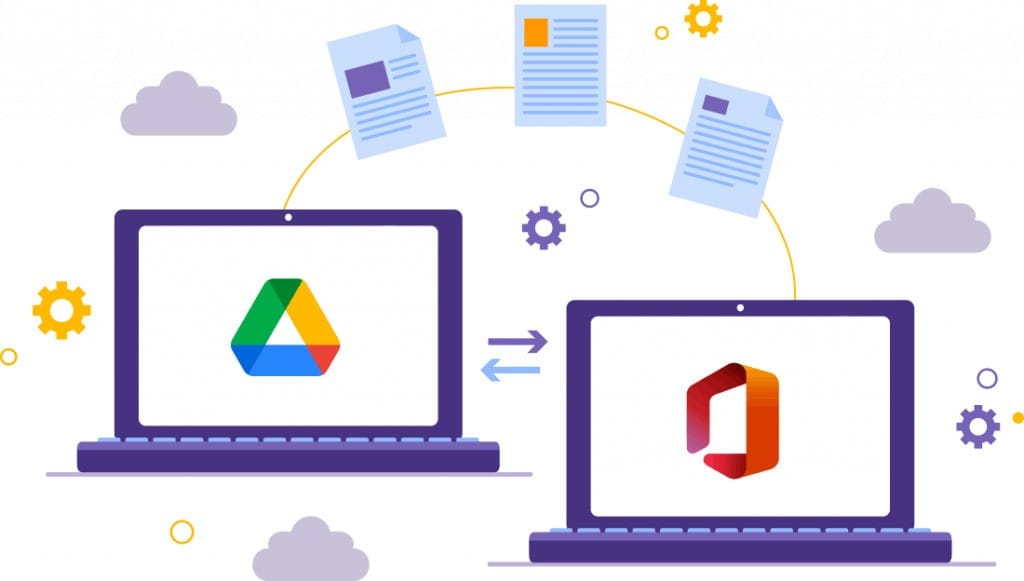Google Drive: The ultimate cloud storage solution for businesses in 2024

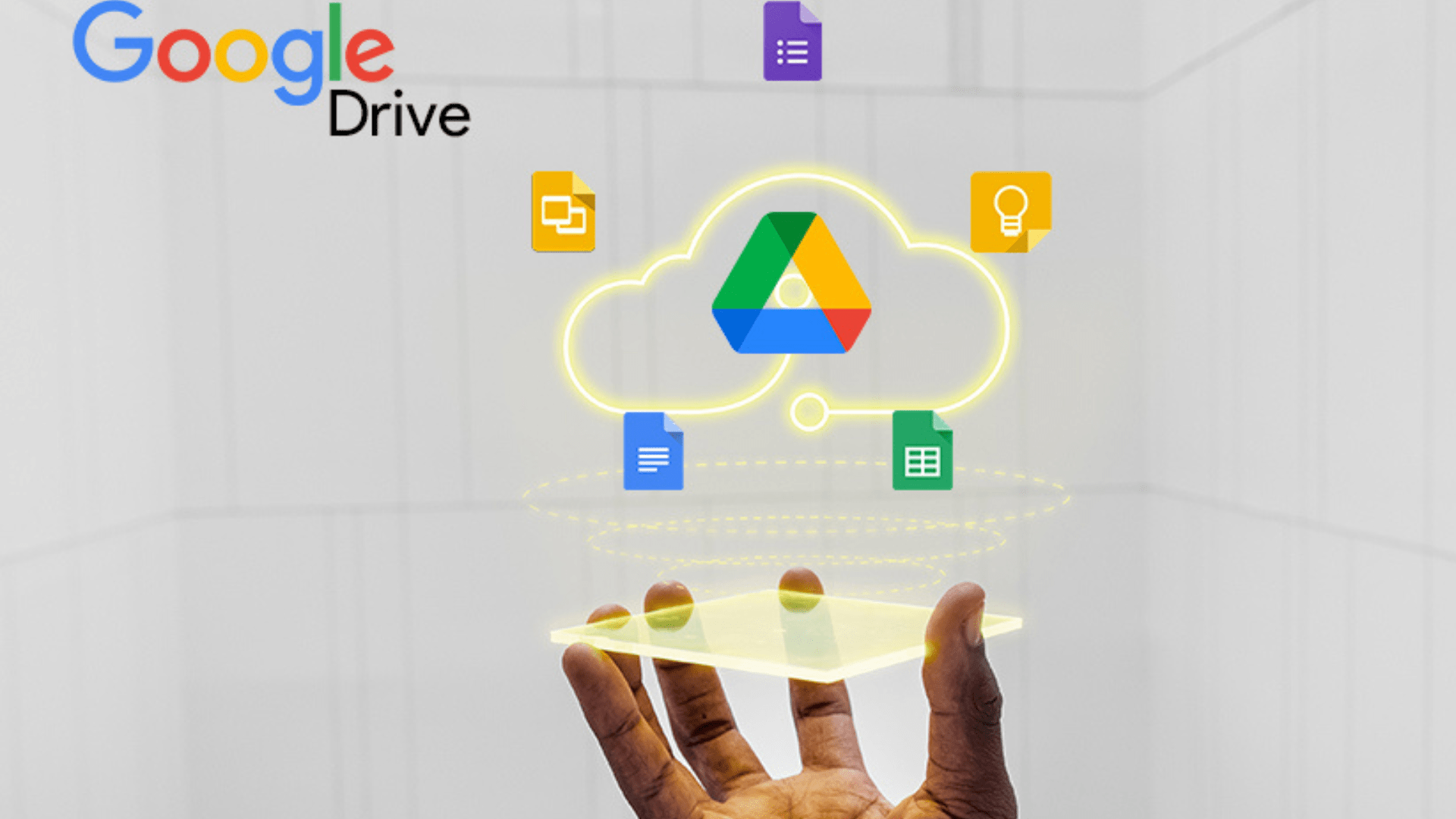
Managing files and collaborating on documents is a daily necessity for most businesses. That’s where Google Drive, part of Google Workspace, shines. It offers more than just cloud storage—it’s a comprehensive solution for storing, sharing, and collaborating on documents in real time. Whether you're a small business or a large enterprise, Google Drive helps teams work efficiently and securely from anywhere in the world.
Let’s explore how Google Drive in Google Workspace can elevate your business’s document management and collaboration.
What makes Google Drive ideal for businesses?
Google Drive, as part of Google Workspace, is much more than a simple cloud storage solution. It’s an integrated tool that allows teams to store, share, and collaborate on documents seamlessly. With built-in collaboration features, advanced security settings, and the ability to work in real-time, it’s the perfect tool for businesses aiming to streamline workflows and increase productivity.
1. Seamless collaboration in real-time
One of the standout features of Google Drive is its real-time collaboration. Whether your team is working on a document, spreadsheet, or presentation, everyone can edit the file simultaneously. Changes are saved automatically, and version history is available so you can track updates or revert to previous versions as needed.
With Google Docs, Sheets, and Slides tightly integrated into Google Drive, teams can create and edit documents directly from Drive, no need to switch between platforms. This level of integration makes it easier to share documents across departments and work together, even if your team is spread out across different locations.
2. File sharing and permissions
When it comes to sharing documents, Google Drive offers flexible permissions. You can easily share files and folders with team members, clients, or external partners with specific permissions—view, comment, or edit. And because it’s cloud-based, Google Drive ensures that your files are accessible from any device, whether it’s a computer, tablet, or phone.
Need to keep certain documents private? Drive gives you complete control over who can access files. You can set expiration dates for shared links, password-protect documents, and revoke access anytime.
3. Secure cloud storage
For businesses, security is a top concern, and Google Drive delivers. It provides enterprise-grade security features such as two-factor authentication, data encryption, and advanced file sharing permissions. Plus, with Google Workspace, you benefit from extra administrative controls, allowing IT teams to manage user permissions, audit activity, and ensure compliance with regulatory standards like GDPR.
4. Large storage capacity
As part of Google Workspace, Google Drive offers much larger storage capacities than personal Google accounts. Depending on your Workspace plan, you can get up to 5 TB per user, making it ideal for businesses that deal with large files such as videos, high-resolution images, or extensive data sets.
To find the right plan for your business, check out our Google Workspace product plans and pricing, and see how much storage your team can access.
Boost productivity with integrated tools
Google Drive integrates effortlessly with the full suite of Google Workspace tools, such as Google Docs, Sheets, and Slides. This integration simplifies the workflow by enabling teams to work within a single ecosystem for file creation, sharing, and collaboration.
For example, instead of sending files back and forth via email, your team can work on the same document simultaneously in Google Docs and leave comments in real time. These collaborative tools help eliminate bottlenecks and reduce the time spent waiting for feedback.
Additionally, Google Drive integrates with third-party tools such as Slack, Trello, and Adobe, giving your team the flexibility to work with other applications they rely on while maintaining Google Drive as the central hub for storing files.
Easy access with Google Drive on mobile
In today’s mobile-first world, having access to files on the go is crucial. Google Drive’s mobile app makes it simple to view, edit, and share documents from your phone or tablet. Whether you’re traveling or working remotely, you can stay connected to your files and your team.
The offline access feature is particularly useful when you’re on the move. You can mark important files for offline access, allowing you to view and edit documents even when you’re not connected to the internet. Once you're back online, any changes made will sync automatically.
Security and compliance you can rely on
With the increasing focus on data security, Google Drive ensures that businesses can store and share their files securely. Files are encrypted in transit and at rest, and Google’s two-factor authentication provides an additional layer of security.
For businesses in regulated industries, Google Drive helps maintain compliance with standards like GDPR and HIPAA. In addition, Google Workspace’s admin console allows IT administrators to monitor file activity, set sharing restrictions, and control access at the organizational level.
Why Google Drive is the perfect fit for your business
The beauty of Google Drive lies in its versatility and powerful features, all designed to make your business more productive. With its integration into Google Workspace, Google Drive allows for seamless collaboration, advanced security, and real-time file sharing across your organization.
Whether you’re managing a small team or a global enterprise, Google Drive provides the tools your business needs to succeed. Ready to unlock the full potential of Google Drive? Visit our Google Workspace product plans and pricing page and discover the perfect plan to support your business’s growth.

Sreenivasa Reddy G
Founder & CEO • 15+ years
Sreenivasa Reddy is the Founder and CEO of Medha Cloud, recognized as "Startup of the Year 2024" by The CEO Magazine. With over 15 years of experience in cloud infrastructure and IT services, he leads the company's vision to deliver enterprise-grade cloud solutions to businesses worldwide.