
When people think of Gmail, they often think of the popular email platform used for personal communication. But did you know that Google Workspace offers an upgraded version of Gmail that’s tailor-made for businesses? While it’s built on the same foundation as regular Gmail, the version in Google Workspace is packed with features designed to meet the unique needs of businesses.
With business email addresses like yourname@yourcompany.com, Gmail in Google Workspace offers a professional email solution that elevates your brand image while maintaining the intuitive, easy-to-use interface that Gmail users love. Plus, thanks to new AI innovations like Google Gemini, the power of Gmail just keeps growing. Let’s dive into what makes Gmail in Google Workspace the ultimate email tool for businesses in 2024.
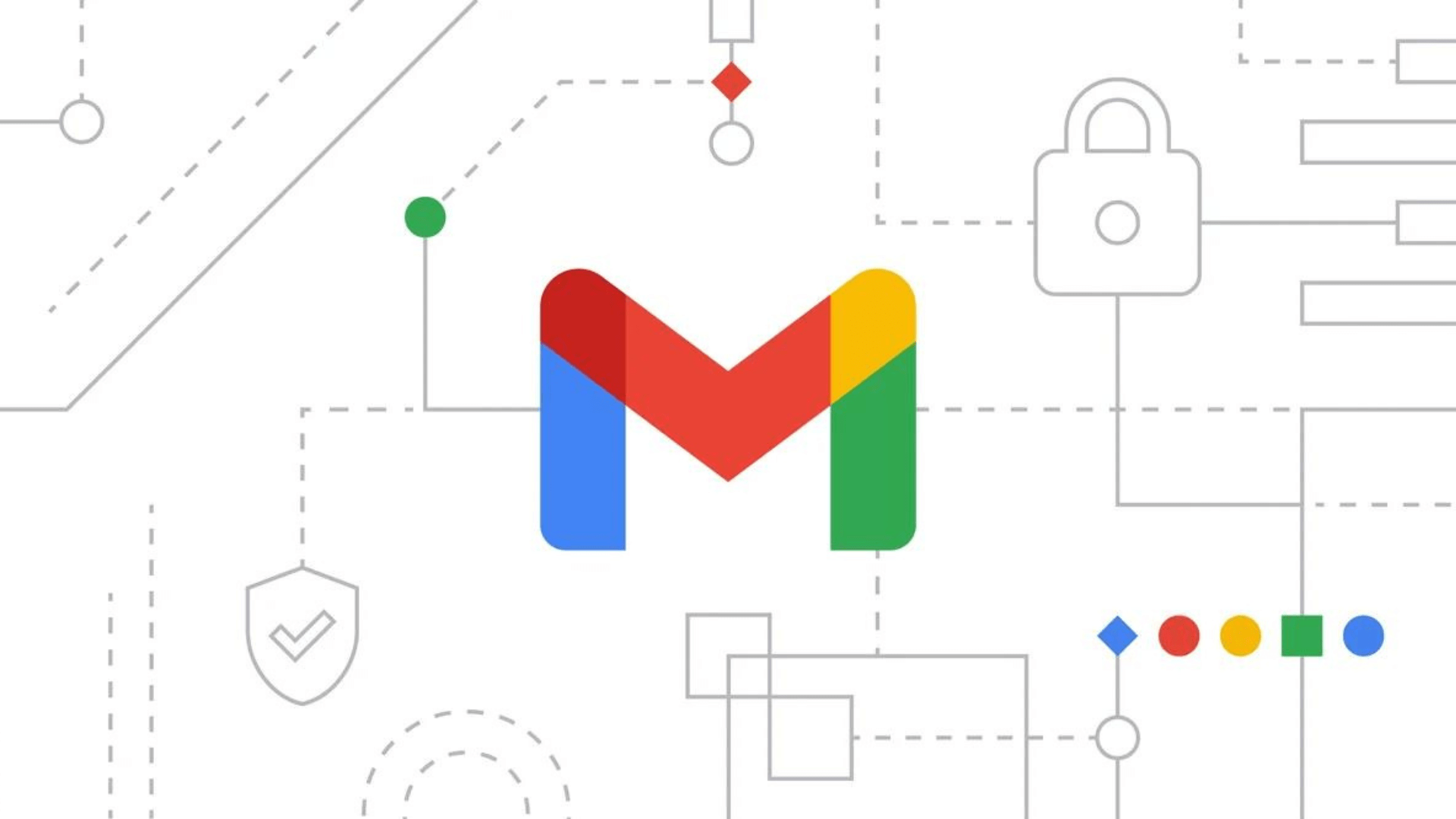
One of the key differences between personal Gmail and Gmail in Google Workspace is the ability to use a custom domain. Instead of sending emails from a generic @gmail.com address, businesses can use custom email addresses that reflect their brand (e.g., you@yourcompany.com). This makes a big difference in how your business is perceived by clients and partners—it instantly conveys professionalism and credibility.
In addition to custom domains, Gmail in Google Workspace also integrates seamlessly with other Google tools, allowing your team to easily access Google Drive, Google Calendar, Google Meet, and more—all from within the same interface. This level of integration is a game-changer for productivity, making it easier than ever for teams to collaborate without switching between apps.
For more details on how Gmail fits into Google Workspace and the different pricing plans available for your business, visit our Google Workspace product plans and pricing page.
The latest development from Google is Gemini AI, an innovative feature being integrated across Google Workspace, including Gmail. Gemini uses artificial intelligence to assist users with everything from email composition to inbox management, making Gmail even more powerful for businesses.
Here’s what Gemini AI can do in Gmail:
These AI-driven features streamline email management, making Gmail smarter and more efficient—just what every business needs.
In addition to the powerful Gemini AI features, Gmail in Google Workspace provides a host of other features that help businesses stay organized and secure. Here’s a look at some of the standout features:
Having a custom domain adds professionalism to your email communications. Gmail in Google Workspace allows you to easily create email addresses for every team member, all under your company’s domain.
When it comes to business communication, security is paramount. Gmail in Google Workspace offers advanced security features such as:
Business emails tend to accumulate quickly, and Gmail in Google Workspace provides expanded storage capacity to handle it all. Each user can enjoy up to 30 GB of storage (or more, depending on the plan), ensuring they never run out of space for important emails and attachments.
Additionally, the email delegation feature allows executives or managers to grant access to their inboxes to assistants or team members, making it easy to manage shared responsibilities without compromising security.
One of Gmail’s strongest points is its seamless integration with other Google Workspace tools. You can easily:
This tight integration allows for a smoother workflow, reducing time spent jumping between apps and keeping all communication in one place.
For businesses that receive large volumes of emails daily, Gmail’s filters and labels help keep things organized. You can set up custom filters to automatically categorize or prioritize emails, ensuring that important messages never get lost in the noise. Additionally, businesses can create canned responses for common inquiries, saving time and maintaining consistency in communication.
In today’s mobile-first world, staying connected to your business email while on the move is crucial. The Gmail mobile app is optimized for business users, offering full access to all the features available on desktop. Whether you’re traveling or working remotely, the app lets you manage your inbox, respond to important emails, and join meetings with ease.
Features like offline access ensure that even if you’re in an area with no internet connection, you can still draft emails and view messages. Once you’re back online, your actions sync seamlessly.
In 2024, Gmail in Google Workspace stands out as the go-to email solution for businesses looking to enhance communication, security, and productivity. Whether it’s Gemini AI helping you manage your inbox, or custom domain email addresses giving your brand a professional touch, Gmail offers everything a business needs to streamline its email workflow.
Ready to take your business email to the next level? Visit our Google Workspace product plans and pricing page to find the perfect plan for your team. With Gmail in Google Workspace, you’re not just sending emails—you’re building a smarter, more connected business.

