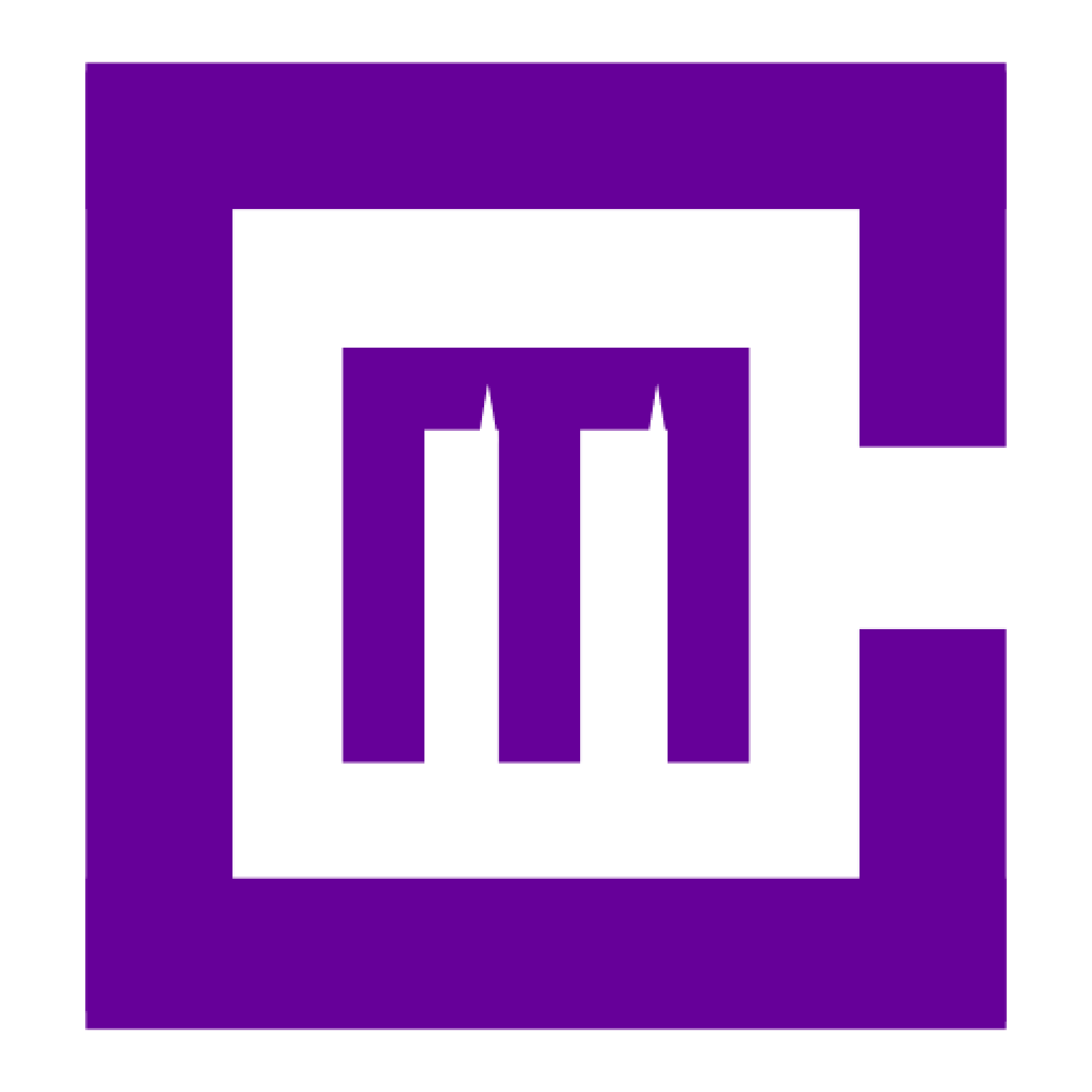In today’s remote and hybrid work environment, effective communication is more important than ever. Google Meet, a core part of Google Workspace, provides businesses with a powerful, secure, and reliable platform for video conferencing and virtual collaboration. Whether you’re holding one-on-one meetings, large team discussions, or company-wide webinars, Google Meet is designed to keep teams connected, no matter where they are.
Let’s dive into how Google Meet enhances your business’s communication and collaboration, providing a seamless video conferencing experience.
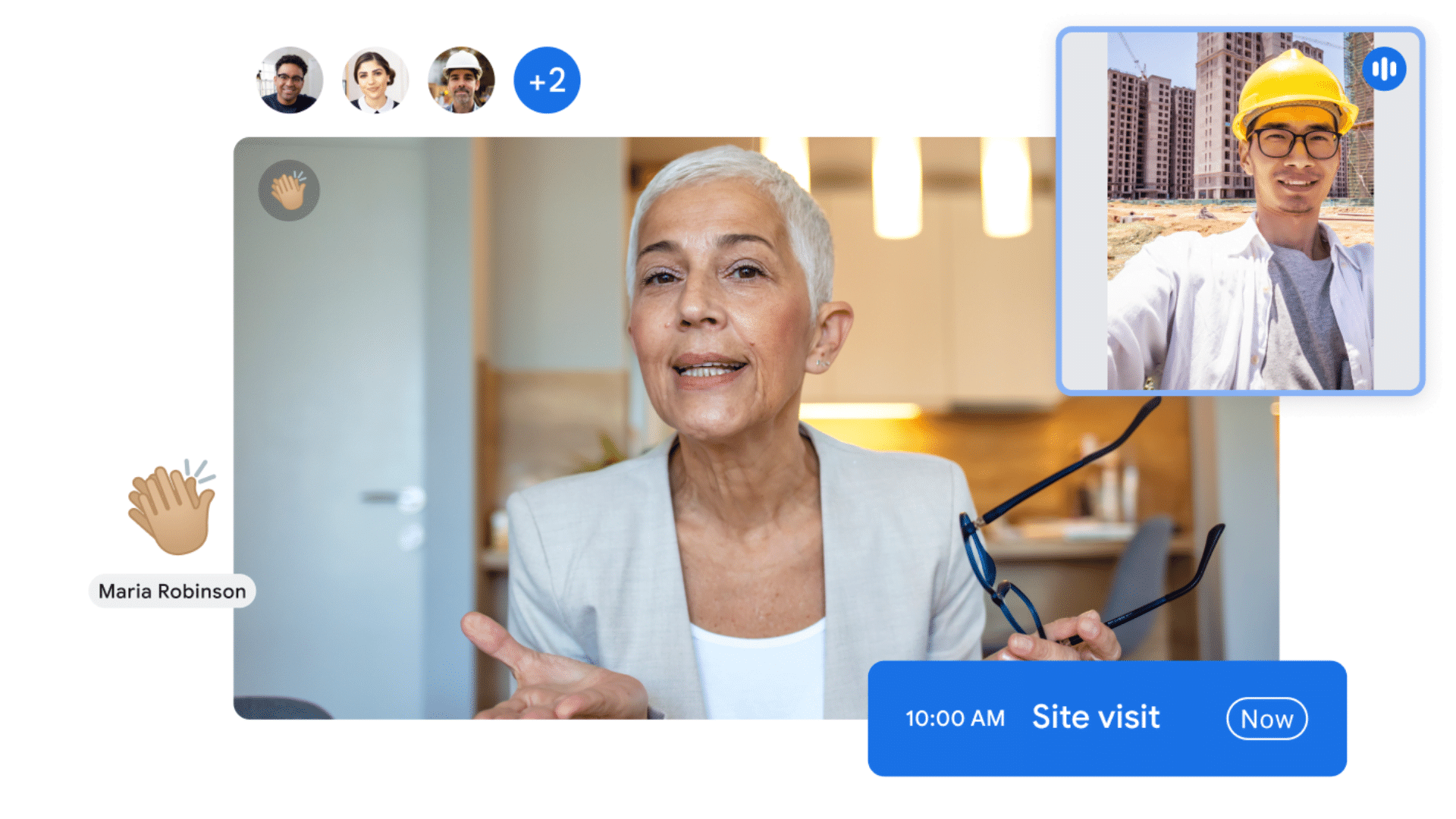
Google Meet stands out as a video conferencing tool built specifically for the needs of businesses. Whether you’re working with internal teams or external clients, Google Meet offers a range of features that make virtual meetings simple and efficient. From its high-quality video and audio to its integration with other Google Workspace tools, Google Meet is designed to keep meetings productive and secure.
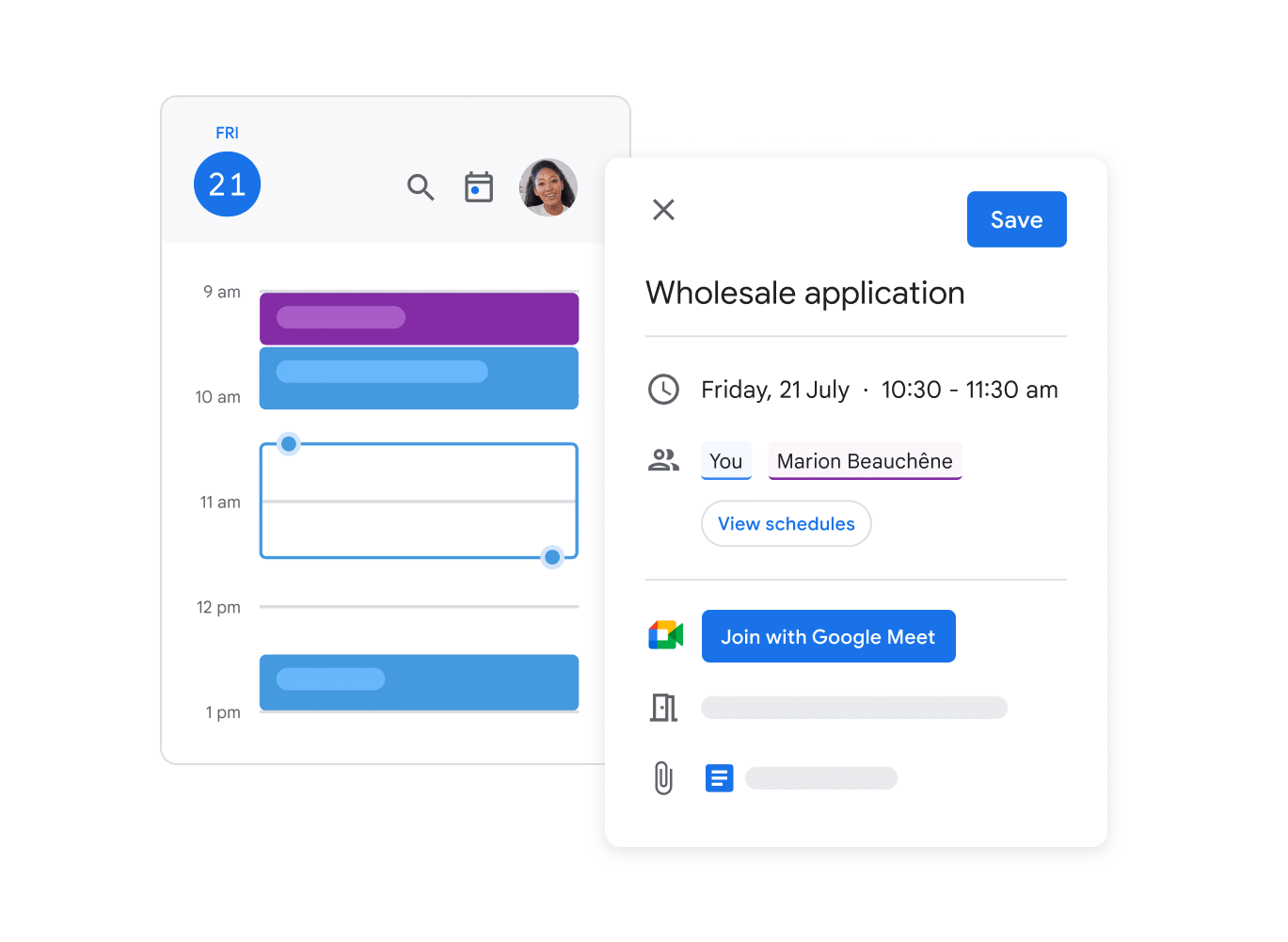
One of the greatest strengths of Google Meet is how it integrates effortlessly with other Google Workspace tools. Scheduling a video meeting is as easy as adding an event to Google Calendar, where a Google Meet link is automatically generated. You can also share documents from Google Drive during meetings or collaborate in real-time using Google Docs or Sheets while discussing important details with your team.
With everything connected in one ecosystem, Google Meet streamlines the meeting process, making it easy for teams to collaborate without needing to switch between platforms.
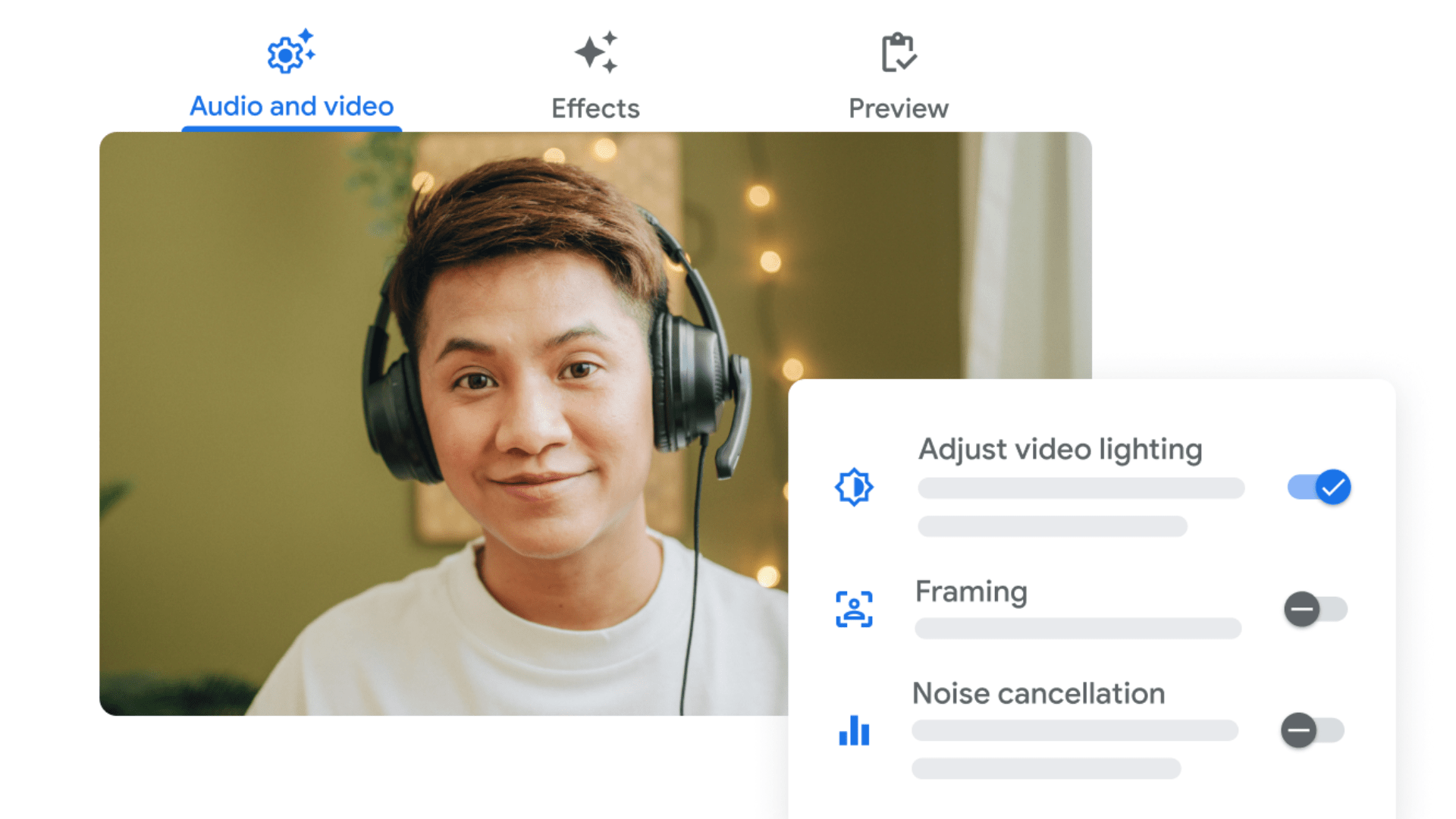
Google Meet offers high-definition video and audio, ensuring that meetings run smoothly, whether you’re connecting with team members across the office or across the globe. The platform automatically adjusts the video quality based on network conditions, ensuring the best possible experience for everyone involved.
Additionally, features like noise cancellation help reduce background sounds, allowing you to focus on the conversation even in noisy environments.
For businesses that need to hold larger meetings, Google Meet offers support for up to 250 participants in a single call, depending on your Google Workspace plan. Whether it’s a team meeting, a training session, or a webinar with clients, Google Meet can handle it. Plus, for even larger events, Google Meet’s live streaming feature allows you to broadcast meetings to up to 100,000 viewers.
This makes it an ideal solution for businesses hosting company-wide announcements or external webinars.
Google Meet is packed with features that enhance the overall meeting experience, making it the go-to solution for business communication.
Google Meet allows participants to easily share their screen, making it ideal for presentations, demos, or collaborative brainstorming sessions. You can share specific windows, tabs, or your entire screen, allowing you to showcase slides, documents, or applications without interruption.
Need to split your large meeting into smaller discussion groups? Google Meet offers breakout rooms, allowing participants to break off into smaller groups and collaborate more effectively. This is especially useful for training sessions or team discussions where smaller groups need to work on specific tasks.
Additionally, the polling feature allows hosts to gather real-time feedback from participants, helping to keep everyone engaged during the meeting.
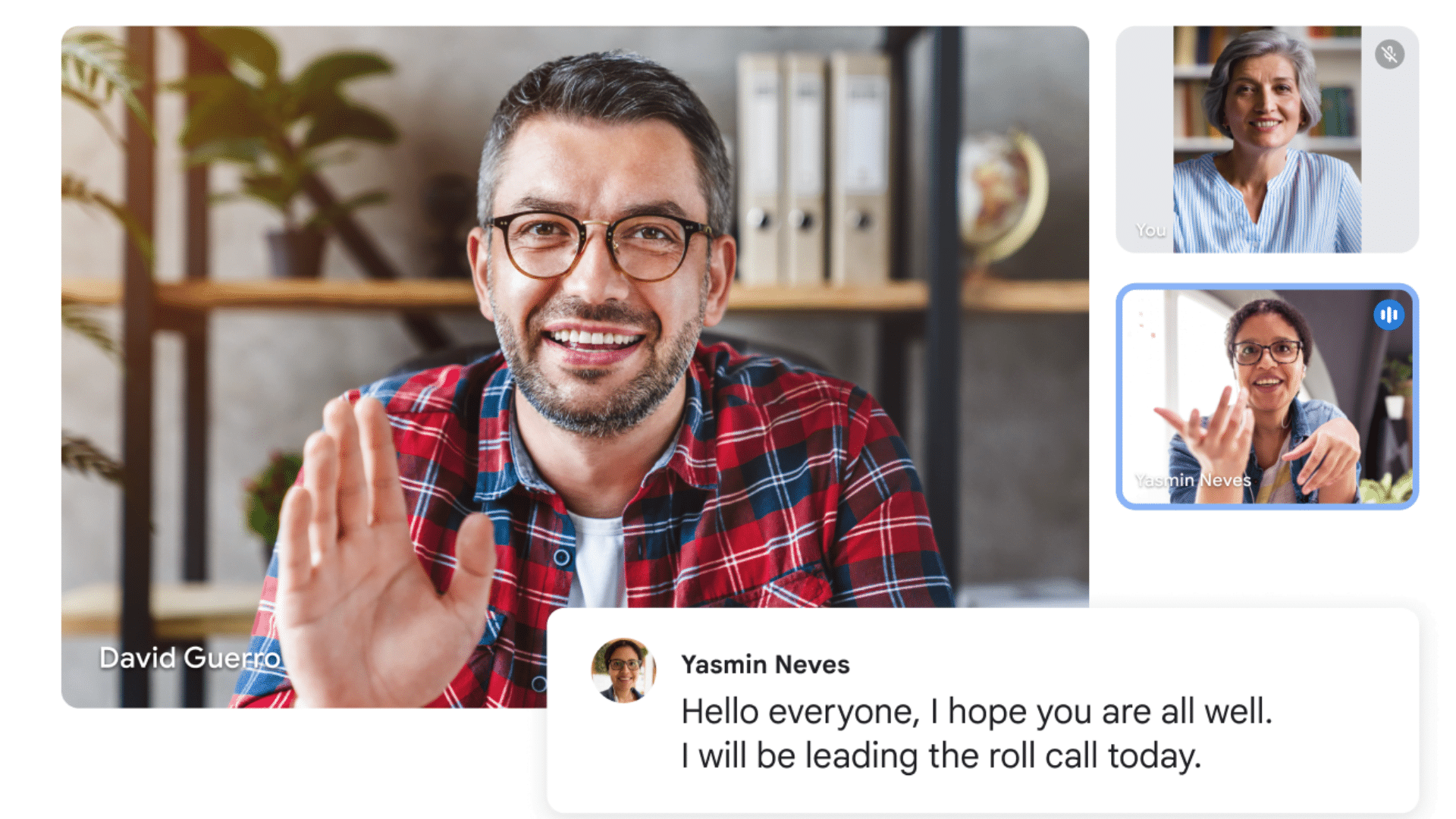
Google Meet provides the ability to record meetings, making it easy to share important discussions with those who couldn’t attend or to keep a record of the conversation for future reference. The recording is automatically saved to Google Drive, making it easy to access and share with your team.
For even more accessibility, Google Meet offers live captioning during meetings. This feature transcribes spoken words into text, ensuring that everyone can follow along, even in noisy environments or for participants who are hard of hearing.
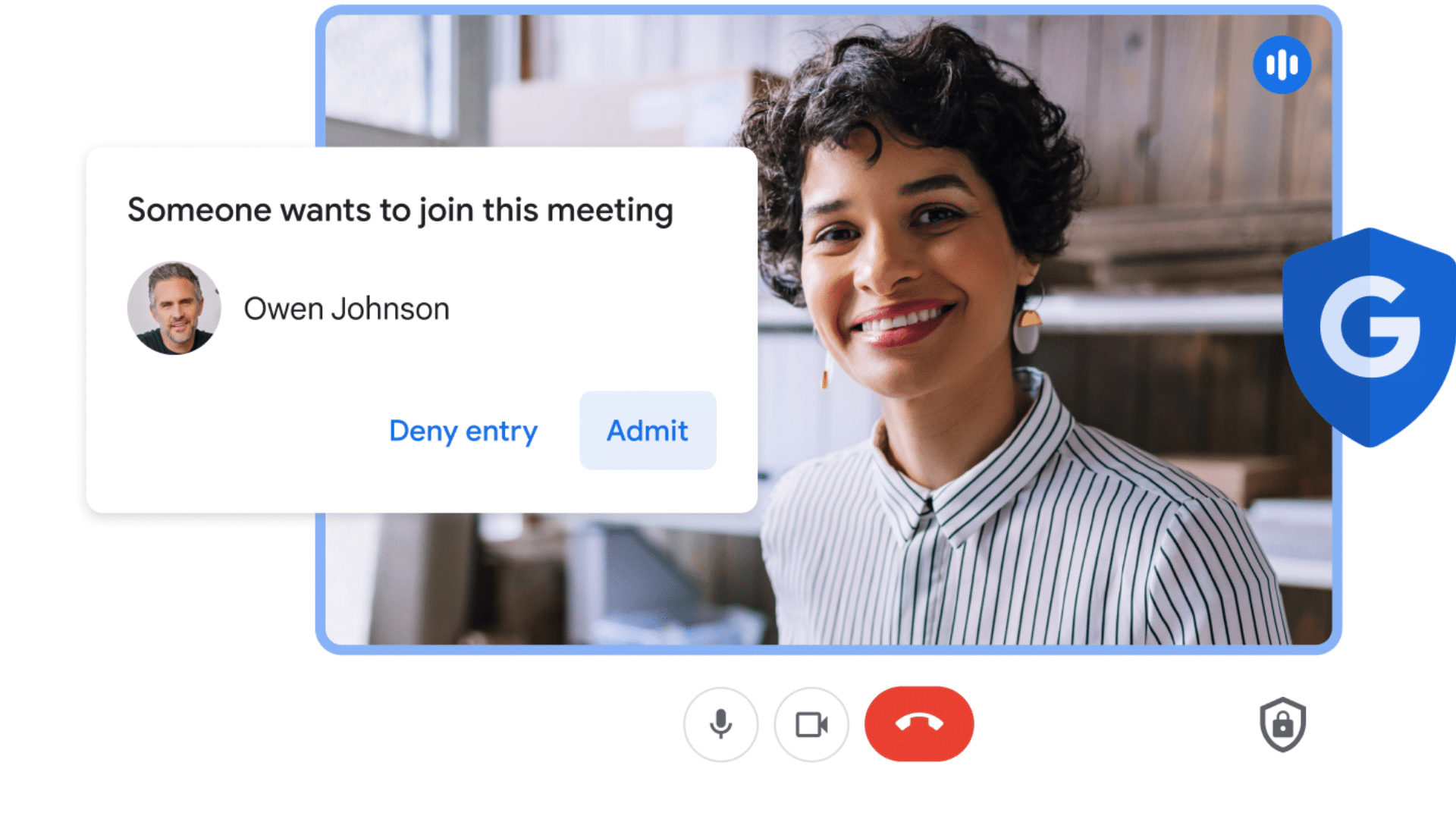
Security is critical when it comes to virtual meetings, especially for businesses that handle sensitive information. Google Meet ensures your meetings are secure by default, with features like end-to-end encryption for both video and audio streams. Additionally, all participants must be explicitly invited or approved by the host, preventing unauthorized access to meetings.
For industries with strict compliance requirements, such as healthcare or finance, Google Meet helps maintain compliance with standards like GDPR and HIPAA, providing peace of mind for businesses that prioritize data security.
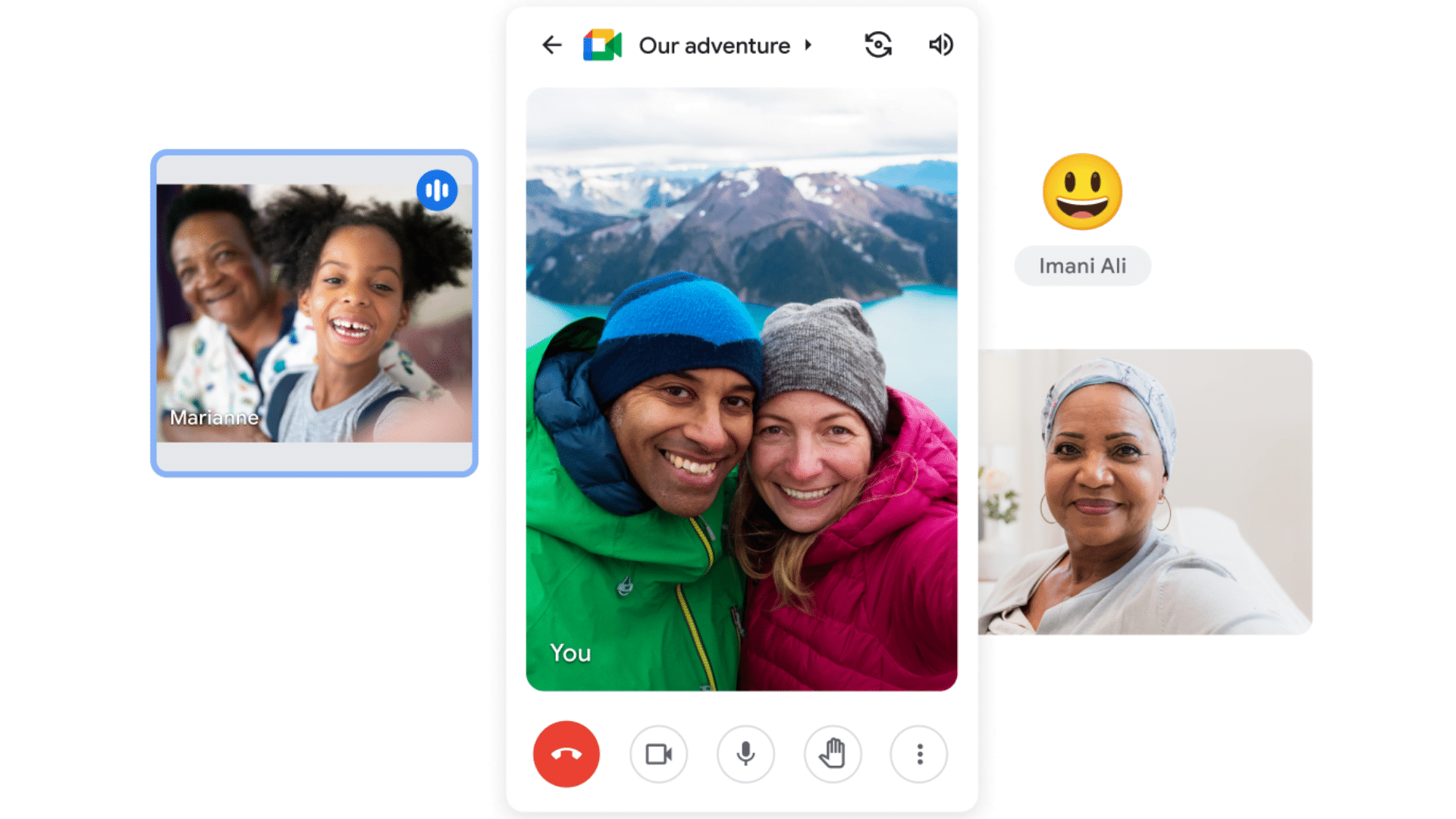
Google Meet isn’t just for desktop users. The Google Meet mobile app allows teams to stay connected from anywhere. Whether you’re on the road or working remotely, the mobile app ensures that you can join meetings with the same level of functionality as the desktop version. You can participate in video calls, share your screen, and collaborate just as easily, all from your phone or tablet.
For those working with limited connectivity, Google Meet’s low-bandwidth mode ensures that you can still participate in meetings with reduced video quality to save data without sacrificing communication quality.
In an age where remote and hybrid work is the norm, Google Meet is an essential tool for keeping teams connected and productive. Its seamless integration with the rest of Google Workspace, combined with its user-friendly interface and robust security features, makes it the perfect solution for businesses of all sizes.
Whether you’re holding small team check-ins, large client meetings, or company-wide events, Google Meet has the tools and flexibility to support your business’s communication needs. Ready to enhance your team’s virtual collaboration? Check out our Google Workspace product plans and pricing to find the best solution for your team.