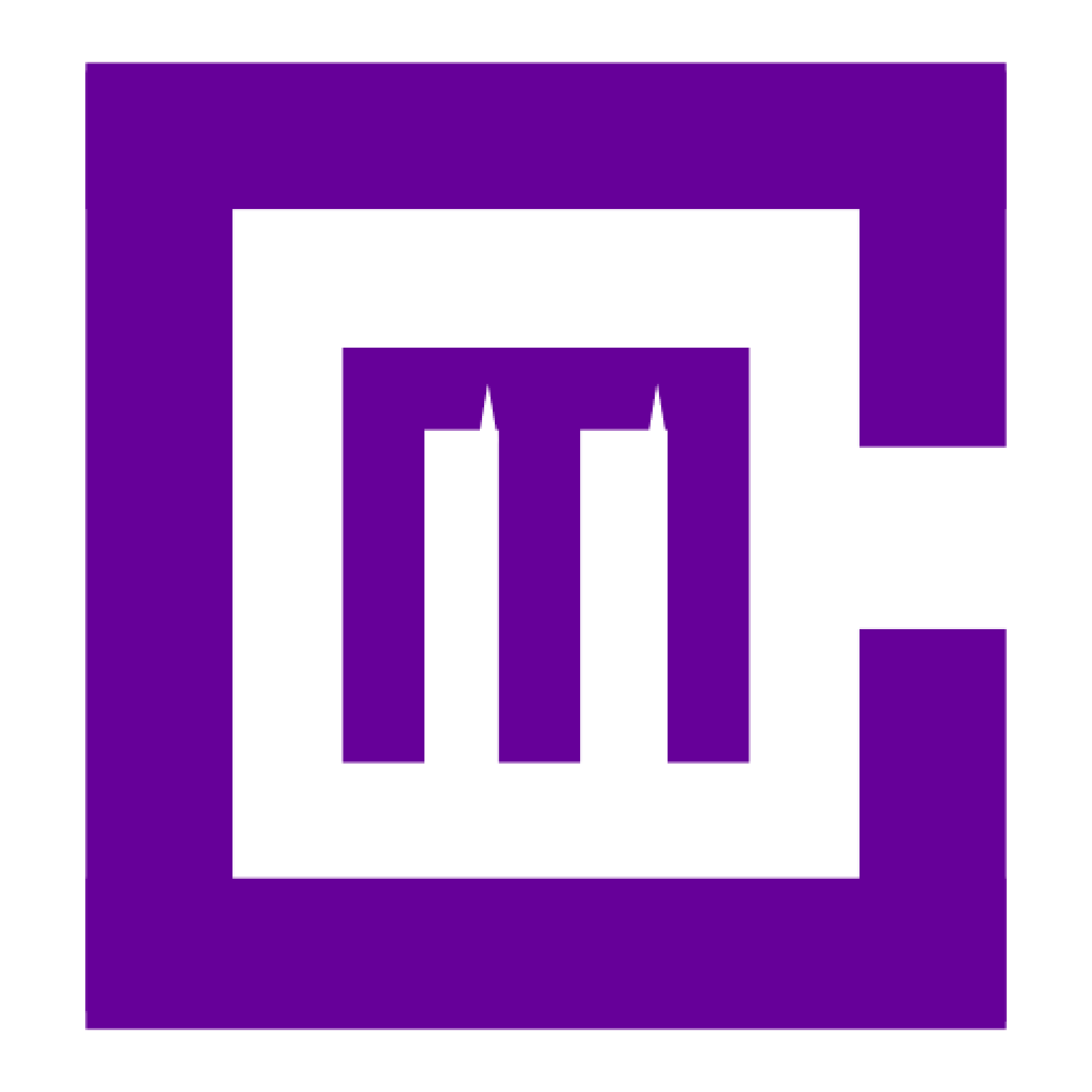Spreadsheets are a cornerstone of many business operations, from tracking finances to managing data. Google Sheets, a part of Google Workspace, is not just a simple spreadsheet tool—it’s a powerful platform designed to help teams collaborate, analyze data, and streamline workflows. With its cloud-based functionality, Google Sheets allows businesses to work efficiently, no matter where their teams are located.
Let’s explore how Google Sheets in Google Workspace can elevate your business’s data management and collaboration efforts.
Google Sheets offers all the traditional features you’d expect from a spreadsheet tool, but with the added power of real-time collaboration and cloud accessibility. Unlike traditional spreadsheet software, Google Sheets is always up to date, ensuring your team works on the latest version of every file without the hassle of emailing attachments or dealing with outdated copies.

Google Sheets allows multiple users to collaborate in real time, making it easy for teams to work on the same spreadsheet simultaneously. You can see each team member’s changes in real time, eliminating the confusion of version control. This real-time collaboration is especially useful for teams working remotely or in different time zones.
Additionally, team members can leave comments and suggestions directly in the sheet, streamlining communication and making it easy to track feedback and changes. No more long email chains discussing edits—everything happens right in the document.
One of the biggest advantages of Google Sheets is its seamless integration with other Google Workspace tools. For example, you can pull data from Google Forms into a Google Sheet for analysis, or embed a Google Sheet into a Google Doc for reporting purposes. This level of integration simplifies workflows and makes data management more efficient.
Need to present data to your team? Google Sheets integrates with Google Slides, allowing you to insert charts and tables directly into your presentations. These tools work together to help your team stay productive without switching between multiple platforms.
Google Sheets is packed with advanced formulas and functions that allow you to analyze large sets of data quickly. From basic calculations like sums and averages to complex functions like VLOOKUP, IMPORTRANGE, and ARRAYFORMULA, Google Sheets has everything you need to handle data efficiently.
With features like pivot tables and conditional formatting, Google Sheets helps businesses visualize their data in meaningful ways. Whether you’re tracking financial metrics, managing inventory, or conducting data analysis, Google Sheets simplifies the process and makes it accessible for teams of all sizes.
One of the standout features of Google Sheets is its ability to automate repetitive tasks through features like Google Apps Script. With custom scripts, businesses can automate data entry, generate reports, and streamline workflows—all without manual input.
Additionally, the Macros feature allows users to record actions and replay them to automate repetitive tasks. This is particularly useful for teams that deal with large data sets or regularly perform the same actions, such as formatting or calculations, across multiple sheets.
Since Google Sheets is cloud-based, it’s accessible from anywhere, whether on a desktop, tablet, or smartphone. The Google Sheets mobile app ensures that teams can continue working even when they’re away from the office. The mobile app allows you to view, edit, and share spreadsheets on the go, making it easy to stay productive wherever you are.
Additionally, Google Sheets supports offline mode, so you can continue working on your spreadsheets even without an internet connection. Once you’re back online, your changes will automatically sync, ensuring that your team always has access to the most up-to-date information.

Google Sheets, like all Google Workspace tools, comes with robust security features to protect your business data. You can control who has access to your spreadsheets by setting specific permissions—whether it’s view-only, comment-only, or full editing access. For even more control, you can restrict the ability to download, copy, or print documents, ensuring sensitive data remains secure.
For businesses that need to comply with industry regulations like GDPR or HIPAA, Google Sheets offers security features such as two-factor authentication and encryption of data at rest and in transit. Additionally, Google Workspace administrators can monitor activity, manage permissions, and ensure compliance through the admin console.
Visualizing data is key for making informed business decisions, and Google Sheets makes this easy with built-in tools to create charts, graphs, and pivot tables. These features help businesses transform raw data into clear, actionable insights, which can then be shared with team members, clients, or stakeholders.
With just a few clicks, you can create bar charts, line graphs, pie charts, and more, allowing your team to quickly analyze trends, track performance, and make data-driven decisions.
Google Sheets stands out as a powerful tool for businesses due to its ease of use, real-time collaboration, and ability to handle both basic and complex data needs. It’s more than just a spreadsheet—it’s a dynamic platform that integrates seamlessly into the Google Workspace ecosystem, making it ideal for any business looking to improve its data management and collaboration processes.
Whether you’re managing finances, tracking project progress, or analyzing large sets of data, Google Sheets gives you the flexibility and tools to succeed. Ready to see how Google Sheets can enhance your business operations? Check out our Google Workspace product plans and pricing to find the right solution for your team.