Power Automate enhances workflows in Microsoft 365 E3 by automating repetitive tasks, integrating apps, and streamlining business processes. It allows users to create custom workflows to improve efficiency and productivity across various departments.
Overview of Power Automate in Microsoft 365 E3
Power Automate is a cloud-based service included in Microsoft 365 E3. It enables users to design, implement, and manage automated workflows. These workflows connect different Microsoft 365 apps and third-party services, reducing manual tasks.
Key Features of Power Automate
1. Pre-Built Templates
- Access a library of pre-designed workflows for quick setup.
- Examples:
- Save email attachments directly to OneDrive.
- Receive notifications when files are updated in SharePoint.
2. Low-Code Workflow Design
- Build workflows using a visual drag-and-drop interface.
- No coding skills are required, making it accessible to non-technical users.
3. Cross-Platform Integration
- Connect Microsoft 365 tools like Outlook, Teams, and SharePoint.
- Integrate with over 500 third-party apps, including Salesforce, Dropbox, and Slack.
4. AI Builder
- Automate processes with AI-driven tools.
- Examples: Extract data from invoices or predict outcomes using machine learning models.
5. Event Triggers
- Trigger workflows based on specific events, like file uploads or email receipts.
- Examples:
- Send automatic reminders for upcoming deadlines.
- Notify team members of new project assignments.
Benefits of Using Power Automate
- Increased Productivity: Automates time-consuming tasks like data entry or approvals.
- Error Reduction: Minimizes manual errors through consistent automated processes.
- Collaboration: Enhances cross-department workflows by connecting apps and sharing updates.
- Cost Savings: Saves time and resources by optimizing operational processes.
- Scalability: Supports workflows for businesses of all sizes.
Common Use Cases
- Human Resources:
- Automate onboarding processes, including document collection and task assignments.
- IT Operations:
- Monitor system health and notify teams of potential issues.
- Marketing and Sales:
- Track and nurture leads automatically from email campaigns.
- Finance:
- Streamline invoice approvals and payment tracking.
Example Workflow in Microsoft 365 E3
Scenario: Automating Leave Requests
- Trigger: An employee submits a leave request via Microsoft Forms.
- Workflow: Power Automate sends the request to the manager for approval through Teams.
- Outcome: The approved request is added to a SharePoint calendar, and the employee receives a confirmation email.
Getting Started with Power Automate
- Use pre-built templates to quickly launch basic workflows.
- Explore custom workflows for unique business needs.
- Combine with tools like Power BI for advanced analytics.
Conclusion
Power Automate in Microsoft 365 E3 transforms how organizations manage workflows, making processes faster and more efficient.
Are you ready to optimize workflows with Microsoft 365 E3 and Power Automate? Medha Cloud can help you implement customized automation solutions.
I'm Benjamin, a Microsoft 365 Specialist, helping small and large businesses deploy, configure, and secure M365 environments to maximize the benefits of Microsoft tools. With sound expertise in driving cloud adoption, identity and access management (IAM), security monitoring, system reliability, and proactive troubleshooting.