Managing, Configuring, and Troubleshooting Entra ID: A Comprehensive Guide

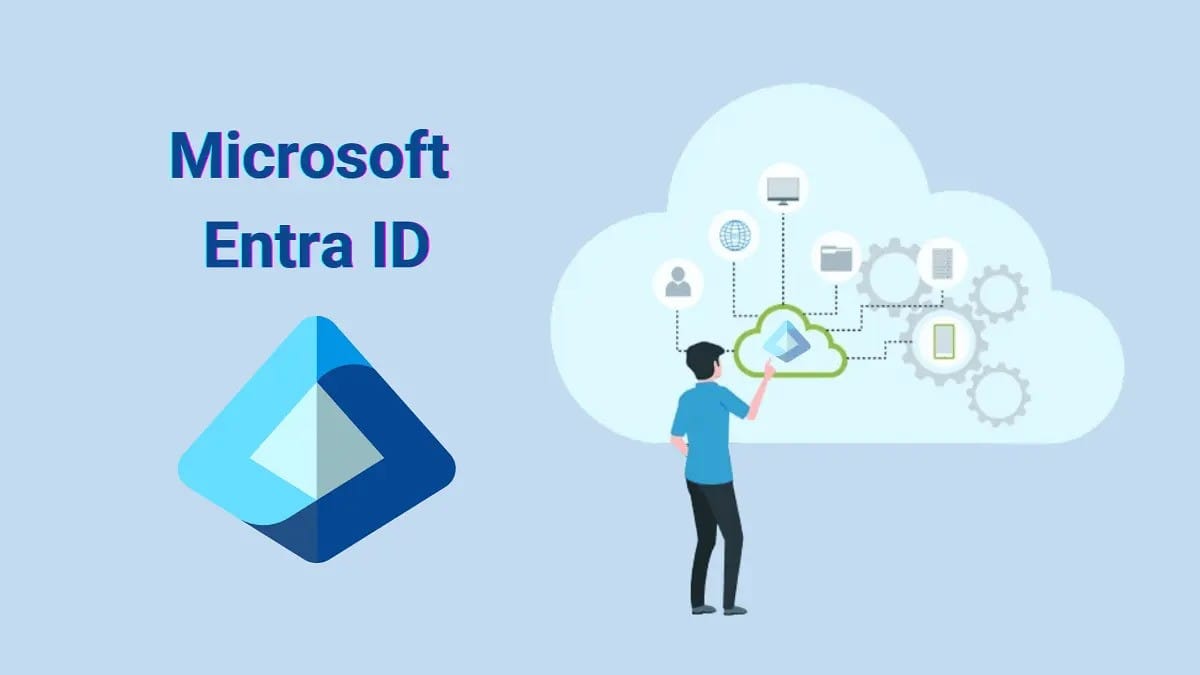
Managing Entra ID (Azure Active Directory) effectively is crucial for ensuring seamless identity and access management (IAM) across an organization. In this article, you will learn how to effectively use Entra ID with multiple branch offices in the same M365 Tenant. Using an organization setting up a new branch office in Lagos as a case study, this article provides a detailed plan to establish IT infrastructure, manage user access, and enforce security policies. It also outlines the step-by-step process used to achieve this, offering a practical guide for IT administrators managing Entra ID.
Setting Up Entra ID for the Lagos Branch Office
Step 1: Creating and Configuring the Branch Office in Entra ID
1. Sign in to the Entra ID portal as a Global Administrator.
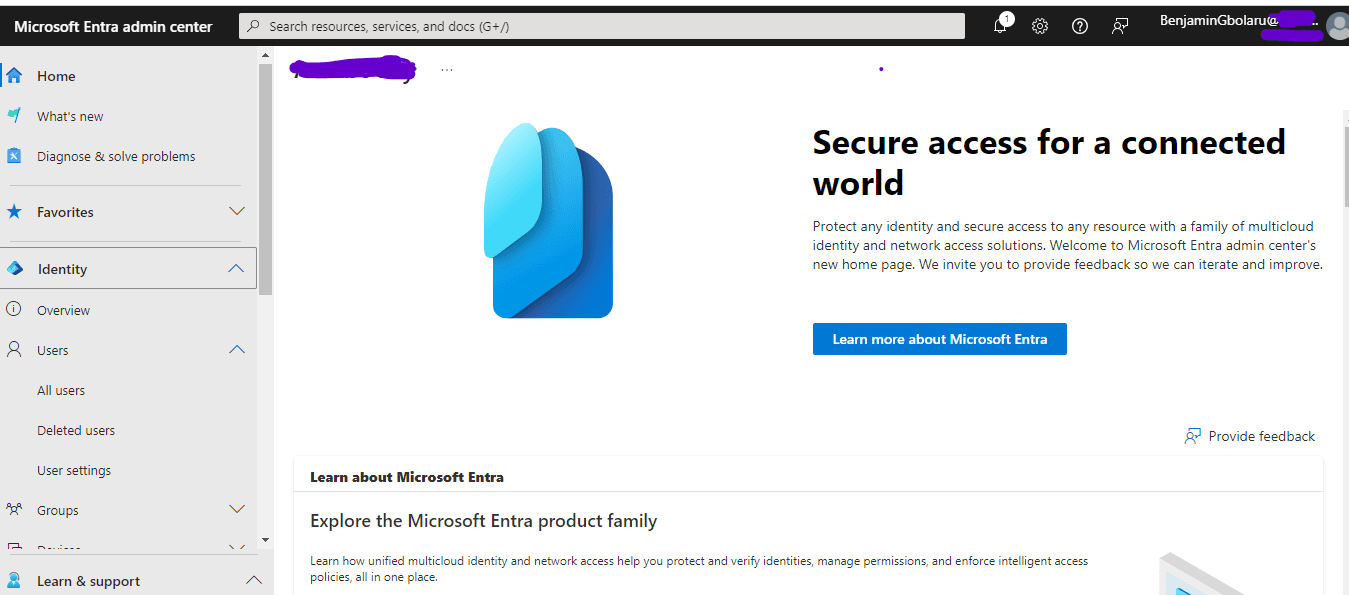
2. Create User Accounts:
- Navigate to Identity > Users > Bulk Operations > Bulk Create.
- Fill in the required details for each new user in the Lagos office.
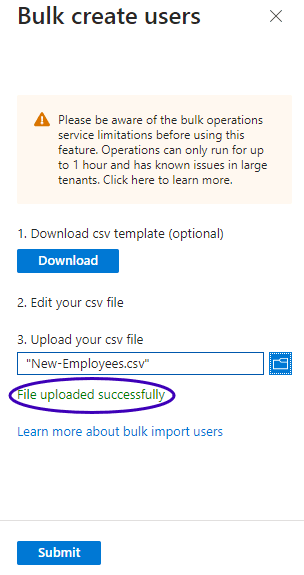
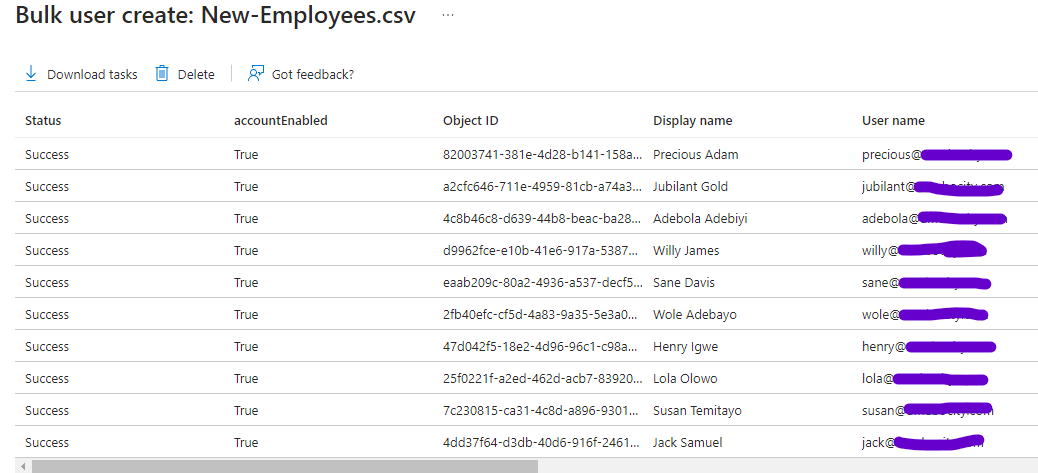
3. Create Groups for the Lagos Branch:
- In the Entra ID Admin Portal, navigate to Groups and click on "New Group."
- Name the group and add the newly created Lagos office users to it.
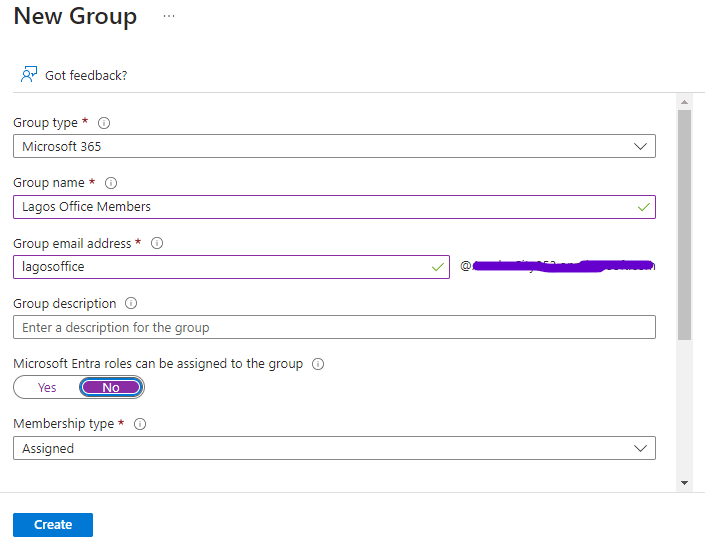
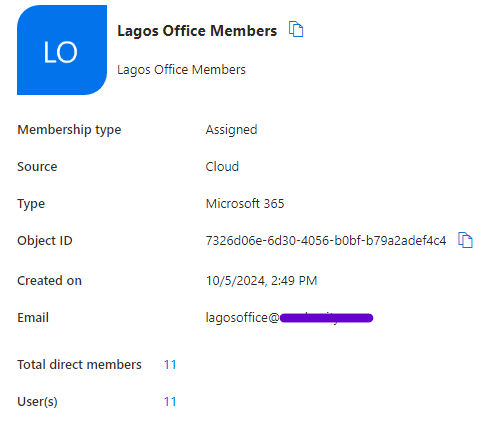
Step 2: Managing User Access and Policies
1. Assign Roles and Permissions:
- Assign licenses to all Lagos Office members for Microsoft 365 applications.
- Configure Administrative Units (AUs) for Lagos Office members to delegate specific administrative tasks to the branch's Head of IT.
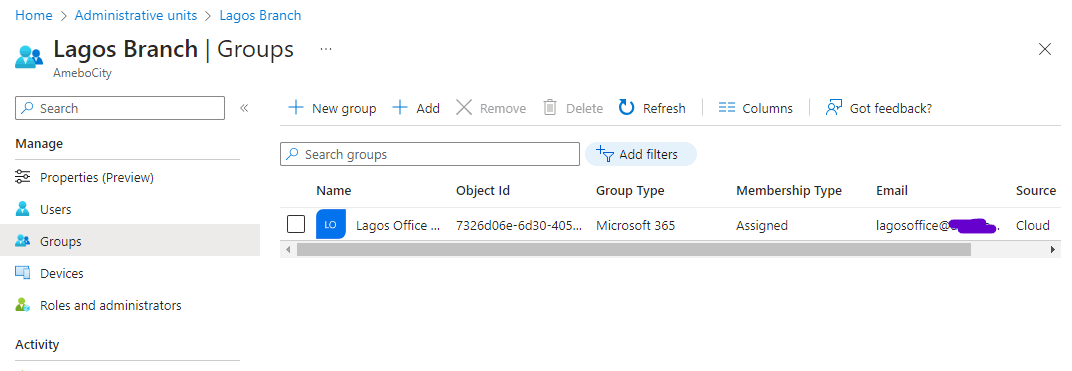
2. Configure Conditional Access Policies:
- Create a location-based policy for Lagos users by navigating to Protection > Conditional Access > Named Locations > Country Locations.
- Set Nigeria as the location and apply policies to the Lagos Office Members Group.
- Specify access controls such as custom authentication strength, session re-authentication every 10 days, and targeted resource access.
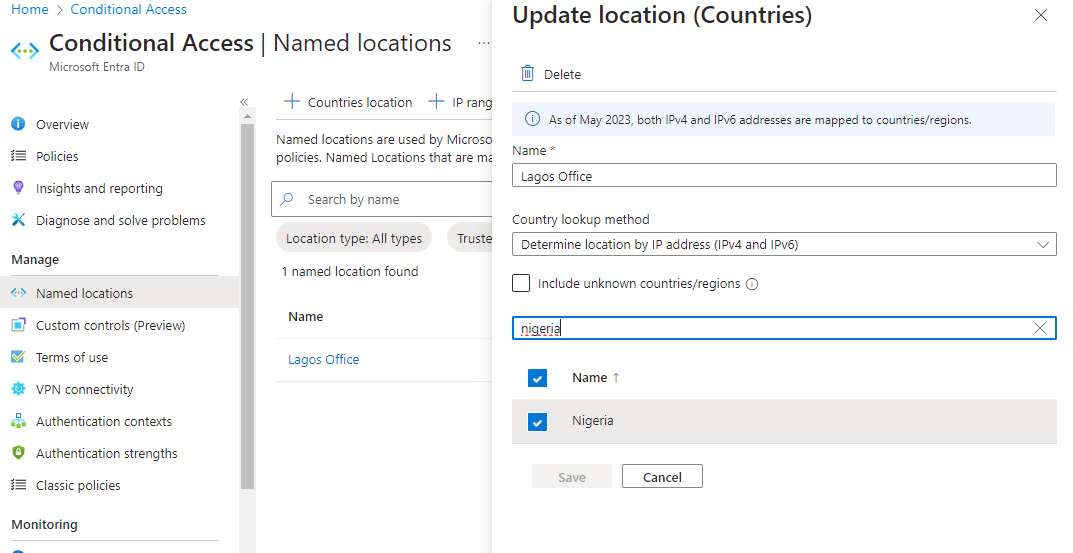
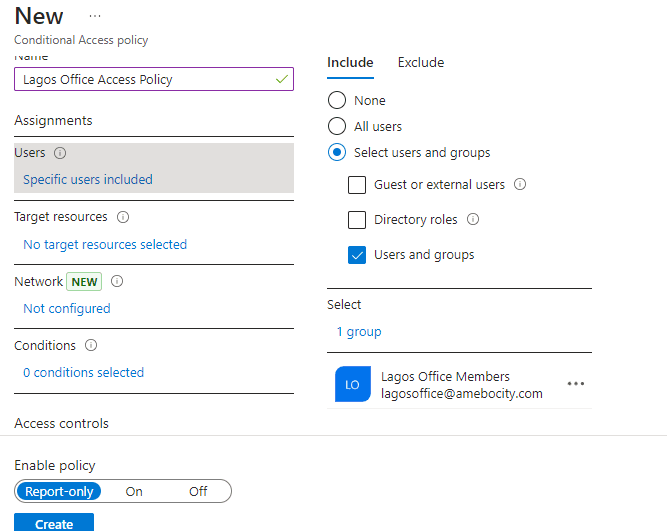
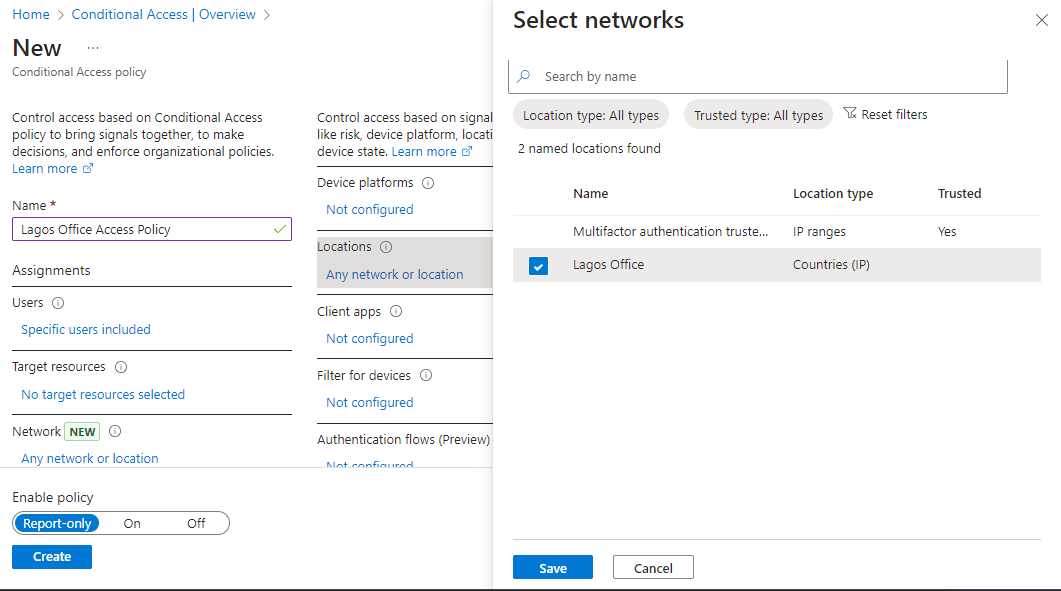
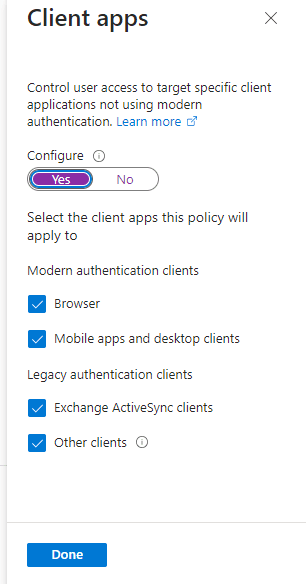
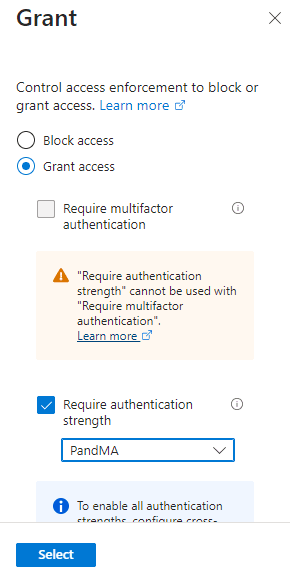
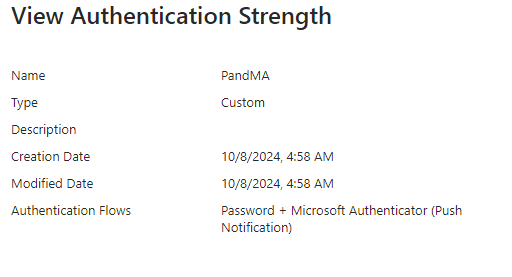
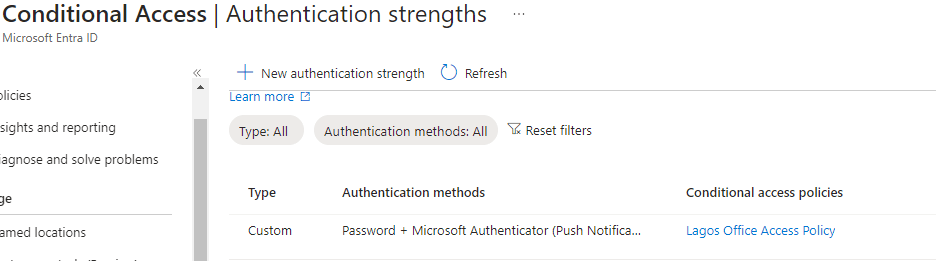
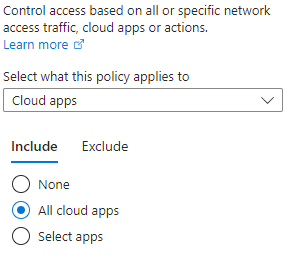
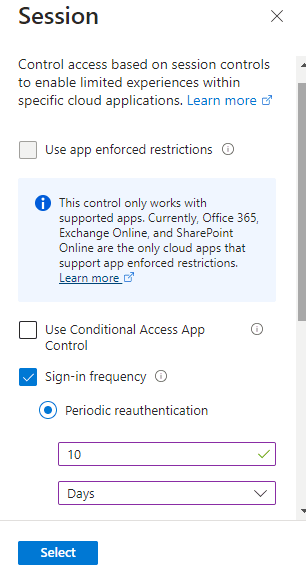
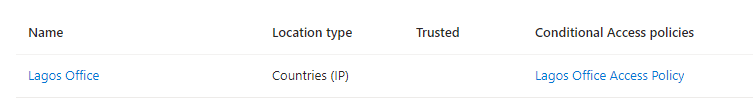
Step 3: Setting Up Microsoft 365 Services
1. Microsoft Teams:
- Create a team for the Lagos office by selecting "From Group" and using the Lagos Office Members Group.
- Organize communication and collaboration with channels tailored to departments and projects.
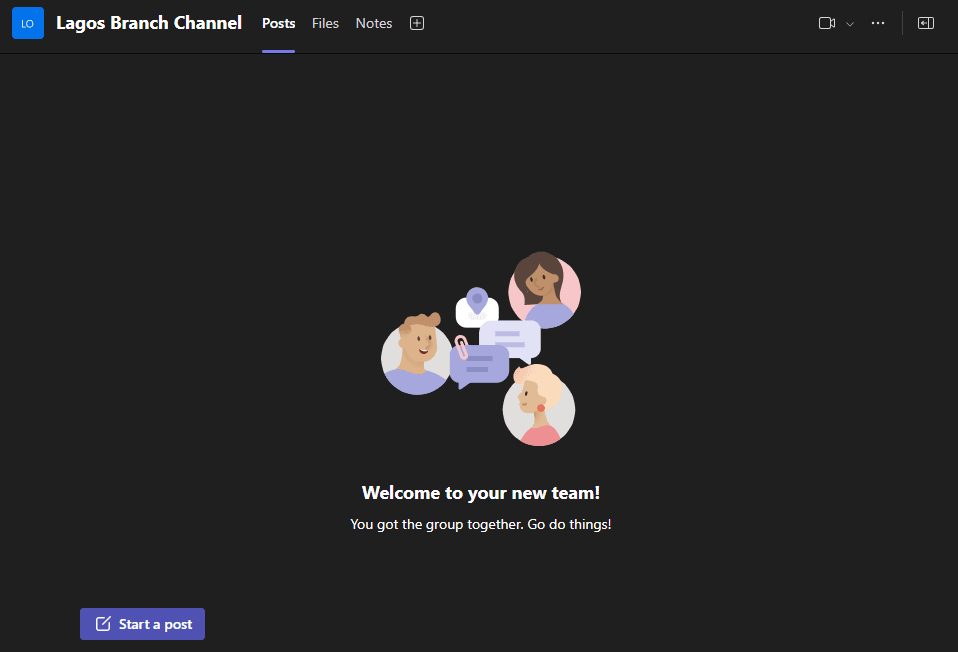
2. SharePoint Online & OneDrive:
- Customize the automatically created SharePoint site for the Lagos office.
- Configure document libraries and set permissions to secure access.
- Ensure all Lagos Office users have access to OneDrive for Business for secure file storage and sharing.
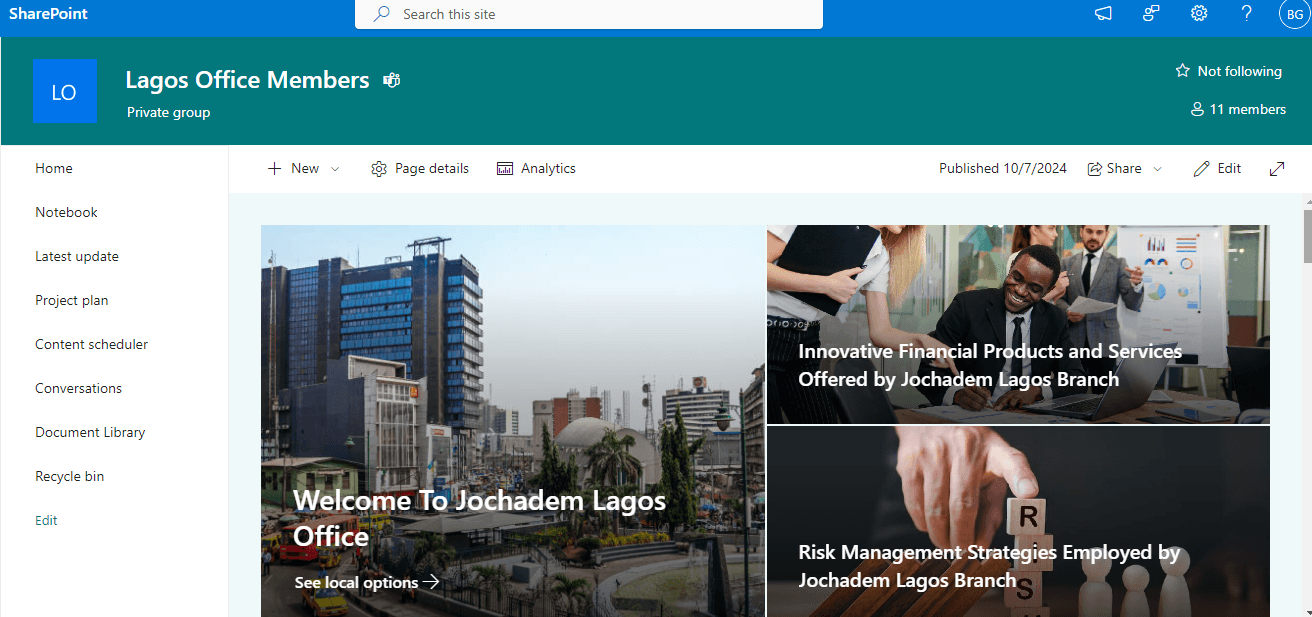
Step 4: Ensuring Compliance and Security
1. Compliance Policies:
- Use the Microsoft 365 Compliance Center (Microsoft Purview) to enforce information protection and regulatory compliance.
- Configure mailbox policies for Lagos office shared mailboxes.
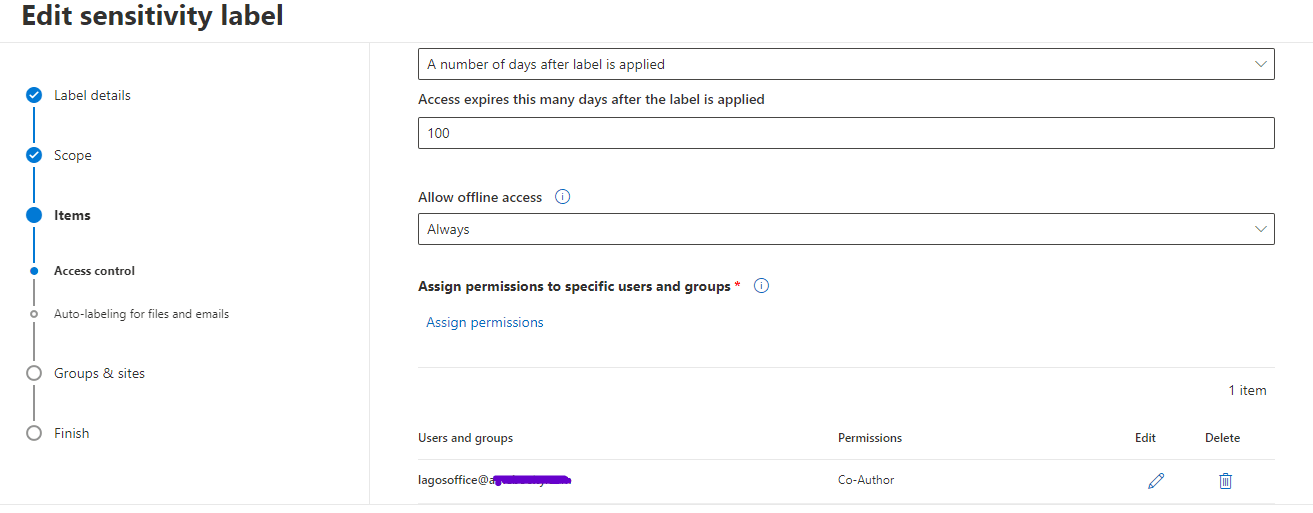
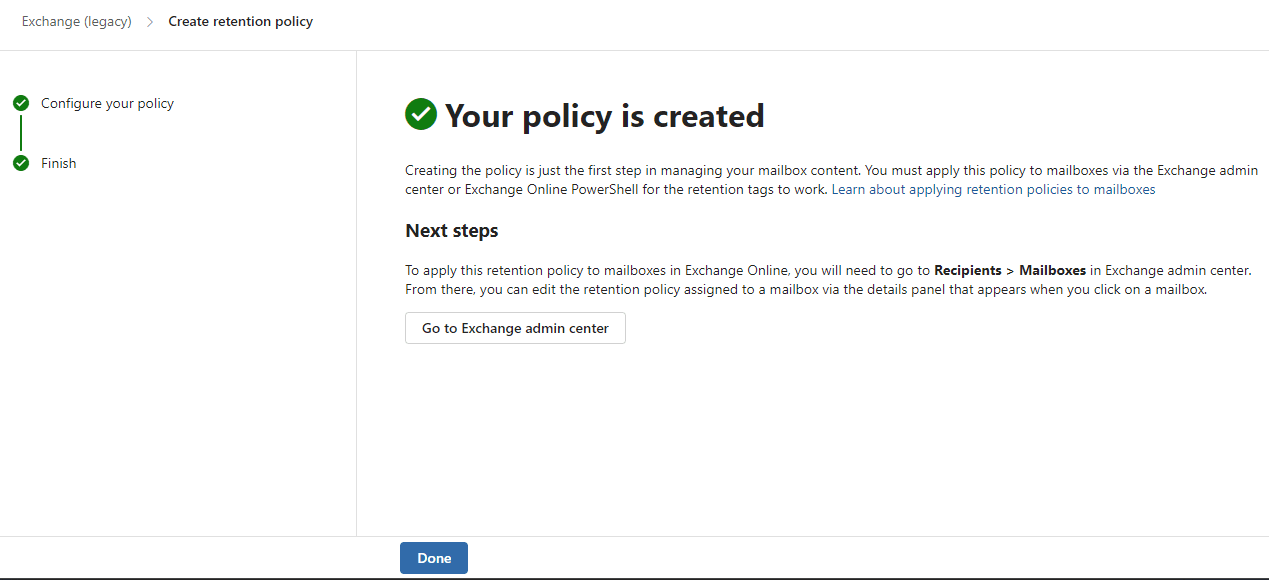
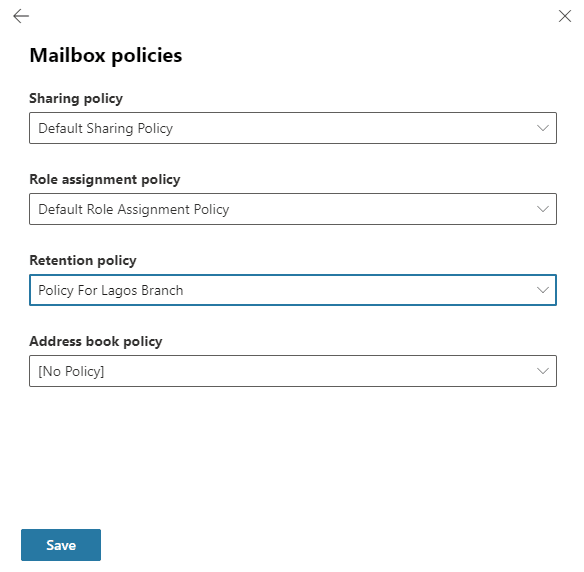
2. Regular Audits and Reviews:
- Set up quarterly access reviews for the Lagos branch to manage user access and ensure compliance.
- Assign the IT Head as the fallback reviewer and configure notifications, justifications, and reminders.
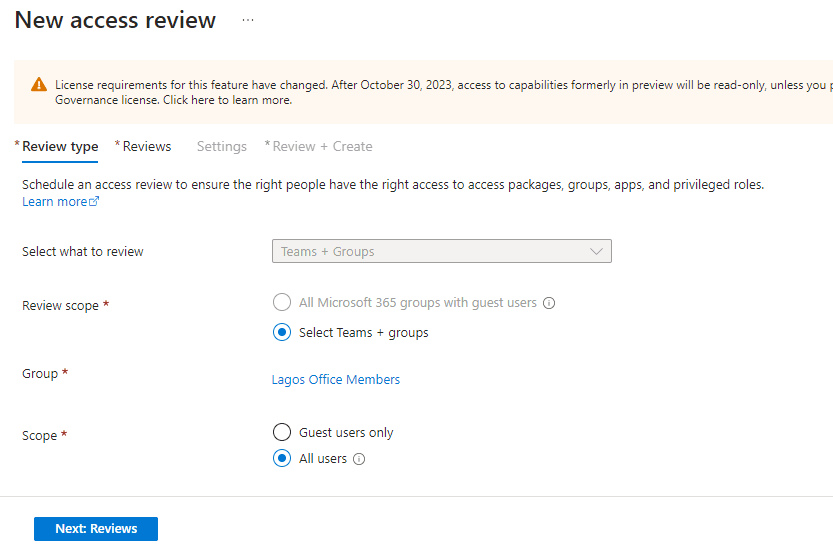
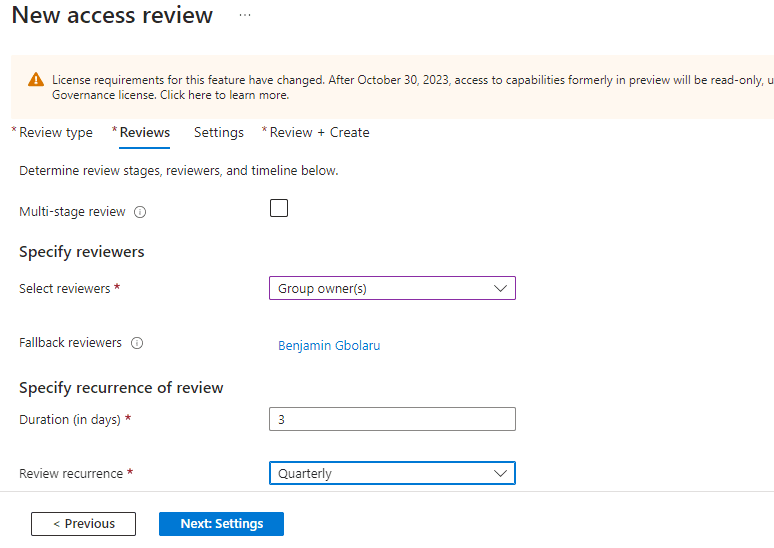
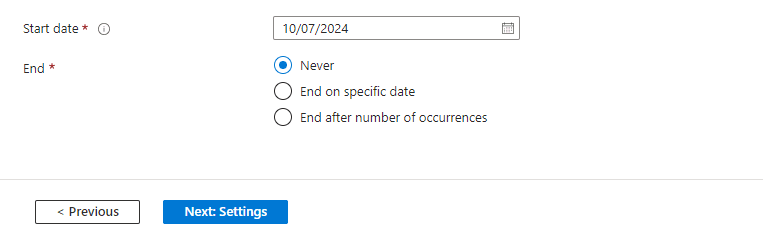
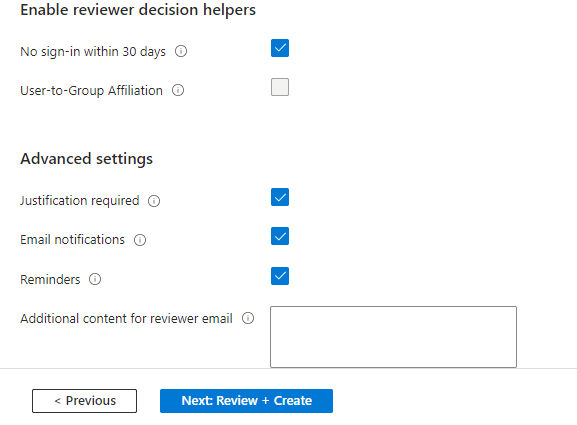
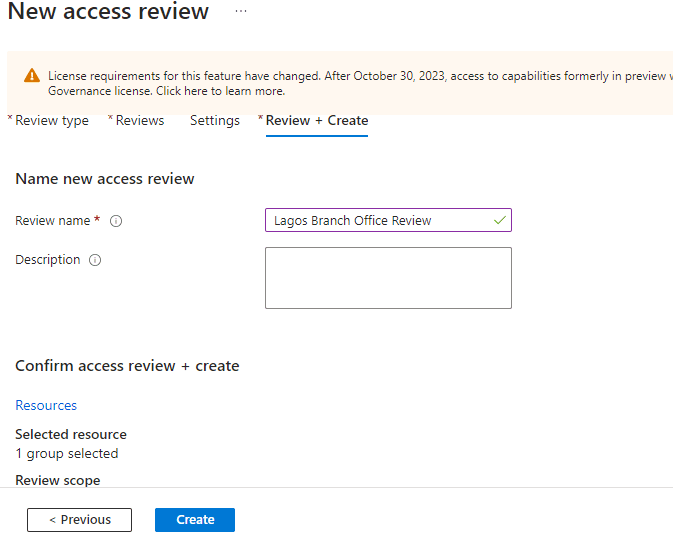
Troubleshooting Entra ID: A Guide for Administrators
1. Sign-In Issues
- Check sign-in logs (Entra ID > Monitoring & health)
- Review error details (invalid credentials, MFA failures, misconfigured apps)
- Resolve: correct usernames/passwords, verify MFA settings, check app configurations
2. Multi-Factor Authentication (MFA) Issues
- Check MFA settings (Entra ID > Protections > MFA)
- Review user MFA status
- Resolve: ensure user access to MFA devices, guide re-registration if needed
3. Conditional Access Policy Issues
- Review policies (Entra ID > Protection > Conditional Access)
- Check policy conditions (location, device state)
- Resolve: adjust policies to avoid overly restrictive settings
4. User and Group Management Issues
- Check user/group settings (Entra ID > Users or Groups)
- Resolve: correct group assignments, role assignments, and permissions
5. Application Access Issues
- Check application settings (Entra ID > Applications > Enterprise applications)
- Review sign-in logs for specific applications
- Resolve: correct application configurations, verify user assignments
Key Takeaways
- Verify settings and configurations
- Check logs for error details
- Ensure users have necessary permissions and access
- Guide users through troubleshooting steps
This guide provides me, as an Administrator, with a structured approach to troubleshooting common Entra ID issues, enabling quick identification and resolution of problems.
Final Thoughts
Managing, configuring, and troubleshooting Entra ID can initially seem complex. However, with a structured approach, it becomes manageable. Following these steps, I successfully set up a secure and compliant environment for the Lagos branch office, ensuring efficient access for all users.
Regular monitoring, updates, and adherence to best practices are essential to maintaining effective identity management. In case of issues, refer to the troubleshooting steps provided and seek support if needed. By adopting these practices, organizations can confidently manage Entra ID and address identity and access management needs efficiently and securely.
Need Expert Assistance? Let Medha Cloud Help
At Medha Cloud IT Services, we specialize in managing, configuring, and troubleshooting Entra ID to ensure secure and seamless identity and access management for your organization. Whether you're setting up a new branch, implementing advanced security policies, or resolving complex issues, our team of experts is here to help.
Contact Medha Cloud today to optimize your Entra ID environment and achieve secure, compliant, and efficient operations!

Sreenivasa Reddy G
Founder & CEO • 15+ years
Sreenivasa Reddy is the Founder and CEO of Medha Cloud, recognized as "Startup of the Year 2024" by The CEO Magazine. With over 15 years of experience in cloud infrastructure and IT services, he leads the company's vision to deliver enterprise-grade cloud solutions to businesses worldwide.

