Managing licenses for Microsoft 365 Business Standard involves assigning, modifying, or removing user licenses through the Microsoft 365 Admin Center. This centralized platform allows you to control access, track usage, and ensure compliance with your subscription.
Steps to manage licenses and apps for multiple employees
Assigning licenses
- Log in to the Microsoft 365 Admin Center with admin credentials.
- Navigate to Users > Active users.
- Select the employee’s name or Add a user for new hires.
- In the user details panel, click Licenses and apps and assign the Microsoft 365 Business Standard license.
- Save changes to activate access for the user.
Modifying license assignments
- Update user licenses to reflect role changes or departmental needs by following the same steps under Licenses and apps.
- You can also enable or disable specific apps (e.g., OneDrive or Teams) for each user.
Removing licenses
- If an employee leaves the company, navigate to Users > Active users, select their profile, and remove the assigned license under Licenses and apps.
- Their data will be retained for 30 days, allowing for reassignment or backup before permanent deletion.
Automating license management
Using groups for bulk management
- Assign licenses to groups for simplified management, especially for large teams.
- Navigate to Groups > Active groups, create a group, and assign a license that will automatically apply to all group members.
PowerShell scripting
- Use Microsoft PowerShell for advanced license management tasks, such as bulk assignments or reporting.
- Scripts can automate recurring tasks, saving time for IT administrators managing multiple employees.
Monitoring license usage
View active licenses
- Go to Billing > Licenses in the Admin Center to see how many licenses are in use versus how many are available.
Generate usage reports
- Use Reports > Usage to monitor which users are actively using their licenses.
- Identify underutilized licenses to optimize costs.
Managing license costs
- Regularly review license assignments to avoid paying for unused or underutilized accounts.
- Consider scaling your subscription up or down based on employee count and IT needs.
Conclusion
Managing Microsoft 365 Business Standard licenses across multiple employees is straightforward with the Microsoft 365 Admin Center. By leveraging tools like groups, automation, and reporting, businesses can ensure efficient license usage and cost control.
Need help managing your Microsoft 365 licenses and apps? Medha Cloud can streamline your IT operations and optimize license management for your team.