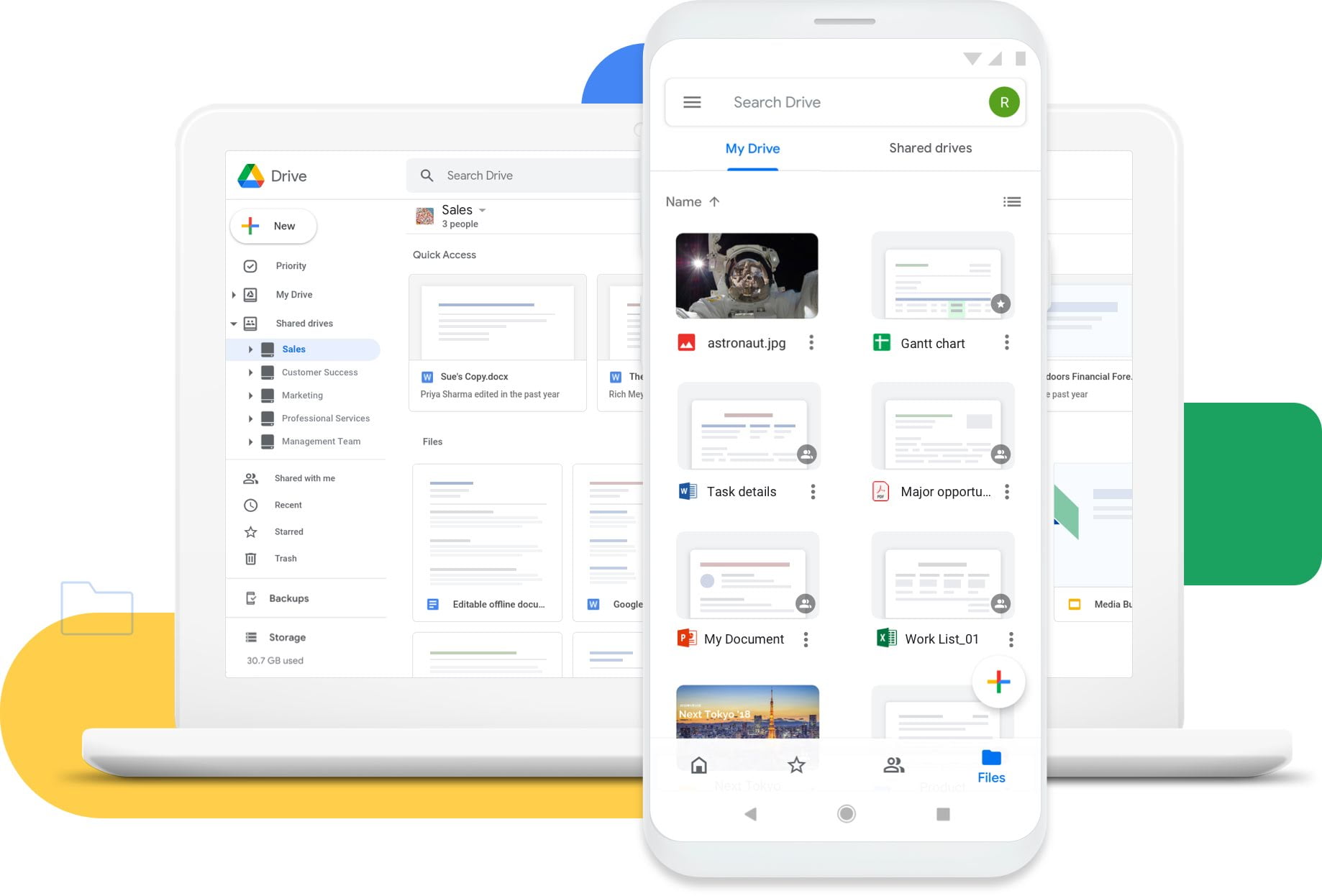
In today’s digital landscape, optimizing Google Drive storage efficiency is crucial for businesses of all sizes. Google Drive, part of Google Workspace, offers a seamless solution to store, organize, and access files from anywhere, enhancing productivity and collaboration. This blog post explores the benefits of using Google Drive to maximize storage efficiency and how it can revolutionize your business operations.
Cloud storage has transformed the way businesses handle data. With Google Drive, you gain access to a robust platform that not only stores your files securely but also integrates with other Google Workspace tools like Docs, Sheets, and Slides. This integration allows for real-time collaboration, making it easier for teams to work together efficiently.

Cost-Effective storage solutions
Google Drive offers competitive pricing plans that cater to different business needs. Whether you’re a small startup or a large corporation, you can find a Google Workspace pricing plan that fits your budget while providing ample storage space.
Scalability
As your business grows, so does your data storage requirement. Google Drive scales effortlessly with your needs, allowing you to upgrade your storage capacity as necessary without any hassle.
Enhanced productivity
By centralizing your data in the cloud, you eliminate the need for physical storage devices and reduce the risk of data loss due to hardware failure. This shift not only enhances productivity but also ensures that your team can access critical information anytime, anywhere.
At Medha Cloud, we understand the importance of efficient data management for business success. Our services go beyond providing access to Google Workspace; we offer tailored solutions to ensure you get the most out of your cloud storage investment.
Embracing cloud storage through Google Workspace’s Google Drive is a strategic move that offers numerous benefits, from enhanced security to improved collaboration and scalability. By partnering with Medha Cloud, you gain access to expert support and tailored solutions designed to optimize your cloud storage experience.
Ready to transform your data management strategy? Explore our Google Workspace pricing plans today and discover how Medha Cloud can help elevate your business operations through efficient cloud storage solutions.
Citations:

