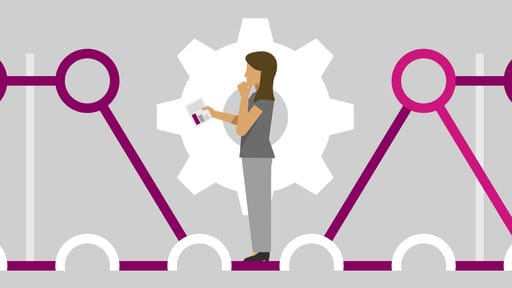
The Microsoft Remote Connectivity Analyzer is a robust and web-based diagnostic tool that IT administrators use to troubleshoot various issues of connectivity with Microsoft 365, Teams, and Exchange Server environments. By simulating client logon and mail flow scenarios, the tool enables addressing issues with actionable insights.
For seamless operations, Medha Cloud will provide expert IT support in diagnosing the problem and resolving connectivity issues. Partner with Medha Cloud to ensure performance and reliability in your systems.
The Microsoft Remote Connectivity Analyzer makes it a major support tool for IT administrators by supporting diagnostics for a wide range of cloud-based services and on-premises technologies.
Supporting Scenarios:
Limitations:
Microsoft 365 Government environments are unsupported at this time, namely GCC or GCC High. If you’re managing such an environment, consider reaching out to Medha Cloud for tailored solutions.
It simplifies some real IT troubleshooting by simulating connectivity scenarios and identifying potential issues and providing clear solutions.
Key Features:
Medha Cloud helps with this by providing hands-on support, thereby ensuring your systems are configured and tested to prevent connectivity problems.
How to use the Microsoft Remote Connectivity Analyzer:

On request, Medha Cloud also supports any organization in running diagnostics and explaining the results for solving even the most complicated issues.
While the Microsoft Remote Connectivity Analyzer is a great tool to perform diagnostics, it requires expertise to utilize this tool effectively. Medha Cloud ensures not only that your systems are tested but optimized for peak performance.
Our services include:
The Microsoft Remote Connectivity Analyzer is an indispensable and important tool for diagnosing and resolving connectivity issues. Its ease of use and actionable insights make it a go-to resource for IT administrators managing Microsoft 365, Teams, or Exchange Server environments.
However, for businesses looking to go beyond diagnostics and achieve robust, reliable IT systems, Medha Cloud is the ideal partner. Our team of experts are ready to handle everything from configuration to troubleshooting, ensuring your infrastructure is secure and efficient.
Contact Medha Cloud today to take your IT connectivity to the next level. You can also call us for a consultation, and let us handle the complexities so you can focus on your business.
Reach us at:

