TotalAV Free Antivirus
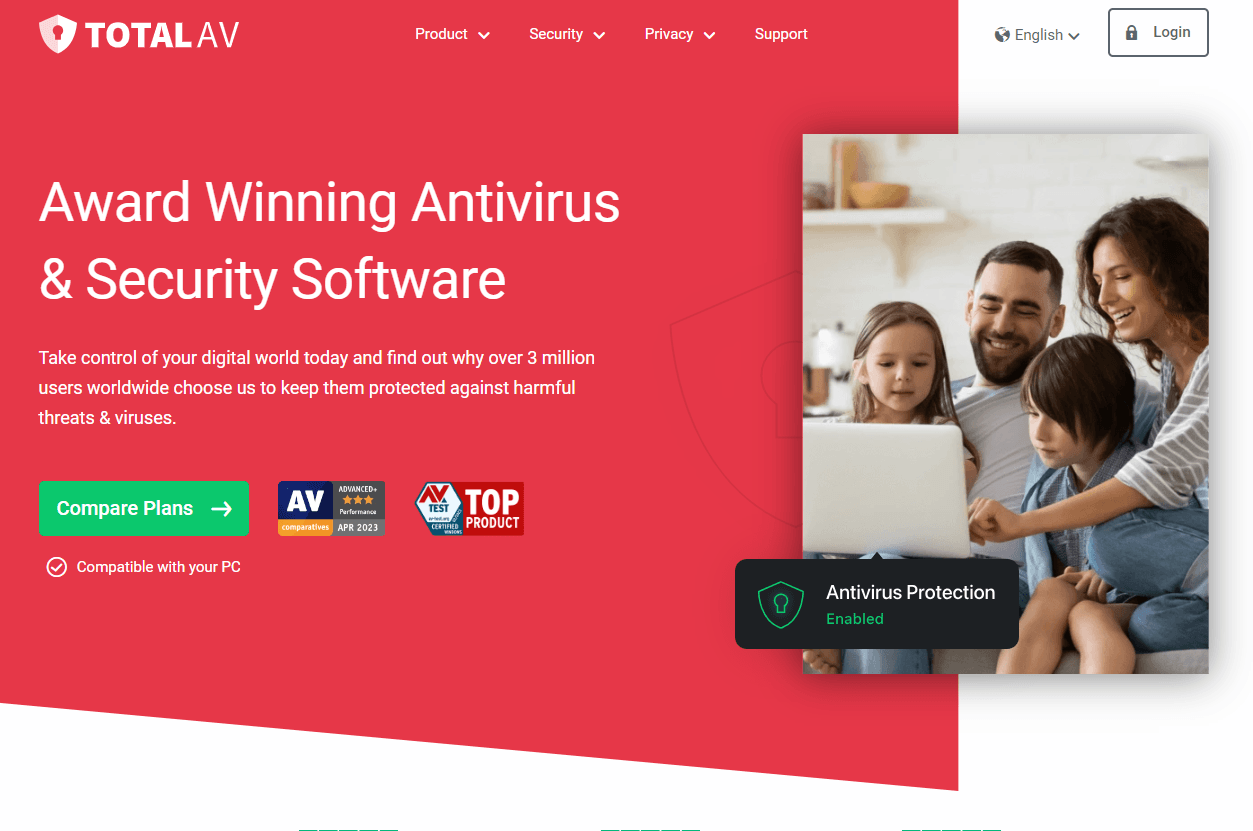
- Real-time protection: Continuously monitors your system for potential threats.
- User-friendly interface: Simple and easy to navigate for all users.
- Fast virus scans: Performs system scans without affecting performance.
- WebShield protection: Blocks access to unsafe websites.
- Cross-device compatibility: Works across multiple devices, including Windows, Mac, and Android.
- Limited features: The free version lacks advanced security tools.
- Frequent upgrade prompts: Users may experience multiple prompts to upgrade to the premium version.
- No ransomware protection: Doesn’t offer specific protection against ransomware in the free tier.
- No VPN included: VPN services are only available in the paid version.
- Ads and pop-ups: Regular notifications and ads for premium features.
- Basic users: Ideal for those who need minimal antivirus protection.
- Multi-device users: Good for users with multiple devices needing basic security.
- General web browsing: Protects users from online threats while browsing.
- Home use: Provides essential protection for personal computers without extra cost.
At Medha Cloud, we assist you with the seamless setup of TotalAV Free Antivirus and ensure your system follows best practices for optimal security. Contact us today to secure your devices effortlessly!









