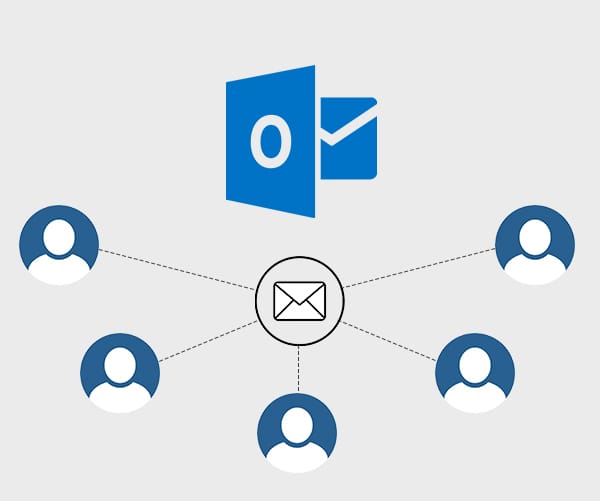
Creating a shared mailbox in Microsoft 365 is typically straightforward, but you might encounter an error stating that the email address (alias) is unavailable because it’s already in use. This article explains why this issue arises and provides a step-by-step guide to resolve it effectively.
Microsoft 365 requires unique email addresses (aliases) across all mail-enabled objects in a tenant. If the alias you are trying to assign to a new shared mailbox is already being used by another mailbox, group, contact, or resource, the system will block its creation to prevent conflicts.
To resolve the error, you need to identify the object currently using the alias and decide whether to free up the alias or choose a different one for the new shared mailbox.
1. Connect to Exchange Online PowerShell:
Connect-ExchangeOnline -UserPrincipalName admin@example.com
2. Run a Search for the Alias:
Get-Recipient -Filter "EmailAddresses -like '*alias@example.com*'"
alias@example.com with the email address in question.3. Review Results:
If the alias is no longer needed on the existing object:
1. Modify the Object Using PowerShell:
Set-Mailbox -Identity "existing-object" -EmailAddresses @{Remove="alias@example.com"}
existing-object with the name of the object.2. Verify the Change:
Get-Recipient command.3. Create the Shared Mailbox:
If the alias is actively in use and cannot be removed:
1. Choose a Unique Alias:
2. Create the Shared Mailbox:
departmentname_shared@example.com).Yes, once an alias is removed from an object, it becomes available for use. However, allow a few minutes for the change to propagate across Microsoft 365.
Microsoft 365 will block the assignment and display an error. Unique aliases are required to avoid email delivery issues.
Yes, shared mailboxes can have multiple aliases. You can add them via the Admin Center or PowerShell.
Resolving alias conflicts in Microsoft 365 is straightforward with the right tools and approach. By identifying the object using the alias and taking appropriate action, you can successfully create shared mailboxes without errors. Regular maintenance and clear naming conventions can further streamline alias management.
Managing Microsoft 365 settings can be complex. Medha Cloud provides expert solutions to simplify your IT environment, from troubleshooting issues to optimizing configurations.
Contact Medha Cloud today to learn how we can support your business.
Reach us at:

