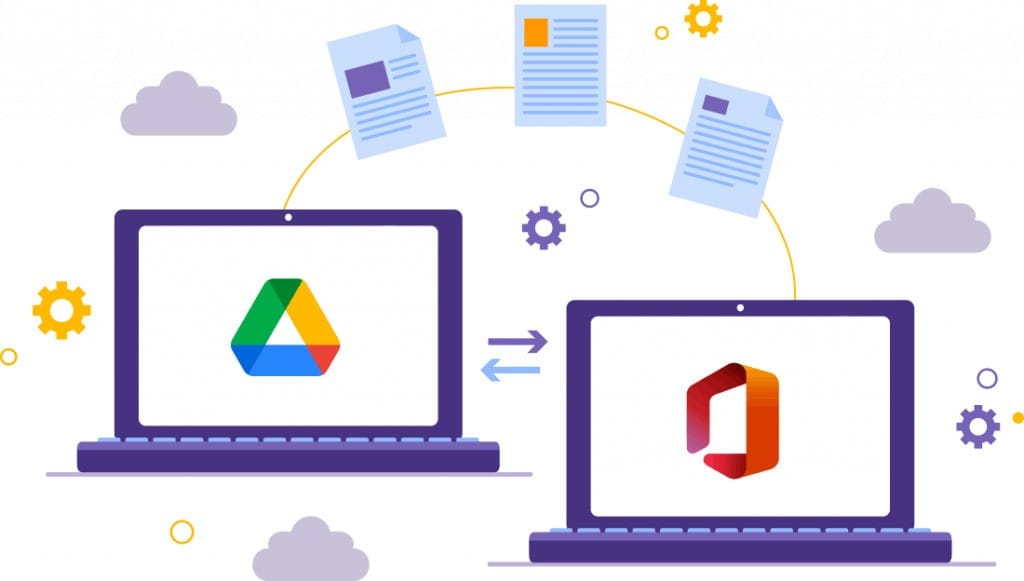Top Google Workspace features for streamlined collaboration in 2024


When it comes to boosting workplace productivity, Google Workspace has become a go-to solution for teams worldwide. Packed with powerful tools like Gmail, Google Drive, Docs, and more, this platform makes collaboration a breeze. Did you know that over 6 million businesses are already using Google Workspace? With features designed for seamless communication and effortless file sharing, it’s no wonder this platform is taking the world by storm!
In this article, we’ll walk you through the must-know features of Google Workspace that will help transform how your team collaborates, innovates, and stays organized.
Table of contents
Google Workspace features
Gmail for Business: More than just email
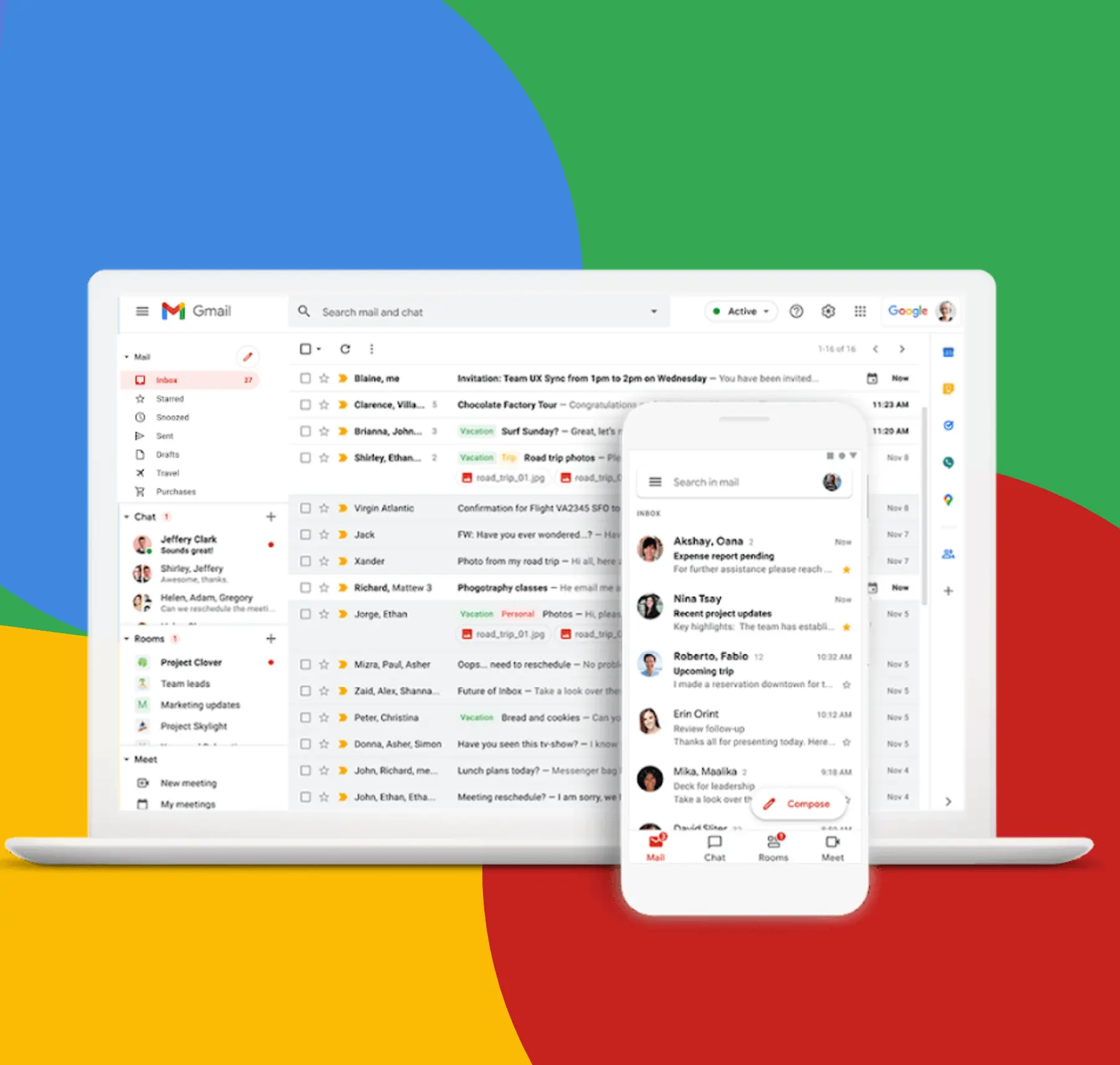
If you think Gmail is just another email service, think again. It’s a powerhouse for business communication. What’s really cool about Gmail for business is that you get a custom email domain, like yourname@yourcompany.com. That little touch alone can make your business look more professional. But it doesn’t stop there.
- Built-in security features: From spam filters to automatic encryption, your inbox is secure.
- Seamless integration: Gmail works hand-in-hand with Google Calendar, Chat, and Meet, so you don’t have to switch between tabs.
- Email filters: I personally love the custom labels and filters. I use them to organize incoming emails so nothing gets lost in the clutter.
With all this built into Gmail, you’re not just sending emails; you’re managing your business communication like a pro.
Google Drive: Secure Cloud storage for your team
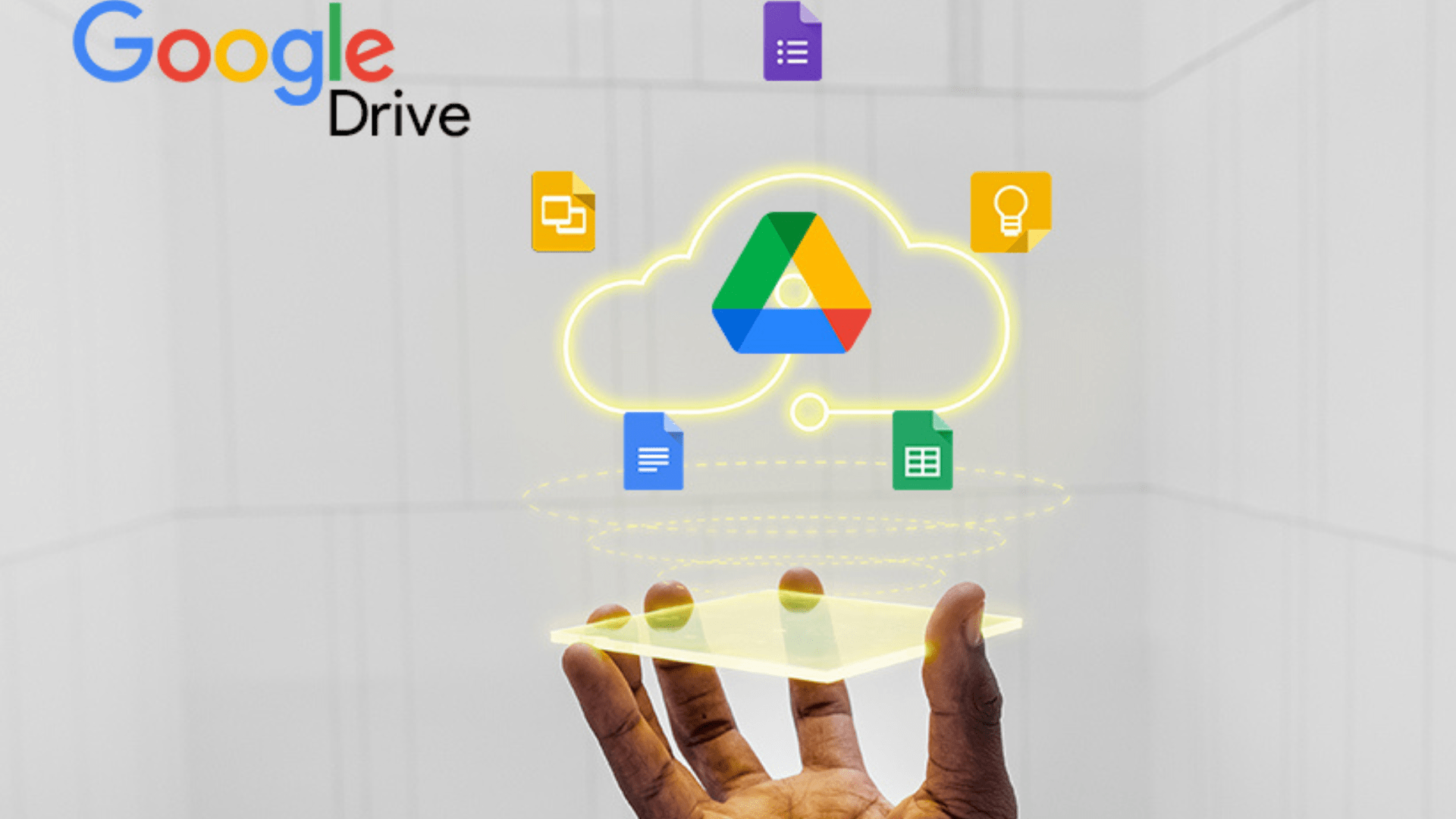
Google Drive isn’t just a place to dump your files. It’s the backbone of your digital organization. You can store all your documents in one place and share them with your team in seconds. But what truly stands out is the real-time collaboration it enables.
- Access control: You can choose who gets to view or edit your files, which is crucial for sensitive information.
- Third-party integration: I’ve connected Drive to project management tools like Trello, making workflows super efficient.
- Organizing Drive: Trust me, the key to using Drive effectively is folder organization. I set up shared folders for each project, which keeps everything neat.
In my experience, this isn’t just about storing files. It’s about transforming how your team accesses and uses information.
Google Docs, Sheets, and Slides: Real-time collaboration tools
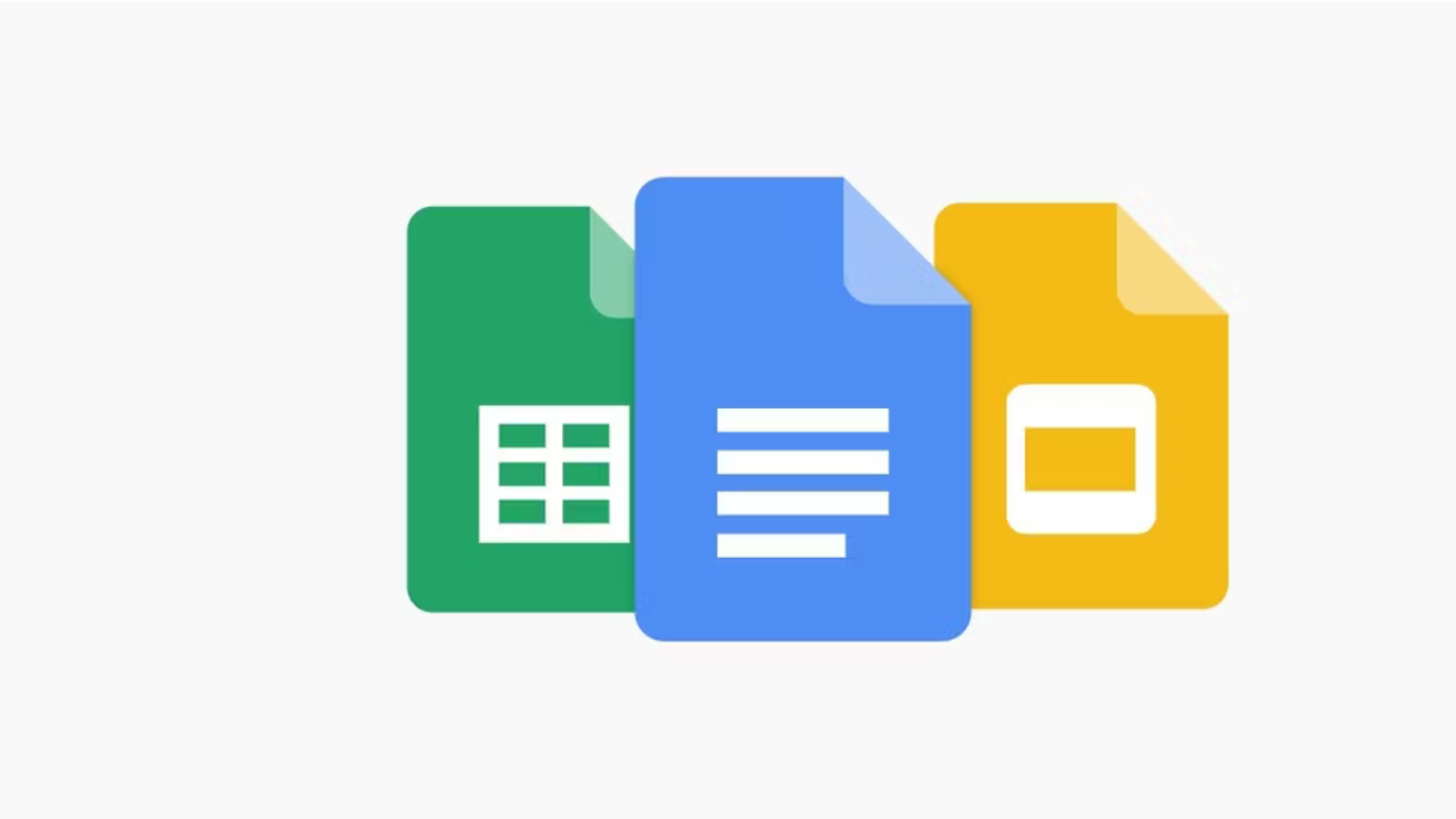
This trio – Google Docs, Sheets, and Slides – is where the magic happens. I used to dread working on documents with multiple people. Waiting for files to be emailed back and forth? A nightmare. But with Google’s suite of apps, everyone can work on the same document at the same time, from wherever they are.
- Real-time collaboration: You can literally see your colleague typing in real-time. There’s no overlap or version confusion.
- Version history: If someone makes a mistake, no worries – you can revert to an earlier version of the document.
- Offline mode: When I’m traveling or dealing with sketchy internet, I work offline, and everything syncs when I’m back online.
These tools aren’t just for creating documents. They’re for collaborating, revising, and refining in ways that save time and headaches.
Google Meet: Video conferencing made easy
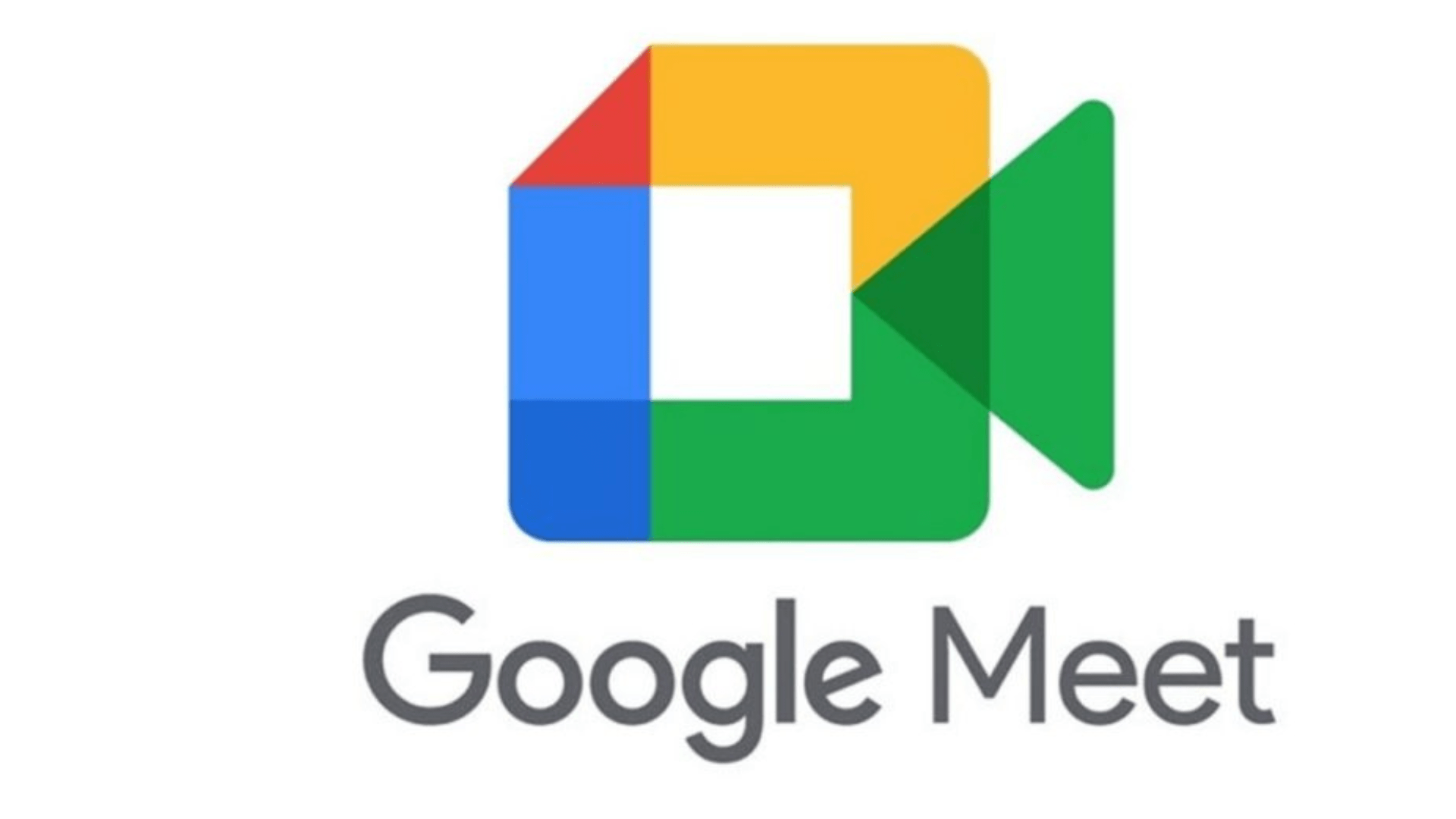
Ah, Google Meet. This was a lifesaver during the pandemic when face-to-face meetings just weren’t possible. And honestly, even now, it’s how my team handles daily standups and client calls. It’s super easy to use and integrates smoothly with the rest of Google Workspace.
- High-quality video: Up to 250 participants can join without quality dropping.
- Screen sharing & recording: I often use the recording feature when someone can’t attend. It’s simple to record and share afterward.
- Live captions: These come in handy when there’s background noise or someone’s accent is tough to follow.
With Meet, you’re not just talking to someone; you’re engaging in clear, meaningful communication, regardless of where your team is located.
Google Calendar: Managing your time efficiently

If there’s one tool that keeps my day on track, it’s Google Calendar. It’s more than just scheduling; it’s about managing your team’s time and staying on top of what’s happening next.
- Shareable calendars: You can create and share calendars with your team so everyone knows what's happening.
- Smart scheduling: One of the best features is the smart scheduling tool that suggests the best meeting times based on everyone’s availability.
- Cross-device syncing: I’m constantly bouncing between my phone and laptop, and my calendar is always up-to-date.
Google Calendar helps me plan my workday without missing a beat, ensuring no meeting or task slips through the cracks.
Google Chat and Spaces: Streamlined team communication
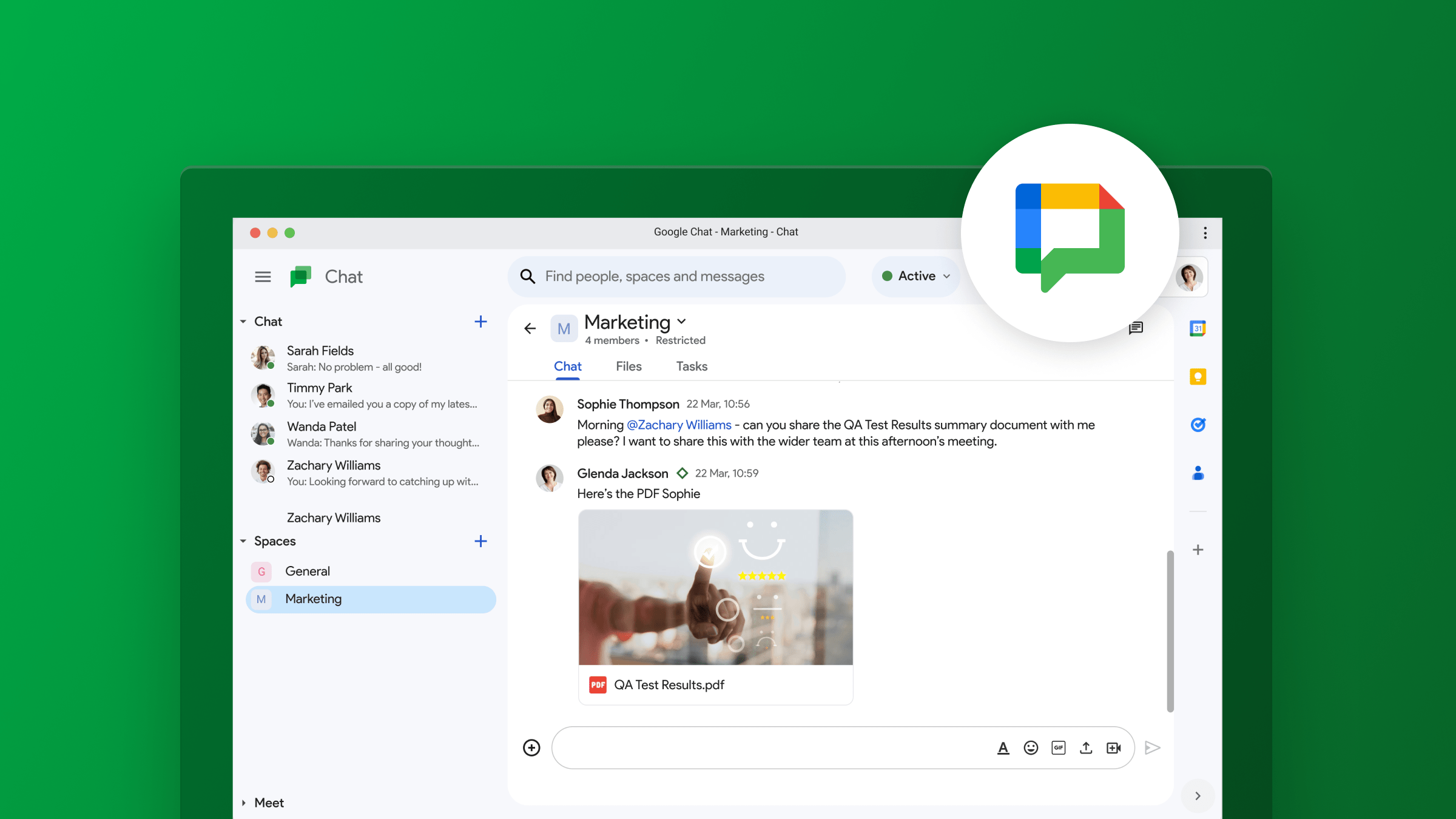
Communication in today’s fast-paced work environment is key, and Google Chat and Spaces make it easier than ever. Chat is perfect for quick, instant messages, and Spaces are fantastic for more in-depth discussions.
- Instant messaging: Whether I’m checking in with a teammate or shooting off a quick question, Chat makes it easy.
- Spaces for collaboration: I love Spaces for ongoing projects. You can drop files, add comments, and assign tasks all within a single space.
- File sharing: Sharing files directly within Chat or Spaces is a huge time-saver.
These tools streamline team communication, keeping everything in one place so there’s no confusion or endless email threads.
Google Admin console: Simplifying IT management
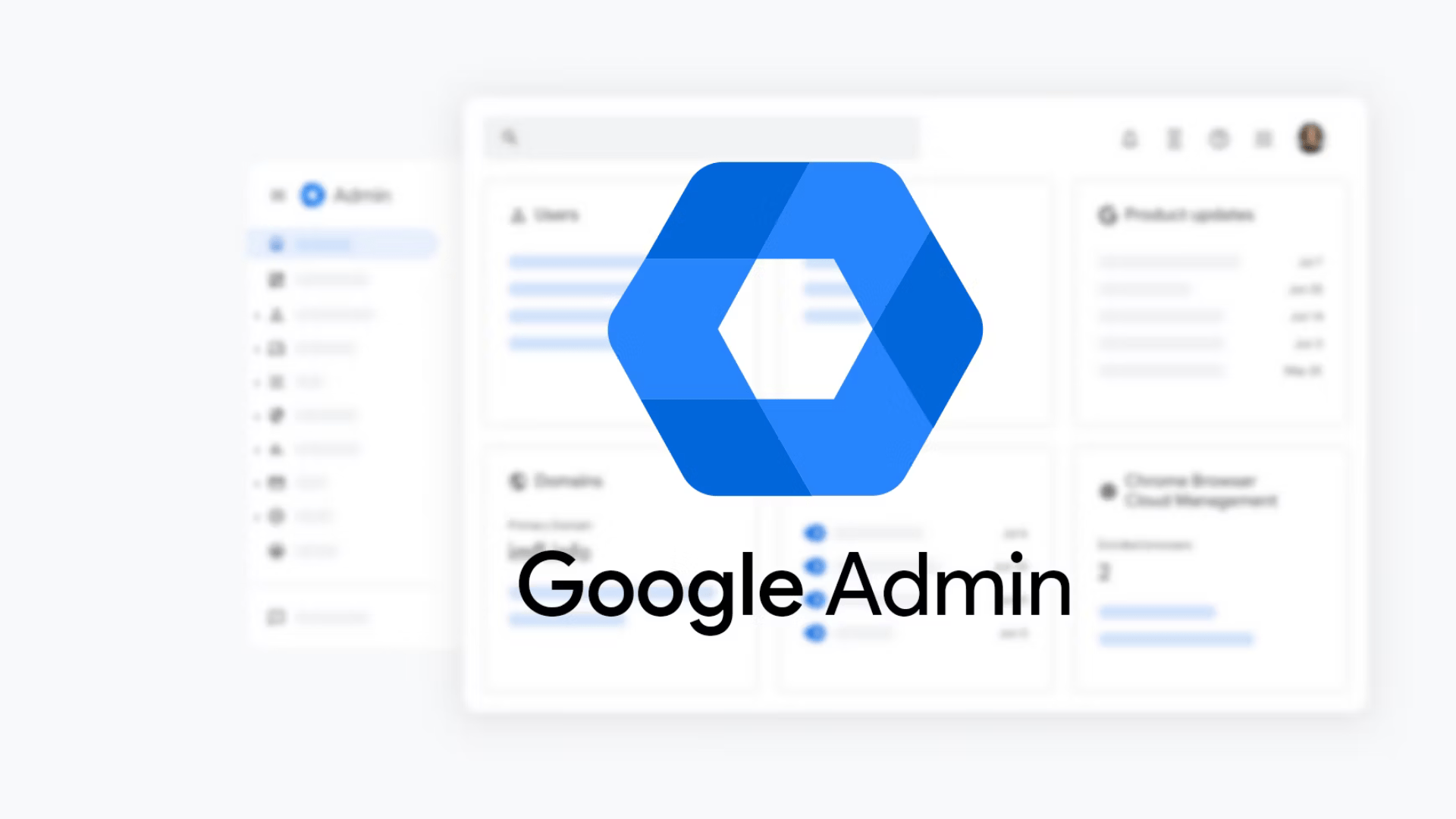
Now, if you’re the one in charge of keeping everything running smoothly, the Google Admin Console is your best friend. It allows you to manage users, devices, and security all from one spot.
- User management: Easily add or remove users as your team grows.
- Security policies: Set up policies to ensure your organization’s data stays secure.
- Monitoring and reports: I use it to keep track of who’s accessing what and where, helping ensure security is never compromised.
The Admin Console makes IT management much easier by offering one central place for control.
Conclusion
Google Workspace’s features are more than just tools; they’re essential components that help businesses stay organized, efficient, and collaborative. You can learn more about Google Workspace for Business benefits here. Whether it’s the powerful Gmail, the real-time collaboration offered by Docs and Sheets, or the video conferencing simplicity of Google Meet, each feature is designed to make teamwork smoother and smarter. Ready to transform your business? Start exploring these tools and unlock the full potential of Google Workspace today!
Topics

Roshan R Poojary
Cloud Licensing Specialist • 6+ years
Roshan is a Cloud Licensing Specialist with deep expertise in Microsoft 365 and Google Workspace subscription management. He helps businesses optimize their cloud licensing costs and assists help desk teams in resolving complex subscription issues.