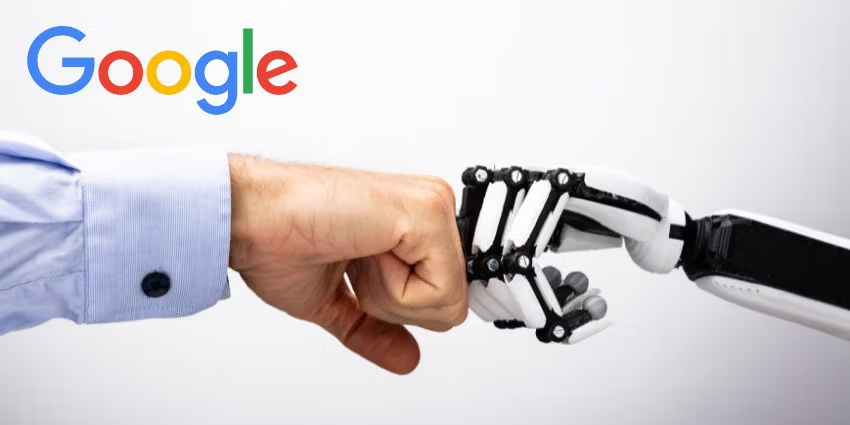A Cloud PC is a virtual desktop environment accessible from any device with an internet connection. It provides a complete Windows desktop experience, including applications and data, hosted in the cloud. Cloud PC runs on powerful servers in a data center, delivering your desktop experience to your device through a secure internet connection.
A Cloud PC is a virtual desktop environment accessible from any device with an internet connection. It provides a complete Windows desktop experience, including applications and data, hosted in the cloud. Cloud PC runs on powerful servers in a data center, delivering your desktop experience to your device through a secure internet connection.
Cloud PC is compatible with a wide range of devices, including PCs, laptops, tablets, and smartphones.
No, you only need a web browser or the Cloud PC app to access your virtual desktop.
Cloud PC offers high performance, comparable to a physical desktop. The performance depends on the chosen plan and internet connection speed.
Yes, Cloud PC employs robust security measures to protect your data, including encryption and access controls. You can reconnect to your Cloud PC once your internet connection is restored. Your work will be saved.
Pricing varies depending on the chosen plan, which includes factors like CPU, memory, storage, and operating system.
Yes, you can often upgrade or downgrade your plan based on your changing needs.
The sign-up process usually involves creating an account, selecting a plan, and providing payment information.
Setup time can vary depending on the provider, but it is typically quick and straightforward.
Most providers offer customer support through various channels, such as email, phone, or live chat.