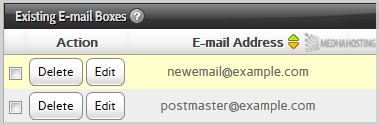Create E-mail Account
To create a new e-mail address, perform the following steps:
1. Log into your SiteWorx account. (e.g. www.example.com:2443/siteworx/ )
2. Under “SiteWorx Menu“, click the “Hosting Features” menu item if it is not already open.
3. Click the “E-mail” menu item and then click on “Mailboxes” option.
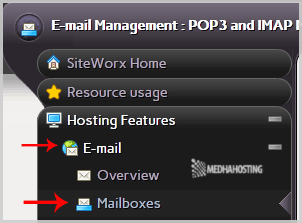
4. Under the “Add an E-mail Box” tab, enter the e-mail address that you wish to create, such as “my-first-email“.
5. Click on the “Add” button.
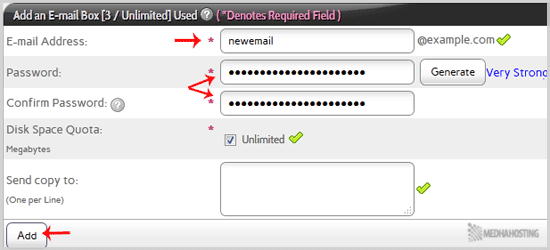
Once your e-mail account is created, it will appear under the “Existing E-mail Boxes” tab.