

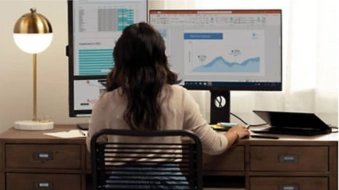
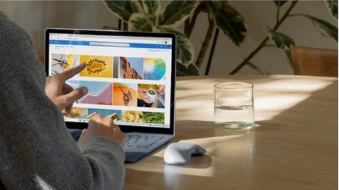
Microsoft 365 F3 is a productivity suite designed specifically for frontline workers. It provides essential tools for collaboration, communication, and task management. It includes apps like Microsoft Teams, OneDrive, SharePoint, and other web-based Office apps such as Outlook, Word, Excel, and PowerPoint.
Microsoft 365 F3 includes the following:Microsoft Teams: For chat, meetings, and collaboration. Outlook (web and mobile versions): For email management. OneDrive (2GB of cloud storage): For file sharing and storage. SharePoint: For intranet and team sites. Web-based Office apps: Including Word, Excel, PowerPoint, and OneNote (no desktop apps). Microsoft Yammer: For social networking within your organization. Microsoft Stream: For enterprise video sharing.
No, Microsoft 365 F3 does not include desktop versions of the Office apps like Word, Excel, and PowerPoint. It only provides web-based and mobile versions of these applications.
Users of Microsoft 365 F3 get 2GB of OneDrive cloud storage per user.
Microsoft 365 F3 is specifically designed for frontline workers. These workers are usually customer-facing or work directly with products and services. Examples include retail staff, factory workers, healthcare workers, and field service workers.
Mobile-first experience: Designed to work seamlessly on mobile devices, perfect for workers on the go. Simplified collaboration: Through tools like Microsoft Teams for easy communication. Limited management needs: Easy to deploy and manage by IT teams with simplified controls. Access to web-based Office apps: Allowing workers to stay productive without needing full desktop apps.
Since Microsoft 365 F3 is primarily designed for web-based and mobile experiences, offline access to applications is limited. Users would need to have an active internet connection to access their apps and files.
Microsoft 365 F3 is a more cost-effective solution designed for frontline workers, and it offers:Web and mobile apps only (no desktop apps). Limited OneDrive storage (2GB). Smaller mailbox storage (2GB). Simplified administration and tools focused on the essentials for frontline tasks compared to more feature-rich plans like Microsoft 365 E3 or E5.
Yes, organizations can upgrade from Microsoft 365 F3 to more advanced plans like Microsoft 365 E3 or E5 if users require more features, such as full desktop versions of Office apps, more cloud storage, or advanced security and compliance tools.
Yes, Microsoft 365 F3 integrates seamlessly with other Microsoft services like Azure Active Directory, Dynamics 365, and Power Platform. This allows for streamlined workflows and additional productivity options.
Since Microsoft 365 F3 is primarily web and mobile-based, the device requirements are minimal. Users need devices that support a web browser or mobile apps (iOS, Android) with internet connectivity. There’s no need for high-end hardware since it doesn’t include desktop apps.
Yes, Microsoft 365 F3 includes basic compliance tools such as Microsoft Information Protection for labeling and protection of sensitive data, as well as compliance reporting tools available through the Microsoft 365 Security and Compliance Center.
Some limitations of Microsoft 365 F3 compared to higher plans like E3 or E5 include:No desktop versions of Office apps (only web and mobile). Limited storage (2GB OneDrive, 2GB mailbox). No advanced security and compliance features like eDiscovery, advanced threat protection, or access to Microsoft Power BI. Limited meeting features in Microsoft Teams, such as no recording or advanced meeting options.
Yes, Microsoft 365 F3 supports integration with third-party apps and services through Microsoft Teams and other supported platforms. However, some advanced integrations or customizations may require higher plans with extended features.
Yes, Microsoft 365 F3 includes tools like Microsoft Planner for task management and To Do for individual task tracking. These allow users to organize, assign, and track tasks for various projects and daily activities.
Microsoft 365 F3 includes built-in data protection features, such as:Data Loss Prevention (DLP): To help prevent unintentional sharing of sensitive information. Microsoft Information Protection: To classify and protect data through sensitivity labels. Multi-Factor Authentication (MFA): To secure account access.
Yes, Microsoft 365 F3 is well-suited for contractors, part-time, and temporary employees due to its cost-effective nature and focus on essential communication and collaboration tools.
Microsoft 365 F3 is a cloud-based subscription service, meaning all updates to web apps, mobile apps, and services happen automatically. Users always have access to the latest features and security updates without needing to manage software installations.
