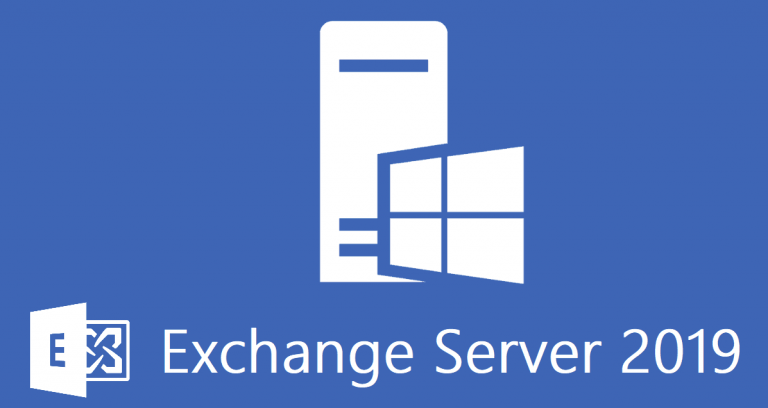Introduction:
Migrating from on-premises Exchange to Office 365 requires careful planning and the right set of tools to ensure a smooth transition. In this blog post, we will briefly overview Exchange and Office 365, the importance of migration tools, and review the top 10 tools available in the market.
Brief on exchange and Office 365:
- Exchange: Microsoft Exchange is an on-premises email and collaboration platform that allows organizations to manage their email, calendar, contacts, and tasks.
- Office 365: Office 365 is a cloud-based suite of Microsoft productivity tools, including Exchange Online as its email and calendar component.
Importance of Migration tools: Migration tools are crucial in simplifying and streamlining the migration process. They offer features like automated mailbox mapping, incremental migration, public folder migration, and more. These tools help to minimize downtime, ensure data integrity, and make the migration process efficient and seamless.
- Kernel Migrator for exchange:
- Pros: Direct migration from Exchange to Office 365, batch migration, mailbox mapping, public folder migration, delta migration, etc.
- Cons: Complex user interface, limited customer support options.
- Pricing: Available upon request.
- Real-world reviews: Positive reviews highlight the software’s efficiency and powerful features.
- CodeTwo Office 365 Migration:
- Pros: Automatic mailbox mapping, incremental migration, public folder migration, permissions migration, etc.
- Cons: Limited reporting capabilities occasional performance issues.
- Pricing: Available upon request.
- Real-world reviews: Users appreciate the tool’s ease of use and reliable migration capabilities.
- Quest Migration manager for exchange:
- Pros: Pre-migration analysis, migration automation, integrated coexistence, public folder and shared mailbox migration, etc.
- Cons: Complex setup and configuration, steep learning curve.
- Pricing: Available upon request.
- Real-world reviews: Users commend the tool’s robustness and ability to handle large-scale migrations.
- Binary Tree E2E complete:
- Pros: Pre-migration analysis, high-performance migration, directory synchronization, public folder and shared mailbox migration, etc.
- Cons: Expensive pricing, complex setup process.
- Pricing: Available upon request.
- Real-world reviews: Customers highlight the tool’s reliability and excellent support.
- SkyKick Migration suites:
- Pros: Automated mailbox discovery, email, calendar, and contact migration, automated Outlook configuration, etc.
- Cons: Limited customization options, occasional data migration errors.
- Pricing: Starts at $12 per user.
- Real-world reviews: Users praise the tool’s simplicity and comprehensive migration capabilities.
- BitTitan MigrationWiz:
- Pros: Mailbox, archive, and public folder migration, seamless cutover, automatic Outlook configuration, etc.
- Cons: Steep learning curve, occasional synchronization issues.
- Pricing: Starts at $15 per mailbox.
- Real-world reviews: Customers appreciate the tool’s versatility and excellent customer support.
- AvePoint Cloud migration:
- Pros: Pre-migration assessment, full or selective migration, incremental migration, comprehensive reporting, etc.
- Cons: Complex setup process, occasional performance issues with large-scale migrations.
- Pricing: Available upon request.
- Real-world reviews: Users highlight the tool’s flexibility and smooth migration experience.
- Transend Migrator:
- Pros: High-speed migration, mailbox, and archive migration, source format flexibility, scheduling options, etc.
- Cons: Limited reporting options occasional migration errors.
- Pricing: Starts at $20 per mailbox.
- Real-world reviews: Customers appreciate the tool’s simplicity and accurate migration results.
- Vyapin Office 365 Migration suite:
- Pros: Mailbox, archive, public folder, and shared mailbox migration, pre-migration analysis, scheduling options, etc.
- Cons: Complex configuration settings, and occasional bugs in the software.
- Pricing: Starts at $9 per mailbox.
- Real-world reviews: Users praise the tool’s efficiency and ability to handle complex migration scenarios.
- CloudMigrator365:
- Pros: Fast and secure migration, mailbox, archive, and public folder migration, automated workflows, etc.
- Cons: Limited reporting capabilities, and occasional migration errors with specific environments.
- Pricing: Starts at $11 per mailbox.
- Real-world reviews: Customers appreciate the tool’s simplicity and comprehensive migration features.
Conclusion:
In conclusion, Exchange to Office 365 migration is a critical process that requires reliable migration tools. The top 10 tools, including Kernel Migrator for Exchange, CodeTwo Office 365 Migration, Quest Migration Manager for Exchange, and others, offer a range of features and capabilities to simplify and streamline your migration journey. Evaluate your organization’s specific requirements, consider the pros and cons of each tool, and choose the one that best suits your needs. Medha Cloud can assist you in the Exchange to Office 365 migration process, ensuring a seamless and successful transition.
I’m Bharath, a Microsoft 365 and Azure engineer, helping small businesses make the most of Microsoft tools. As a Microsoft certified engineer, I have experience migrating organizations to Microsoft solutions and offer guidance on cloud-based solutions to optimize business operations.