
In today’s fast-paced business environment, small and medium-sized businesses (SMBs) need efficient and reliable accounting software to streamline their financial operations. The right accounting software can not only save time and money but also provide valuable insights into the financial health of the business. This article will explore 20 vital accounting software solutions for SMBs, highlighting their key features, pricing, pros, and cons.

Accounting software plays a crucial role in the success of SMBs by providing them with the tools and capabilities to effectively manage their finances. It eliminates the need for manual bookkeeping, reduces human errors, and automates repetitive tasks. With accurate and real-time financial data at their fingertips, SMBs can make informed decisions, track expenses, generate invoices, and manage payroll efficiently. By integrating with other business systems, accounting software enables seamless data flow and improves overall business efficiency.
When choosing an accounting software solution for your SMB, it’s important to consider several key factors:
An ideal accounting software solution should be scalable to accommodate the growth of your business. It should have the flexibility to adapt to changing business needs and allow customization based on industry-specific requirements.
Consider your budget and the cost of the software, including any upfront fees, monthly subscriptions, and additional features or services. Look for software that offers a good balance between price and value.
The software should have a user-friendly interface and intuitive navigation to ensure ease of use. Additionally, it should provide comprehensive customer support, including tutorials, documentation, and responsive customer service.
Choose software that integrates seamlessly with other essential business tools such as CRM, inventory management, and e-commerce platforms. This integration ensures smooth data flow and eliminates the need for manual data entry.
Consider the specific needs of your industry and look for software that offers industry-specific features such as project management, time tracking, multi-currency support, or compliance with regulatory requirements.
Now let’s dive into a comprehensive review of the top 20 accounting software solutions for SMBs. We’ll explore their key features, pricing, pros, and cons to help you make an informed decision.
QuickBooks Online is a cloud-based accounting software solution designed for small businesses. It offers a range of features to simplify financial management, including invoicing, expense tracking, and reporting.
QuickBooks Online offers several pricing plans, starting from $25 per month for the Simple Start plan up to $150 per month for the Advanced plan.
Ready to streamline your financial management with QuickBooks Online? Click below to get your personalized quote and start optimizing your business finances today!
Learn more About QuickBooks online
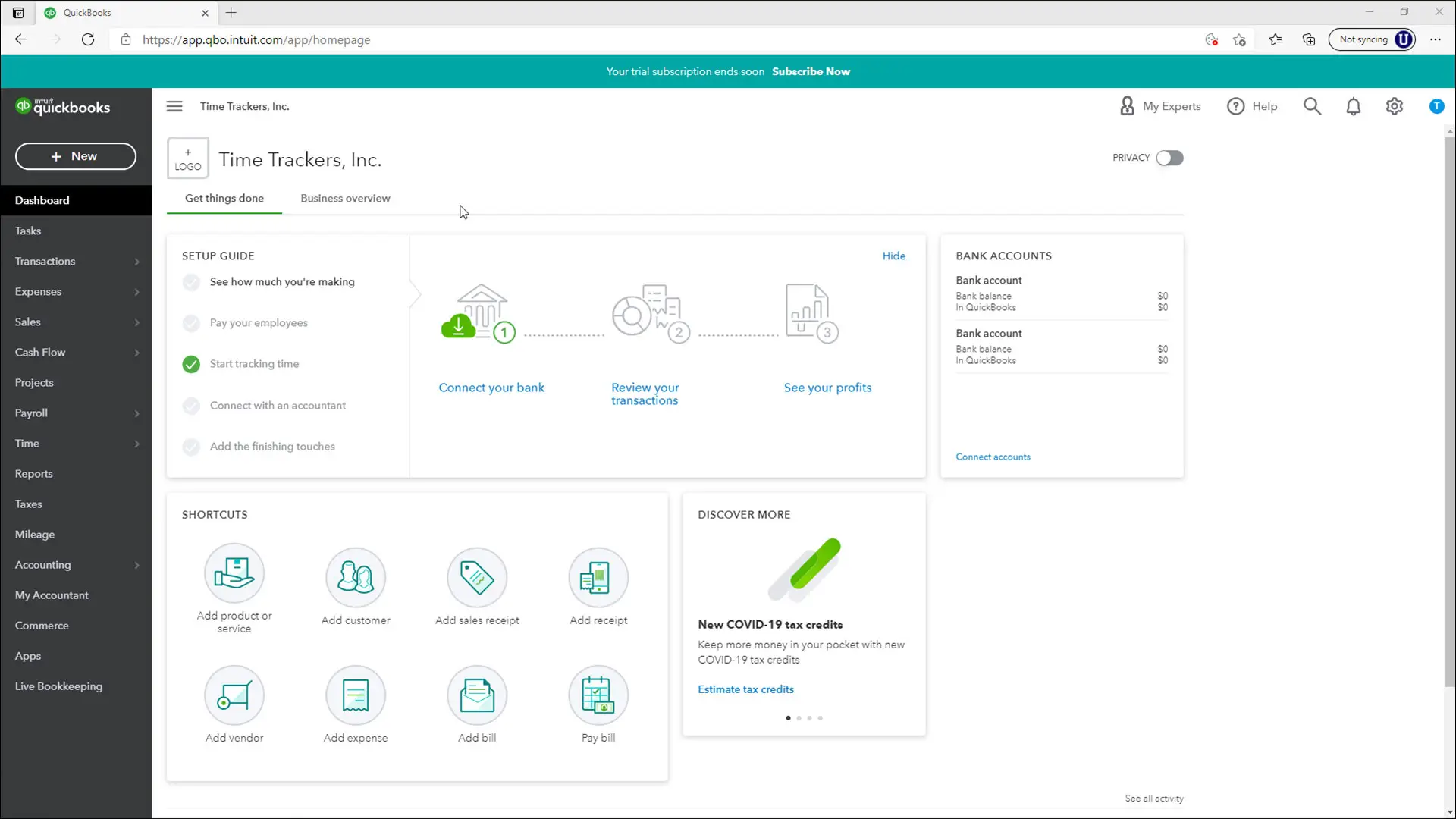
Xero is a cloud-based accounting software solution suitable for small businesses. It offers a comprehensive set of features to manage invoicing, expenses, and financial reporting.
Xero offers three pricing plans: early, growing, and established, starting from $11 per month up to $62 per month.
Discover how Xero can transform your accounting experience. Get your free quote now and join the community of efficient small businesses!
Learn more About Xero
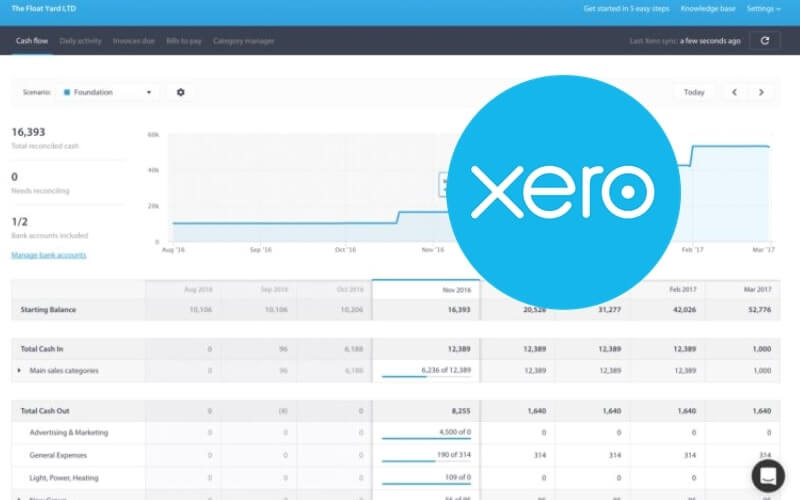
FreshBooks is a cloud-based accounting software solution designed for freelancers and small businesses. It offers features for invoicing, expense tracking, time tracking, and project management.
FreshBooks offers three pricing plans: Lite, Plus, and Premium, starting from $15 per month up to $50 per month.
Elevate your invoicing and expense tracking with FreshBooks. Click below for a free quote and take the first step towards smarter financial management!
Learn more About FreshBooks
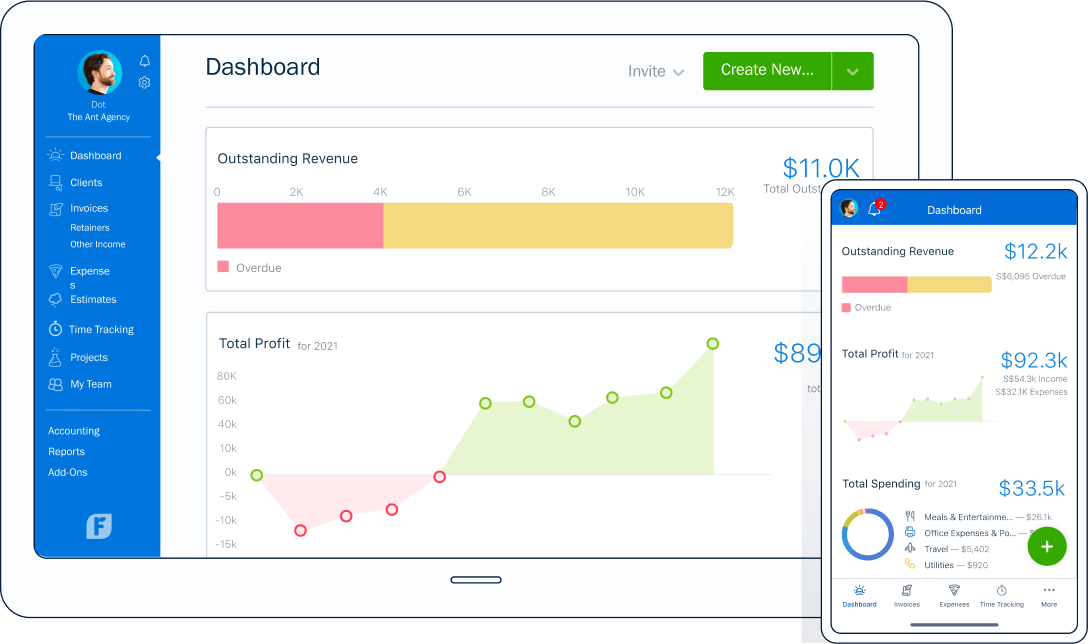
Wave is a free, cloud-based accounting software solution designed for small businesses and freelancers. It offers features for invoicing, expense tracking, and financial reporting.
Wave offers its accounting software for free, with additional charges for payment processing and payroll features.
Interested in free, intuitive accounting software? Get more information on Wave’s additional services by requesting your free quote now!
Learn more About Wave
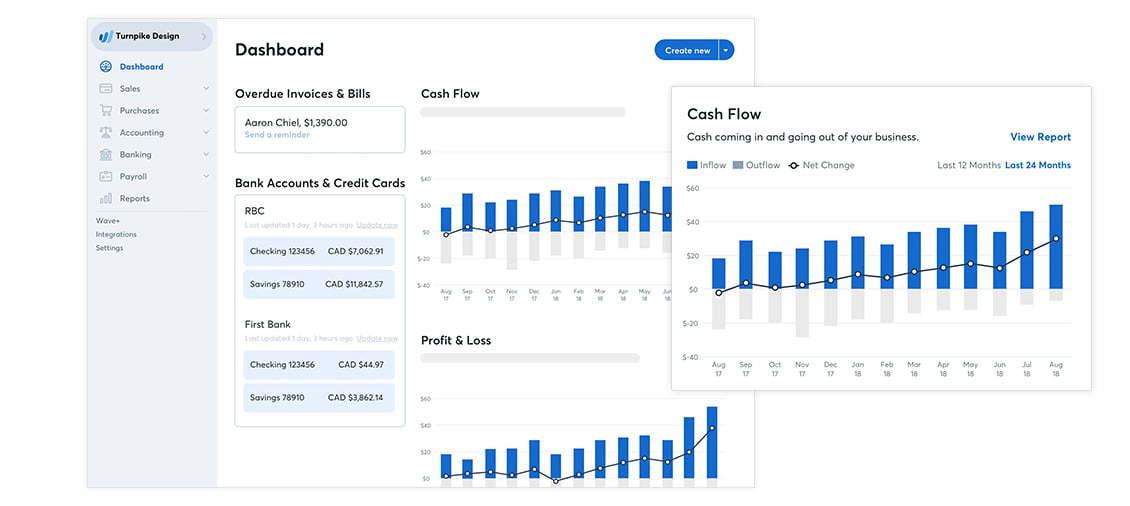
Zoho Books is a cloud-based accounting software solution designed for small businesses. It offers features for invoicing, expense tracking, and financial reporting, along with integration with other Zoho tools.
Zoho Books offers three pricing plans: Basic, Standard, and Professional, starting from $9 per organization per month up to $29 per organization per month.
Integrate your financial management with Zoho Books. Request your quote today and experience seamless accounting tailored for your business!
Learn more About Zoho Books
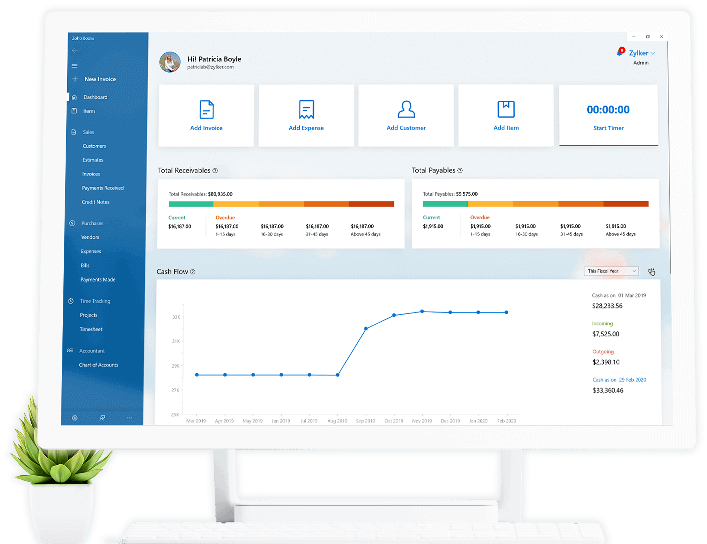
Sage 50Cloud is an accounting software solution designed for small businesses. It offers a range of features for financial management, including invoicing, expense tracking, and inventory management.
Sage 50cloud offers three pricing plans: Pro Accounting, Premium Accounting, and Quantum Accounting, starting from $50 per user per month up to $176 per user per month.
Take your business accounting to the next level with Sage 50cloud. Get a quote today and discover the power of integrated financial management!
Learn more About Sage 50cloud
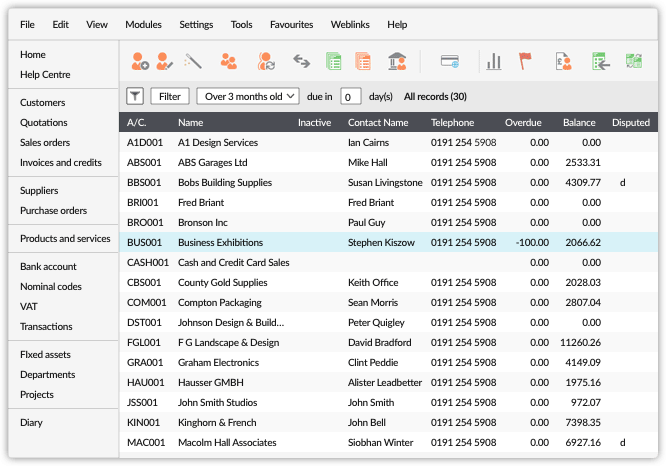
QuickBooks Desktop is an accounting software solution designed for small businesses. It offers a range of features for financial management, including invoicing, expense tracking, and inventory management.
QuickBooks Desktop offers several pricing plans, starting from $299 for the Pro version up to $1,299 for the Enterprise version.
Experience robust financial management with QuickBooks Desktop. Request your quote now and see how it can transform your business accounting!
Learn more About QuickBooks Desktop
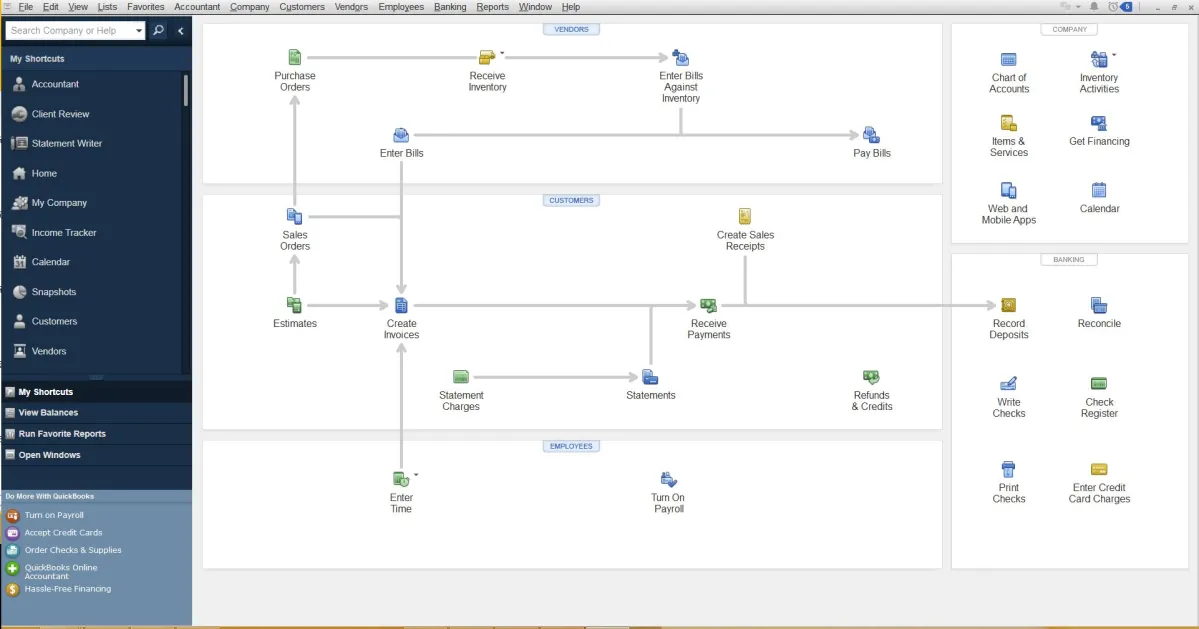
Kashoo is a cloud-based accounting software solution designed for small businesses. It offers features for invoicing, expense tracking, and financial reporting, with a focus on simplicity and ease of use.
Kashoo offers two pricing plans: solo and team, starting at $19.95 per month up to $29.95 per month.
Simplify your accounting with Kashoo’s intuitive platform. Get your quote today and join the community of small businesses enjoying streamlined finances!
Learn more About Kashoo
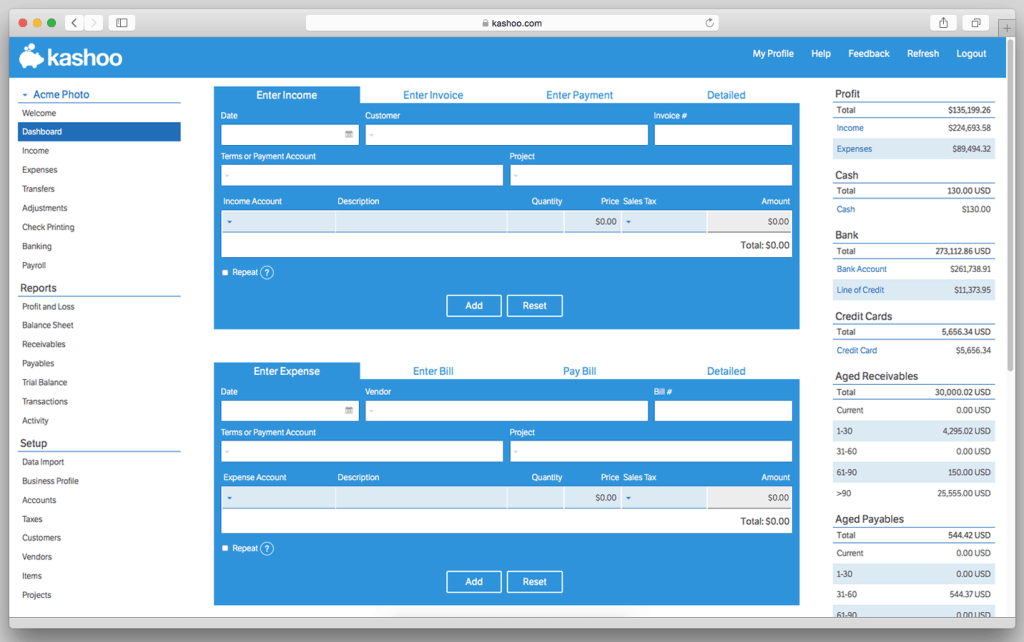
FreshBooks Classic is a cloud-based accounting software solution designed for freelancers and small businesses. It offers features for invoicing, expense tracking, time tracking, and project management.
FreshBooks Classic offers three pricing plans: Lite, Plus, and Premium, starting from $15 per month up to $50 per month.
Get back to basics with FreshBooks Classic. Request your free quote today and start managing your finances more effectively!
Learn more About FreshBooks Classic
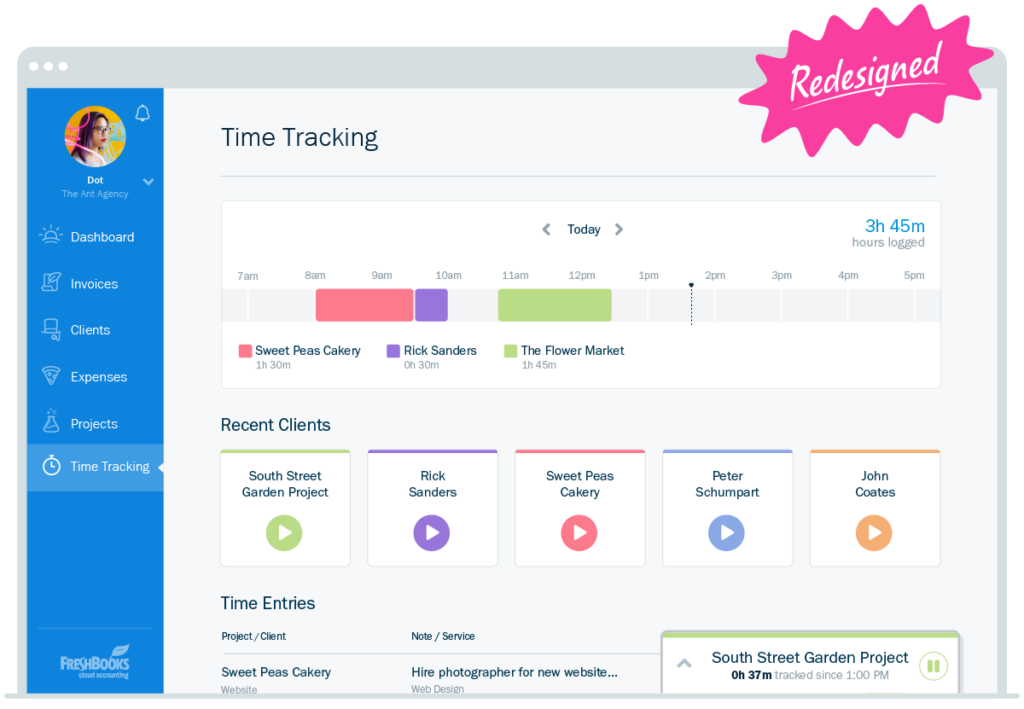
MyOB is an accounting software solution designed for small businesses. It offers features for invoicing, expense tracking, and financial reporting, with a focus on simplicity and ease of use.
MYOB offers several pricing plans, starting from $27 per month for the Essentials plan up to $115 per month for the Advanced plan.
Ready for comprehensive accounting solutions? Get your MYOB quote today and start optimizing your business finances!
Learn more About MYOB
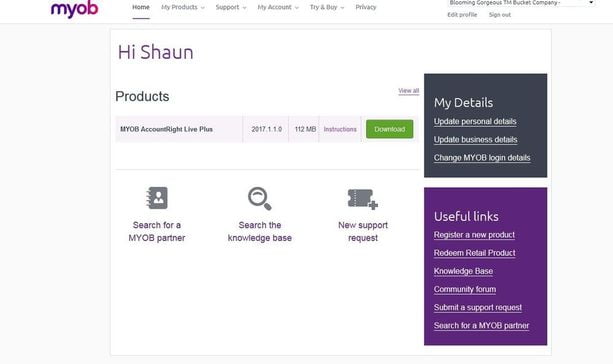
QuickBooks Self-Employed is an accounting software solution designed for freelancers and self-employed individuals. It offers features for invoicing, expense tracking, and tax preparation.
QuickBooks Self-Employed offers two pricing plans: the self-employed and the self-employed tax bundle, starting at $7.50 per month up to $17.50 per month.
Tailor-made for freelancers and self-employed individuals, QuickBooks Self-Employed is just a quote away. Request yours now!
Learn more About QuickBooks Self-Employed
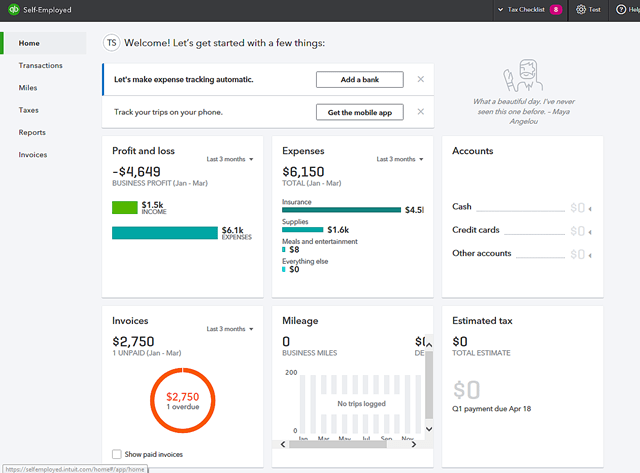
ZipBooks is a cloud-based accounting software solution designed for small businesses. It offers features for invoicing, expense tracking, and financial reporting, with a focus on simplicity and ease of use.
ZipBooks offers three pricing plans: starter, smarter, and sophisticated, starting at $15 per month up to $35 per month.
Discover the simplicity of ZipBooks. Get your quote today and start enjoying easy and efficient accounting for your small business!
Learn more About ZipBooks
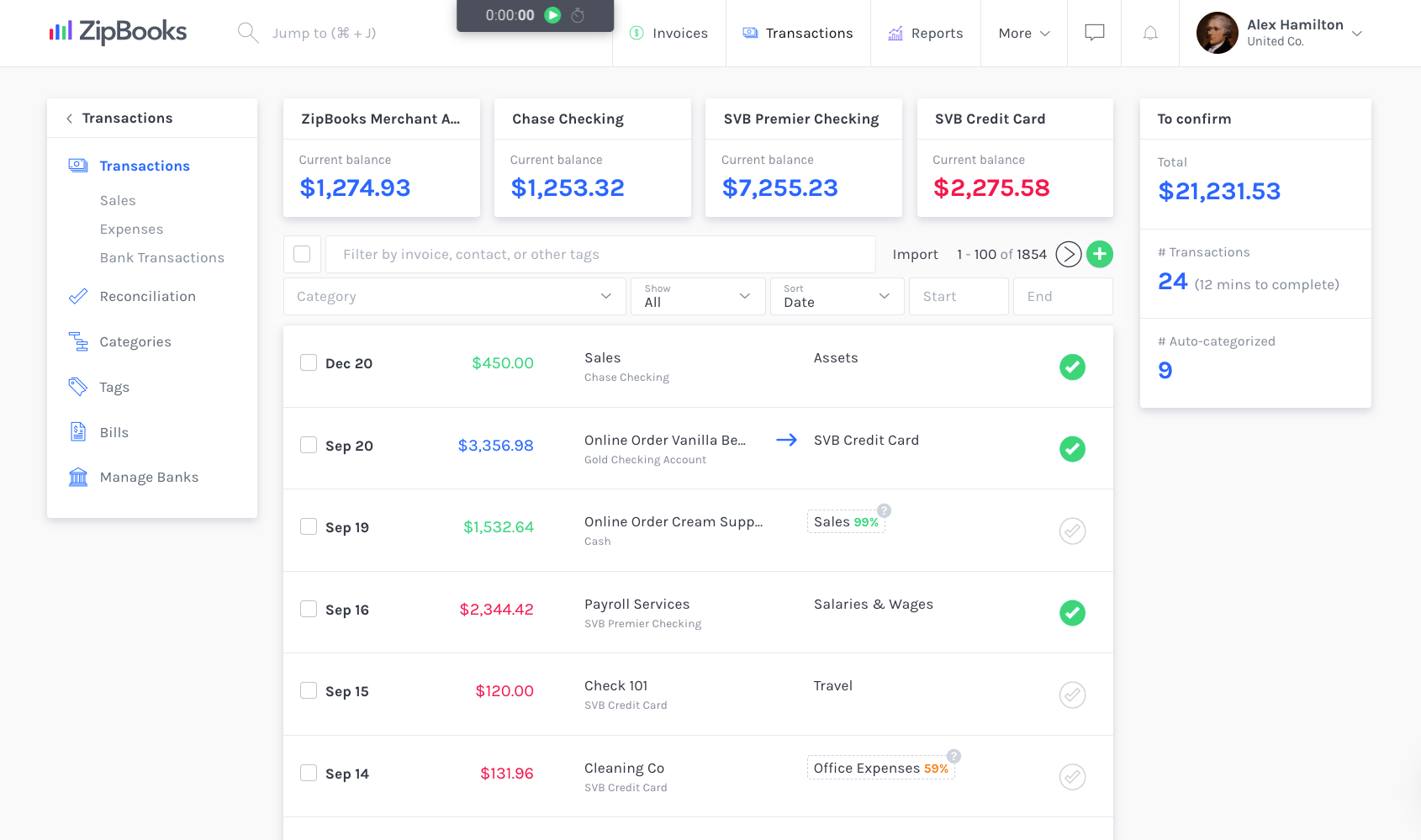
SlickPie is a cloud-based accounting software solution designed for small businesses. It offers features for invoicing, expense tracking, and financial reporting, with a focus on simplicity and ease of use.
SlickPie offers two pricing plans: Starter and Pro, starting at $9.95 per month up to $39.95 per month.
Make accounting a piece of cake with SlickPie. Request your quote now and step into the world of hassle-free financial management!
Learn more About SlickPie
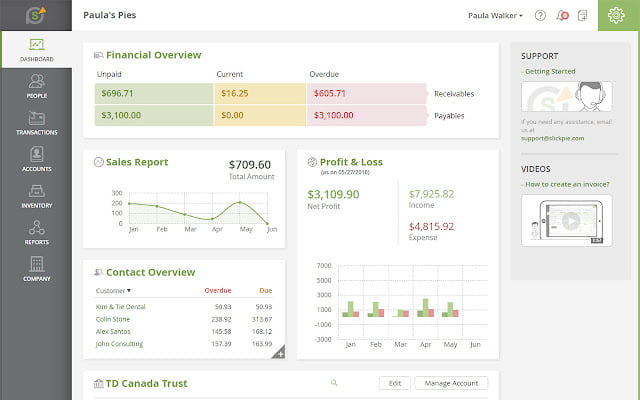
FreeAgent is a cloud-based accounting software solution designed for small businesses. It offers features for invoicing, expense tracking, and financial reporting, with a focus on simplicity and ease of use.
FreeAgent offers three pricing plans: starter, growing, and established, starting at $12 per month up to $24 per month.
Join the FreeAgent revolution in small business accounting. Get your quote today and start enjoying a more organized financial life!
Learn more About FreeAgent
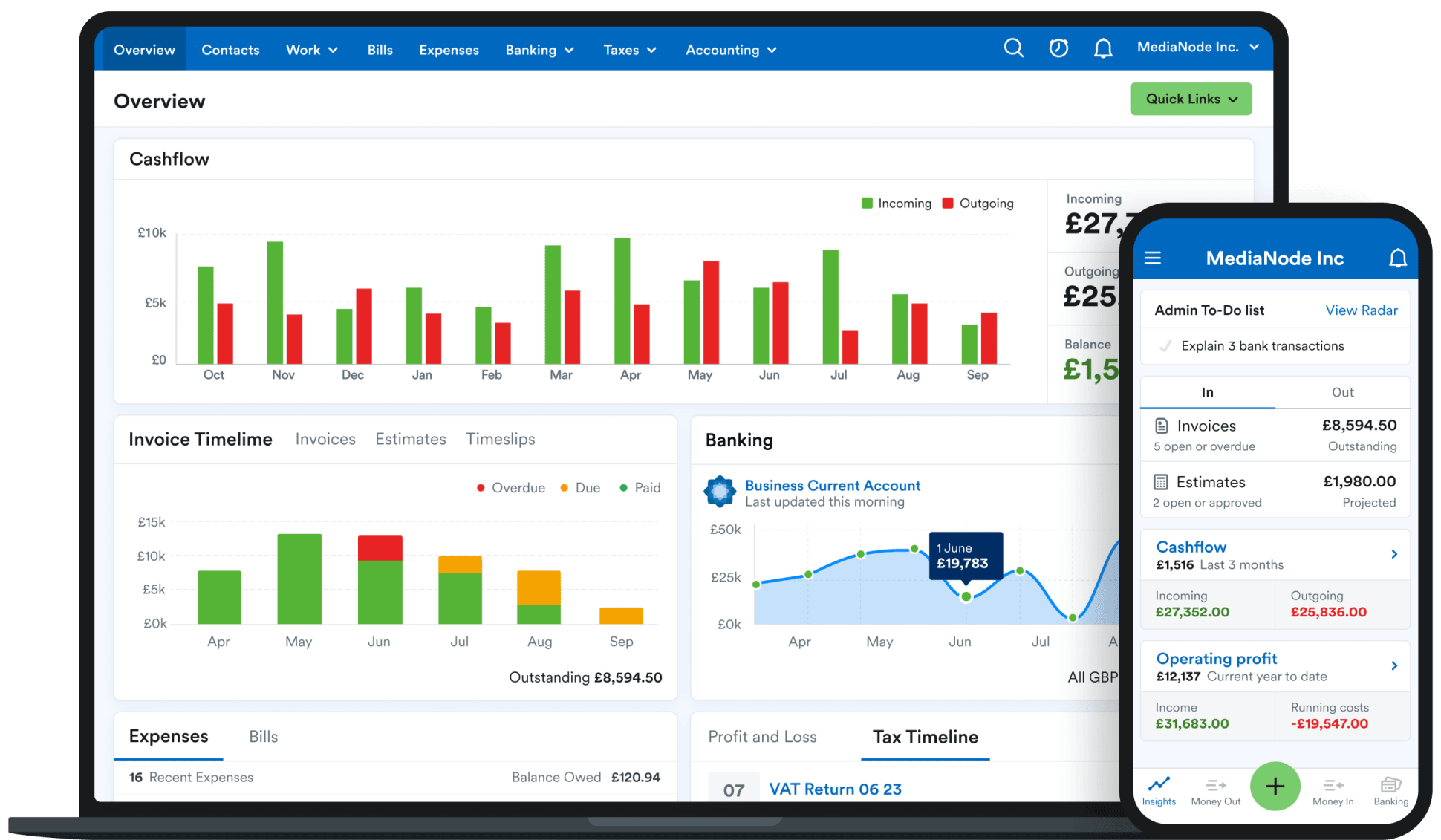
OneUp is a cloud-based accounting software solution designed for small businesses. It offers features for invoicing, expense tracking, and financial reporting, with a focus on simplicity and ease of use.
OneUp offers three pricing plans: Solo, Pro, and Enterprise, starting from $9 per month up to $169 per month.
Elevate your business with OneUp’s accounting solutions. Request your quote today and start managing your finances more effectively!
Learn more About OneUp
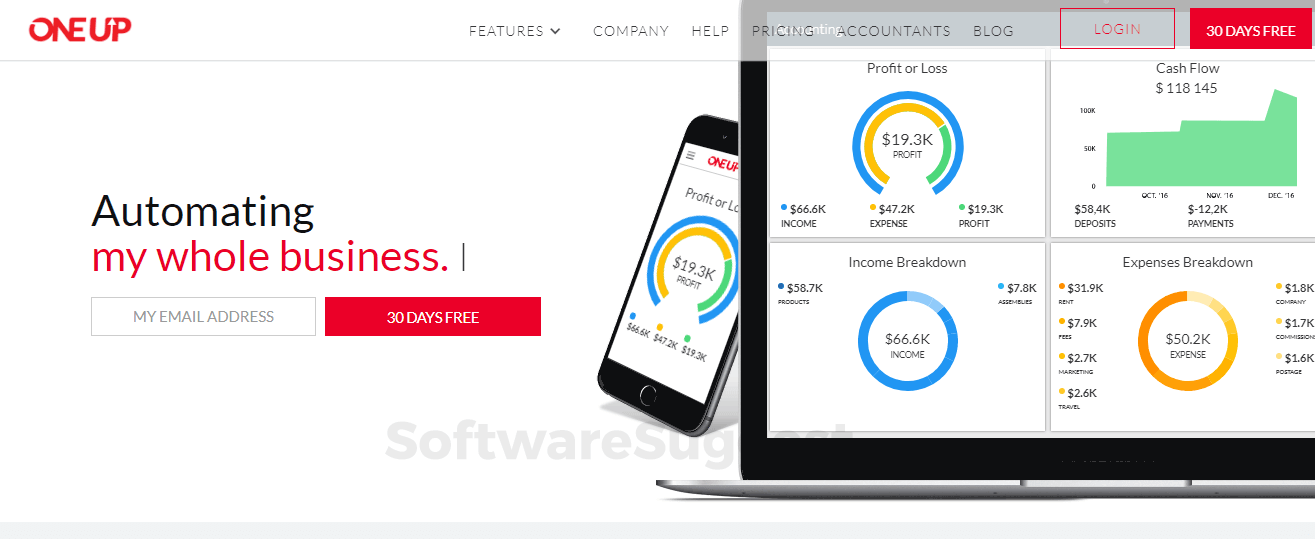
AccountingSuite is a cloud-based accounting software solution designed for small businesses. It offers features for invoicing, expense tracking, and financial reporting, with a focus on simplicity and ease of use.
AccountingSuite offers three pricing plans: starter, premium, and professional, starting from $19 per month up to $69 per month.
Ready for an all-in-one accounting solution? Get your AccountingSuite quote today and streamline your business processes!
Learn more About AccountingSuite
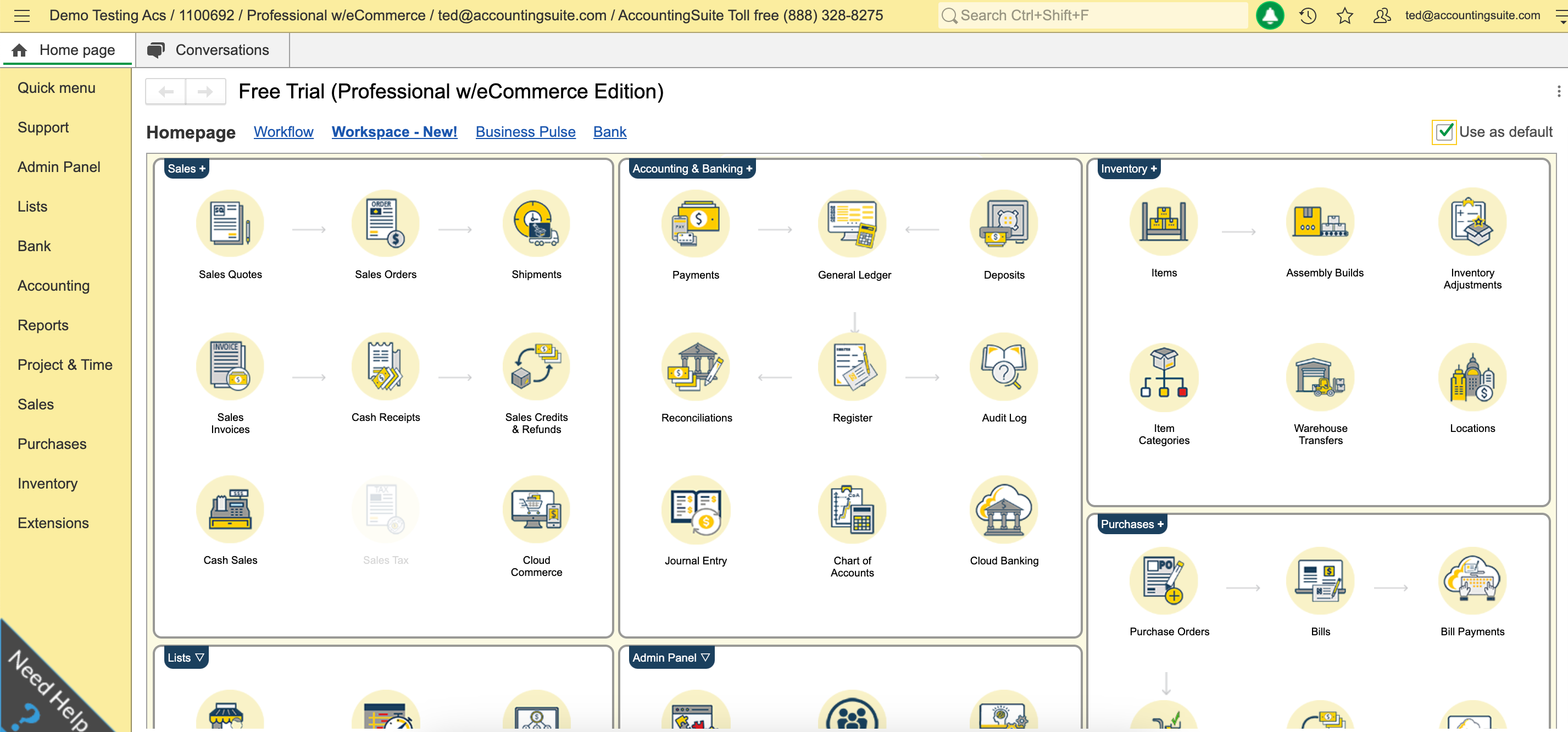
Pandle is a cloud-based accounting software solution designed for small businesses. It offers features for invoicing, expense tracking, and financial reporting, with a focus on simplicity and ease of use.
Pandle offers two pricing plans: Free and Pro, starting at $7.50 per month up to $15 per month.
Embrace simplicity in accounting with Pandle. Request your quote now and join the community of efficient small businesses!
Learn more About Pandle
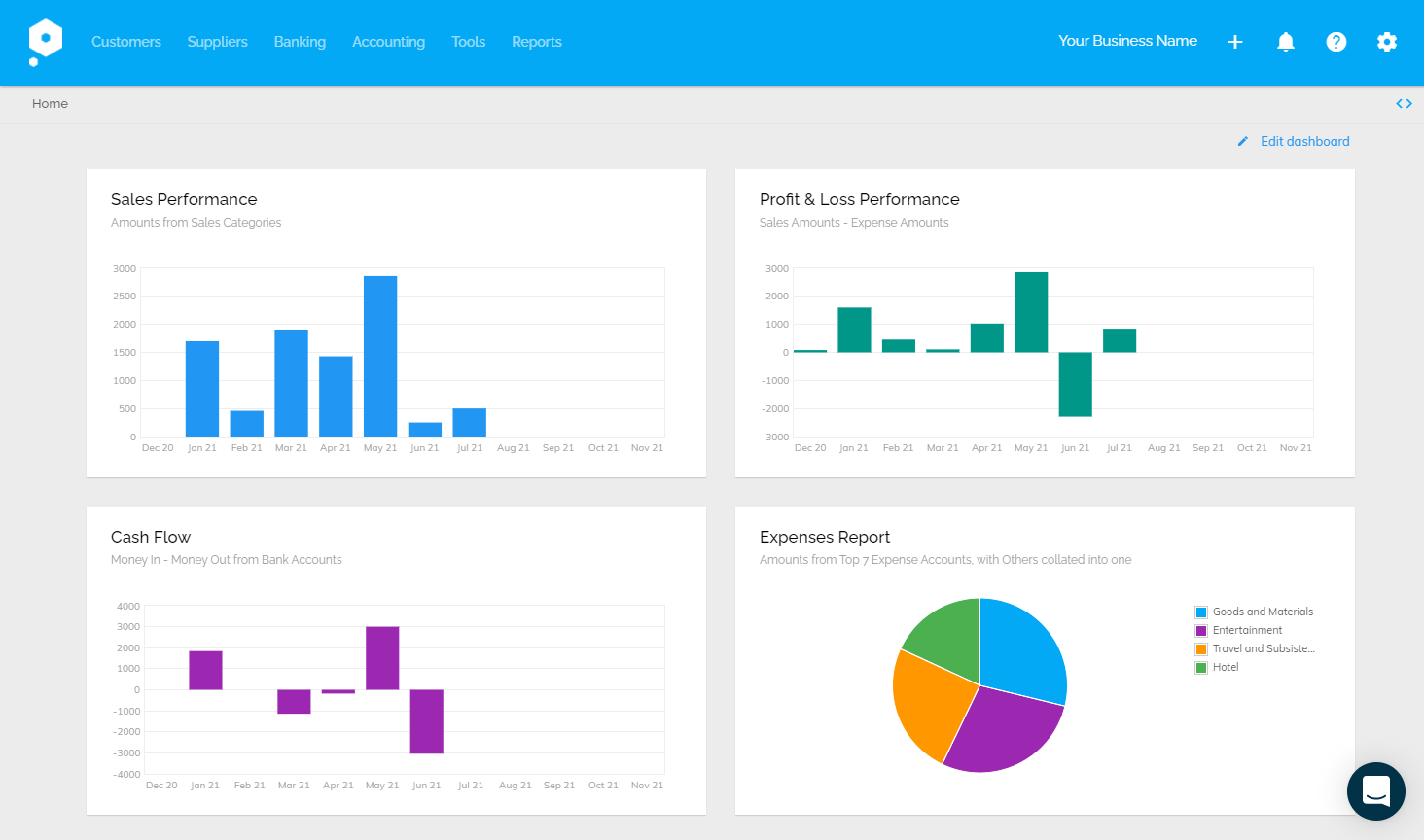
NCH Express Accounts is an accounting software solution designed for small businesses. It offers features for invoicing, expense tracking, and financial reporting, with a focus on simplicity and ease of use.
NCH Express Accounts offers a free version with limited features. The paid version starts at $99.
Discover the ease of NCH Express Accounts. Get your quote today and start enjoying streamlined accounting solutions!
Learn more About NCH Express Accounts
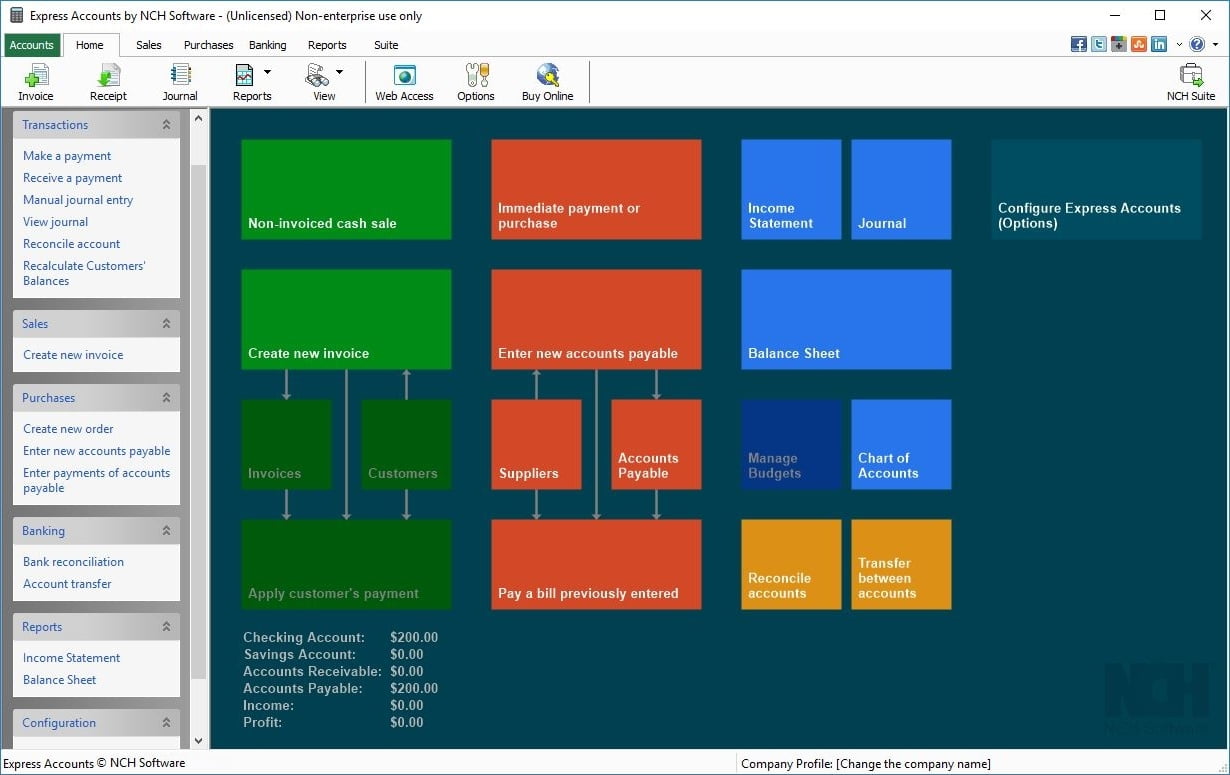
Tipalti is an accounting software solution designed for small businesses. It offers features for invoice processing, payment automation, and financial reporting, with a focus on simplifying and streamlining the accounts payable process.
Tipalti offers customized pricing based on the specific needs and requirements of your business.
Transform your accounts payable process with Tipalti. Request a quote now and take the first step towards efficient financial management!
Learn more About Tipalti
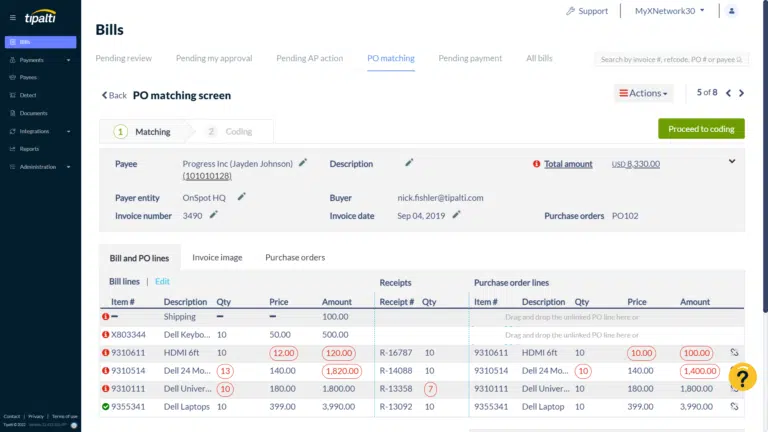
GoDaddy Bookkeeping is an accounting software solution designed for small businesses. It offers features for invoicing, expense tracking, and financial reporting, with a focus on simplicity and ease of use.
GoDaddy Bookkeeping offers three pricing plans: Get Paid, Essentials, and Premium, starting from $4.99 per month up to $14.99 per month.
Simplify your bookkeeping with GoDaddy. Get your quote today and start enjoying the benefits of organized finances!
Learn more About GoDaddy Bookkeeping
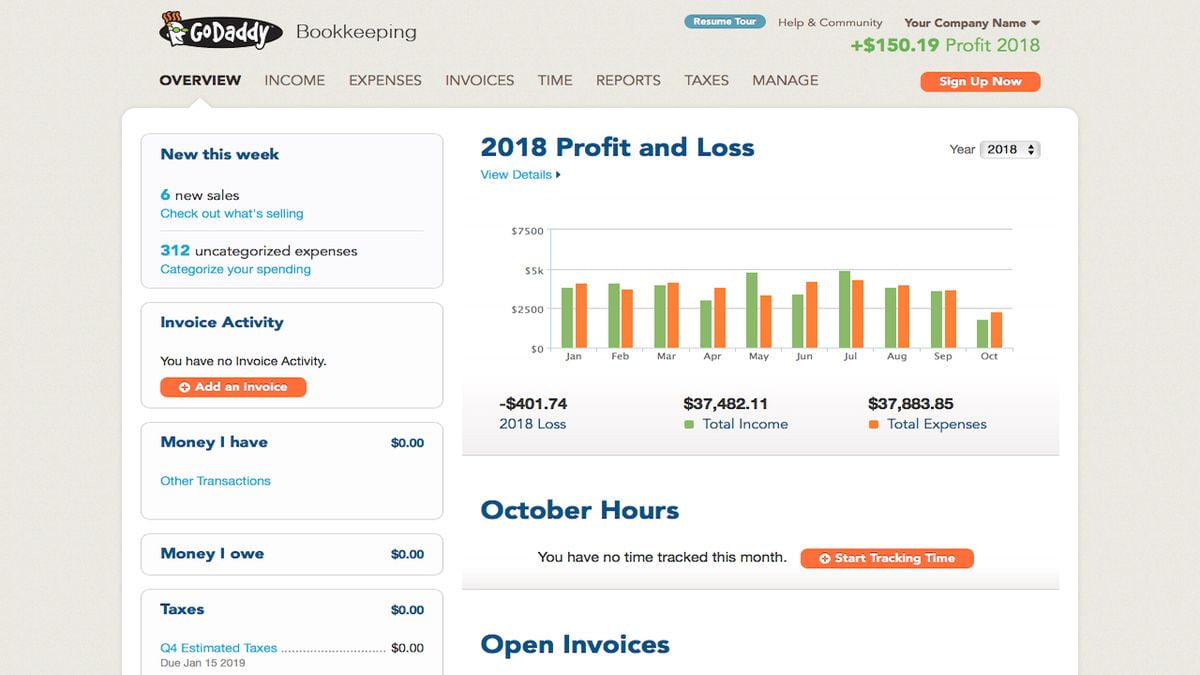
Selecting the right accounting software for your SMB is crucial for efficient financial management and overall business success. The 20 accounting software solutions listed above offer a range of features and pricing options to suit the needs of different businesses. Consider your specific requirements, budget, and industry-specific needs when making your decision. By leveraging these accounting software solutions, SMBs can streamline their financial operations, save time and money, and gain valuable insights into their business’s financial health. Choose wisely, and watch your business thrive.

