How to access Webalizer in SiteWorx?
Access Webalizer
1. Log into your SiteWorx account. (e.g. www.example.com:2443/siteworx/ )
2. Under “SiteWorx Menu“, click the “Statistics” menu item if it is not already open.
3. Click on the “Webalizer” option and your Webalizer Statistics will open in a new window.
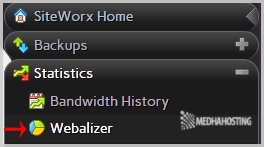
Bhargav is a Managed Hosting Specialist with extensive experience in designing and overseeing hosting environments for businesses. He excels in selecting and implementing the optimal hosting solutions to meet diverse business needs, ensuring reliable and efficient performance.
![]()

