
Navigating through the process of creating an AWS Free Tier account? You’re in the right place! Let’s dive into the simple steps to get you started. ????
Create distinct email addresses for multiple accounts by leveraging the “+” symbol. For instance, if your email is john@gmail.com, alternate addresses can be john+aws1@gmail.com.
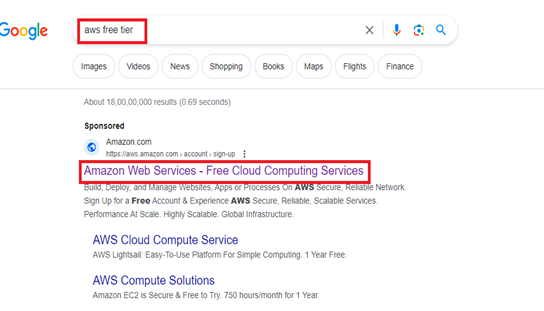
Key Takeaway: Utilize accurate keywords like “AWS Free Tier” for your search to quickly locate the official AWS Free Tier page and avoid potential misleading platforms.
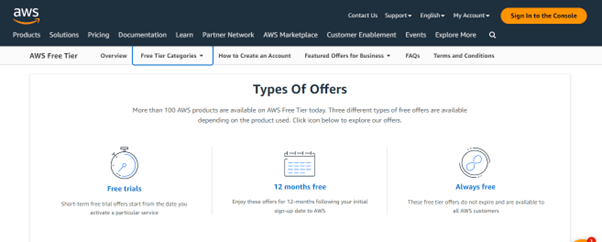
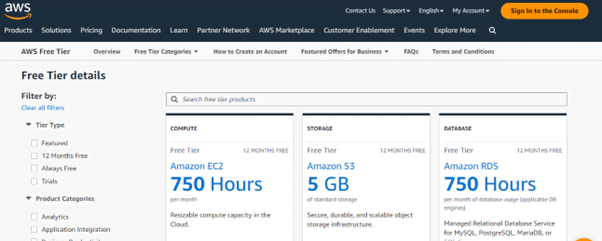
Key Takeaway: Thoroughly explore and understand the limits of the free services offered under the AWS Free Tier to efficiently manage resources and avoid unexpected charges.
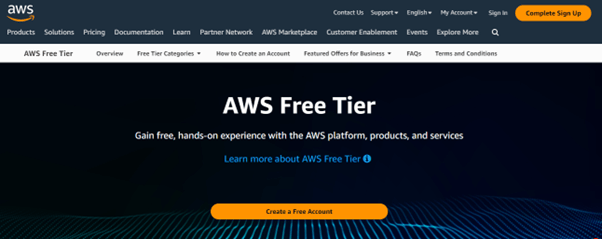
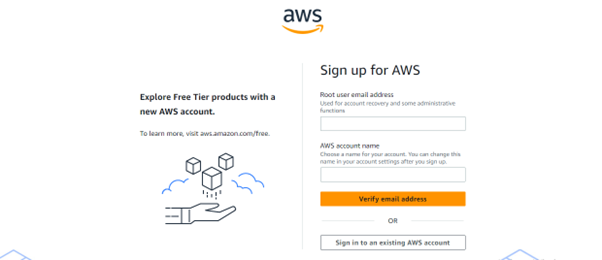
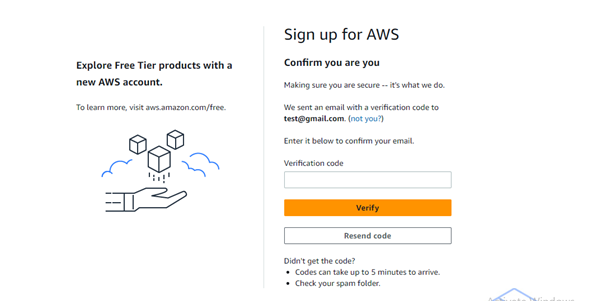
Key Takeaway: Ensure to note down or securely store the credentials used during account creation for future logins and account management.
Key Takeaway: Make sure all the provided information, especially your email address and phone number, is accurate and accessible to prevent any future issues related to account recovery or notifications.
???? Key Takeaway: Even though you’re selecting a free plan, always review the details to understand any potential limitations or future billing scenarios.
???? Key Takeaway: Your chosen region can influence data latency and pricing. Ensure you select a region that aligns best with your project’s requirements and user demographics.
Setting up your AWS Free Tier account is a straightforward journey into cloud computing. Follow the simple steps, explore freely, and keep an eye on usage to make the most of your AWS exploration. Happy cloud journey!
Thanks for choosing this guide for your cloud journey! When you’re ready to explore more, Medha Cloud is here with extra support and expertise.
Keep going in your AWS journey with Medha Cloud ?
When it comes to AWS, Medha Cloud has been a game-changer for businesses big and small. With our deep understanding of the platform, we’ve guided numerous clients through the intricate world of AWS, making their cloud journey smoother and more efficient.
Our AWS Managed Services include:
You’re not just getting a service provider with Medha Cloud by your side. You’re gaining a partner committed to your success in the AWS landscape.

