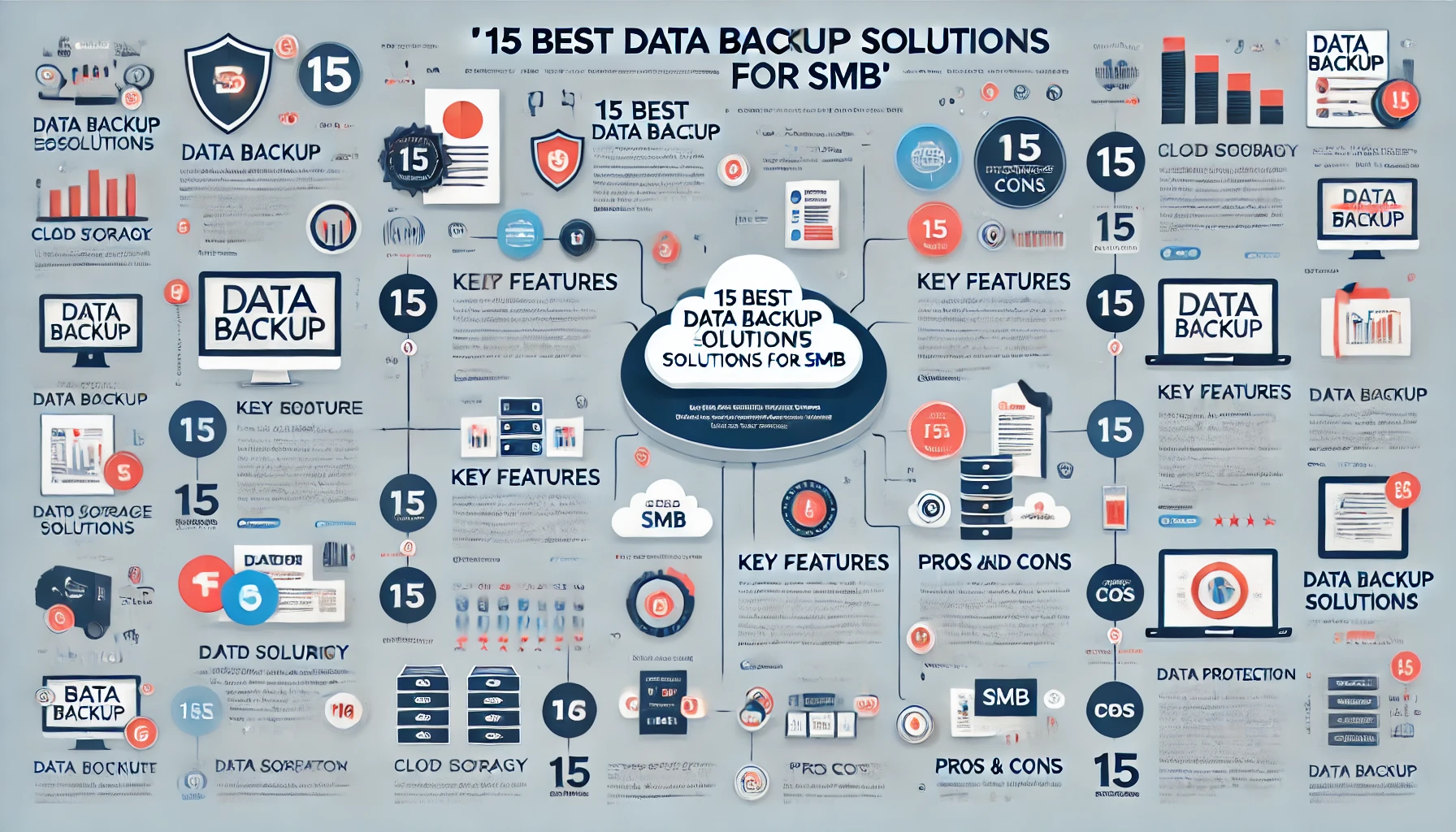

In today’s digital landscape, data is the lifeblood of businesses, and the security of that data is of paramount importance. Small and medium-sized businesses (SMBs) are particularly vulnerable to data breaches, ransomware attacks, and other cybersecurity threats. That’s where data backup solutions come in. By implementing effective data backup strategies, SMBs can enhance their security posture and protect their critical information from loss or unauthorized access. In this comprehensive guide, we will explore the role of data backup in SMB security, key selection criteria for data backup solutions, and review the top 15 data backup solutions available in the market.

Data backup plays a critical role in safeguarding SMB data. It acts as a safety net, ensuring that valuable information is not lost in the event of hardware failure, natural disasters, or malicious attacks. By regularly backing up their data, SMBs can minimize downtime, recover quickly from disruptions, and maintain business continuity. Additionally, data backup solutions contribute to the overall security posture of SMBs by providing an extra layer of protection against ransomware and other malware attacks. With proper backup practices in place, SMBs can restore their systems to a clean state, free from malware, and avoid paying hefty ransom demands.
When choosing a data backup solution for SMB security, there are several key factors to consider. These criteria will ensure that the selected solution meets the unique needs and challenges of SMBs. Let’s explore these criteria in detail:
Reliability is crucial when selecting a data backup solution. It should provide robust backup capabilities, ensuring that data is consistently and accurately backed up. Redundancy is also essential to safeguard against data loss. Look for solutions that offer multiple backup locations or cloud storage options to minimize the risk of data loss due to hardware failures or disasters.
Data security is paramount for SMBs. The chosen backup solution should employ strong encryption algorithms to protect data both during transit and at rest. Look for solutions that offer end-to-end encryption, ensuring that only authorized personnel can access the backup data.
As SMBs grow, their data storage requirements increase. Choosing a scalable backup solution allows businesses to seamlessly expand their storage capacity without disruptions. Look for solutions that offer flexible storage options and the ability to add more resources as needed.
SMBs often have limited IT resources and expertise. A user-friendly backup solution with an intuitive interface and easy-to-use features is essential. Look for solutions that offer straightforward setup and configuration processes, as well as automated backup scheduling options.
Cost is a significant factor for SMBs when selecting a backup solution. Look for solutions that offer flexible pricing models, such as monthly subscriptions or pay-as-you-go options. Consider the total cost of ownership, including hardware requirements, licensing fees, and ongoing maintenance costs.
Now that we understand the importance of data backup and the key selection criteria, let’s dive into a comprehensive review of the top 15 data backup solutions for SMB security. These solutions have been carefully selected based on their features, pricing, customer reviews, and industry reputation.
Acronis Cyber Backup is a comprehensive data protection solution that offers robust backup and recovery capabilities for SMBs. With its advanced features and user-friendly interface, it provides a reliable and secure backup solution for SMB security.
Acronis Cyber Backup offers flexible pricing plans based on the number of devices and storage requirements. Contact the sales team for a personalized quote.
Secure your business data now with Acronis Cyber Backup. Click below for a personalized quote and take the first step towards robust data protection.”
Learn more about Acronis Cyber Backup
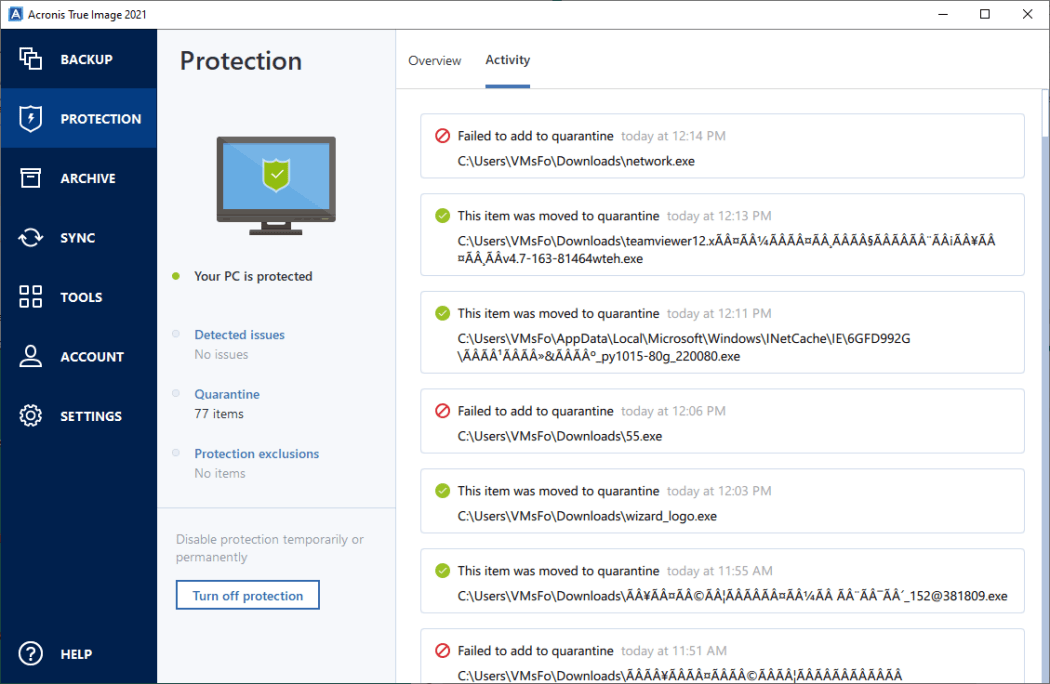
Veeam Backup & Replication is a comprehensive data backup and recovery solution designed specifically for virtualized environments. It offers advanced features and seamless integration with leading virtualization platforms, making it an ideal choice for SMBs.
Veeam Backup & Replication offers flexible pricing options based on the number of CPU sockets, or VMs. Contact the sales team for a personalized quote.
Experience seamless data security with Veeam Backup & Replication. Get your customized quote today and elevate your data backup strategy.
Learn more about Veeam Backup and Replication
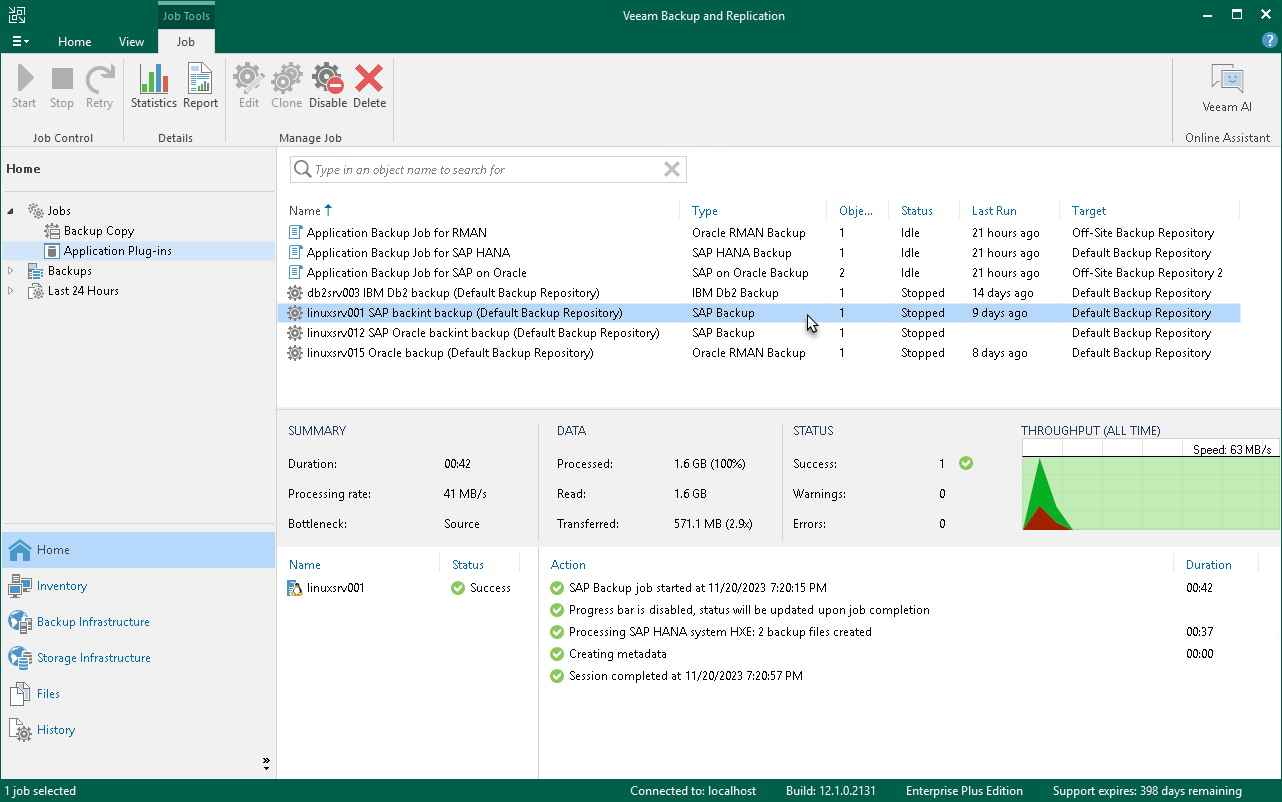
Carbonite is a cloud-based backup solution designed for SMBs. It offers secure and automatic backup capabilities, ensuring that critical data is protected and easily recoverable in the event of a disaster.
Carbonite offers various pricing plans based on the number of devices and storage requirements. Contact the sales team for a personalized quote.
Protect your business data effortlessly with Carbonite. Reach out now for a quote and start your journey to reliable data backup.
Learn more about Carbonite
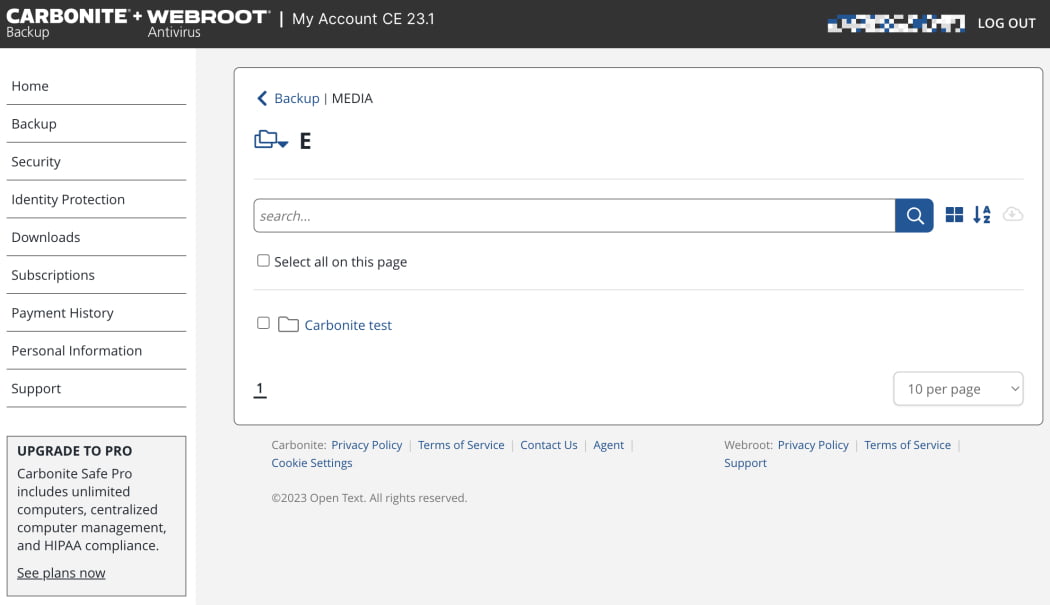
Backblaze Business Backup is a cloud-based backup solution designed for SMBs. It offers unlimited storage, automatic backups, and robust security features, making it an excellent choice for businesses with large data volumes.
Backblaze Business Backup offers straightforward pricing based on the number of computers. It starts at $60 per computer per year.
Unlimited storage and ultimate security await with Backblaze Business Backup. Request your quote today and safeguard your business data.
Learn more about Backblaze Business Backup
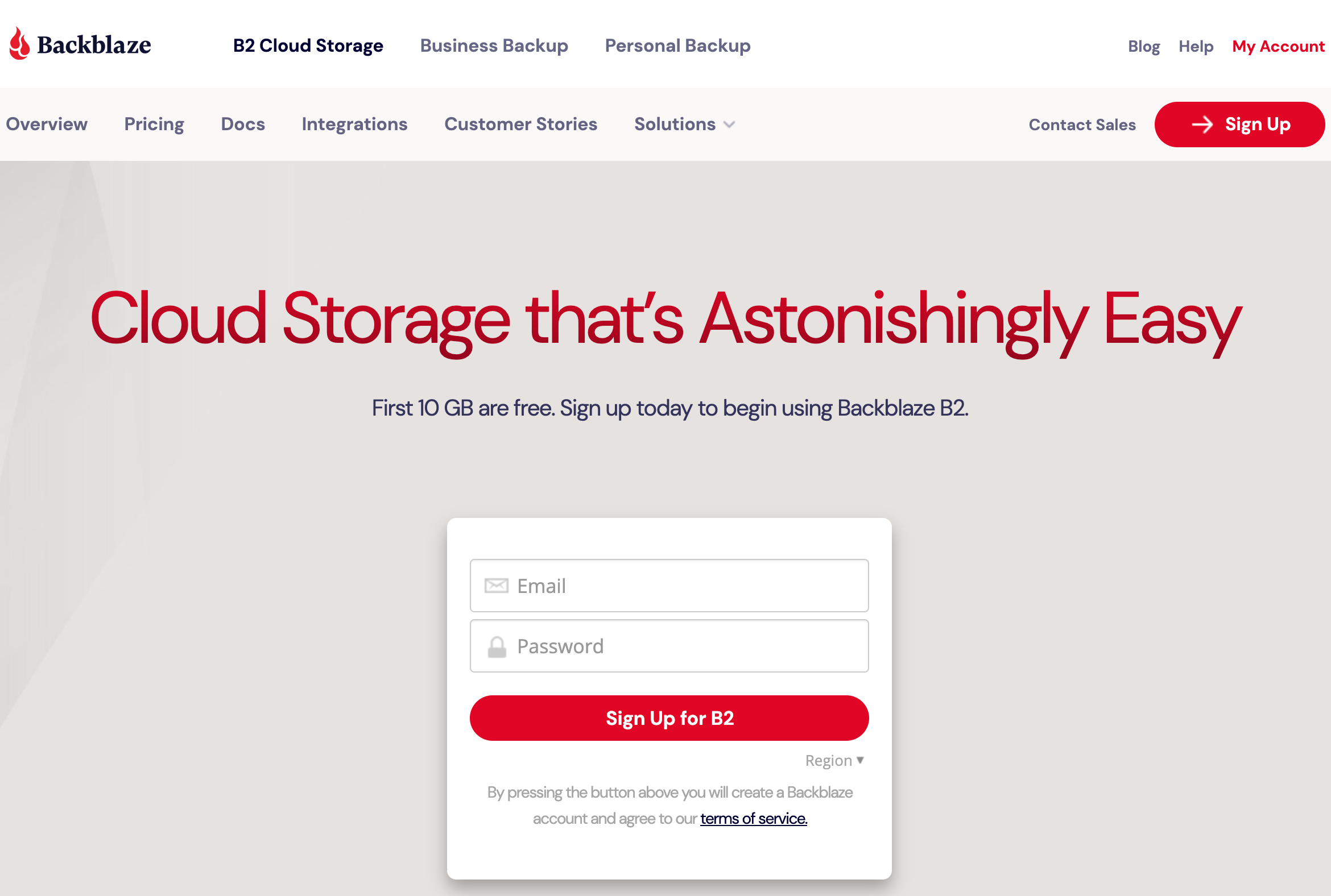
Druva inSync is a cloud-native data protection solution that offers scalable and secure backup capabilities for SMBs. With its advanced features and centralized management, it provides a comprehensive backup solution for businesses of all sizes.
Druva inSync offers flexible pricing plans based on the number of users and data volume. Contact the sales team for a personalized quote.
Join the future of data protection with Druva inSync. Contact us for a quote and discover a scalable backup solution for your business.
Learn more about Druva inSync
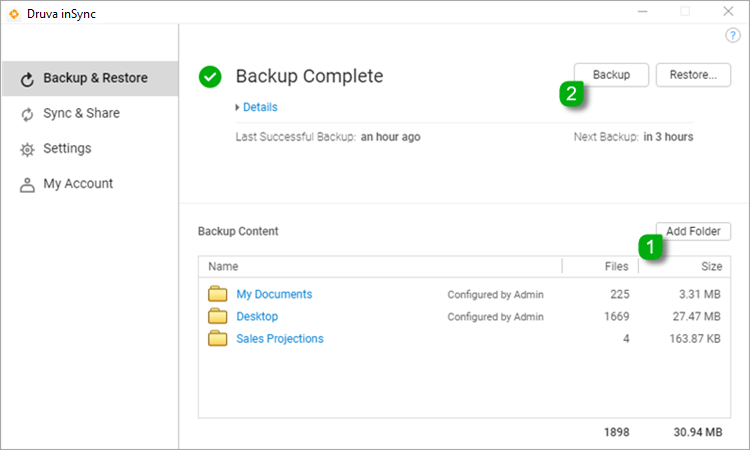
CrashPlan is a cloud-based backup solution that provides continuous, automatic, and unlimited data protection for SMBs. With its intuitive interface and robust security features, it offers peace of mind for businesses looking to safeguard their critical information.
CrashPlan offers flexible pricing plans based on the number of devices and storage requirements. Contact the sales team for a personalized quote.
Ensure continuous data protection with CrashPlan. Get a quote now and enjoy peace of mind with automatic and secure backups.
Learn more about CrashPlan
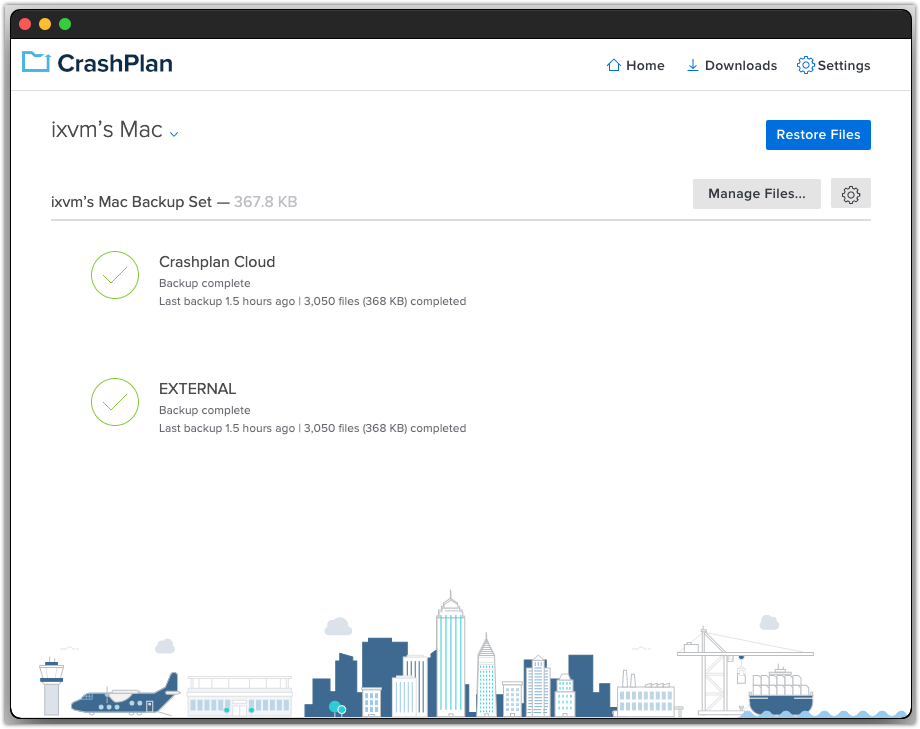
Rubrik is a cloud-native data management and backup solution that provides comprehensive protection for SMBs. With its advanced features and automation capabilities, it simplifies data backup and recovery processes, ensuring business continuity.
Rubrik offers flexible pricing plans based on the number of appliances and storage requirements. Contact the sales team for a personalized quote.
Transform your data backup with Rubrik’s innovative solutions. Request a quote today and step into a world of efficient data management.
Learn more about Rubrik
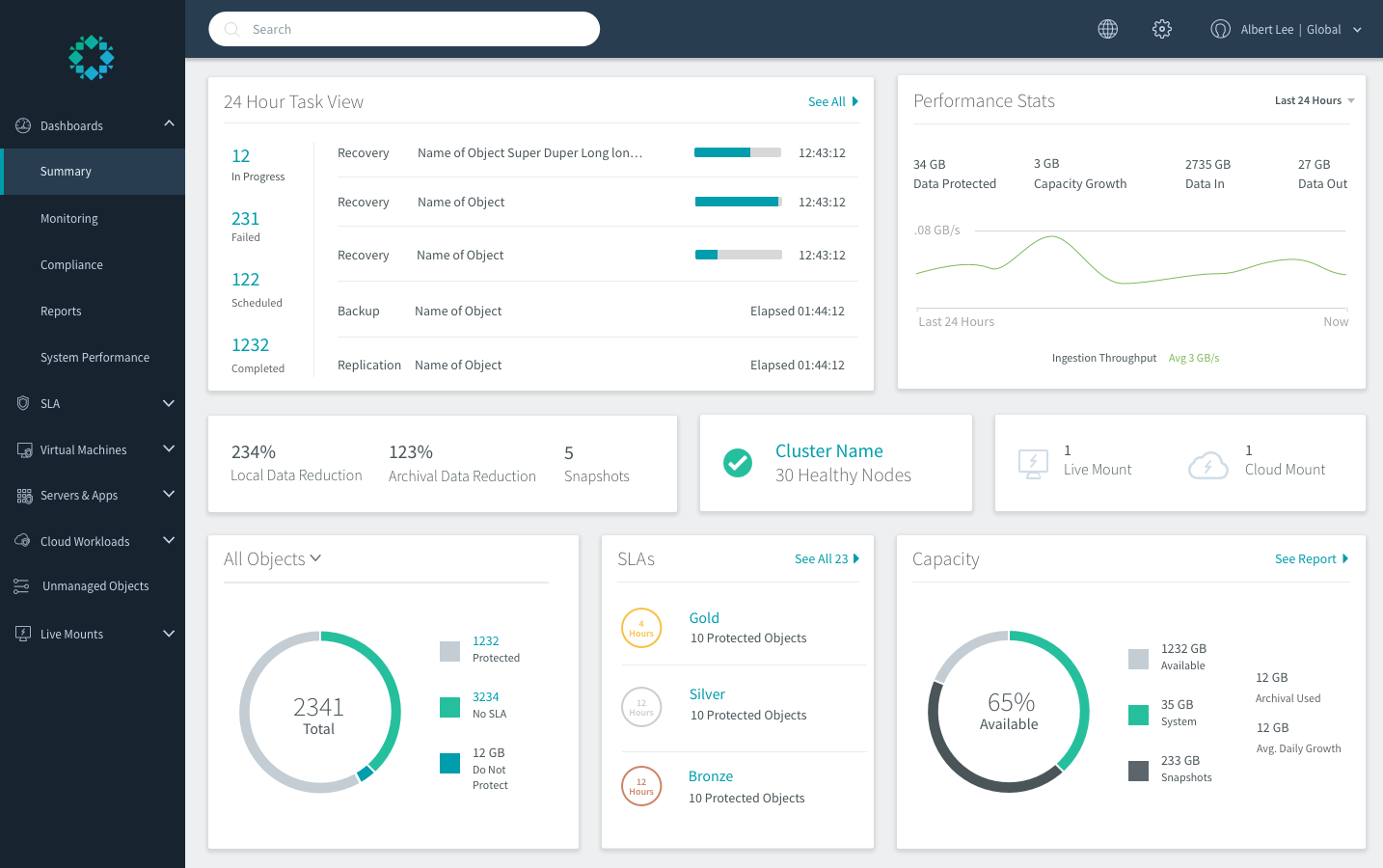
Commvault is an enterprise-grade data backup and recovery solution that offers comprehensive protection for SMBs. With its robust features and scalable architecture, it provides reliable and secure backup capabilities for businesses of all sizes.
Commvault offers flexible pricing plans based on the number of appliances and storage requirements. Contact the sales team for a personalized quote.
Experience comprehensive data protection with Commvault. Get in touch for a personalized quote and secure your business data now.
Learn more about Commvault
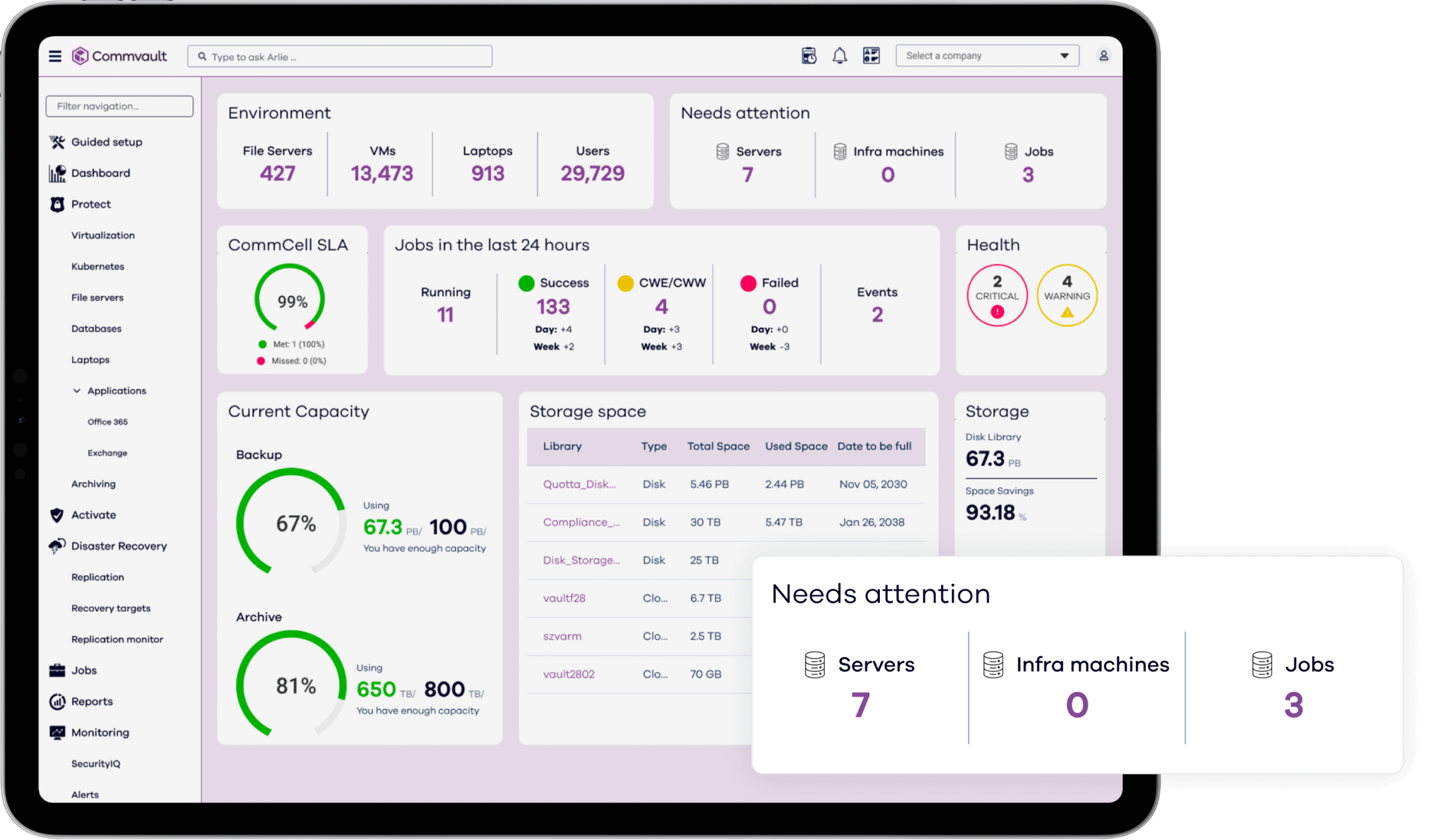
Barracuda Backup is a comprehensive data protection solution that offers cloud-integrated backup capabilities for SMBs. With its advanced features and user-friendly interface, it provides reliable and secure backup solutions for businesses looking to protect their critical information.
Barracuda Backup offers flexible pricing plans based on the number of appliances and storage requirements. Contact the sales team for a personalized quote.
Embrace cloud-integrated security with Barracuda Backup. Request your quote today and start protecting your critical data.
Learn more about Barracuda Backup
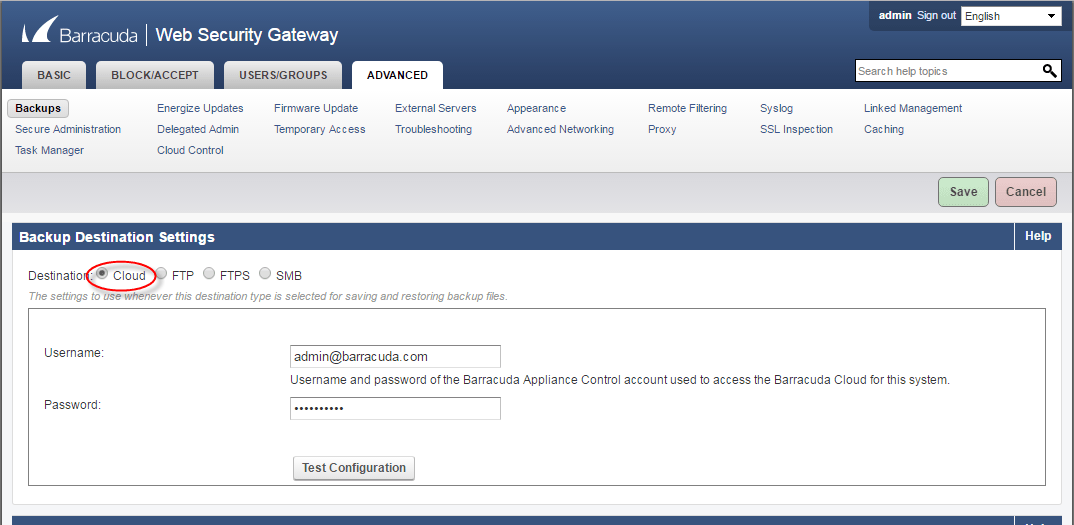
Synology Active Backup is a comprehensive data protection solution designed for SMBs. With its versatile features and integration with Synology NAS devices, it offers reliable and secure backup capabilities for businesses of all sizes.
Synology Active Backup is included with Synology NAS devices. Pricing varies based on the NAS model and storage requirements.
Leverage the power of Synology Active Backup for your business. Contact us for a quote and optimize your data backup process.
Learn more about Synology Active Backup
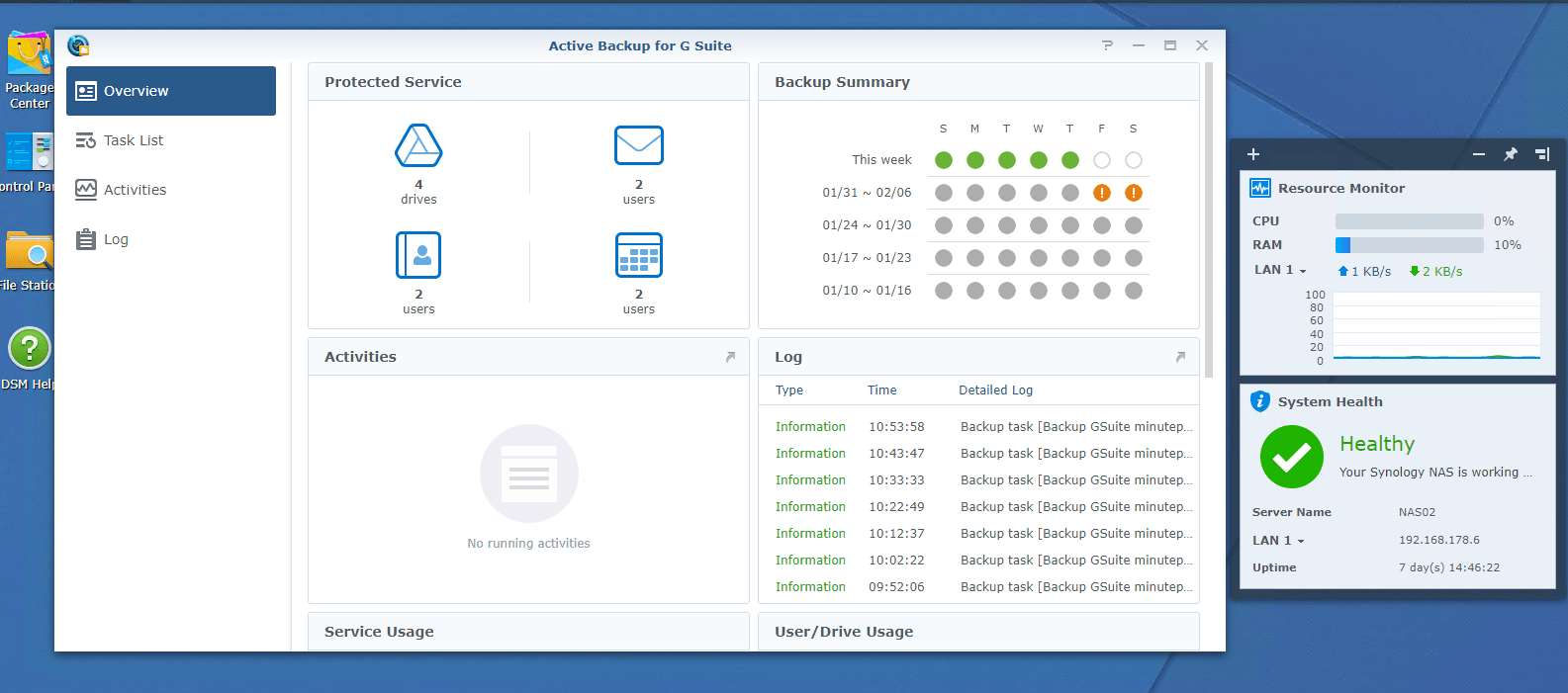
MSP360 (formerly CloudBerry Backup) is a versatile data backup and recovery solution designed for SMBs. With its flexible features and support for various cloud storage providers, it offers secure and cost-effective backup capabilities for businesses of all sizes.
MSP360 offers flexible pricing plans based on the number of servers and workstations. Contact the sales team for a personalized quote.
Customize your data backup with MSP360’s flexible solutions. Get a quote now and secure your data across multiple cloud platforms.
Learn more about MSP360
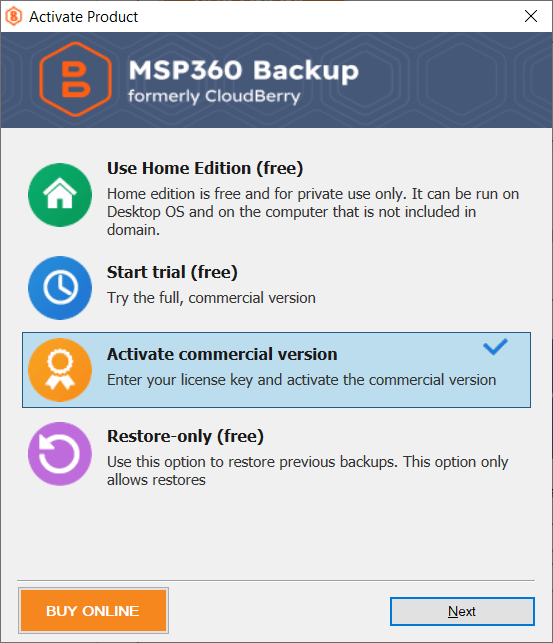
Altaro VM Backup is a comprehensive backup solution designed specifically for virtualized environments. With its intuitive interface and advanced features, it offers reliable and efficient backup capabilities for SMBs.
Altaro VM Backup offers flexible pricing plans based on the number of CPU sockets, or VMs. Contact the sales team for a personalized quote.
Specialized backup for virtual environments with Altaro VM Backup. Request your personalized quote and enhance your data security.
Learn more about Altaro VM Backup
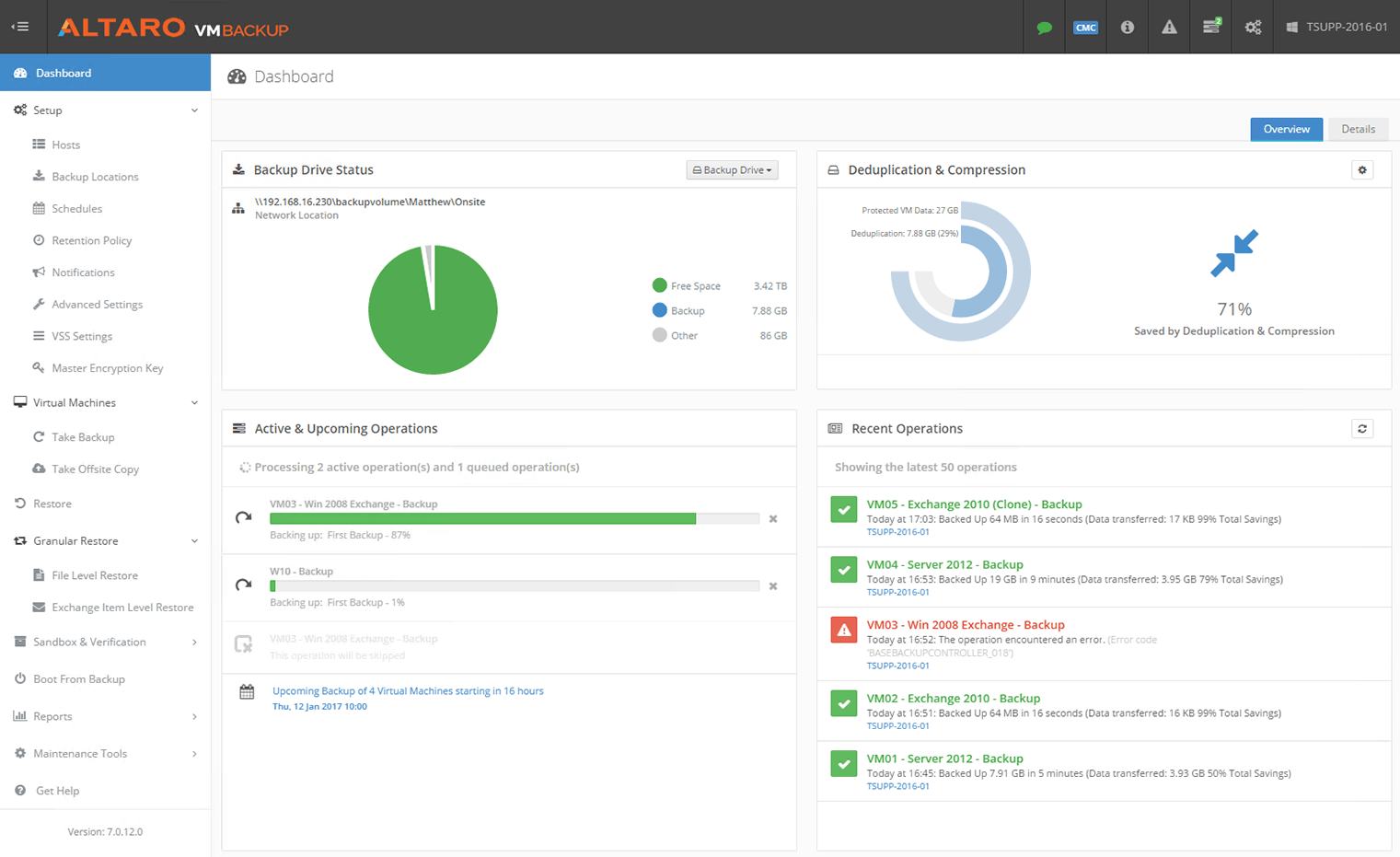
Nakivo Backup and Replication is a fast, reliable, and affordable data protection solution designed for SMBs. With its advanced features and affordable pricing, it offers comprehensive backup capabilities for businesses looking to protect their critical information.
Nakivo Backup & Replication offers flexible pricing plans based on the number of CPU sockets, or VMs. Contact the sales team for a personalized quote.
Fast, reliable, and affordable – choose Nakivo for your data backup needs. Get a quote today and start protecting your business data.
Learn more about Nakivo Backup & Replication
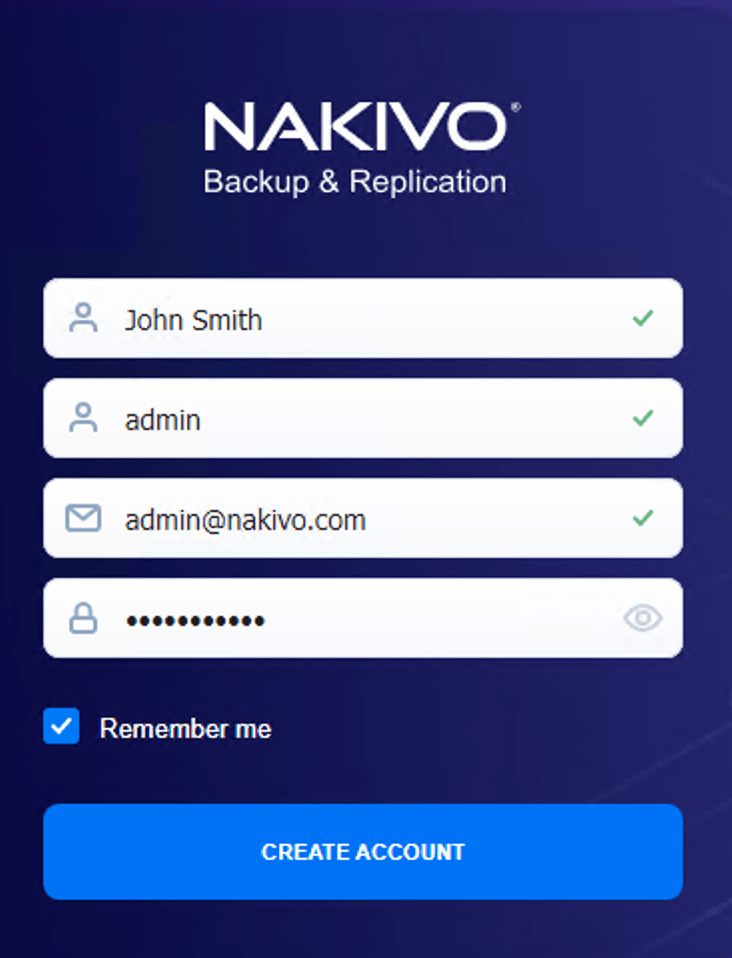
NovaBACKUP is a comprehensive data protection solution that offers reliable and efficient backup capabilities for SMBs. With its user-friendly interface and advanced features, it provides peace of mind for businesses looking to protect their critical information.
NovaBACKUP offers flexible pricing plans based on the number of devices and storage requirements. Contact the sales team for a personalized quote.
Discover efficient data protection with NovaBACKUP. Contact us for a quote and ensure continuous and secure backups for your business.
Learn more about NovaBACKUP
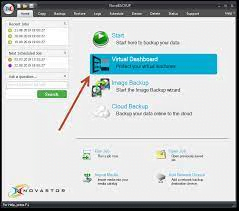
Unitrends Backup is a comprehensive data protection solution that offers enterprise-level backup capabilities for SMBs. With its advanced features and scalable architecture, it provides reliable and secure backup solutions for businesses of all sizes.
Unitrends Backup offers flexible pricing plans based on the number of protected systems and storage requirements. Contact the sales team for a personalized quote.
Step up to enterprise-level data protection with Unitrends Backup. Request a quote now and secure your business data with confidence.
Learn more about Unitrends Backup
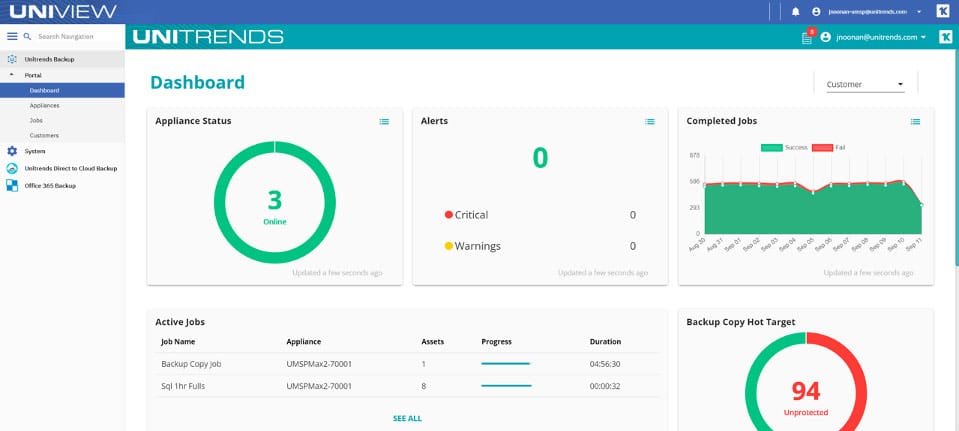
Choosing the right data backup solution is crucial for SMB security. By implementing reliable and secure backup strategies, SMBs can protect their critical information, minimize downtime, and ensure business continuity. The top 15 data backup solutions reviewed in this guide offer a range of features and pricing options to suit different SMB needs. Remember to consider factors such as reliability, security, scalability, user-friendliness, and cost-effectiveness when selecting a data backup solution. Prioritize data backup as a crucial aspect of SMB security measures to safeguard against data loss and cyber threats. With the right data backup solution in place, SMBs can focus on their core business activities with peace of mind, knowing that their critical data is protected.
Reaad more Medha Cloud

