
Effective communication is the backbone of any successful business, and in today’s fast-paced digital world, teams need more than just email to stay connected. Google Chat, a core feature of Google Workspace, offers a streamlined platform for real-time messaging, collaboration, and file sharing. Whether you’re coordinating with colleagues, managing projects, or discussing ideas, Google Chat keeps conversations organized and efficient, no matter where your team is located.
Let’s explore how Google Chat can transform the way your business communicates and collaborates.
Google Chat provides a modern, business-friendly alternative to traditional email and other messaging apps. Designed for teams, it simplifies both one-on-one and group conversations, allowing for a more organized, focused communication environment. No more long email chains or missed messages—Google Chat ensures that all your important conversations happen in one place.
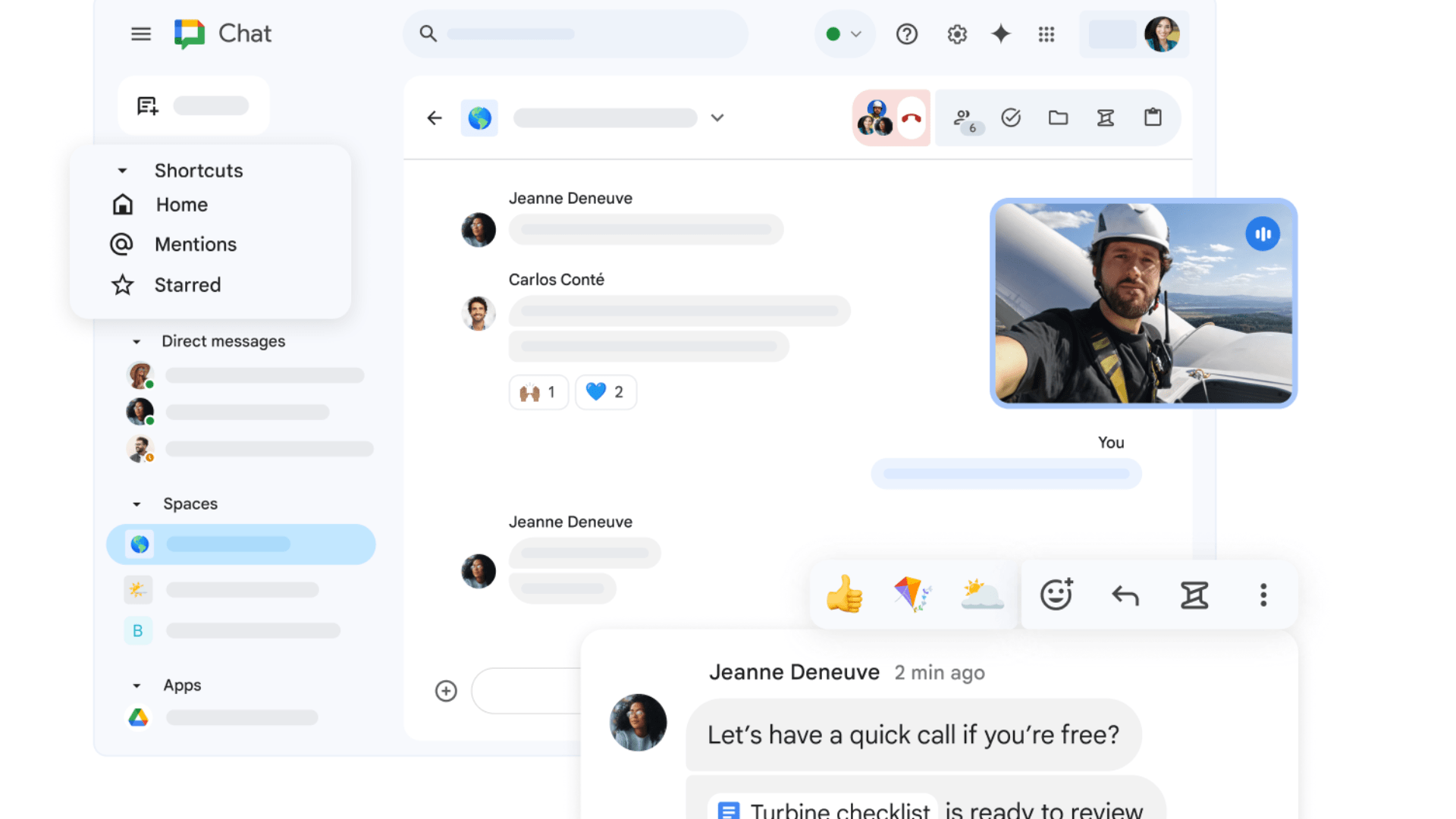
Google Chat excels at keeping conversations organized. Instead of scattered messages, Rooms (or Spaces) allow you to create dedicated chat spaces for specific projects, departments, or teams. Within each room, conversations are broken down into threads, making it easy to follow discussions and find relevant information without scrolling through endless messages.
This threaded format helps teams stay on topic and ensures that important updates or questions don’t get lost in a sea of unrelated messages.
Like all Google Workspace tools, Google Chat integrates effortlessly with the rest of the ecosystem. This means that your team can collaborate more efficiently by linking directly to Google Docs, Google Sheets, or Google Drive files without leaving the conversation.
Need to schedule a meeting? Google Chat links directly to Google Calendar, allowing you to set up meetings, share availability, and add a Google Meet link directly in the chat. This tight integration helps reduce the need for switching between apps, keeping your workflow smooth and uninterrupted.
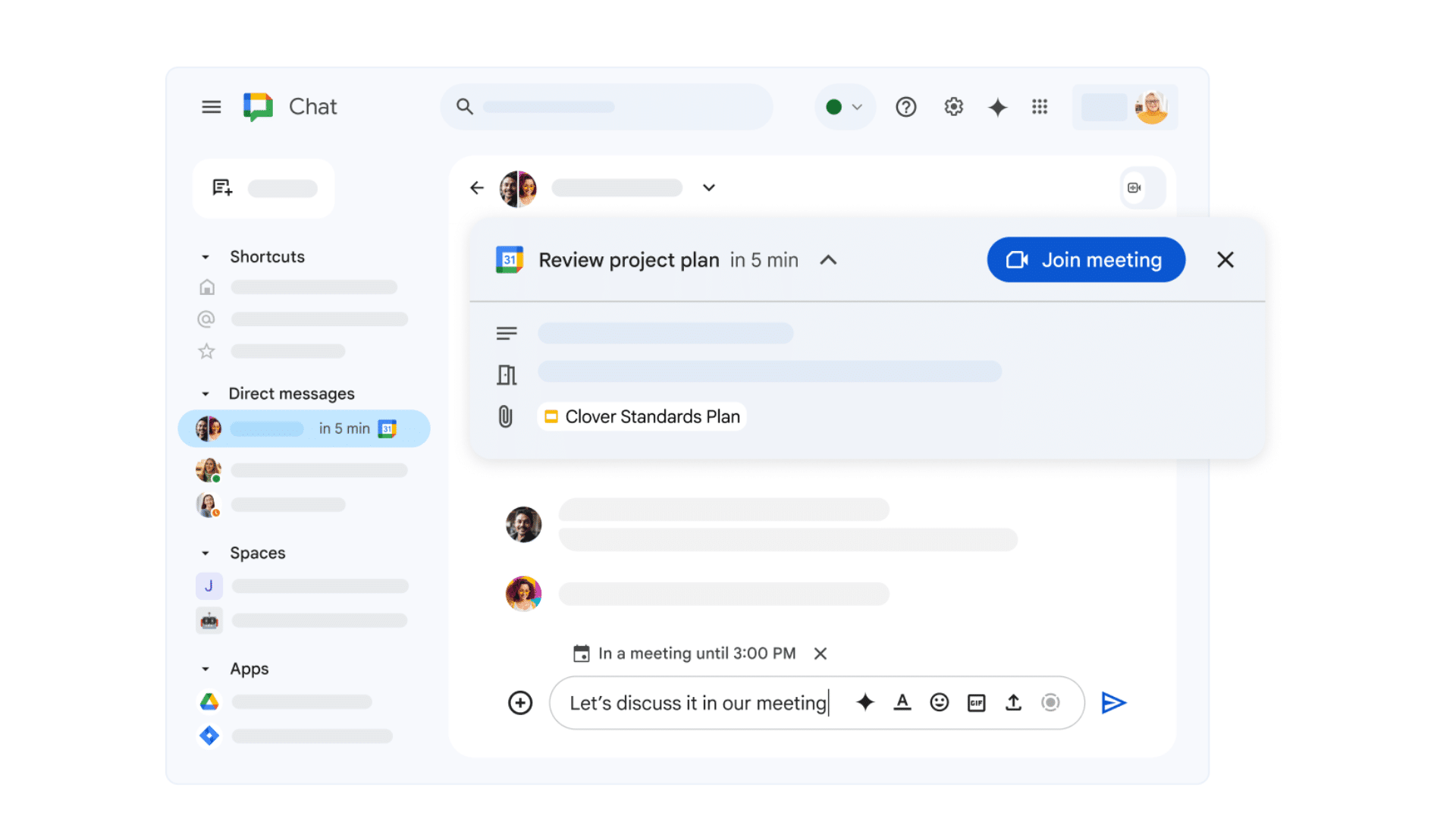
Whether you need to reach out to a colleague for a quick question or start a group discussion with your entire team, Google Chat supports both direct messaging and group chats. This flexibility allows for focused one-on-one conversations as well as broader team collaborations, all within the same platform.
The search functionality in Google Chat is another powerful feature—it allows you to quickly find past conversations, files, or shared links, ensuring that no important information is ever lost.
Google Chat isn’t just a basic messaging tool; it’s packed with features that enhance productivity and streamline communication, making it ideal for businesses.
One of the standout features of Google Chat is Smart reply, which uses artificial intelligence to suggest quick responses based on the context of the conversation. This feature can save valuable time, especially when dealing with routine or repetitive queries, allowing you to respond quickly without typing out full messages.
Additionally, Google Chat provides message suggestions and prompts that help users keep conversations moving efficiently, improving overall communication speed and effectiveness.
Google Chat includes bots that help automate tasks and streamline workflows. For example, the Google Drive bot notifies you when someone requests access to a document, or when changes are made to a file. The Meet bot can help schedule video meetings based on your calendar availability.
You can also integrate third-party bots and tools, allowing for task management, customer service automation, and more—all from within Google Chat. This makes it a highly customizable tool for businesses looking to improve efficiency and reduce manual tasks.
The Google Chat mobile app ensures that teams stay connected, even while on the go. With full access to all features, team members can participate in conversations, share files, and collaborate on documents from their phones or tablets. This flexibility is key for remote teams or employees who travel frequently, ensuring that important messages are never missed, and that the team remains productive no matter where they are.
Security is a top priority for businesses, and Google Chat, as part of Google Workspace, provides enterprise-level security to protect your communications. All messages are encrypted in transit and at rest, ensuring that sensitive business conversations remain private.
In addition, Google Chat allows admins to control who can access certain rooms, ensuring that confidential information is shared only with the right people. With data loss prevention (DLP) and robust compliance features, Google Chat helps businesses meet regulatory requirements, such as GDPR and HIPAA, making it a trusted solution for industries that handle sensitive information.
Google Chat’s ability to bring together team communication and file sharing makes it an essential tool for collaboration in the workplace. Team members can quickly share files from Google Drive, and with just one click, collaborators can open, edit, or comment on documents directly from the chat window.
For more complex projects, teams can use Rooms to organize tasks, assign responsibilities, and track progress, all within Google Chat. This level of organization ensures that teams stay on top of projects without needing external project management tools, simplifying workflows and keeping everything in one place.
In 2024, efficient communication is more critical than ever for businesses, and Google Chat offers a powerful, secure, and organized solution. By integrating directly with the rest of Google Workspace, Google Chat brings together all the tools your team needs to communicate, collaborate, and manage projects in one place.
Whether you’re managing day-to-day operations, coordinating across teams, or handling client communication, Google Chat ensures that your business conversations are always organized, accessible, and secure. Ready to streamline your team’s communication? Check out our Google Workspace product plans and pricing to find the perfect solution for your business.

