How to set up email quarantine in Gmail for G Suite subscribers? (Labs and Quarantines)

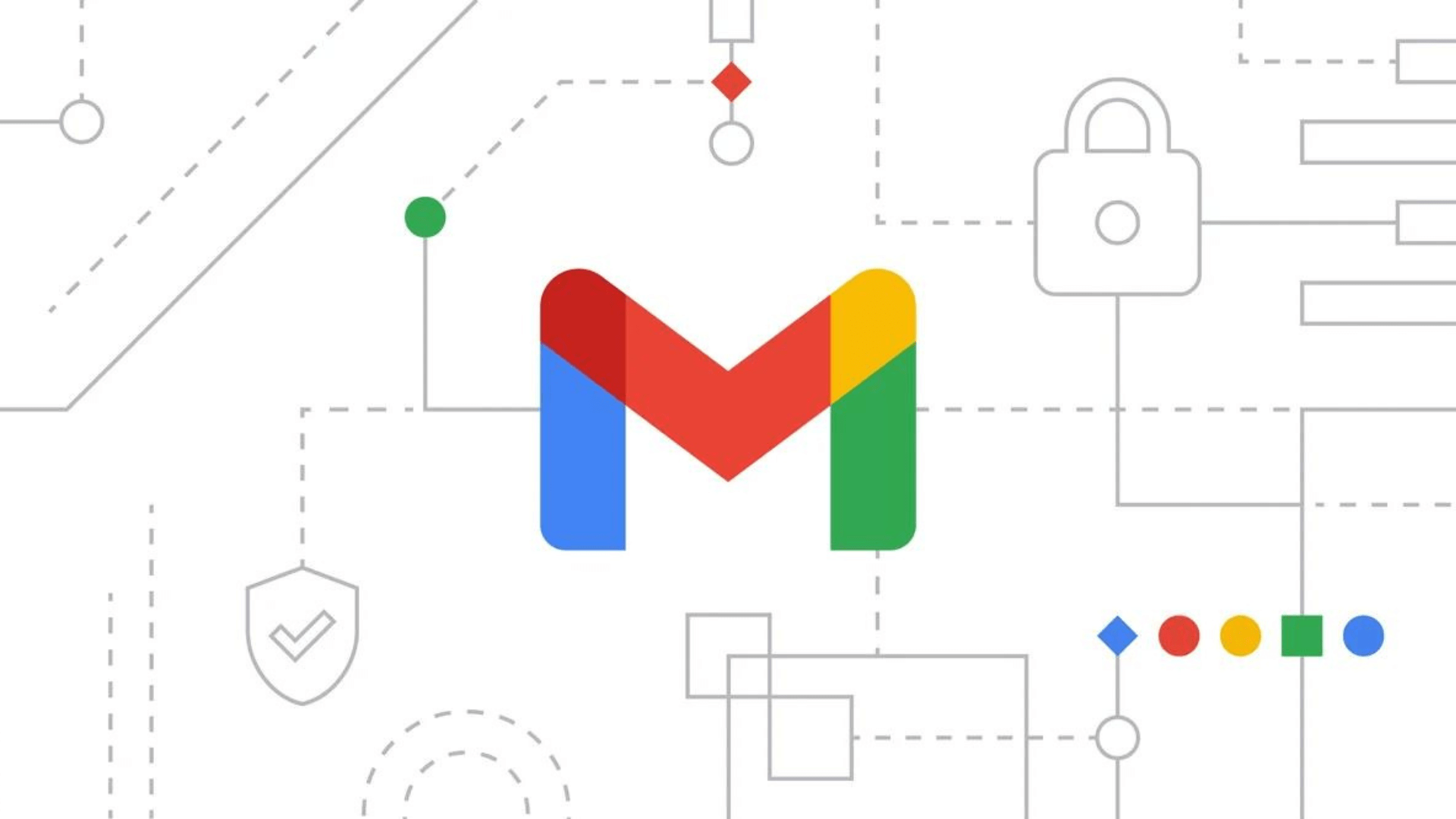
Quarantine is a protective measure in Gmail to prevent spam, data loss, and secure information. It also helps to moderate email attachment and helps admins to assign policies and settings to messages. Plus, admins can control the message delivery process as well. In this blog, let’s check how to set up email quarantine in Gmail for G Suite subscribers.
Required tools:
Things needed?
G Suite subscription
Steps to set up email quarantine in Gmail for G Suite subscribers? (Labs and Quarantines)
Step 1 : Login to admin console
Click on Apps and then click on G-Suite as shown in the screenshot given below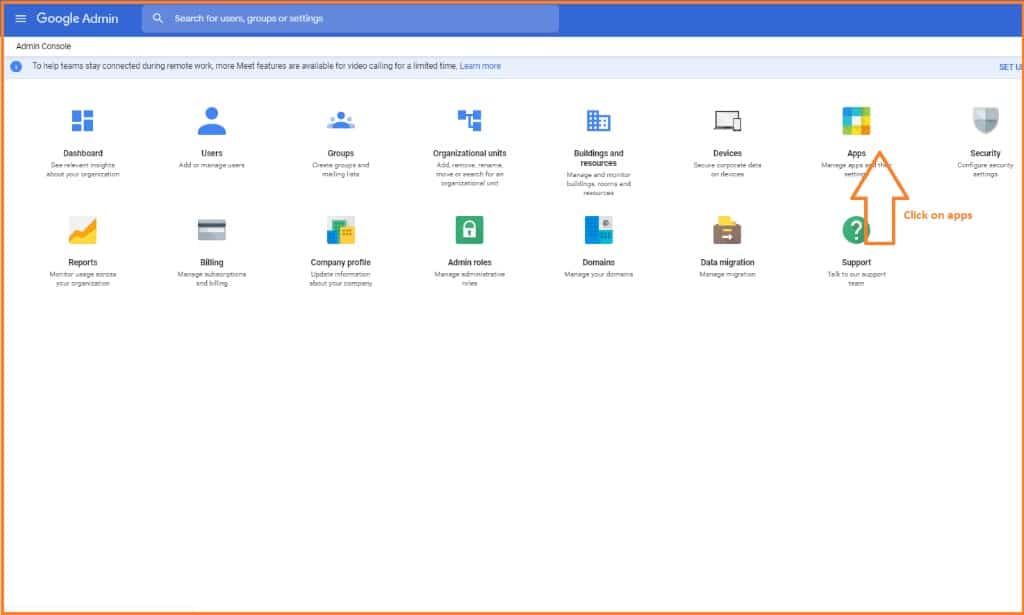
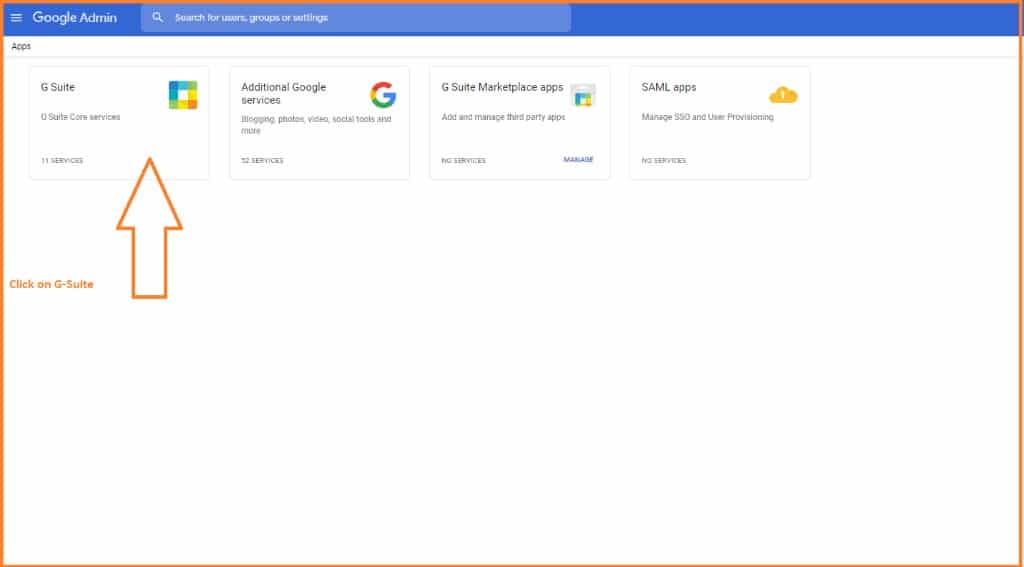
Step 2 : Set up Labs
After clicking on Gmail go with Labs, Manage quarantine and safety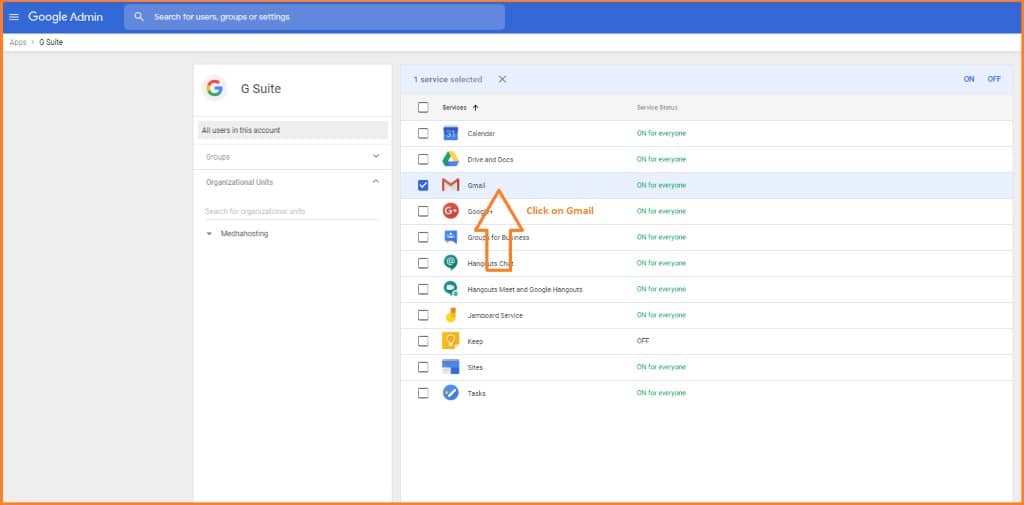
Step 3 : Edit User Requirement
Labs, Manage quarantine and safety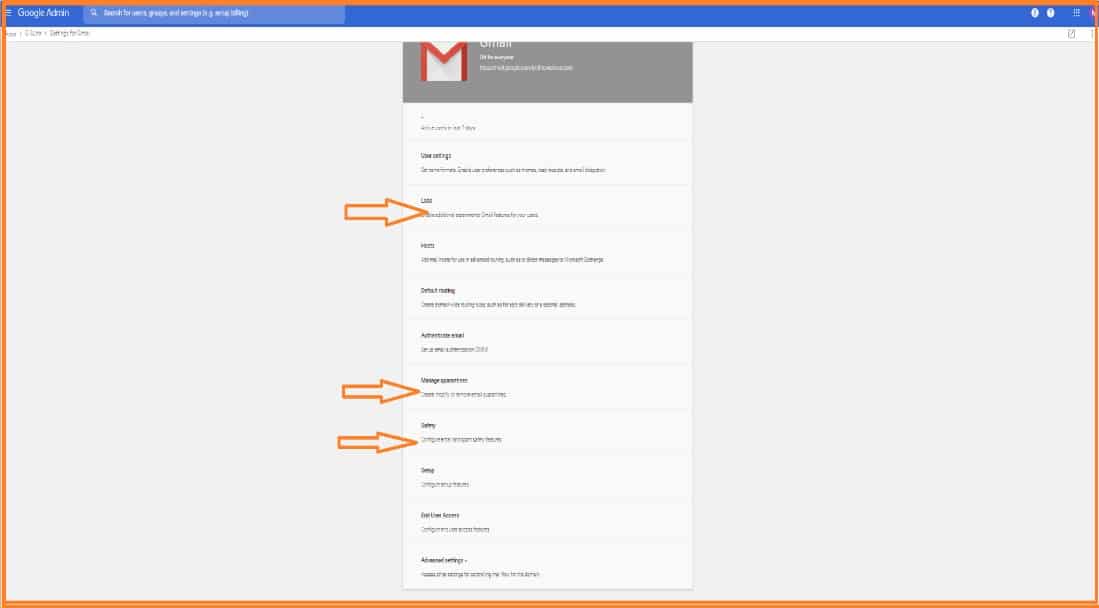
Conclusion:
Now you can set up quarantine to secure your Gmail in G Suite. it helps to control unnecessary email exchanges and spam messages into your organization. If need more help or assistance to set up Gmail security features, please contact Medha Hosting.
Read Here: How To Secure Gmail In G Suite? (User Settings)
Topics

Sreenivasa Reddy G
Founder & CEO • 15+ years
Sreenivasa Reddy is the Founder and CEO of Medha Cloud, recognized as "Startup of the Year 2024" by The CEO Magazine. With over 15 years of experience in cloud infrastructure and IT services, he leads the company's vision to deliver enterprise-grade cloud solutions to businesses worldwide.
