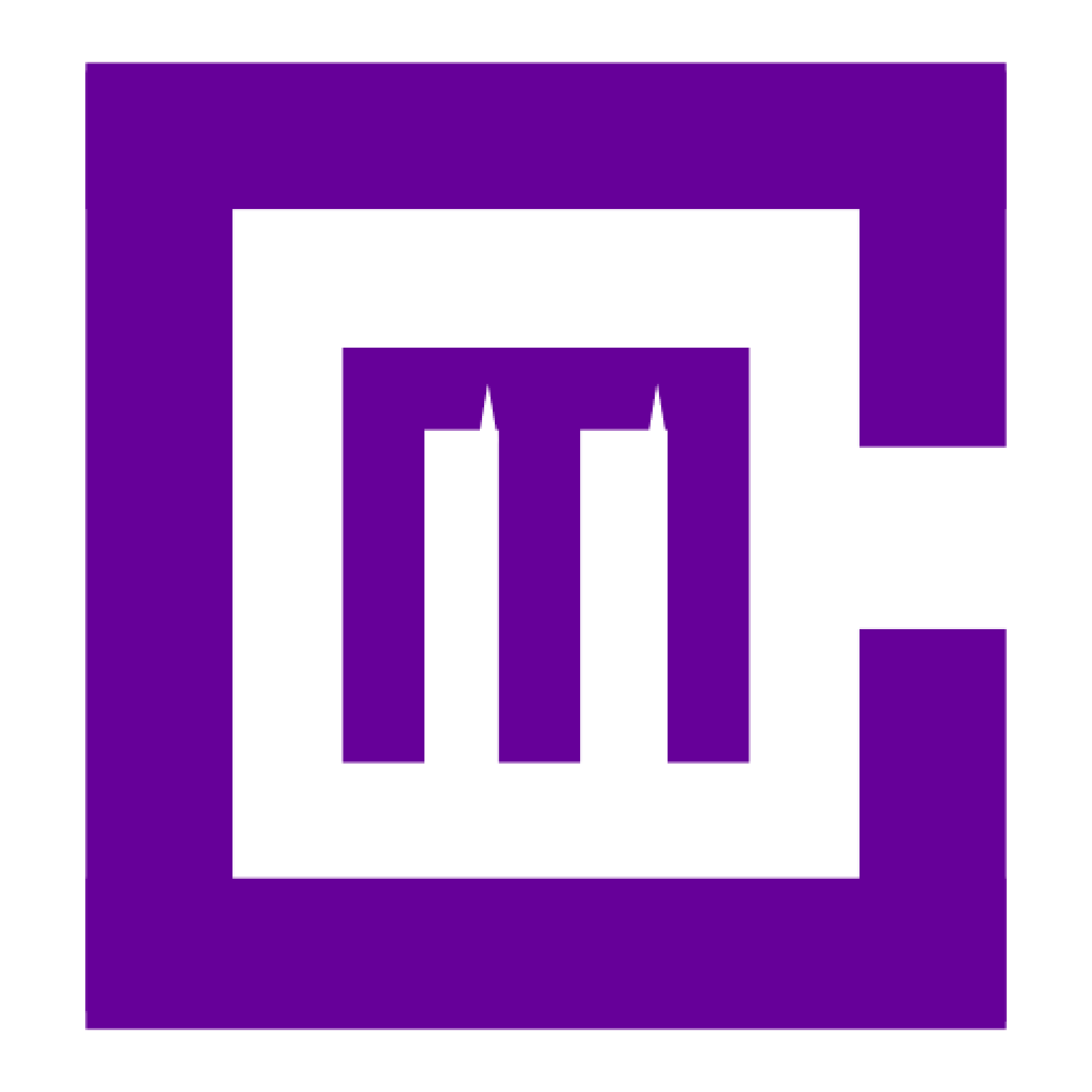Introduction:
Microsoft PowerPoint continues to be the gold standard for creating engaging presentations. Whether you’re preparing for a business meeting, teaching a class, or pitching a product, PowerPoint’s powerful features make it easy to design, animate, and deliver your message with impact. In 2024, PowerPoint’s tools have become even more advanced, offering new features for design, collaboration, and interactive presentations.
In this guide, we’ll explore how to master Microsoft PowerPoint’s key features—from creating stunning slides to collaborating with your team in real-time. Whether you’re a beginner or a seasoned presenter, these tips will help you create presentations that stand out.
For more on how PowerPoint fits into the Microsoft 365 ecosystem, check out Medha Cloud’s Microsoft 365 Business page, or explore Microsoft 365 Business Basic and Microsoft 365 Business Standard plans.
Getting started with Microsoft PowerPoint
Before diving into slide design and animations, it’s essential to understand the PowerPoint interface and how to set up your workspace for optimal productivity.
- Installing PowerPoint with Microsoft 365: If you’re subscribed to Microsoft 365, PowerPoint is available across your devices. You can also use PowerPoint Online through your web browser for easy access and collaboration without installation.
- Navigating the interface: PowerPoint’s Ribbon is where you’ll find tools for designing and editing your slides. The Slides Pane on the left shows thumbnails of each slide, allowing for quick navigation. The Slide Sorter view helps you rearrange slides with ease, while Presenter View helps manage presentations during delivery.
- Using PowerPoint templates: PowerPoint comes with a wide variety of templates to give your presentation a professional look. These templates are customizable, allowing you to match the presentation to your brand or topic.
For more on Microsoft PowerPoint and its integration with OneDrive, visit Medha Cloud’s Microsoft 365 Business Standard page.
Designing engaging presentations in PowerPoint
Design is crucial to delivering an impactful presentation. PowerPoint offers a wealth of tools to help you create slides that are both visually appealing and informative.
- PowerPoint themes and layouts: Use themes to maintain consistency in your presentation. Layouts help structure your content in a way that’s easy to follow, whether you’re presenting text, images, or data.
- Incorporating visual elements: PowerPoint makes it easy to insert and format images, icons, and SmartArt graphics. These visual elements enhance your message and keep your audience engaged.
- Data visualization with charts and graphs: Displaying data visually is a must for many presentations. PowerPoint’s chart tools allow you to create bar charts, pie charts, and line graphs to present complex information in an easily digestible way.
Explore the benefits of these design tools with Microsoft 365 Business Basic.
Working with animations and transitions in PowerPoint
Animations and transitions add life to your slides, helping you emphasize key points and ensure a smooth flow between content.
- Slide transitions: Transitions control how one slide moves to the next. While subtle transitions maintain professionalism, using options like Fade or Wipe can add interest without being overwhelming.
- Animations for content: You can animate text, images, and other objects to appear on the slide one at a time or in sequence. PowerPoint offers animation paths and effects like Zoom and Bounce to add flair to your content.
- Customizing animations: Adjusting animation timing and sequence gives your presentation a polished, professional look. By layering animations, you can create storytelling effects that lead the audience through your points naturally.
Check out more animation tips on Medha Cloud’s Microsoft 365 Business Standard page.
Presenting with confidence: PowerPoint presentation tools
Delivering a presentation effectively requires control and confidence, and PowerPoint’s presentation tools are designed to help with that.
- Using presenter view: Presenter View gives you more control over your presentation by allowing you to view your notes, the current slide, and the upcoming slide while presenting. This is particularly useful in dual-screen setups.
- Using laser pointer and pen tools: PowerPoint provides tools to enhance audience engagement. The built-in laser pointer, pen, and highlighter tools allow you to draw attention to specific parts of your slide during your presentation.
- Rehearse with timings: PowerPoint’s Rehearse Timings feature helps you practice your delivery. It records the timing of each slide so you can refine your pacing and ensure that you stay on track.
For more tips on delivering presentations, visit Medha Cloud’s Microsoft 365 Business page.
Conclusion:
Microsoft PowerPoint remains an essential tool for creating impactful presentations, and mastering its features in 2024 can help you take your presentation skills to the next level. Whether you’re designing a simple slideshow or delivering a multimedia-rich presentation, PowerPoint’s tools for design, animation, and collaboration will ensure your presentations are professional and engaging.
To learn more about how PowerPoint integrates with Microsoft 365, visit Medha Cloud’s Microsoft 365 Business page, or explore the Microsoft 365 Business Basic and Microsoft 365 Business Standard plans.