How to remove a category in WordPress?
If you want to remove WordPress category then follow this instruction:
1. Login to your WordPress admin dashboard.
2. Under the dashboard menu, hover your mouse on Posts and then click on “Categories“.
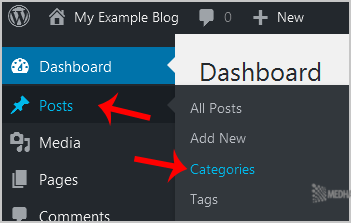
3. On the right side you can see a list of categories. Hover your mouse on a category you wish to remove and a few options will appear. Click on the “Delete” option. The confirmation option will appear. Click on “OK“.
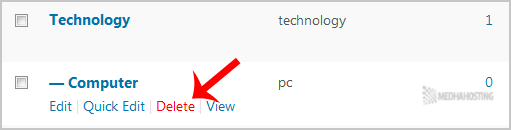
For a comprehensive guide on managing categories in WordPress, including adding, editing, and deleting categories, visit WordPress Category Management Tutorial.
To learn more about optimizing your WordPress categories for better SEO and usability, check out Optimizing WordPress Categories for SEO.

