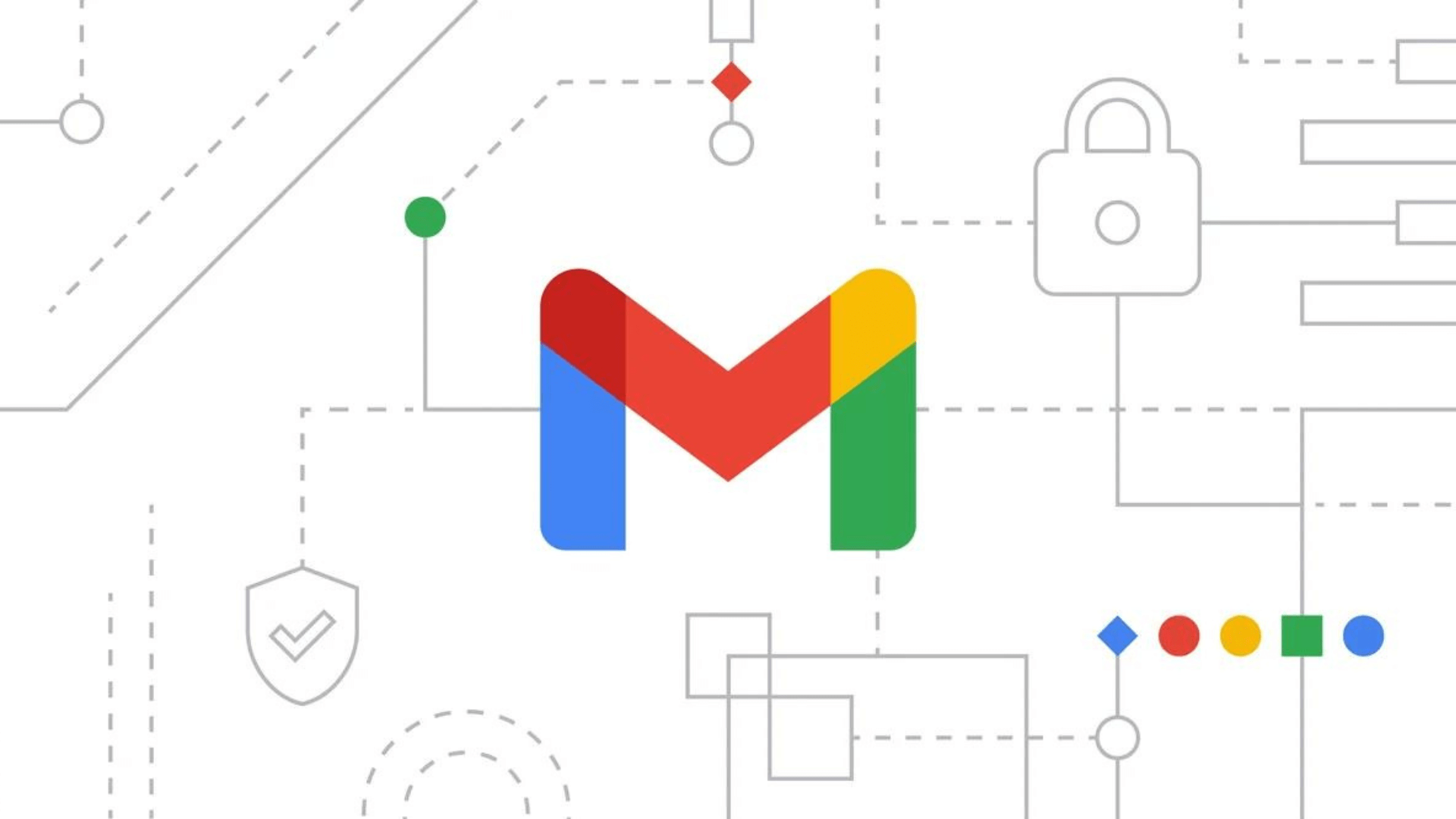
In a business turf, calendar is a significant tool. To schedule meetings, organize events, remember tasks, and use cases of the calendar is plenty. G Suite offers a secure calendar experience for the users along with Gmail. Organizations can control calendar activities and regulate access to improve data security. In this blog, let’s learn how to secure the calendar in Gmail.
G Suite subscription
Step 1: Login to admin console
Click on Apps and then click on G-Suite as shown in the screenshot given below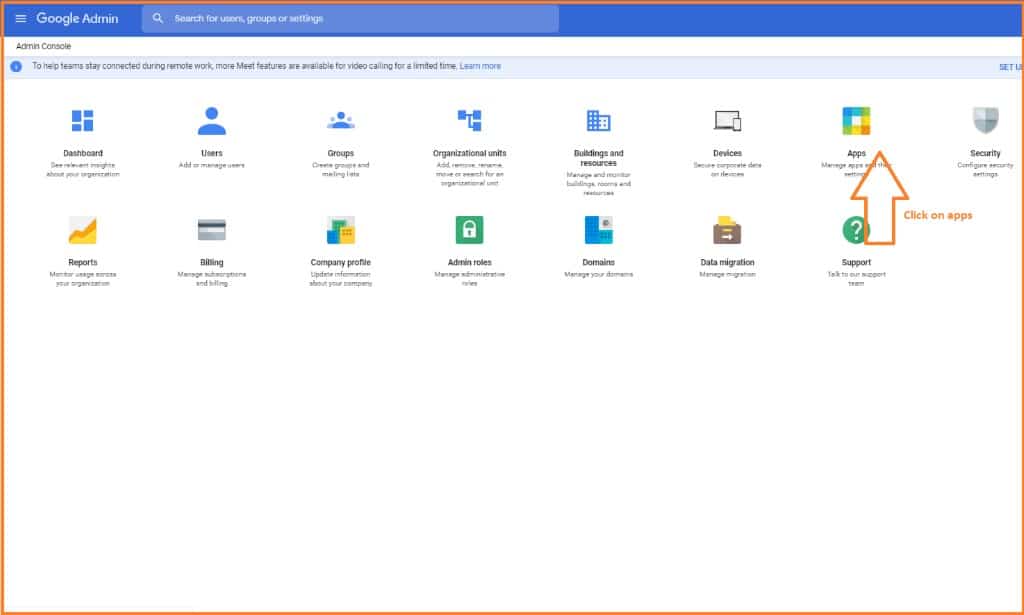
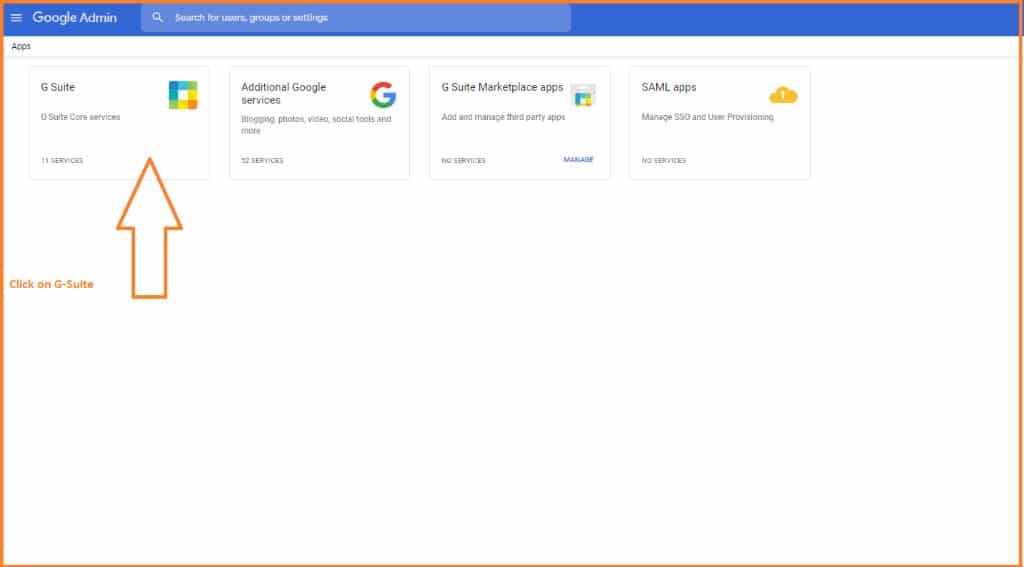
Step 3 : Set Up Calendar Sharing
After clicking on Sharing Setting, select options as per user requirements.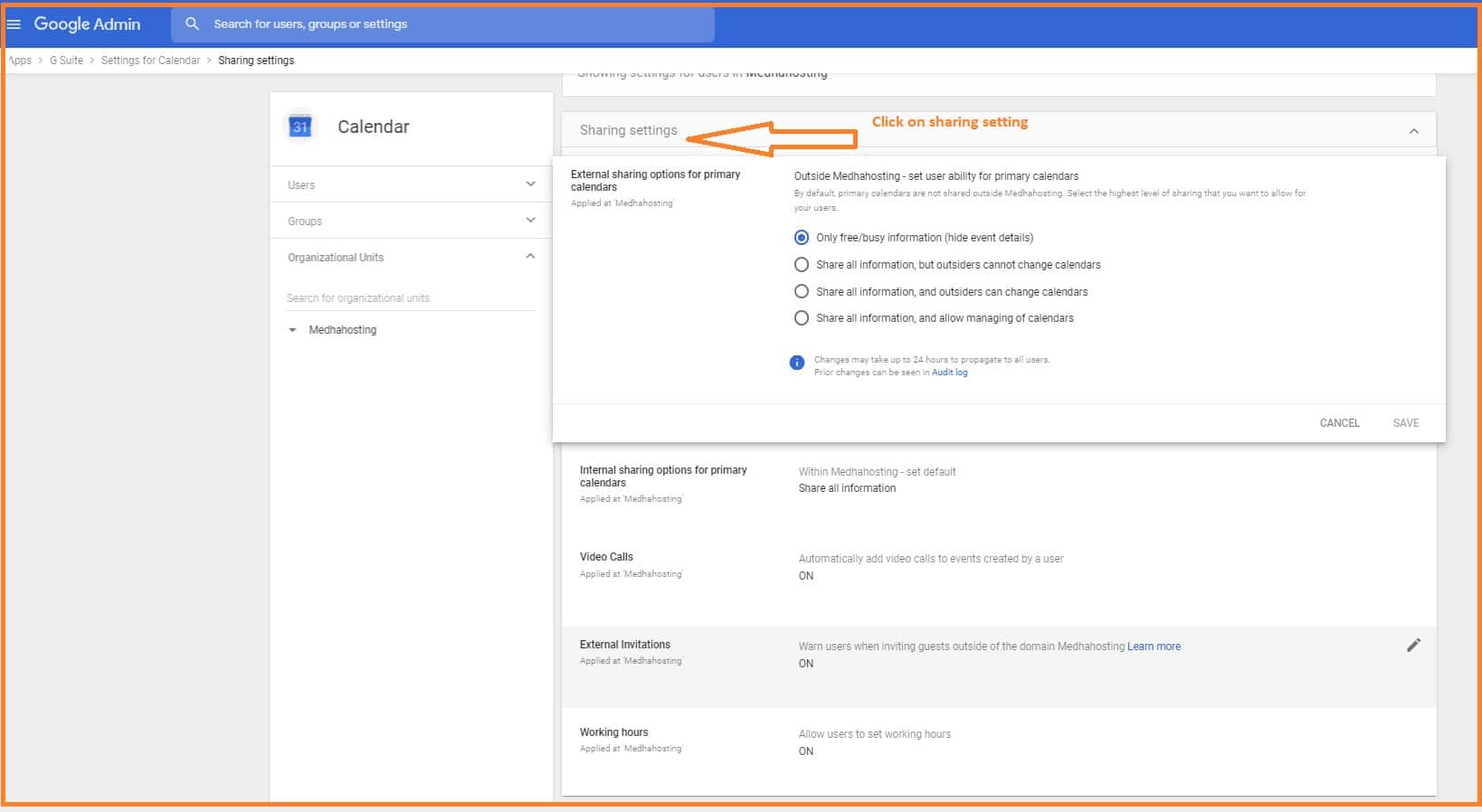
Conclusion:
Following these easy steps, you can Secure the Calendar in Gmail. However, if you got any doubts contact Medha Hosting. Our expert G Suite administrators can help you.
Read Here: How To Set Up Secure Transport TLS And MTA-STS In Gmail

