To select a G Suite plan ( G Suite Basic, Business, Enterprise) takes a lot of meticulous study for the enterprises. As the features it offers go high, the expense it obliges also grow big. So enterprises need to understand the number of users, required storage capacity, number of communication channels, collaboration possibilities, scalability, security, and much more to choose the optimal plan.
Many companies find it troublesome to pick the best G Suite plan. Most of the subscribers try to contain their requirement in the G Suite basic plan only to understand it is not compatible. And many others go for the extra mile with a G Suite enterprise plan only to know it was redundant.
However, the promising result of adopting G Suite for your businesses are too huge to ignore, you can understand by watching this video.
However, as the scale of business varies, enterprises used to find the G Suite plan they subscribed are turning inadequate and often overhead as well. So it is vital to select the most optimal plan for running the business quite effectively.
In this blog, we will help you to select the best G Suite plan and pricing subscription for your business.
G Suite is a pack of tools, platforms, applications, and storage solutions that comes in three different plans. It contain everything that a business owner needs to run the business activities smoothly and to increase the efficiency of their work.
G Suite provides business email for its users, a comprehensive calendar to schedule meetings, and arrange events, a range of document development platforms such as word, spreadsheet, and presentation and the leeway to collaborate the documents in real-time.
In addition, G Suite offers a broad space to store data for the subscribers in accordance with the plan they choose. For enterprises and organizations, G Suite assures a secure control dashboard where admins can manage the users, enable security measures, control and track user access, and manage everything remotely.
G Suite basic plan is a package of selective yet important productivity apps, collaboration tools, storage space, and business document editing and sharing applications. G Suite Business is a bit more sophisticated and extensive in terms of features and controls. Coming to G Suite Enterprise, it gives a pretty big room for the organization to drive the enterprise function with greater security and controls.
Let’s check the fundamental difference among the different G Suite prices, plans, and what makes the price variance worth.
| G Suite Basic | G Suite Business | G Suite Enterprise |
|---|---|---|
| ₹210 ($6) /user/month |
₹840 ($12) /user/month |
₹1650 ($25) /user/month |
| Business email through Gmail | Business email (Gmail) | • Business email through Gmail |
| Video and voice conferencing | Video and voice conference | Video and voice conferencing, Shared calendars |
| Shared calendars | Shared calendars (meeting and event) | Shared Calander for scheduling meetings and events |
| Documents, spreadsheets, and presentations | Document (word), spreadsheets, presentations | Documents, spreadsheets, and presentations |
| 24/7 support by phone, email and online | 24/7 support by phone email, and online | 24/7 support by phone email, and online |
| Security and administration controls(Basic admin control and endpoint management) | Security and administration controls (Advanced admin control, vault, endpoint management) | Security and administration controls (Advanced security measures and additional admin controls) |
| 30GB cloud storage | Unlimited cloud storage (or 1TB per user if fewer than 5 users | Unlimited cloud storage (or 1TB per user if fewer than 5 users) |
| Smart search across G Suite and Cloud Search | Smart search across G Suite with Cloud Search | |
| Archive and set retention policies for emails and chats | Archive and set retention policies for emails and chats | |
| eDiscovery for emails, chats (conversation), and files | eDiscovery for emails, chats, and files. Audit reports to track user activity | |
| Audit reports to track user activity | Data loss prevention for Gmail and Drive | |
| Hosted S/MIME for Gmail and integrate Gmail with compliant third-party archiving tools | ||
| Enterprise-grade access control with security key enforcement | ||
| Gmail log analysis in BigQuery |
As we have seen in the comparison chart, we can identify that the major components that make these three plans different are Storage capacity, Data Vault facility, Data Loss Prevention provision, Log Analysis using BigQuery, Security Center, Cloud Search option and Google Hangouts user capacity.
Let’s check it in detail
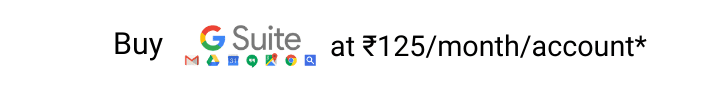
Google Hangouts: Hangouts is one of the best conference tools available in the market today. Google provides this amazing tool for all the three plans with varying capacities. Through Google Hangouts, users can enjoy emailing, texting, and video calls. The G Suite Basic and Business user can add up to 100 users in a call, and G Suite enterprise subscribers can add 100 users with meeting recording features and dial-in option from the phone.
Storage: One of the most remarkable differences between these tree plans is data storage. The G Suite basic subscribers get 30GB data storage space. This is more suitable for individuals, soloprenuers, and small businesses.
Google Vault: Google vault is an amazing web-based tool we get along with G Suite Business and G Suite Enterprise plans. It helps to archive and eDiscovery files and data. Users could access, store, and manage their data files (Gmail, Hangouts chat, Google groups, Drive files, Hangouts meet recordings) securely in Google vault.
G Suite Basic users won’t get this privilege, yet, they can get this feature by buying a separate license that cost $4/use/month with their basic plan.
It is a very useful tool for businesses to archive data and takes better control of all the communication that happened across the organization. It will gives legal grip to companies to produce the old email communication and chat histories when there is a dispute or need to prove the claims any time in the future.
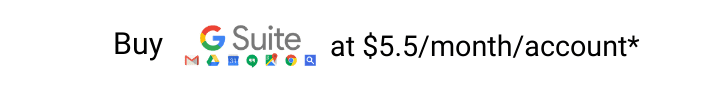
Data Loss Prevention: DLP (Data Loss Prevention) is a promising feature in G Suite business and enterprise that makes these both more preferable. Data security is a critical challenge that companies are facing in their everyday business operation. Through (DLP) Data Loss Prevention facility for Google drive, admins can control files and accessibility. They can scan sensitive files and take full control over the Files and data inside and out of the organization.
BigQuery: G Suite Enterprise users get several ways to export and search Gmail logs for creating email reports. Using this managed analytics data warehouse-BigQuery, enterprises can draw out scalable reports.
Through BigQuery, enterprises can create reports that combine Gmail data & other app data and keep it as long as they need it. Plus, enterprises can review mail delivery logs using the predefined reports in the email log search (e.g., searching missing messages, message delivery status, and much more).
Security Center: This feature is a special privilege for G Suite enterprise users. It helps enterprises to track all the security threats through the security center. Users can monitor the premises via the centralized dashboard and take a note on the metrics for getting an overview of the security practice happening around your channels.
Cloud Search: Google cloud search is a feature available for G Suite Business and Enterprise subscribers. It helps the users to search for files and data across G Suite services such as drive, contacts, and Gmail. Plus, it will help the users to peer through third-party resources.
Further, the admin can control access to the files based on the requirements across the enterprise. The admins can limit and monitor any breaches as well. Plus, based on the search history, it will give suggestions and recommendations to the users and make searching easy.
Google Hangouts: Hangouts is one of the best conference tools available in the market today. Google provides this amazing tool for all the three plans with varying capacities. Through Google Hangouts, users can enjoy emailing, texting, and video calls. The G Suite Basic and Business user can add up to 100 users in a call, and G Suite enterprise subscribers can add 100 users with meeting recording features and dial-in option from the phone.
To finalize which of these plans are your kind, you have to match the features with the requirements of your business setting. However, while analyzing, make sure you are accommodating your present needs and near-future requirements as well. Although Google cloud gives the freedom to upgrade to any higher plan anytime, we have to choose the most optimal plan to get the most out G Suite.
G Suite Basic:
G Suite Basic is mostly recommended to small size businesses and organizations. If the member size of your company is less than five or you are a soloprenuer, G Suite basic would be the most fitting plan. Even though, if the nature of your business is highly confidential so that you need more admin controls and security features, regardless of the size of the company, you need a better plan than the basic
G Suite Business:
G Suite Business plan covers a large section of enterprises. Companies with a larger number of users and need more file storage capacity; it is recommended to go with a G Suite business plan. In addition to the features in G Suite Basic, G Suite business gets additional capacities such as Google vault and extended Hangouts capabilities.
G Suite Enterprise:
Enterprises that have a huge number of employees and require better data security, collaboration, and access control model need G Suite enterprise plan. With the unlimited data storage and meticulous user access control and stringent security measures, enterprises can streamline and secure their business operation far better with G Suite Enterprise plan. However, Google Cloud offers greater freedom for its customers to choose a different plan for different users in the same organization. This gives companies the provision to choose the appropriate plan based on the requirement of the users.
If you are planning to buy G Suite or want to know more about G Suite, please reach us. Our certified G Suite team is available 24/7 to resolve your issues regarding G Suite. Please feel free to reach us anytime.


