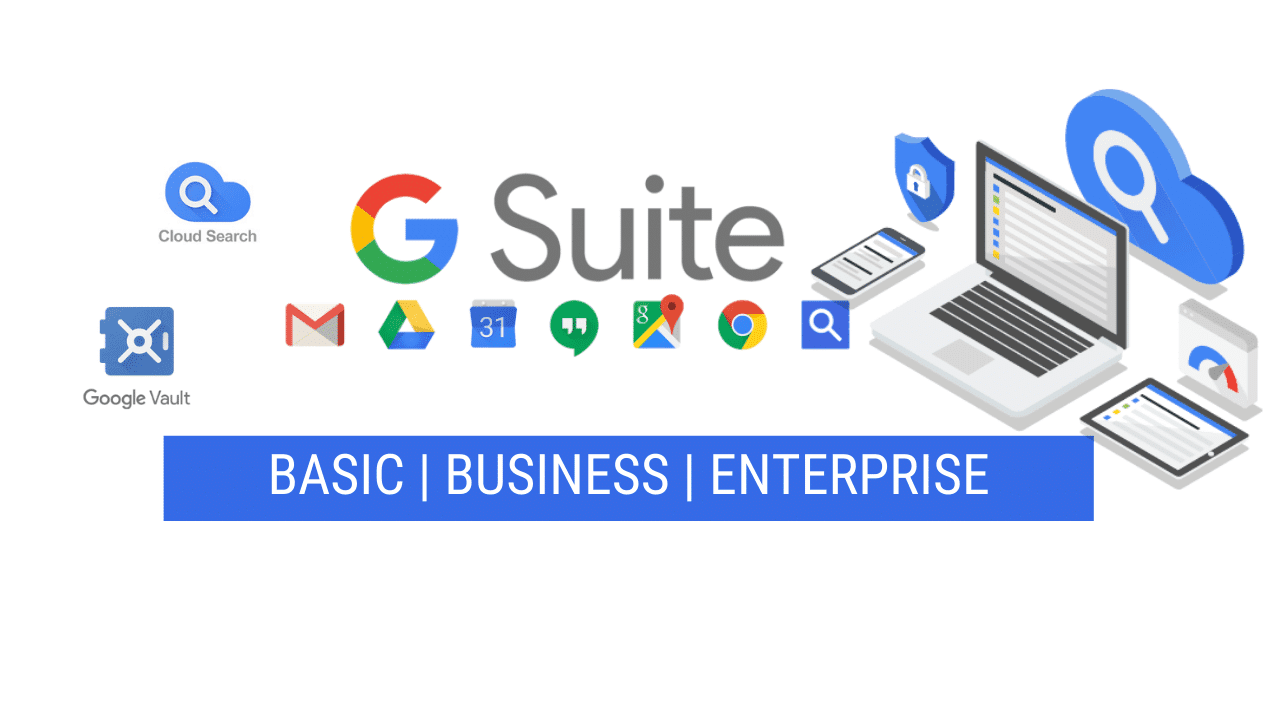Adding users to G Suite is critical to enable the users to use the features of G Suite subscription. Admins can easily add users to the Google admin console individually. With the first name, second name, and a secondary email, admins can add users to G Suite. achieve certain requirements.
G suite admin access
First name & second name
Secondary email address
G Suite subscription
Step 1: Log on to G Suite Admin Console
First, you need to go to the Admin console to start the process. Once you reach the dashboard as seen below, click on users.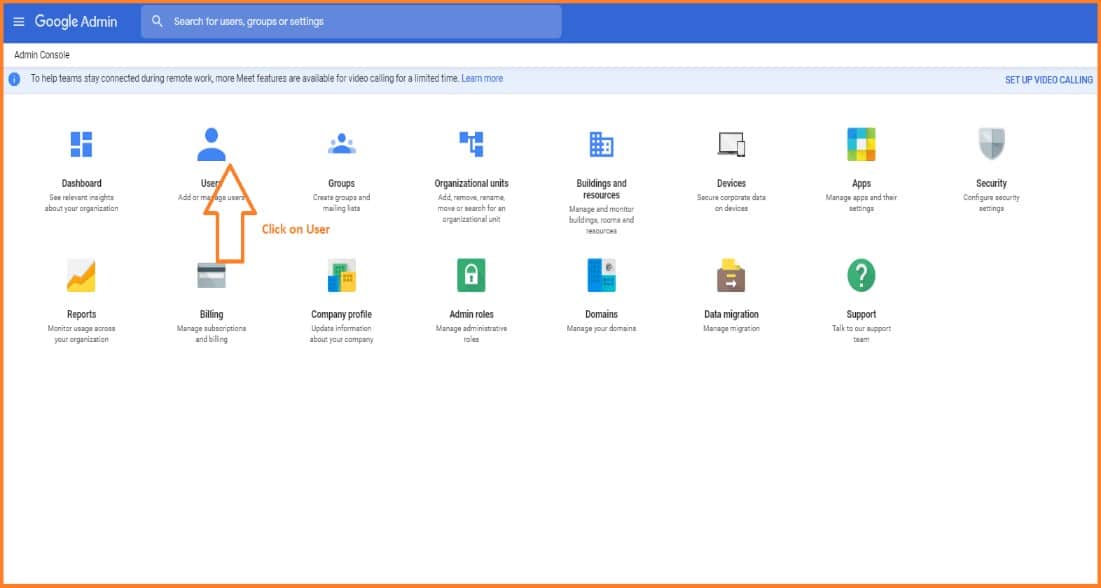
Step 2 : Add User to G Suite
When you step into the users’ page, click on add new user as shown in the screenshot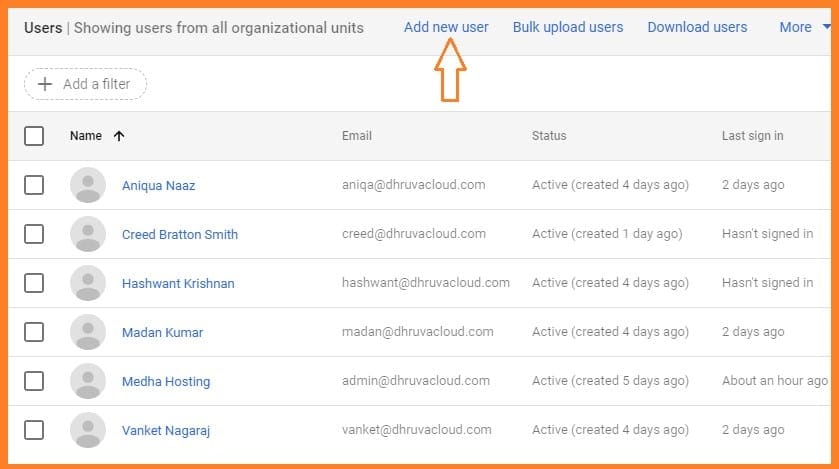
Step 3 : Add User Details
As you click “Add New User,” a new form pops up on the screen. Now fill the user details like First name, last name, organizational unit, phone number, password and click on ‘add new user’ as shown in the screenshot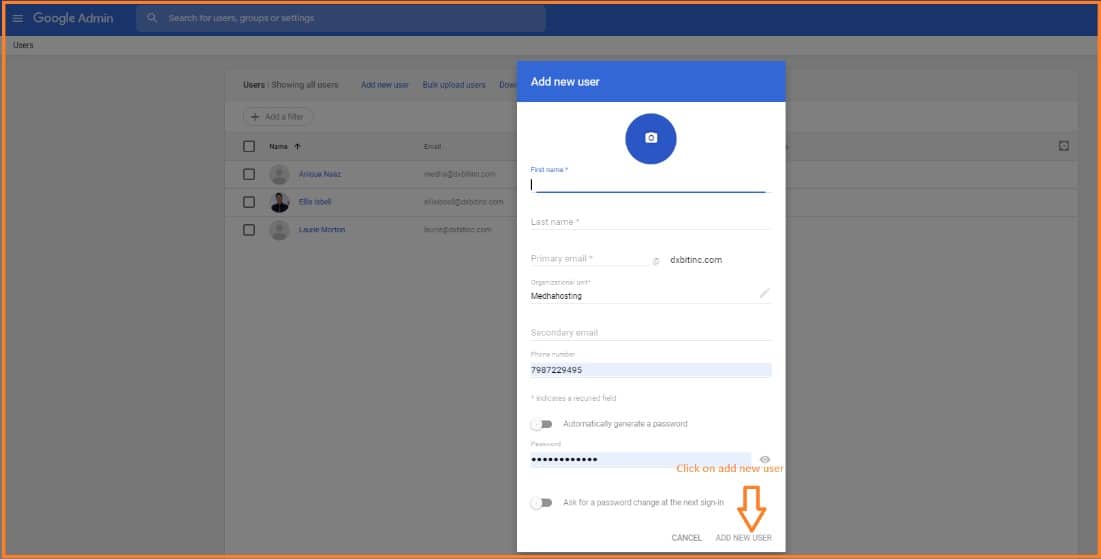
Step 4 : Conclusion
Now you know how to add new user to G Suite. Follow the simple steps and start adding users to G Suite quite easily.
How ever if you have any sort of doubts regarding G Suite and its configuration, please feel free to reach Medha Hosting. Our certified G Suite experts will help you.