
You can route outgoing email through Google with SMTP relay service. Even if your company uses non-Gmail services, SMTP relay service enables you to filter messages for spam and viruses. In this blog, you can learn how to configure G Suite mail flow using SMTP relay.
G suite admin access
G Suite subscription
Step 1 : Go to admin console
Search SMTP, you will get couple options, go with SMTP relay services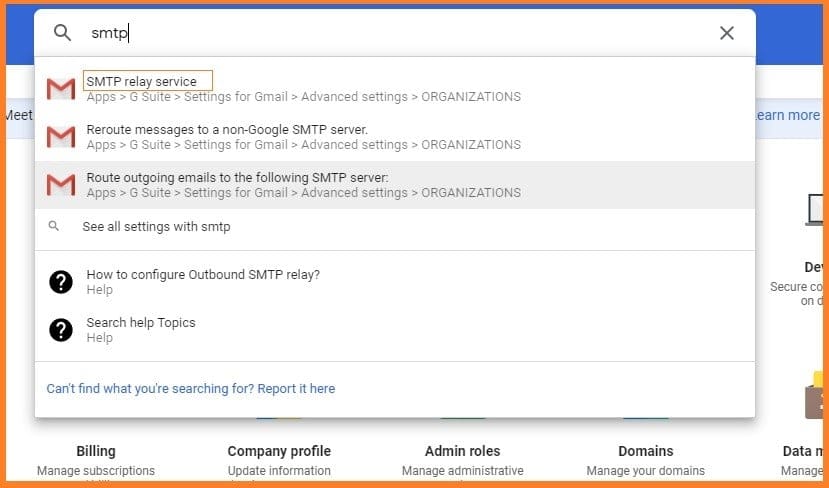
Step 2 : Configure SMPT
Scroll down and click on “configure button” of SMPT relay services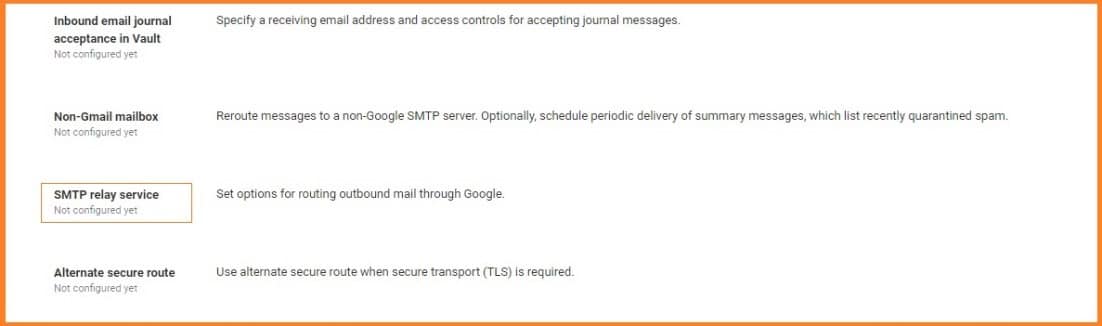
Step 3 : Add data and requirements
Fill the data as per your requirements and click on add setting and save the data.
Firstly, a sim TPL authentication so you would say printer at timing G suite or scanner timing G suite
you set up a password within put that password in, and you would also require till s encryption.
So, on the scanner, you would make sure that you set that setting.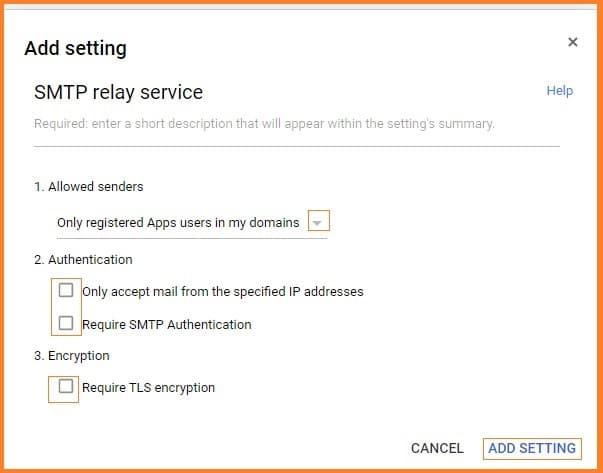
Step 4 :Get help
Here’s the help article about SMTP relay services.
GO to G-suite SMTP relay services.
https://support.google.com/a/answer/176600?hl=en
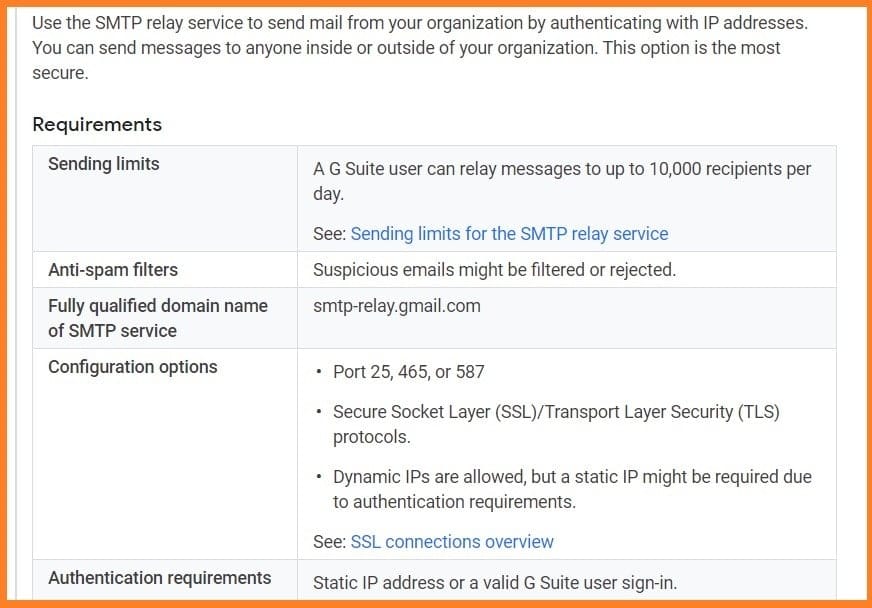
Conclusion:
Going through this guide you can understand how to configure G Suite mail flow using SMTP relay. If you got any doubts contact Medha Hosting.
Read Here: How to Secure the Calendar in Gmail?

