
G Suite users have the option to customize the user’s email flow, whether it is routing or storing. Users can route emails from strangers to separate mailboxes and send messages to different servers as well. By setting up the routing setting, users can configure the inbound and outbound email delivery options as per their organizational requirements. In this blog, let’s see how to configure g Suite mail routing.
G suite admin access
G Suite subscription
Step 1 : Login with Admin Console
Write SMTP in search button and click on 3rd option “Route outgoing emails to the following STPM” server.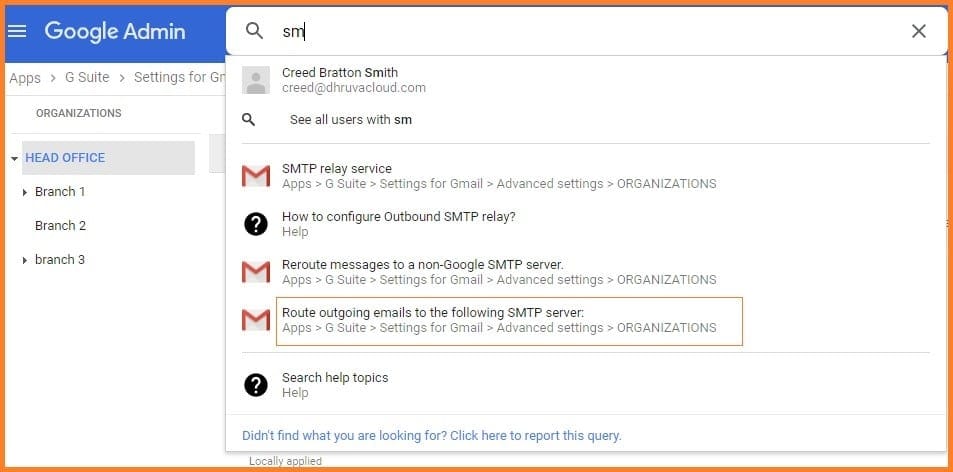
Step 2: Routing Configuration
Scroll down and click on Routing “configure” button.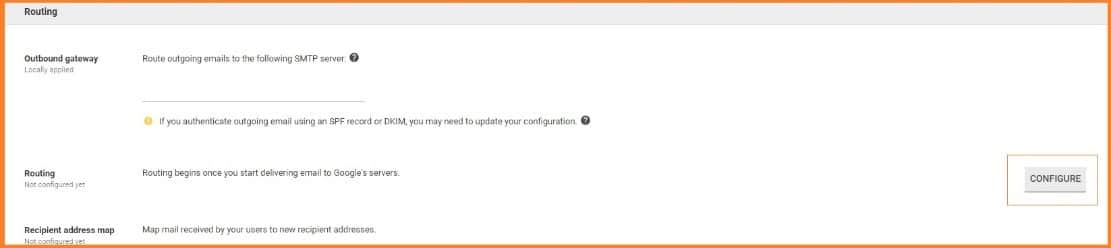
Step 3: Add Setting
Select options as per your requirements and click on “Add Setting” and save.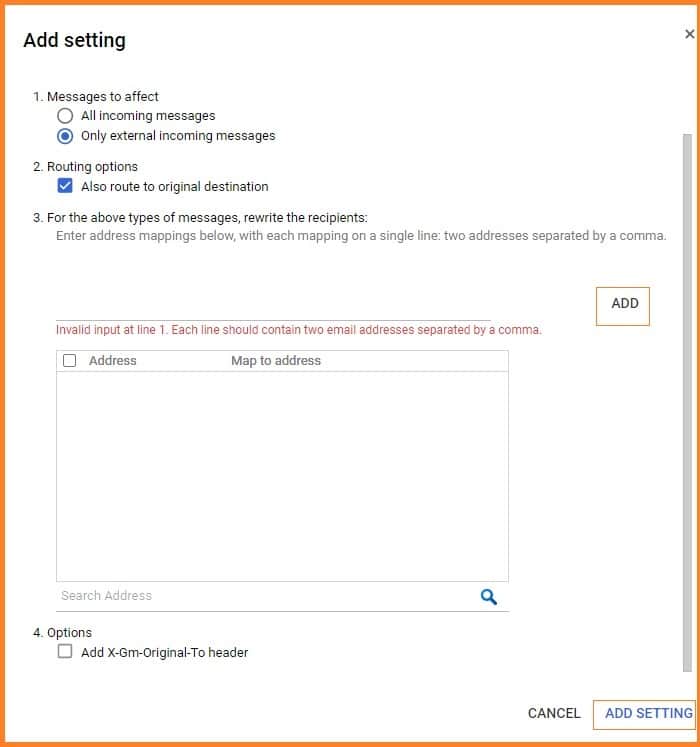
So, following these steps G Suite users can route their mail and customize the mail flow easily. You an split and dual the mail delivery as well. If you have any doubts, please contact Medha Hosting.
Read Here: How to Configure G Suite Mail Flow Using SMTP Relay

