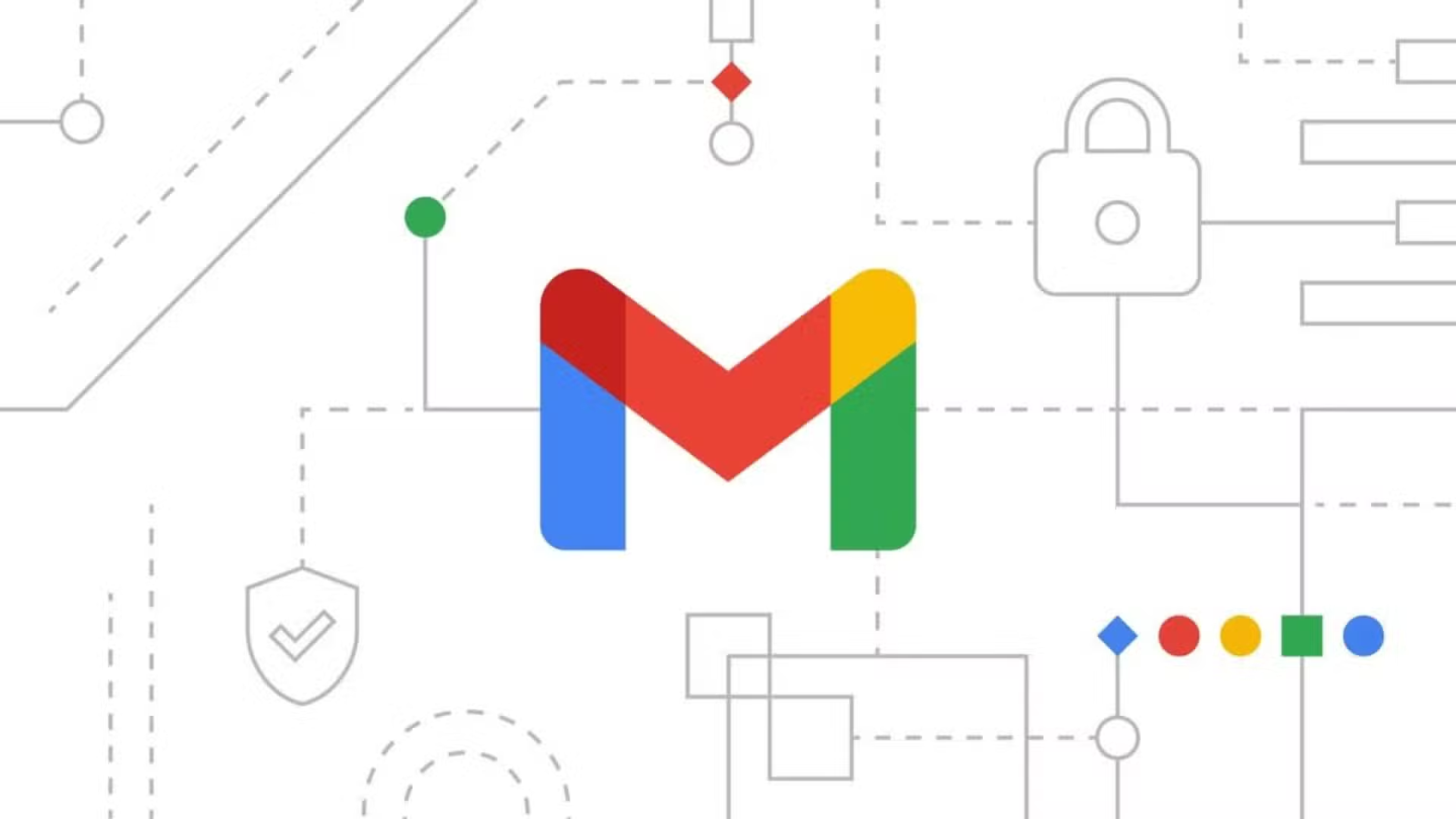
G Suite offers TSL (Transport Layer Security) as a default security protocol in Gmail. It encrypts email messages and protects privacy. In this blog, you will learn how to set up Secure Transport TLS and MTA-STS in Gmail.
G Suite subscription
Step 1 : Log in to Admin Console
Login with admin console search SMPT in the search box and click on “Route outgoing emails to the following SMTP server”.
Step 2 : Configure TSL
Scroll down to Secure transport (TLS) compliance and hover on it and to see the configure option and click on it.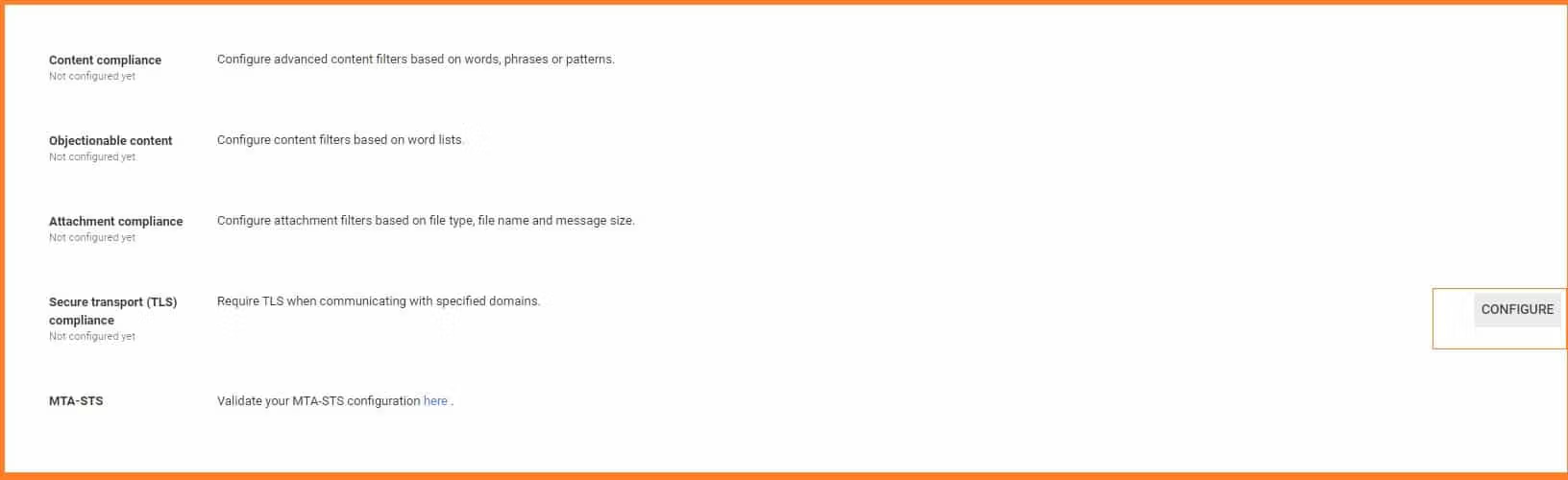
Step 3 : Set up TSL Compliance
Write the Secure transport (TLS) compliance and select the options as per requirements.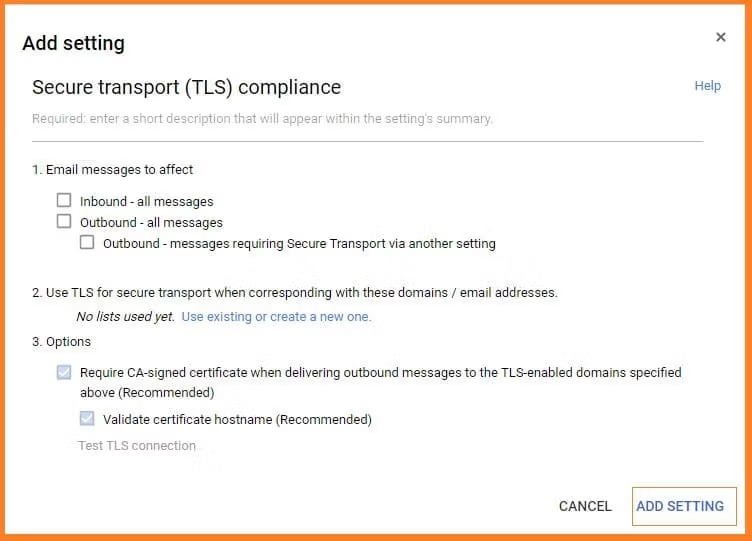
Step 4 :Validate MAT_STS
Validate your MAT-STS while clicking “here”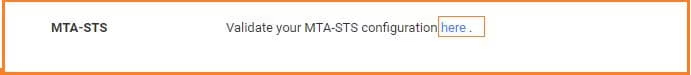
For learning more about MTA-STS configuration click on “LEARN MORE”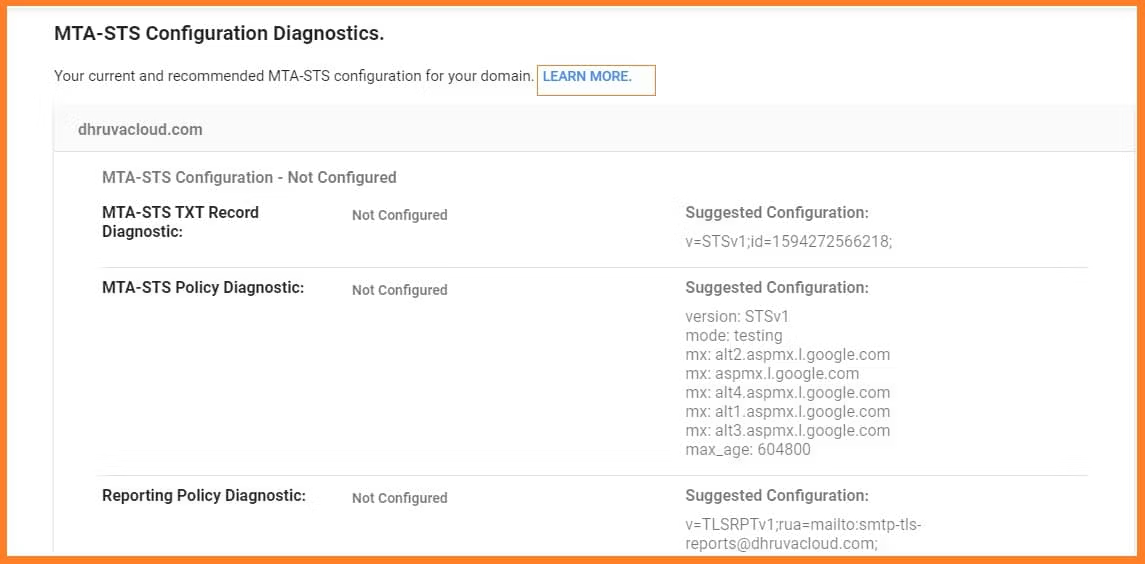
Conclusion
Configuring TSL certificate to your Gmail is important. Follow these steps and you can simply set up Secure Transport TLS and MTA-STS in Gmail.
If you come across with any doubt, please reach Medha Hosting.
Read Here: How To Set Up Email Quarantine In Gmail For G Suite Subscribers?

