You can Enable or Disable 2D/3D Acceleration or you can change the video card type to VGA, Cirrus, etc in SolusVM.
1. Login to your SolusVM Control Panel.
2. If you have multiple VPS Server, select the appropriate one.
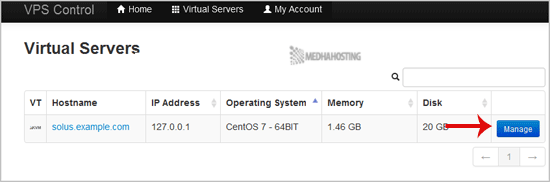
1. Scroll down, and under the“Video” tab, change the type from the drop-down menu to the appropriate video type and then reboot your VPS.

1. Scroll down under the “Video” tab, and if you want to Disable the 3D Acceleration, choose the option “Off” from the dropdown menu.If you want to enable it, chose the “On” option from the 2D/3D Acceleration.

2. Reboot your VPS Server.
Note: Virtualization like KVM does not support 2D/3D Acceleration on some operating systems.

