Admins can not only add users in g Suite, but they can suspend and delete users in G Suite. Suspending users is not like deleting the user forever. You can suspend users temporarily and, if needed, deled them permanently. This blog helps you to learn to suspend and delete users in G Suite.
G Suite subscription
Step 1 : Add User
Go to Admin console and click on users and go “add user” and fill the user details. As shown in the images below

Step 2 : Editing User
Click on the “user name” which you want to edit & go to “rename user” edit the name as per your requirements

Step 3: Suspend and Delete Users in G suite
Click on “More” for deleting user click on “Delete User” and for suspending user click on “Suspend User”
Conclusion
Following these steps you can suspend or delete users in g Suite. Hope you understand the procedures and can do it by yourselves.
IF you confront any sort of difficulty or confusion you can reach us Medha Hosting. Our G Suite experts will help you
Read Here: How To Add Bulk Of Users In G Suite?