How to Secure Gmail in G Suite? (User settings)

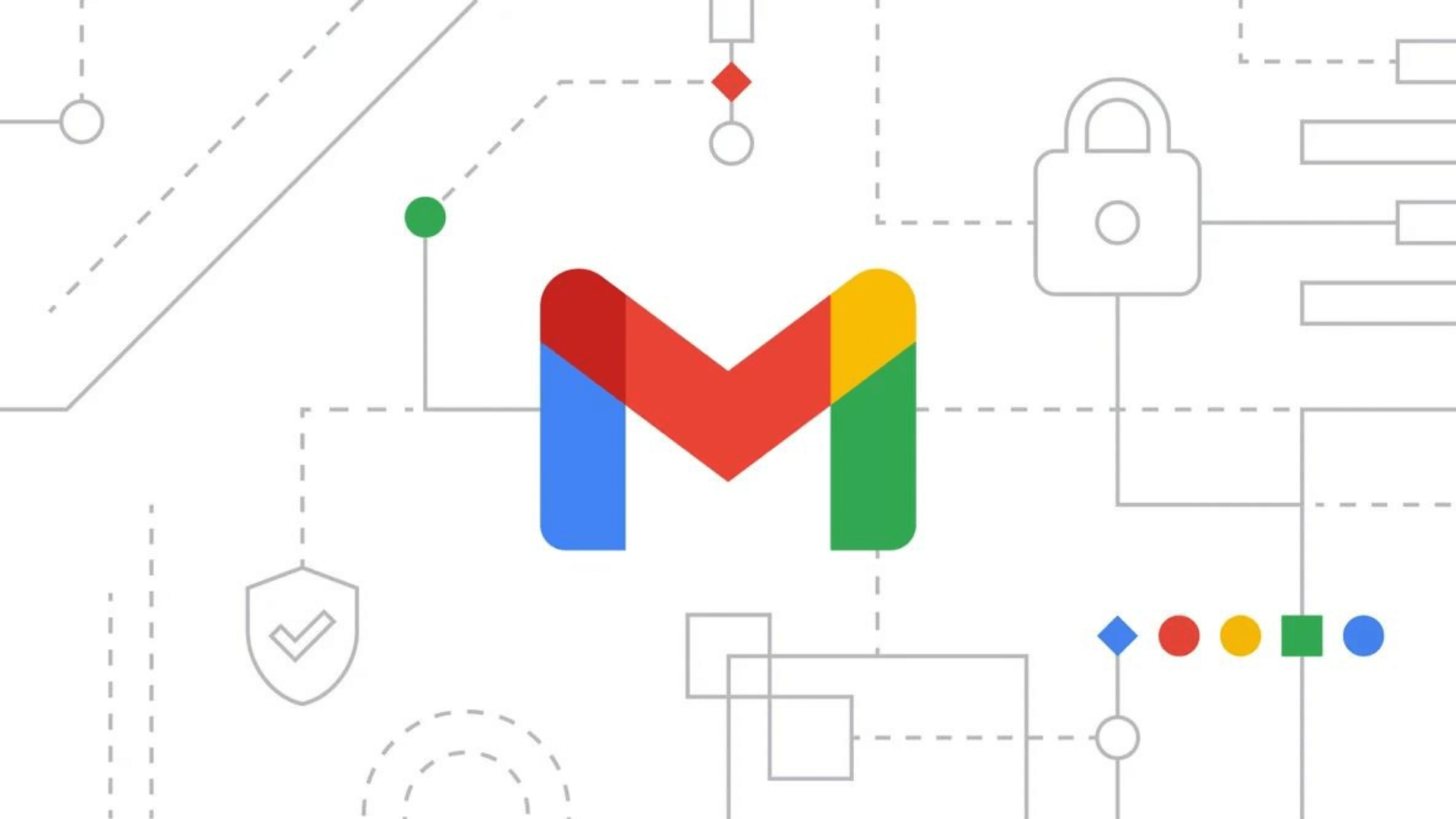
G Suite subscribers can secure their Gmail user-specific user settings. Users can set and personalize the Gmail setting as per their requirements quite effortlessly. Follow this tutorial and learn how to secure Gmail in G Suite.
Required tools:
Things needed?
G Suite subscription
Steps to Secure Gmail in G Suite (User settings)
Step 1 : Login to Admin Console
Click on Apps and then click on G-Suite as shown in the screenshot given below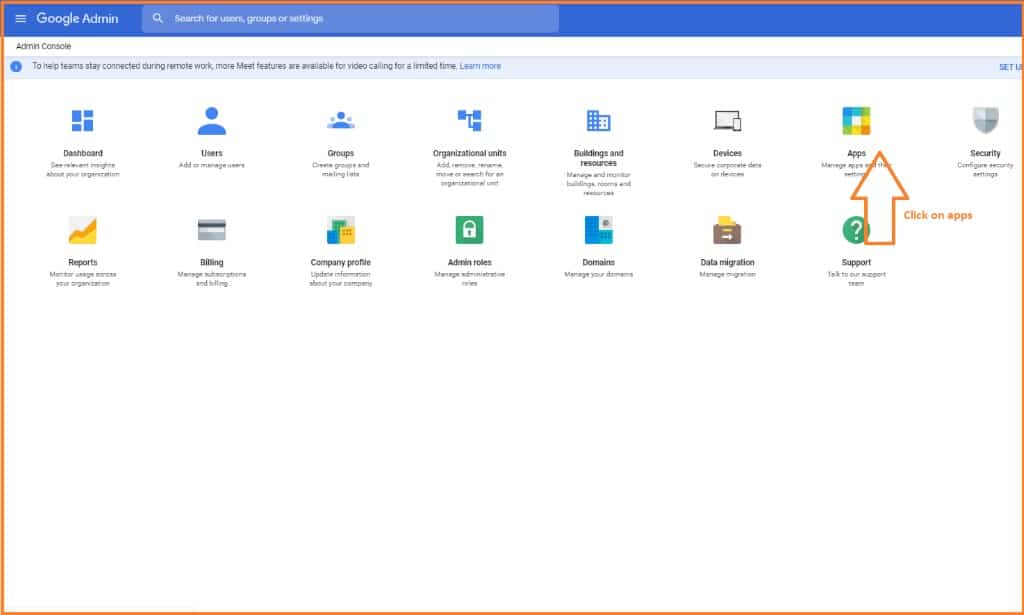
click on “G-Suite”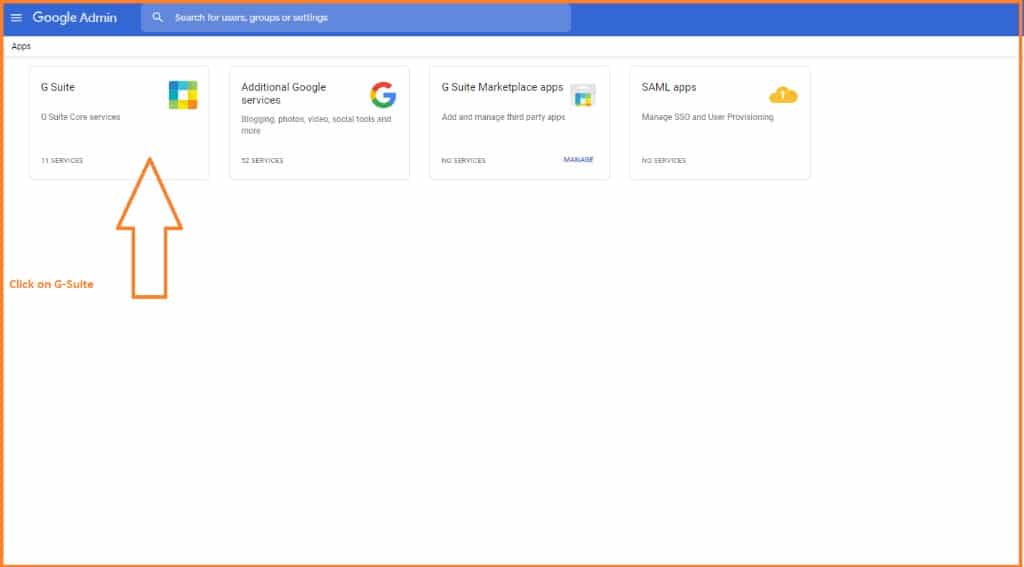
Step 2 : Gmail User setting
After clicking on Gmail go with ‘User setting’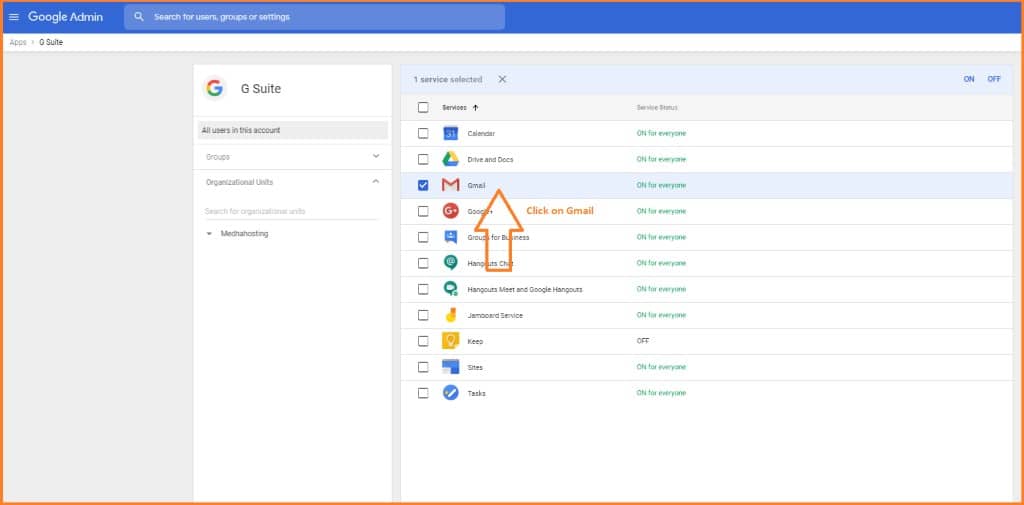
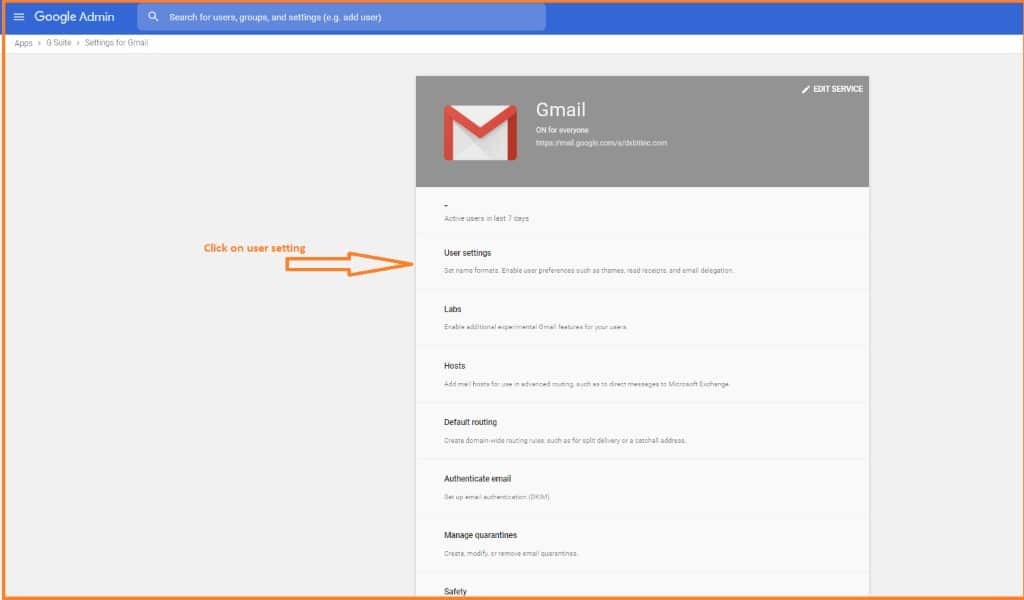
Step 4 : Edit User Requirement
Here you can edit Themes, Email read receipts, Mail delegation, Gmail web offline, Confidential mode, Smart compose personalization and Dynamic email as per user requirements(itemList) of HowTo Step.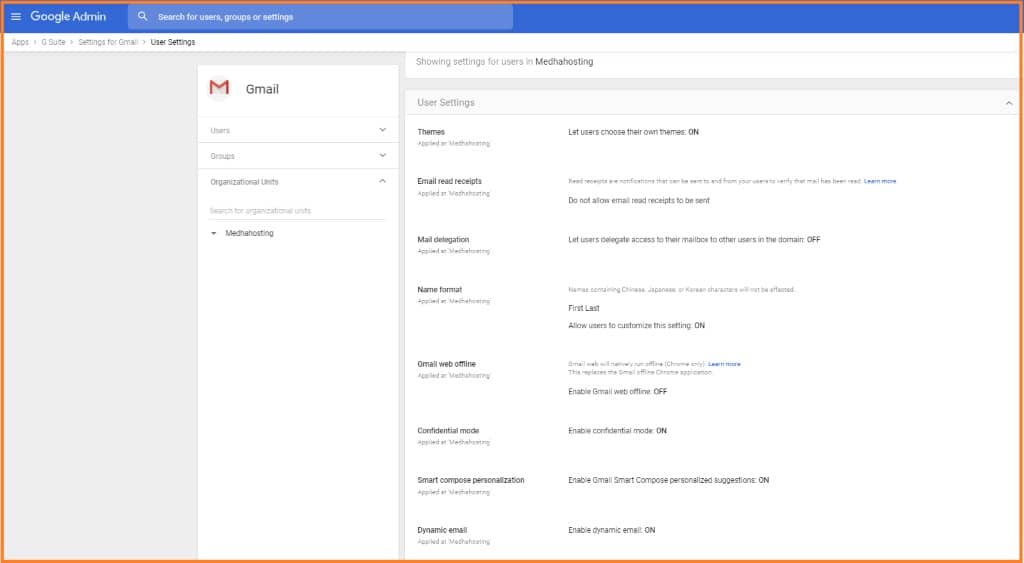
Conclusion:
You can now start secure you Gmail account in G Suite by following these steps. If you got any doubts regarding your G Suite subscription, please contact Medha Hosting.
Read Here: How To Setup G Suite DNS Records – MX Records?
Topics

Sreenivasa Reddy G
Founder & CEO • 15+ years
Sreenivasa Reddy is the Founder and CEO of Medha Cloud, recognized as "Startup of the Year 2024" by The CEO Magazine. With over 15 years of experience in cloud infrastructure and IT services, he leads the company's vision to deliver enterprise-grade cloud solutions to businesses worldwide.
