How to edit users in G Suite (Advanced)?


We have learned how to add users to G Suite in our last blog. Similarly, this blog teaches you to edit users in G Suite. G Suite account gives you the freedom to add as many users as you want and edit their information whenever it is needed. Follow the article and learn how to edit users in g Suite.
Required tools:
Internet Connection
G suite admin access
Things needed?
G Suite subscription
Steps to edit users in G Suite
Step 1 : Log in to G Suite Admin
First, you have to log in to the G Suite admin console. Once you opened the dashboard click on “users”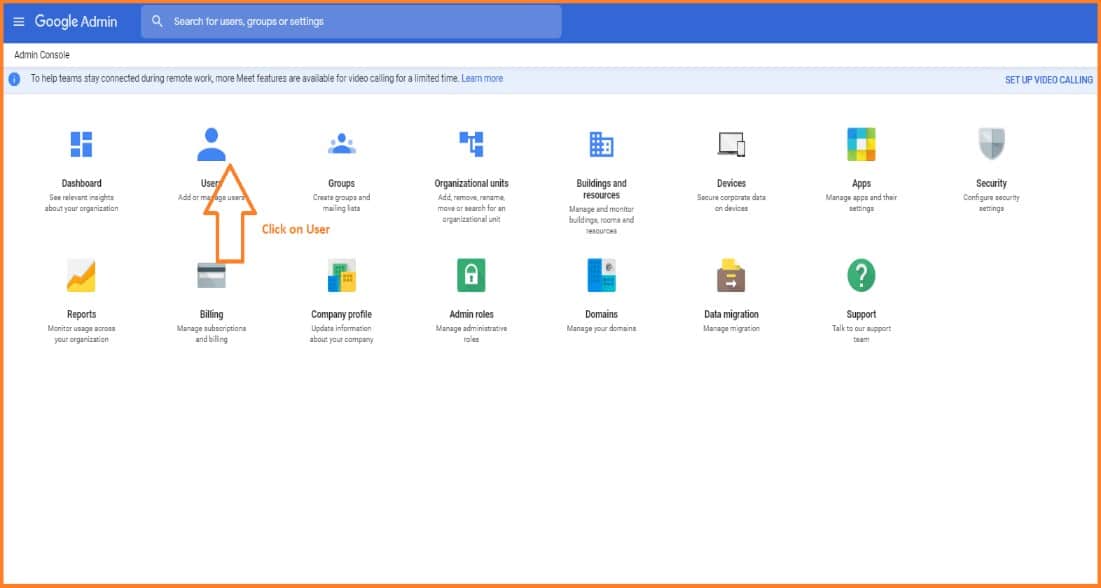
Step 2 : Edit Username
Once you open “users,” click on “username” to edit the user information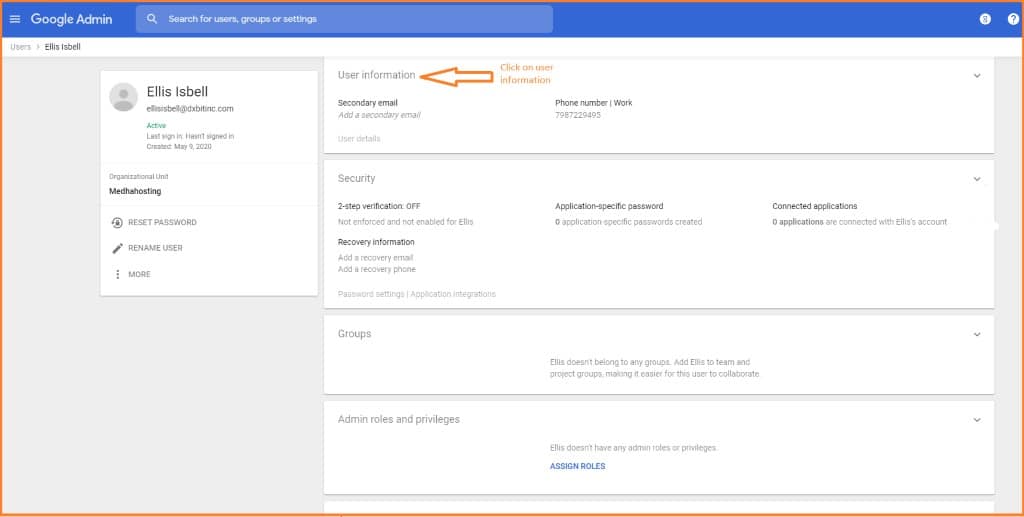
Step 3 : Fill User Information
Now fill user Contact information, Email aliases, and Employee information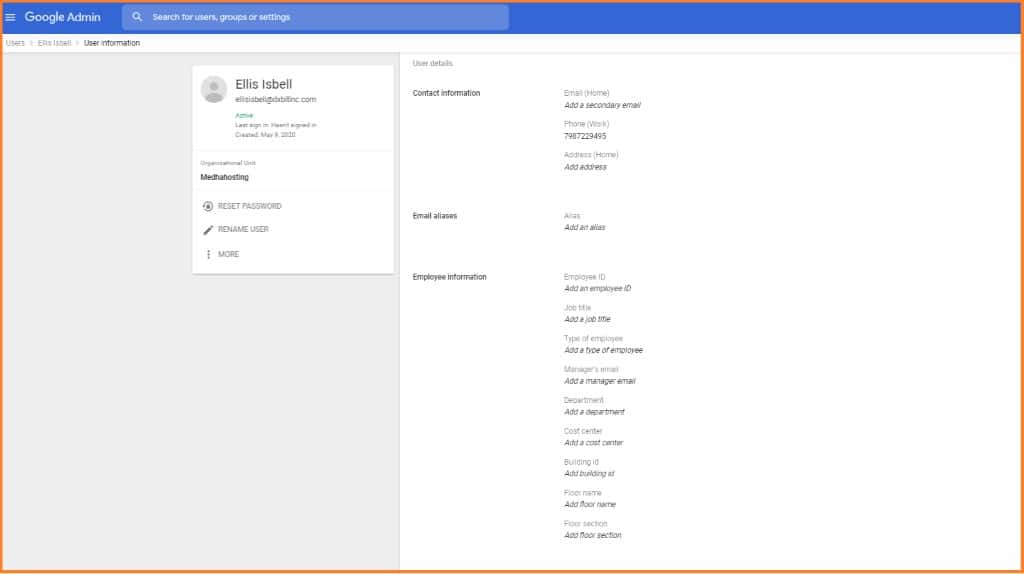
Step 4: Conclusion:
Hope you understand how to edit users in G Suite account. Follow the guide and change the user information as you want.
If you come across any sort of doubts, please reach Medha Hosting to get the most out of your G Suite Subscription.
Read Here: How to edit users in G Suite (medhacloud.com)
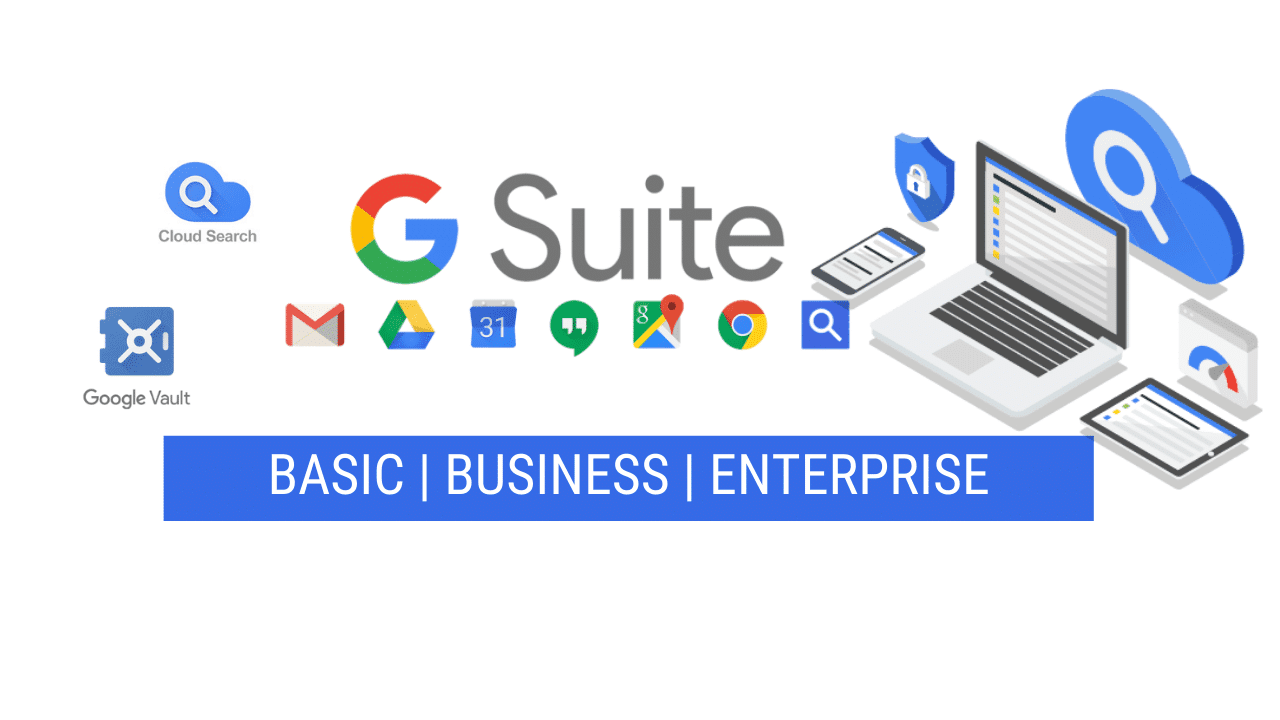
Topics

Sreenivasa Reddy G
Founder & CEO • 15+ years
Sreenivasa Reddy is the Founder and CEO of Medha Cloud, recognized as "Startup of the Year 2024" by The CEO Magazine. With over 15 years of experience in cloud infrastructure and IT services, he leads the company's vision to deliver enterprise-grade cloud solutions to businesses worldwide.
