How to Verify DNS SRV Records for Microsoft 365

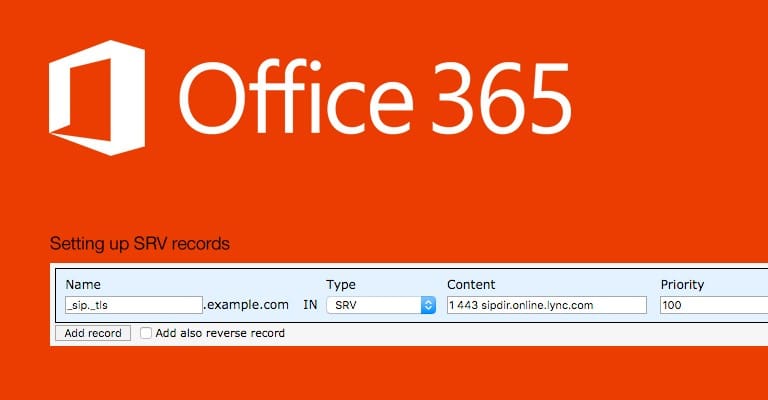
DNS SRV (Service) records are critical for the seamless operation of various Microsoft 365 services such as Skype for Business, Microsoft Teams, and Exchange Online. These records enable service discovery by directing traffic to the appropriate servers, ensuring smooth communication and functionality. This article provides a step-by-step guide to verifying DNS SRV records for Microsoft 365 from both a Windows machine and online tools.
What Are DNS SRV Records?
DNS SRV records are a type of DNS entry used to define the location of servers for specific services. Each SRV record contains the following key details:
- Service: The name of the service (e.g., SIP for Skype for Business or Teams).
- Protocol: The transport protocol (e.g., TCP or UDP).
- Priority: A value indicating the priority of the target server.
- Weight: A value indicating the load-balancing weight for servers with the same priority.
- Port: The port number for the service.
- Target: The hostname of the server.
Common Microsoft 365 (M365) DNS SRV Records
| Record Name | Service | Protocol | Port | Target |
|---|---|---|---|---|
_sip._tls.domain.com | SIP | TLS | 443 | sipdir.online.lync.com |
_sipfederationtls._tcp.domain.com | SIP Federation | TCP | 5061 | sipfed.online.lync.com |
Why Verify DNS SRV Records?
Verifying DNS SRV records ensures:
- Proper routing of service requests.
- Seamless functionality of Microsoft 365 services.
- Quick identification and resolution of DNS configuration issues.
How to Verify DNS SRV Records for Microsoft 365 (M365)
1. Verify DNS SRV Records from a Windows Machine
Windows provides built-in tools such as nslookup and PowerShell to verify DNS SRV records.
Using nslookup
- Open Command Prompt:
- Press
Win + R, typecmd, and hit Enter.
- Press
- Launch nslookup:
nslookup - Set the query type to SRV:
set type=SRV - Query the SRV record:
_sip._tls.domain.com - Review the output, which should display details such as priority, weight, port, and target.
Using PowerShell
PowerShell offers a more streamlined method for querying DNS records:
- Open PowerShell.
- Run the following command:
Resolve-DnsName -Name "_sip._tls.domain.com" -Type SRV - Examine the output for accuracy.
2. Verify DNS SRV Records from a Website
Online tools can be used to validate SRV records if you prefer a browser-based solution.
MXToolbox
- Visit MXToolbox SRV Lookup.
- Enter the SRV record (e.g.,
_sip._tls.domain.com). - Click SRV Lookup.
- Analyze the results for correctness.
DNS Checker
- Open DNS Checker.
- Input the SRV record name.
- Select "SRV" as the record type.
- Click Search.
- Check the results for consistency across global DNS servers.
Common Issues and Solutions
1. No Results Found
- Cause: The SRV record may not have been added correctly or DNS propagation is incomplete.
- Solution: Verify the DNS entry in your hosting provider’s portal and wait up to 48 hours for propagation.
2. Incorrect Target or Priority
- Cause: Misconfigured values in the DNS record.
- Solution: Cross-check with the official Microsoft 365 documentation and update the DNS entry accordingly.
3. Firewall or Network Restrictions
- Cause: Firewalls or network policies blocking access to the SRV target.
- Solution: Ensure firewall settings allow traffic to the specified target and port.
Benefits of Proper DNS SRV Configuration
- Reliable service discovery and connectivity.
- Enhanced user experience for Microsoft 365 services.
- Faster troubleshooting and issue resolution.
Need Assistance with Microsoft 365 (M365) Configuration?
At Medha Cloud, we specialize in Microsoft 365 administration and DNS configuration services. Whether you need help verifying DNS records or optimizing your M365 setup, our experts are here to assist.
Contact Medha Cloud Today and ensure your Microsoft 365 services run smoothly and efficiently.
Reach us at:
- India: +91 93536 44646
- US: +1 646 775 2855
- Website: medhacloud.com
- Email: info@medhacloud.com

Sreenivasa Reddy G
Founder & CEO • 15+ years
Sreenivasa Reddy is the Founder and CEO of Medha Cloud, recognized as "Startup of the Year 2024" by The CEO Magazine. With over 15 years of experience in cloud infrastructure and IT services, he leads the company's vision to deliver enterprise-grade cloud solutions to businesses worldwide.

